
Switch Commands in Use by the Switch Plugin
CounterACT
®
Technical Note
Updated for Switch Plugin 8.9.4

Switch Commands in Use by the Switch Plugin CounterACT® Technical Note
Updated for Switch Plugin 8.9.4 2
Table of Contents
About This Document ................................................................................... 3
Switch Plugin Functionality .......................................................................... 3
Read/Write Permissions-Based Functionality .................................................... 4
Command Line Connection - Basic Command ............................................... 4
ARP Table Operations ............................................................................... 4
Auto-Discovery ........................................................................................ 7
MAC Address Table Operations ................................................................... 8
Action Execution .......................................................................................... 9
Modify Port Configuration ........................................................................ 10
Access Port ACL ..................................................................................... 10
Assign Security Group Tag ....................................................................... 12
Assign to VLAN ...................................................................................... 13
Endpoint Address ACL ............................................................................. 14
Expedite IP Discovery ............................................................................. 16
Switch Block .......................................................................................... 16
Port Configuration Querying ......................................................................... 17
Switch Device Querying .............................................................................. 21
SGT Mapping Querying ............................................................................... 23
SNMP Trap Processing ................................................................................. 23
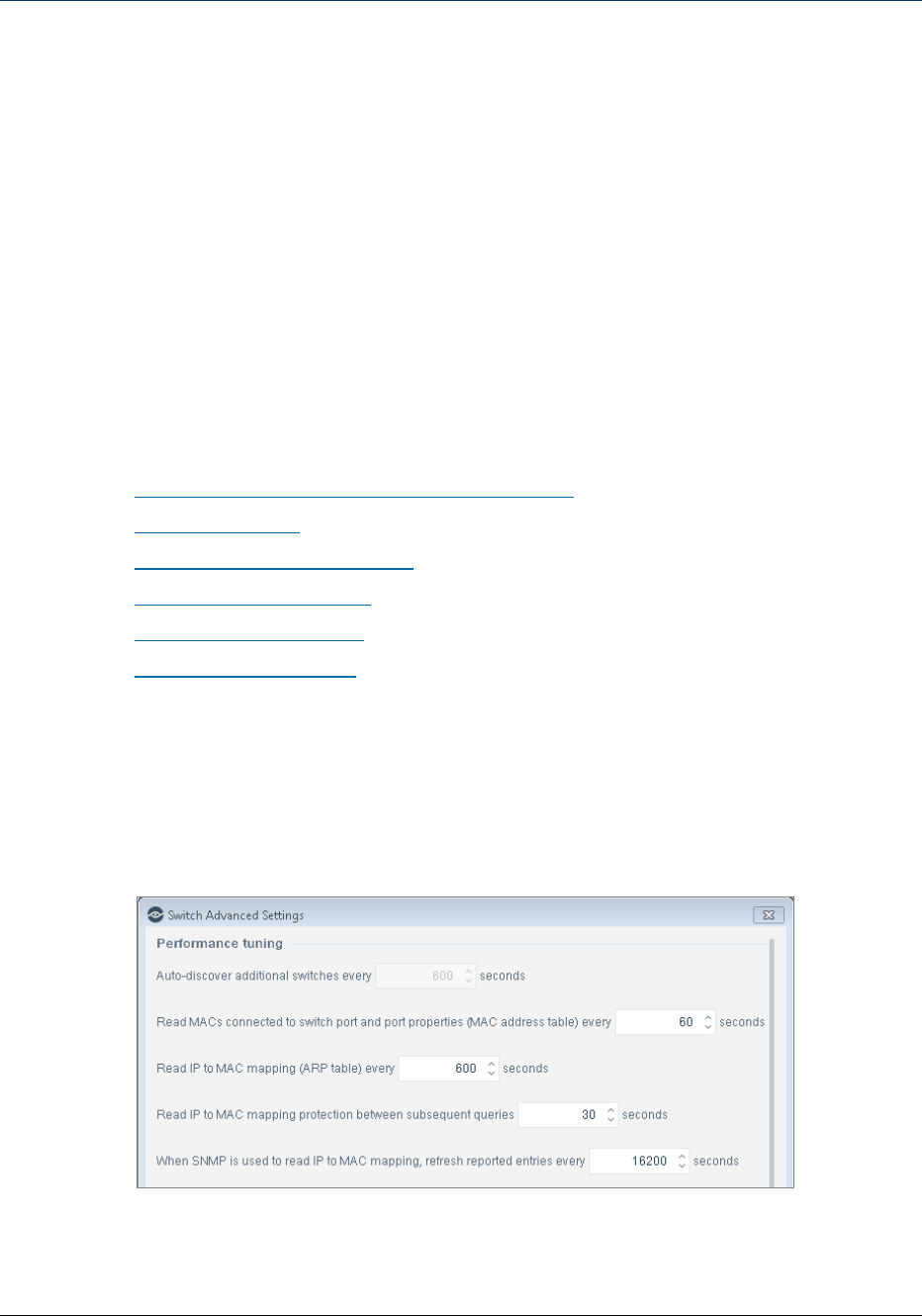
Switch Commands in Use by the Switch Plugin CounterACT® Technical Note
Updated for Switch Plugin 8.9.4 3
About This Document
This document provides switch CLI commands and SNMP MIBs that are used by the
Switch Plugin to manage Cisco switches. The plugin uses these commands to
perform operations on switch devices that the plugin is configured to manage.
In each table, CLI Commands and MIBs Used are provided. The specific CLI
command(s) or MIB(s) actually used by the Switch Plugin to perform an operation
will vary based on switch device and plugin processing considerations.
Switch Plugin Functionality
The switch commands in use by the Switch Plugin cover the following management
functionality topics:
Read/Write Permissions-Based Functionality
Action Execution
Port Configuration Querying
Switch Device Querying
SGT Mapping Querying
SNMP Trap Processing
Performance tuning intervals mentioned in this document are defined per switch that
the Switch Plugin is configured to manage. These performance tuning intervals
control the frequency with which the Switch Plugin must periodically probe a
managed switch device, when no other CounterACT processing events direct the
Switch Plugin to do so. These time intervals settings are defined in the Console at:
Options > Switch pane > Add switch/Edit <selected switch> > Permissions >
Advanced > Switch Advanced Settings window > Performance tuning section.

Switch Commands in Use by the Switch Plugin CounterACT® Technical Note
Updated for Switch Plugin 8.9.4 4
Read/Write Permissions-Based Functionality
Switch Plugin functionality based on the read/write permissions that are configured
for the plugin to use when interoperating with a specific switch. This section presents
the following topics:
Command Line Connection - Basic Command
ARP Table Operations
Auto-Discovery
MAC Address Table Operations
Command Line Connection - Basic Command
Before each query via CLI, the following commands are executed:
Command Purpose
enable
Used to enter the privileged mode
terminal length 0
Used to disable paging of the command output
ARP Table Operations
The Switch Plugin performs the following operations on a switch ARP table:
Read ARP Table to obtain its IP to MAC mapping information
Clear ARP Table to clear redundant ARP table entries
From the list of available commands, the Switch Plugin selects the best suited
command for use on the managed switch. Plugin learning of the best suited
command occurs the initial time that the plugin needs to perform the relevant
operation (initial read, initial clear). The plugin sequentially issues commands in an
effort to identify the first successful command, meaning that the command is
responded to, without error, by the switch. Once identified, the plugin uses this
command to perform all subsequent read/clear operations on the managed switch.
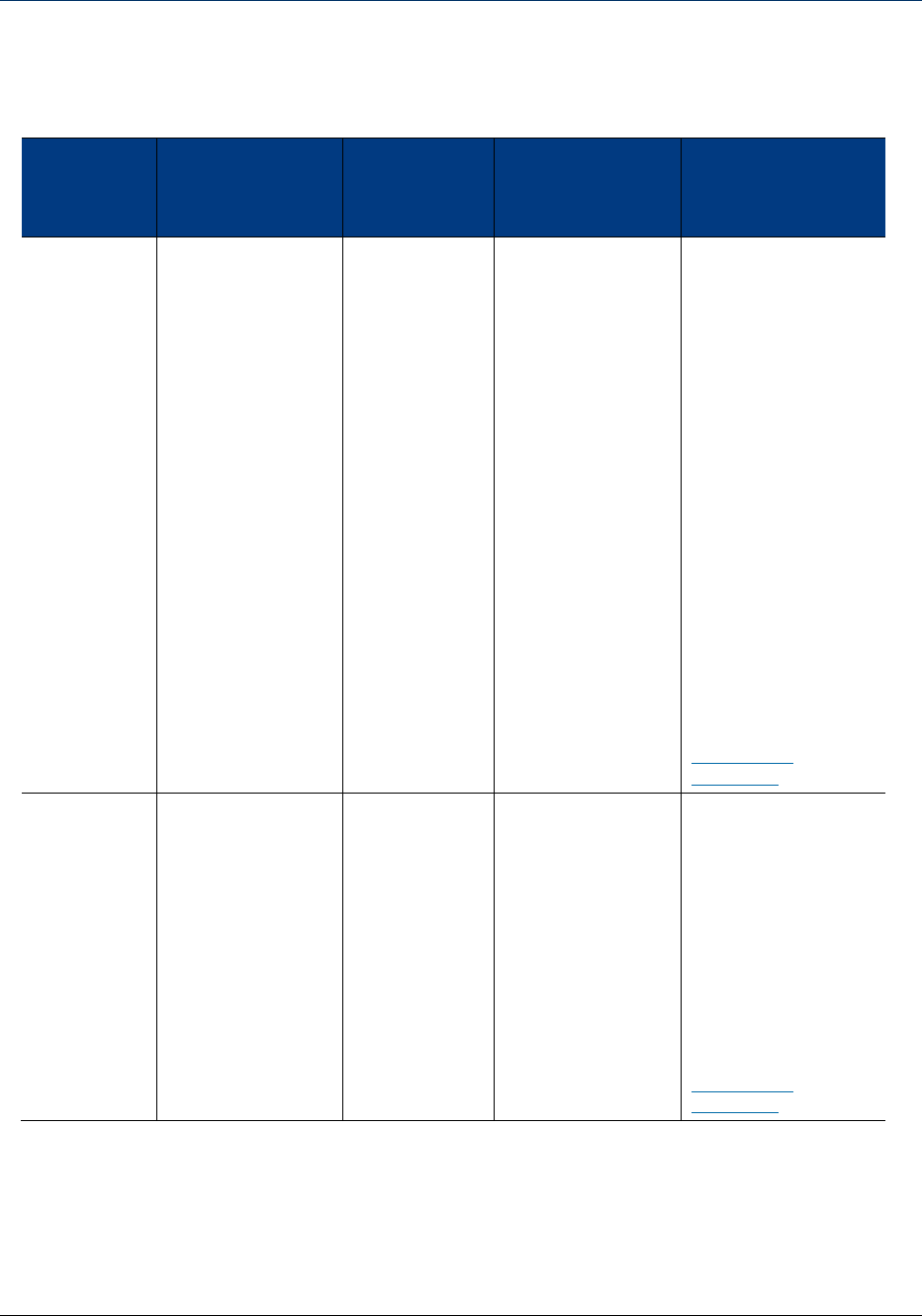
Switch Commands in Use by the Switch Plugin CounterACT® Technical Note
Updated for Switch Plugin 8.9.4 5
Read ARP Table
The following switch commands are used to read the ARP table:
Connection
Method
CLI Commands/
MIBs Used
Performance
Tuning
Interval
(Default)
Console Options Notes
CLI Available
Commands:
show ip arp
show arp
show ip arp
client
Available
Commands:
show ip arp
vrf <vrf name>
show arp vrf
<vrf name>
Every 600
seconds
Read - IP to
MAC
mapping
(ARP table)
Read –IP to
MAC
mapping
(ARP table)
for VRFs
- Options' location
in Console:
Permissions
tab > ARP
Permissions
section.
Permissions
tab >
Advanced >
Switch
Advanced
Settings
window > IP to
MAC mapping
section
- Performed during
plugin test of switch
configuration.
- The Switch Plugin
uses these
commands to
perform the
Expedite IP
Discovery action.
SNMP
1.3.6.1.2.1.3.
1.1.2 RFC1213-
MIB::atPhysAdd
ress
1.3.6.1.2.1.4.
22.1.2
RFC1213-
MIB::ipNetToMe
diaPhysAddress
Every 600
seconds
Read - IP to
MAC mapping
(ARP table)
- Option location in
Console:
Permissions tab >
ARP Permissions
section.
- Performed during
plugin test of switch
configuration.
- The Switch Plugin
uses these
commands to
perform the
Expedite IP
Discovery action.
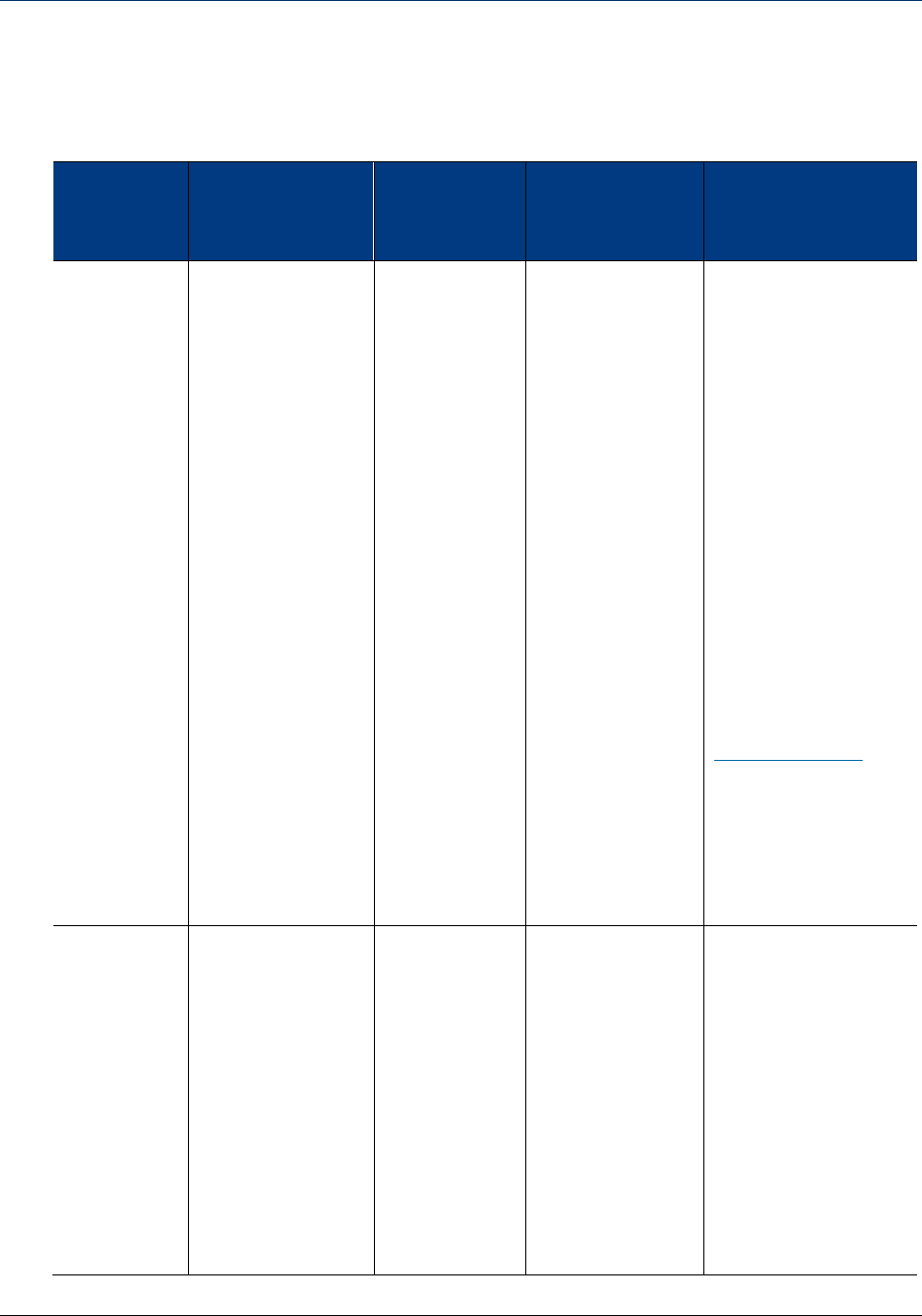
Switch Commands in Use by the Switch Plugin CounterACT® Technical Note
Updated for Switch Plugin 8.9.4 6
Clear ARP Table
The following switch commands are used to clear to the ARP table of redundant IP to
MAC mapping entries:
Connection
Method
CLI Commands/
MIBs Used
Performance
Tuning
Interval
(Default)
Console
Options
Notes
CLI Available
Commands:
clear ip arp
<ip of host to
clear from arp
table>
clear arp <ip
of host to
clear from arp
table>
clear ip arp
client <ip of
host to clear
from arp
table>
no arp
<ip of
host to clear
from arp
table>
clear arp
cache
Write – Clear
redundant IP
addresses
associated with
MAC (ARP
table)
- Option location in
Console:
Permissions tab >
ARP Permissions
section.
- After performing a
read ARP table
operation, the plugin
performs a clear ARP
table operation.
- Performed during
plugin test of switch
configuration.
- After performing
the Assign to VLAN
action, the MAC ACL
endpoint handling or
the Switch Block
action, the plugin
performs a clear ARP
table operation, see
Action Execution.
- Whenever a
detected host is
deleted from
CounterACT, the
plugin performs a
clear ARP table
operation.
SNMP
1.3.6.1.2.1.4.
22.1.4
RFC1213-
MIB::ipNetToMe
diaTable
OBJECT-TYPE
Write – Clear
redundant IP
addresses
associated with
MAC (ARP
table)
- Option location in
Console:
Permissions tab >
ARP Permissions
section.
- After performing a
read ARP table
operation, the plugin
performs a clear ARP
table operation.
- Performed during
plugin test of switch
configuration.
- After performing
the Assign to VLAN

Switch Commands in Use by the Switch Plugin CounterACT® Technical Note
Updated for Switch Plugin 8.9.4 7
Connection
Method
CLI Commands/
MIBs Used
Performance
Tuning
Interval
(Default)
Console
Options
Notes
action, the MAC ACL
endpoint handling or
the Switch Block
action, the plugin
performs a clear ARP
table operation, see
Action Execution.
- Whenever a
detected host is
deleted from
CounterACT, the
plugin performs a
clear ARP table
operation.
Auto-Discovery
The Switch Plugin detects the neighboring switches of a switch configured to
interoperate with the plugin. The auto-discovery feature supports the CDP, FDP and
LLDP auto-discovery protocols.
The following switch commands are used to perform auto-discovery:
Connection
Method
MIBs Used Performance
Tuning
Interval
(Default)
Console
Options
Notes
SNMP
1.3.6.1.4.1.9.9.23.1.2.1.1
.4 Cisco Discovery
Protocol cache table
1.3.6.1.4.1.9.9.23.1.2.1.1
Cisco Discovery Protocol
capabilities table
1.0.8802.1.1.2.1.4.2.1.3
Lldp general mib
1.0.8802.1.1.2.1.4.1.1
lldpRemSysCapSupported
1.3.6.1.4.1.45.1.6.13.2.1.
1.3 5EnMsTopNmmIpAddr
Every 600
seconds (cdp
query)
Read -
Auto-
discover
additional
switches
(CDP, FDP,
LLDP)
- Option
location in
Console:
Permissions
tab >
Discovery
Permissions
section
- Performed
during plugin
test of switch
configuration.

Switch Commands in Use by the Switch Plugin CounterACT® Technical Note
Updated for Switch Plugin 8.9.4 8
MAC Address Table Operations
The Switch Plugin performs the following operation on a switch MAC Address table:
Read MAC Address Table to obtain information about endpoint connections to
switch port
From the list of available commands, the Switch Plugin selects the best suited
command for use on the managed switch. Plugin learning of the best suited
command occurs the initial time that the plugin needs to perform the relevant
operation (initial read). The plugin sequentially issues commands in an effort to
identify the first successful command, meaning that the command is responded to,
without error, by the switch. Once identified, the plugin uses this command to
perform all subsequent read operations on the managed switch.
Read MAC Address Table
The following switch commands are used to read the MAC Address table:
Connection
Method
CLI Commands/
MIBs Used
Performance
Tuning
Interval
(Default)
Console
Options
Notes
CLI
show cdp entry *
Available Commands:
show mac address-
table
show mac-address-
table
Every 60
seconds
Read - MACs
connected to
switch port
and port
properties
(MAC address
table)
- Option location
in Console:
Permissions
tab > MAC
Permissions
section.
- Performed
during plugin
test of switch
configuration.
- The Switch
Plugin uses
these commands
following receipt
of an SNMP link
status link up
trap. See SNMP
Trap Processing.
SNMP
1.3.6.1.2.1.2.2.1.8
interfaces.ifTable.if
Entry.ifOperStatus
1.3.6.1.2.1.17.7.1.2.
2.1.2 dot1qTpFdbPort
1.3.6.1.2.1.17.7.1.4.
2.1.3 dot1qVlanFdbId
1.3.6.1.2.1.17.1.4.1.
2
Every 60
seconds
Read - MACs
connected to
switch port
and port
properties
(MAC address
table)
- Option location
in Console:
Permissions
tab > MAC
Permissions
section.
- Performed
during plugin
test of switch
configuration.
- The Switch
Plugin uses
these commands
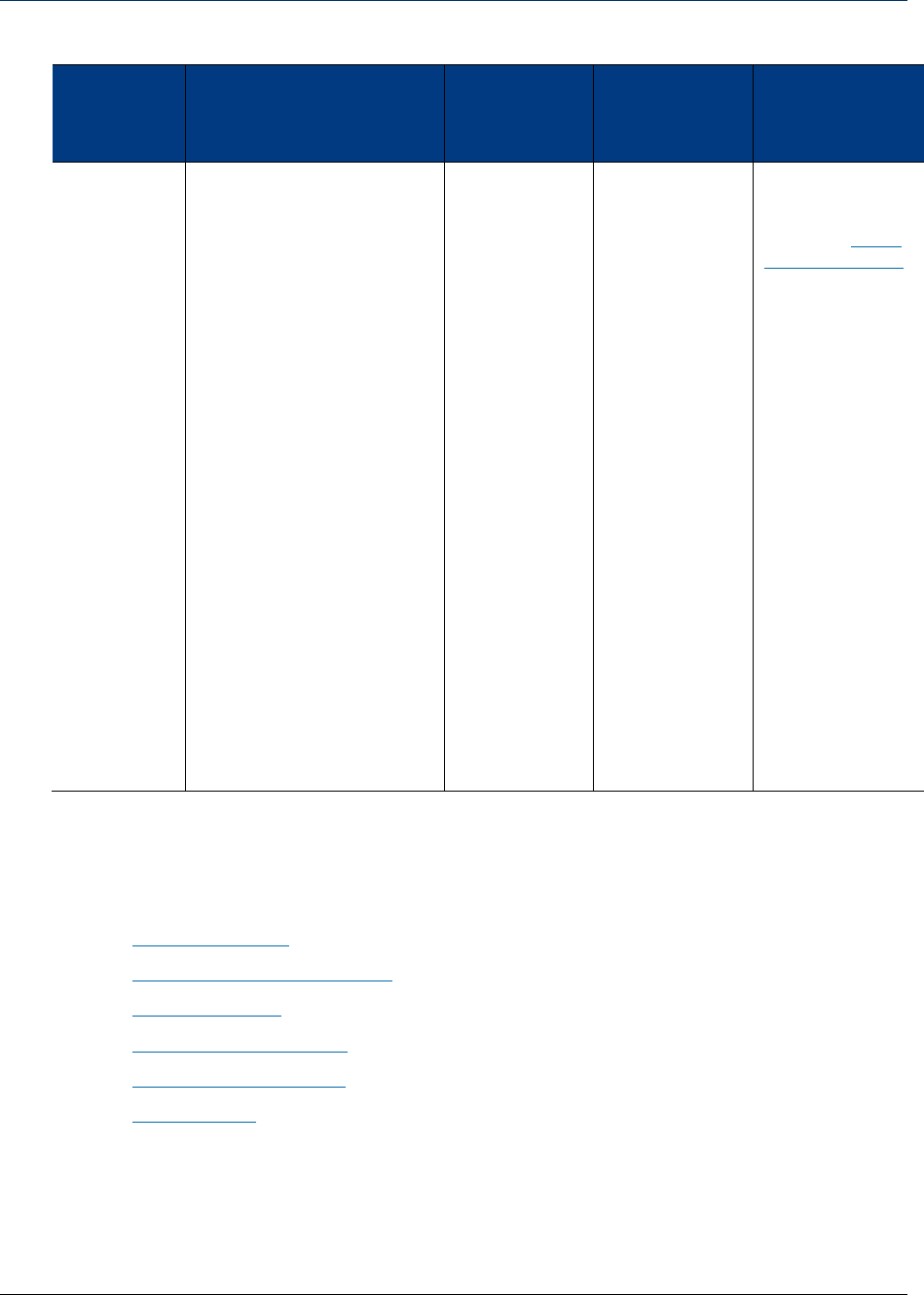
Switch Commands in Use by the Switch Plugin CounterACT® Technical Note
Updated for Switch Plugin 8.9.4 9
Connection
Method
CLI Commands/
MIBs Used
Performance
Tuning
Interval
(Default)
Console
Options
Notes
dot1dBasePortIfIndex
1.3.6.1.2.1.17.4.3.1.
2 dot1dTpFdbPort
1.3.6.1.4.1.9.9.276.1
.5.1.1.1 CISCO-IF-
EXTENSION-
MIB::cieIfDot1dBaseMa
ppingPort
1.3.6.1.2.1.1.7.0
1.3.6.1.2.1.1.1.0
1.3.6.1.4.1.9.6.1.101
.48.22.1.1
1.3.6.1.4.1.9.9.68.1.
5.1.1.1
1.3.6.1.4.1.9.9.68.1.
2.1.1.3
following receipt
of an SNMP link
status link up
trap. See SNMP
Trap Processing.
Action Execution
The Switch Plugin provides the following CounterACT actions:
Access Port ACL (restrict action)
Assign Security Group Tag (restrict action)
Assign to VLAN (restrict action)
Endpoint Address ACL (restrict action)
Expedite IP Discovery (remediate action)
Switch Block (restrict action)
The Switch Plugin executes a relevant action when any of the following events
occurs:
Endpoint connection to a switch device
Endpoint disconnection from a switch device

Switch Commands in Use by the Switch Plugin CounterACT® Technical Note
Updated for Switch Plugin 8.9.4 10
The Switch Plugin is alerted about endpoint connections and disconnections, due to
either receipt from a switch device of an SNMP trap or when reading the MAC
Address table.
In the Console, work with actions in any of the following ways:
Manually initiate on a selected endpoint from the Detections pane of the
NAC tab.
Add/edit a policy and incorporate use of the action from the Policy Manager
pane of the Policy tab.
Modify Port Configuration
Accompanying any restrict action, the Switch Plugin also always writes to the switch
device to perform a modify port configuration operation. The Switch Plugin carries
out the modify port configuration as part of a restrict action being either performed
on or canceled for a connected or disconnected endpoint.
The following switch commands are used by the Switch Plugin to perform a modify
port configuration operation:
Connection
Method
CLI Commands Console
Options
Notes
CLI
config t
interface <interface
name>
description <new
description>
no description
show running-config
interface <interface
name>|include description
Set port alias
on action
- Option location in
Console: Permissions
tab > Advanced >
Switch Advanced
Settings window >
Settings section
- The plugin performs
both the
config t and
the interface
commands with all
restrict actions.
- Only when Set port
alias on action is
enabled, does the plugin
also perform both the
description and the
show running-config
interface
commands
with restrict actions.
Access Port ACL
Use Access Port ACL, a restrict action, to define an ACL that addresses one or more
than one access control scenario, which is then applied to an endpoint’s switch
access port. Access control scenarios are typically role or classification driven, for
example, registered guest or compliance, and not endpoint IP specific. For example,
implement an ACL action that denies corporate network access to guests but permits
Internet access, regardless of endpoint IP address (no IP address dependency). This

Switch Commands in Use by the Switch Plugin CounterACT® Technical Note
Updated for Switch Plugin 8.9.4 11
differs from Endpoint Address ACL blocking, where CounterACT limits the rules of the
ACL – only allowing the adding/removing of endpoint addresses to the ACL’s
permit/deny rules.
The CounterACT user defines the ACL rules to be applied in the Access Port ACL
action's Parameters tab. The Switch Plugin does not verify the provided rules
rather, applies the rules as provided.
The following switch commands are used to perform the Access Port ACL action:
Connection
Method
CLI Commands/
MIBs Used
Console Options Notes
CLI
Config t
interface
<interface_name>
show running-config
show access-lists
show access-lists
<acl name>
Available Commands:
ip access-list <name>
ip access-list extend
<name>
no ip access-list
<name>
no ip access-list
extend <name>
access-group mode
prefer port
ip access-group <acl
name> in
no ip access-group
<acl name> in
Write –
Enable
Actions
(Switch
block, Assign
to VLAN,
Port ACL)
Enable ACL
- Options' location in
Console:
Permissions tab > MAC
Permissions section
ACL tab
- Performed during plugin
test of switch configuration.
- In addition to the listed CLI
commands, the Access Port
ACL action can include any
command supported by the
particular switch device that
the CounterACT user wants
to use; the commands
included in the action are
those that the Switch Plugin
delivers to switch device.
- Some Cisco switches do not
require use of the word
extended when creating an
ACL. For Cisco switches that
do require use of the word
extended, the Switch Plugin
uses the short form extend,
instead of the longer form
extended (Cisco accepts
such shortening).
-
Permit rule examples:
permit ip any host
<CounterACT ip>
permit <protocol>
any host <auth
server ip> eq <port
number>
where
-
<protocol> is the IP
transport protocol to
permit, for example,

Switch Commands in Use by the Switch Plugin CounterACT® Technical Note
Updated for Switch Plugin 8.9.4 12
Connection
Method
CLI Commands/
MIBs Used
Console Options Notes
tcp or udp
- <port number> is the
port being permitted to
receive sent data, for
example, 22 (the SSH
port)
-
<auth server ip> is
taken from the
CounterACT
configuration
SNMP
1.3.6.1.2.1.2.2.1.2
1.3.6.1.2.1.31.1.1.1.
1
1.3.6.1.2.1.31.1.1.1.
2
Write –
Enable
Actions
(Switch
block, Assign
to VLAN,
Port ACL)
Enable ACL
- Performed during plugin
test of switch configuration
Assign Security Group Tag
Use the Assign Security Group Tag action to assign a Security Group Tag (SGT) to
CounterACT-detected endpoints. Endpoints with an assigned SGT are connected to a
managed Cisco switch in a Cisco TrustSec domain. An SGT is a number in the range
of 1 - 65,535.
The following switch commands are used to perform the Assign Security Group Tag
action:
Connection
Method
CLI Commands Console
Options
Notes
CLI
config t
cts role-based sgt-map <ip> sgt
<sgt_value>
no cts role-based sgt-map <ip>
show cts role-based sgt-map
<ip>
Read/Write
Switch SGT
information
- Option location in
Console: SGT tab

Switch Commands in Use by the Switch Plugin CounterACT® Technical Note
Updated for Switch Plugin 8.9.4 13
Assign to VLAN
Use Assign to VLAN, a restrict action, to assign endpoints to a VLAN, rather than
turning off their switch ports. The Assign to VLAN action prevents the propagation of
unwanted traffic to other sections of the network.
The following switch commands are used to perform the Assign to VLAN action:
Connection
Method
CLI Commands/
MIBs Used
Console
Options
Notes
CLI
show interface(s)
<interface_name> status
config t
interface <interface_name>
switchport access vlan
<VLAN_ID> (used on access of
non-VoIP ports)
switchport trunk native vlan
<VLAN ID> (used on access of
VoIP ports)
switchport trunk allowed vlan
add <VLAN ID>
switchport trunk allowed vlan
remove <VLAN ID>
shutdown, no shutdown (port
bounce)
Write – Enable
Actions (Switch
block, Assign
to VLAN, Port
ACL)
- Option location in
Console:
Permissions tab >
MAC Permissions
section.
- Performed during
plugin test of
switch
configuration.
- After performing
this action, the
plugin performs a
clear the ARP table
operation, see Clear
ARP Table.
- After performing
this action, the
plugin performs a
port configuration
query operation,
see Port
Configuration
Querying.
SNMP
1.3.6.1.4.1.9.5.1.9.3.1.3
CISCO-STACK-MIB :: vlanPortVlan
1.3.6.1.4.1.9.9.68.1.2.2.1.1
1.3.6.1.4.1.9.9.68.1.2.2.1.2
1.3.6.1.2.1.2.2.1.7
interfaces.ifTable.ifEntry.ifAd
minStatus
(port bounce)
1.3.6.1.2.1.17.7.1.4.3.1.4
(only used for Cisco Small Business
300 Series switch)
Write – Enable
Actions (Switch
block, Assign
to VLAN, Port
ACL)
- Option location in
Console:
Permissions tab >
MAC Permissions
section.
- Performed during
plugin test of
switch
configuration.
- After performing
this action, the
plugin performs a
clear the ARP table
operation, see Clear
ARP Table.
- After performing
this action, the

Switch Commands in Use by the Switch Plugin CounterACT® Technical Note
Updated for Switch Plugin 8.9.4 14
Connection
Method
CLI Commands/
MIBs Used
Console
Options
Notes
plugin performs a
port configuration
query operation,
see Port
Configuration
Querying.
Endpoint Address ACL
Use Endpoint Address ACL, a restrict action, to define and apply any of the following,
connected endpoint handling:
IP ACL: Instruct a switch to close (ACL rule) or to open (ACL
exception) network zones, services or protocols to either traffic to or
traffic from specific endpoint IP addresses connected to the switch.
MAC ACL: Instruct a switch to block all traffic sent from the affected,
endpoint MAC address.
The following switch commands are used to perform the Endpoint Address ACL
action:
Connection
Method
CLI Commands Console Options Notes
CLI
Config t
interface
<interface_name>
show running-config
show access-lists
<acl name>
Available Commands:
no ip access-list
ip access-list <name>
Write – Enable
Actions
(Switch block,
Assign to
VLAN, Port
ACL)
Enable ACL
- Options' location in Console:
- Permissions tab >
MAC Permissions
section
- ACL tab
- Performed during plugin
test of switch configuration.
- After performing the MAC
ACL endpoint handling, the
plugin performs a clear the
ARP table operation, see
Clear ARP Table.
- Some Cisco switches do not
require use of the word
extended when creating an
ACL. For Cisco switches that
do require use of the word
extended, the Switch Plugin
uses the short form extend,
instead of the longer form

Switch Commands in Use by the Switch Plugin CounterACT® Technical Note
Updated for Switch Plugin 8.9.4 15
Connection
Method
CLI Commands Console Options Notes
ip access-list extend
<name>
mac access-list
extend <acl name>
no ip access-list
<name>
no ip access-list
extend <name>
no mac access-list
extend <acl name>
access-group mode
prefer port
ip access-group <acl
name> in
no ip access-group
<acl name> in
mac access-group <acl
name> in
no mac access-group
<acl name> in
extended (Cisco accepts
such shortening).
-
Permit rule examples:
permit tcp any any
permit udp any any
permit icmp any any
permit ip any host
<CounterACT ip>
permit <protocol>
any host <auth
server ip> eq <port
number>
where
-
<protocol> is the IP
transport protocol to
permit, for example,
tcp or udp
-
<port number> is the
port being permitted to
receive sent data, for
example, 22 (the SSH
port)
-
<auth server ip> is
taken from the
CounterACT
configuration
-
Deny rule example:
deny host <mac
address of host to
restrict> any

Switch Commands in Use by the Switch Plugin CounterACT® Technical Note
Updated for Switch Plugin 8.9.4 16
Expedite IP Discovery
Use Expedite IP Discovery, a remediate action, to address situations of delayed
endpoint IP discovery. The action expedites the resolution of endpoint IP addresses
by the Switch Plugin querying the ARP table of designated, adjacent, L3-enabled
network devices.
To perform the Expedite IP Discovery action, the Switch Plugin uses the Read ARP
Table switch commands.
Switch Block
Use Switch Block, a restrict action, to isolate endpoints from using the network by
turning off the switch port and preventing endpoints, which are assigned to that port,
from accessing the network.
The following switch commands are used to perform the Switch Block action:
Connection
Method
CLI Commands/
MIBs Used
Console
Options
Notes
CLI
config t
interface <interface_name>
Available Commands:
show interface
<interface_name> status
or
show interfaces
<interface_name> status
shutdown
show running-config
interface <interface name>
no shutdown
Write – Enable
Actions (Switch
block, Assign
to VLAN, Port
ACL)
- Option location in
Console: Permissions tab
> MAC Permissions
section.
- Performed as part of the
test of plugin configuration
for managing the switch.
- After performing this
action, the plugin
performs a clear the ARP
table operation, see Clear
ARP Table.
SNMP
1.3.6.1.2.1.2.2.1.7
interfaces.ifTable.ifEntry
.ifAdminStatus
Write – Enable
Actions (Switch
block, Assign
to VLAN, Port
ACL)
- Option location in
Console: Permissions tab
> MAC Permissions
section.
- Performed as part of the
test of plugin configuration
for managing the switch.
- After performing this
action, the plugin
performs a clear the ARP
table operation, see Clear
ARP Table.
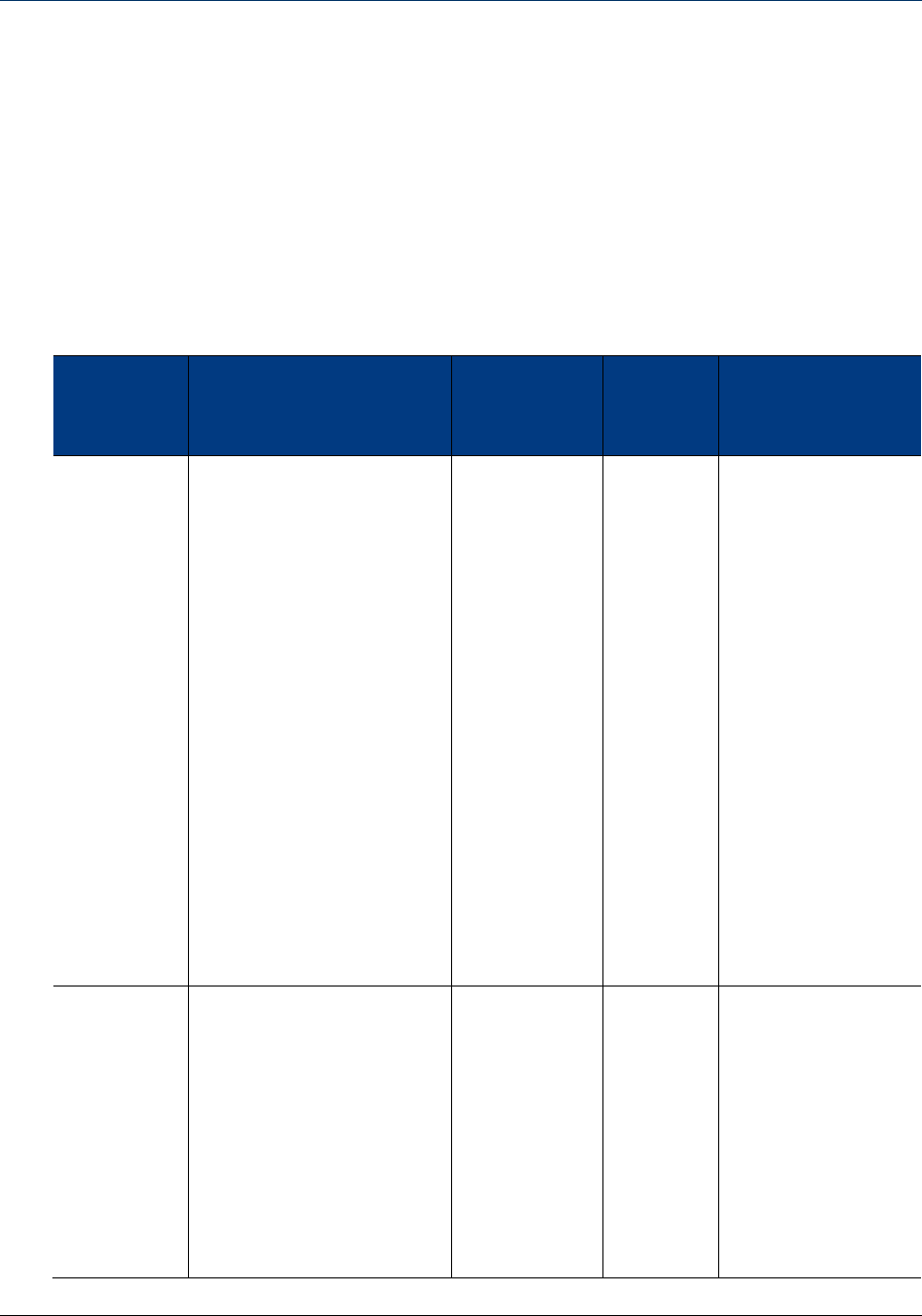
Switch Commands in Use by the Switch Plugin CounterACT® Technical Note
Updated for Switch Plugin 8.9.4 17
Port Configuration Querying
The Switch Plugin queries a switch device to obtain detailed information about switch
ports; read port configurations to obtain port VLAN, description (alias), ACL and
voice. The Switch Plugin performs these queries with the following frequency:
Periodically, using the calculated value [10 * (Read MACs connected to
switch port and port properties (MAC address table) timer]
After performing an Assign to VLAN action
The following switch commands are used by the Switch Plugin to obtain port
configuration information:
Connection
Method
CLI Commands/
MIBs Used
Performance
Tuning
Interval
(Default)
Console
Options
Notes
CLI
show running-config
show vlan brief
show vlan-switch
show access-lists
show access-lists
<acl name>
show power inline
show vlan-switch
brief | include
default
show vlan brief |
include default
Every 600
seconds
- Performed as part
of the test of plugin
configuration for
managing the
switch.
SNMP
1.3.6.1.2.1.2.2.1.8
interfaces.ifTable.if
Entry.ifOperStatus
1.3.6.1.2.1.2.2.1.2
interfaces.ifTable.if
Entry.ifDescr
1.3.6.1.2.1.31.1.1.1.
1
ifXTable.ifXEntry.ifN
ame
Every 600
seconds
- Performed as part
of the test of plugin
configuration for
managing the
switch.

Switch Commands in Use by the Switch Plugin CounterACT® Technical Note
Updated for Switch Plugin 8.9.4 18
Connection
Method
CLI Commands/
MIBs Used
Performance
Tuning
Interval
(Default)
Console
Options
Notes
1.3.6.1.2.1.2.2.1.7
interfaces.ifTable.if
Entry.ifAdminStatus
1.3.6.1.2.1.4.21.1
1.3.6.1.2.1.4.20.1.1
RFC1213-MIB ::
ipAdEntAddr
1.3.6.1.4.1.9.9.68.1.
2.2.1.2
1.3.6.1.4.1.9.9.68.1.
2.2.1.1
1.3.6.1.4.1.9.9.68.1.
2.1.1.2
vmMembershipSummaryMe
mberPorts
1.3.6.1.4.1.9.9.46.1.
3.1.1.4 vtpVlanName
1.3.6.1.4.1.9.5.1.9.3
.1.5 CISCO-STACK-MIB
::
vlanPortIslVlansAllow
ed
1.3.6.1.2.1.2.2.1.6
1.3.6.1.4.1.9.9.46.1.
6.1.1.13
vlanTrunkPortDynamicS
tate
1.3.6.1.2.1.31.1.1.1.
18
1.3.6.1.4.1.9.5.1.4.1
.1.11 CISCO-STACK-MIB
:: portIfIndex
1.3.6.1.4.1.9.5.1.9.3
.1.3 CISCO-STACK-MIB

Switch Commands in Use by the Switch Plugin CounterACT® Technical Note
Updated for Switch Plugin 8.9.4 19
Connection
Method
CLI Commands/
MIBs Used
Performance
Tuning
Interval
(Default)
Console
Options
Notes
:: vlanPortVlan
1.3.6.1.4.1.9.5.1.9.3
.1.7 CISCO-STACK-MIB
::
vlanPortIslAdminStatu
s
1.3.6.1.4.1.9.5.1.9.3
.1.8 CISCO-STACK-MIB
::
vlanPortIslOperStatus
1.3.6.1.4.1.9.9.402.1
.2.1.9
cpeExtPsePortPwrConsu
mption
1.3.6.1.2.1.105.1.1.1
.9 pethPsePortType
1.3.6.1.4.1.9.6.1.101
.48.54.8
1.3.6.1.2.1.17.1.4.1.
2
1.3.6.1.4.1.9.9.276.1
.5.1.1.1
cieIfDot1dBaseMapping
Port
1.3.6.1.2.1.17.7.1.4.
3.1.2
dot1qVlanStaticEgress
Ports
1.3.6.1.2.1.17.7.1.4.
2.1.5.0
dot1qVlanCurrentUntag
Ports
1.3.6.1.4.1.9.6.1.101
.48.22.1.1
vlanPortModeState
1.3.6.1.2.1.17.7.1.4.
5.1.1 pvid of the

Switch Commands in Use by the Switch Plugin CounterACT® Technical Note
Updated for Switch Plugin 8.9.4 20
Connection
Method
CLI Commands/
MIBs Used
Performance
Tuning
Interval
(Default)
Console
Options
Notes
port
1.3.6.1.4.1.9.6.1.101
.48.22.1.1
1.3.6.1.2.1.17.7.1.4.
3.1.1
dot1qVlanStaticName
1.3.6.1.2.1.17.1.1.0
dot1dBaseBridgeAddres
s
1.3.6.1.2.1.17.2.15.1
.3 dot1dStpPortState
1.3.6.1.2.1.17.2.15.1
.8
dot1dStpPortDesignate
dBridge
1.3.6.1.2.1.17.2.15.1
.9
dot1dStpPortDesignate
dPort
1.3.6.1.2.1.1.1.0 os

Switch Commands in Use by the Switch Plugin CounterACT® Technical Note
Updated for Switch Plugin 8.9.4 21
Switch Device Querying
The Switch Plugin queries a switch device to obtain detailed, typically static,
information about the managed device, including its location, operating system,
uptime and model. In the Console, this information is displayed in any of the
following locations:
In the Detections pane of the NAC tab, view hosts that are managed devices
In the Detections pane of the NAC tab, view endpoints that are connected to
managed devices
In the Switch pane, view managed switch properties
The following switch commands are used by the Switch Plugin to obtain information
about a managed switch device:
Connection
Method
CLI Commands/
MIBs Used
Performance
Tuning
Interval
(Default)
Console
Options
Notes
CLI Available Commands:
show ip vrf brief
or
show vrf
Every hour Read –IP to
MAC mapping
(ARP table)
for VRFs
- Option location in
Console:
Permissions tab
> Advanced >
Switch Advanced
Settings window
> IP to MAC
mapping section
show cts sxp
connections
show crypto ikev2 sa
detailed
Every hour Read/Write
Switch SGT
information
- Option location in
Console: SGT tab
- Performed as
part of the test of
plugin
configuration for
managing the
switch.
- Performed, if
needed, before
applying the
Assign Security
Group Tag action.
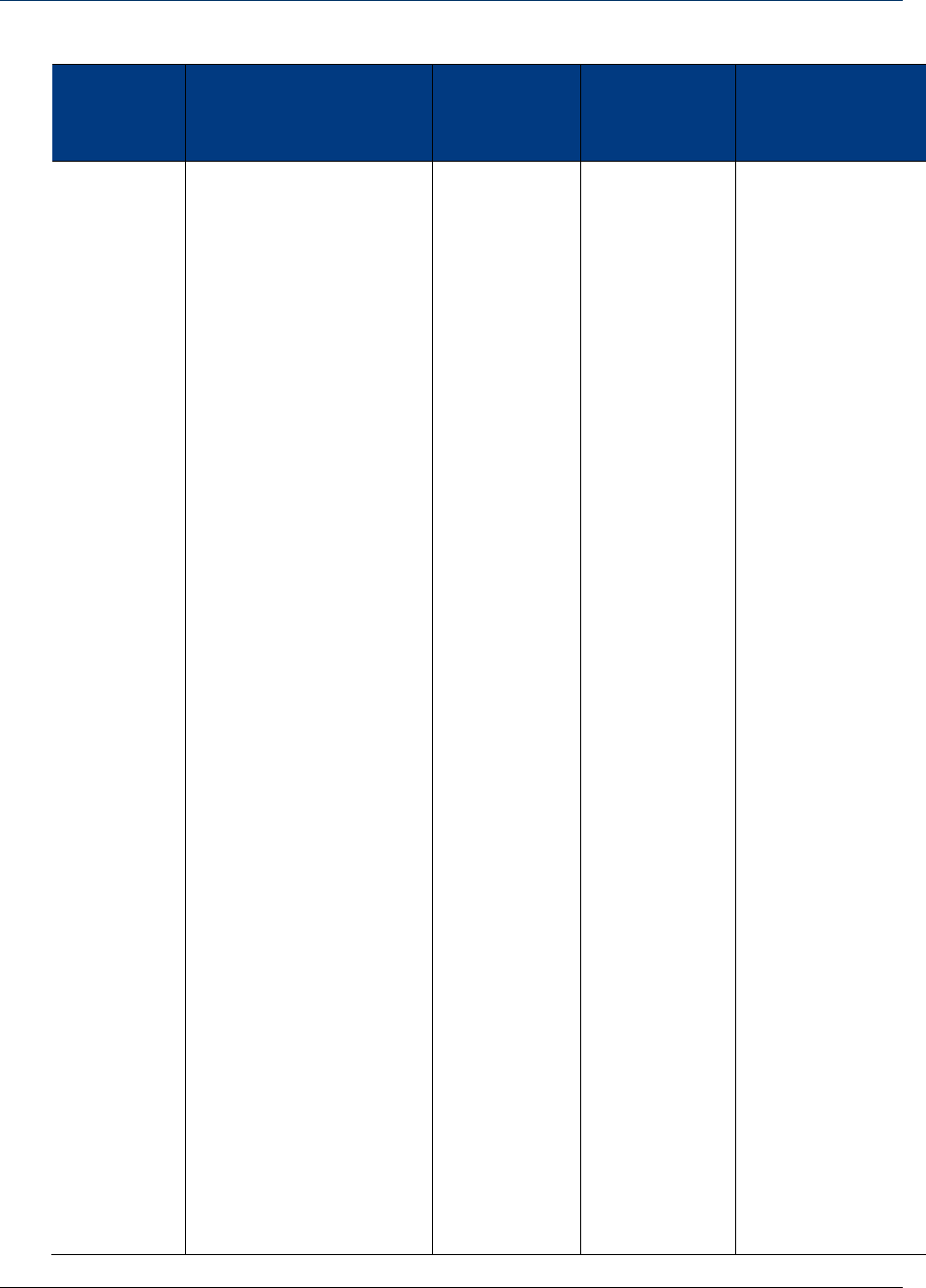
Switch Commands in Use by the Switch Plugin CounterACT® Technical Note
Updated for Switch Plugin 8.9.4 22
Connection
Method
CLI Commands/
MIBs Used
Performance
Tuning
Interval
(Default)
Console
Options
Notes
SNMP
1.3.6.1.2.1.1.6.0
system.sysLocation
1.3.6.1.2.1.1.3.0
system.sysUpTime.0
1.3.6.1.2.1.1.7.0
1.3.6.1.2.1.1.1.0 OS
1.3.6.1.2.1.1.2.0
1.3.6.1.2.1.4.1.0
IP-MIB::ipForwarding
1.3.6.1.2.1.47.1.1.1
.1.13
entPhysicalModelName
1.3.6.1.2.1.47.1.1.1
.1.5 ENTITY-MIB ::
entPhysicalClass
1.3.6.1.2.1.47.1.3.2
.1.2 ENTITY-MIB ::
entAliasMappingIdent
ifier
1.3.6.1.2.1.4.20.1.1
RFC1213-MIB ::
ipAdEntAddr
1.3.6.1.2.1.1.5.0sys
tem.sysName.0
1.3.6.1.2.1.2.2.1.6
1.3.6.1.2.1.31.1.1.1
.1
ifXTable.ifXEntry.if
Namemy
1.3.6.1.2.1.2.2.1.2
interfaces.ifTable.i
Every hour - When performed
as part of the test
of plugin
configuration for
managing the
switch, only the
following MIBs are
used:
OS =
'1.3.6.1.2.1
.1.1.0';
SYSTEM_LOCAT
ION =
'1.3.6.1.2.1
.1.6.0'; #
system.sysLo
cation
SYSTEM_UPTIM
E =
'.1.3.6.1.2.
1.1.3.0'; #
system.sysUp
Time.0

Switch Commands in Use by the Switch Plugin CounterACT® Technical Note
Updated for Switch Plugin 8.9.4 23
Connection
Method
CLI Commands/
MIBs Used
Performance
Tuning
Interval
(Default)
Console
Options
Notes
fEntry.ifDescr
1.3.6.1.4.1.9.9.402.
1.2.1.9
cpeExtPsePortPwrCons
umption
SGT Mapping Querying
The Switch Plugin queries a switch device to obtain detailed information about its
SGT mapping. The Switch Plugin performs these queries with the following
frequency:
Periodically, using the calculated value [10 * (Read MACs connected to
switch port and port properties (MAC address table) timer]
The following switch commands are used by the Switch Plugin to obtain detailed
information about the SGT mapping of a managed switch device:
Connection
Method
CLI Commands Performance
Tuning
Interval
(Default)
Console
Options
Notes
CLI
show cts role-based
sgt-map all
Every 600
seconds
Read/Write
Switch SGT
information
- Option
location in
Console: SGT
tab
SNMP Trap Processing
The Switch Plugin handles the SNMP traps sent to it by managed switch devices.
SNMP traps are sent to the plugin whenever a managed switch device detects an
endpoint connecting to or disconnecting from the network. By default, the plugin is
configured to Handle SNMP Traps.
The Switch Plugin handles the following types of SNMP traps:
Link Status Traps: These traps report either that a MAC (not specified) connected
to or that a MAC (not specified) disconnected from a specified switch interface. In
the event of Switch Plugin receipt of a link status link-up trap, the plugin then
queries the sending switch to determine the connecting endpoint (see commands
in Read MAC Address Table).
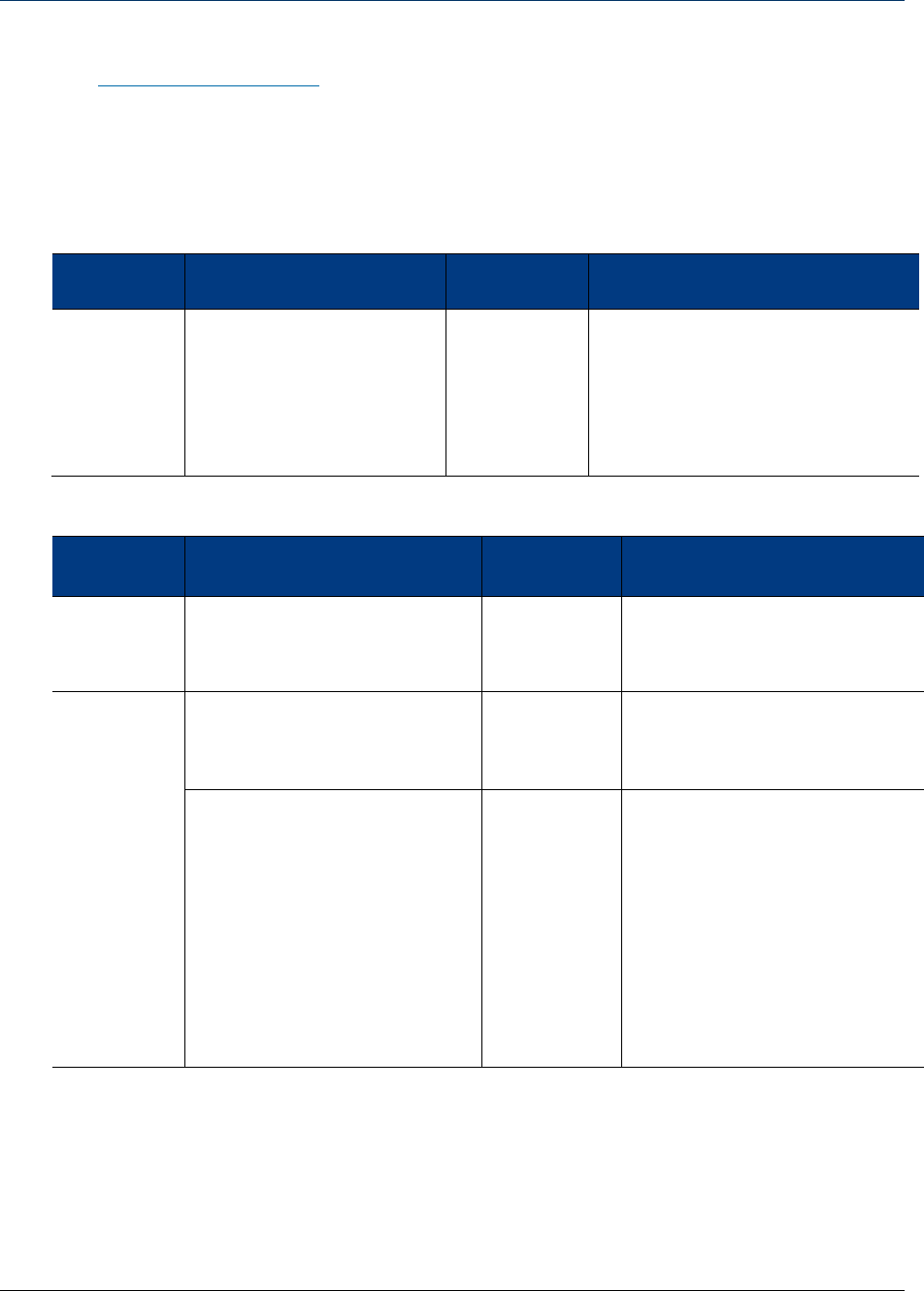
Switch Commands in Use by the Switch Plugin CounterACT® Technical Note
Updated for Switch Plugin 8.9.4 24
MAC Notification Traps: Only issued by Cisco switches. The MAC Address Learned
trap is handled and informs the plugin that <MAC address> has connected to the
specified switch interface.
The following SNMP trap-related MIBs are sent by managed switch devices to the
Appliance that manages them:
Link Status Traps
Connection
Method
MIBs Used Console
Option
Notes
SNMP
1.3.6.1.6.3.1.1.5.3
1.3.6.1.6.3.1.1.5.4
1.3.6.1.6.3.1.1.4.1.0
Handle
SNMP Traps
- Option location in Console:
Switch pane > Options > Edit
general parameters window.
- Plugin trap processing affects the
Read MACs connected to
switch port and port properties
(MAC address table) timer.
MAC Notification Traps
Connection
Method
CLI Commands/
MIBs Used
Console
Option
Notes
CLI
fstool sw traps
Console
SNMP Traps
SNMP
1.3.6.1.4.1.9.9.215.1.1.
8.1.2
Handle
SNMP Traps
- Option location in Console:
Switch pane > Options >
Edit general parameters
window.
1.3.6.1.4.1.9.9.215.1.1.
1.0
1.3.6.1.4.1.9.9.215.1.1.
5.0
1.3.6.1.4.1.9.9.215.1.2.
1.1.1
1.3.6.1.4.1.9.9.215.1.2.
1.1.2
Console
SNMP Traps

Switch Commands in Use by the Switch Plugin CounterACT® Technical Note
Updated for Switch Plugin 8.9.4 25
Legal Notice
© 2018 ForeScout Technologies, Inc. All rights reserved. ForeScout Technologies, Inc. is a
Delaware corporation. A list of our trademarks and patents can be found at
https://www.forescout.com/company/legal/intellectual-property-patents-trademarks. Other
brands, products, or service names may be trademarks or service marks of their respective
owners.
2018-04-10 09:21
