
Application Note AC365
November 2014 1
© 2014 Microsemi Corporation
SmartFusion cSoC: Running Webserver, TFTP on
lwIP TCP/IP Stack
Table of Contents
Introduction
The SmartFusion
®
customizable system-on-chip (cSoC) FPGA devices integrate FPGA technology with
the hardened ARM
®
Cortex
®
-M3 processor based microcontroller subsystem (MSS) and programmable
high-performance analog blocks built on a low power flash semiconductor process. The MSS consists of
hardened blocks, such as a 100 MHz ARM Cortex-M3 processor, peripheral DMA (PDMA), embedded
nonvolatile memory (eNVM), embedded SRAM (eSRAM), embedded FlashROM (eFROM), external
memory controller (EMC), watchdog timer, the Philips Inter-Integrated Circuit (I
2
C), serial peripheral
interface (SPI), 10/100 Ethernet controller, real-time counter (RTC), general purpose input/output (GPIO)
block, fabric interface controller (FIC), in-application programming (IAP), and system registers. The
programmable analog block contains the analog compute engine (ACE) and analog front-end (AFE),
consisting of ADCs, DACs, active bipolar prescalers (ABPS), comparators, current monitors, and
temperature monitors.
Ethernet MAC in the SmartFusion cSoC is a high-speed media access control (MAC) Ethernet controller
with the following features:
• Carrier sense multiple access with the collision detection (CSMA/CD) algorithms defined by the
IEEE 802.3 standard.
• Complies with the low-pin-count reduced media independent interface (RMII
™
) specifications.
• In-built DMA controller to move data between the external RAM and TX/RX FIFOs.
For more information about 10/100 Ethernet MAC interface, refer to the SmartFusion Microcontroller
Subsystem User’s Guide.
The lightweight IP (lwIP) stack is an open-source implementation of the TCP/IP stack specially designed
for embedded systems. The lwIP provides networking capability to the SmartFusion-based embedded
systems. This application note describes the porting of the lwIP TCP/IP stack with and without the RTOS
to the SmartFusion cSoC. This application note also demonstrates the lwIP applications such as a
webserver that serves web pages from the SPI Flash with FatFs file system and TFTP server on the
SmartFusion Development Kit Board.
Introduction . . . . . . . . . . . . . . . . . . . . . . . . . . . . . . . . . . . . . . . . . . . . . . . . 1
Introduction to lwIP TCP/IP Stack . . . . . . . . . . . . . . . . . . . . . . . . . . . . . . . . . . . . . 2
Detailed Description of Porting the lwIP with and without RTOS to SmartFusion cSoC . . . . . . . . . 2
Configuring the lwIP TCP/IP Stack . . . . . . . . . . . . . . . . . . . . . . . . . . . . . . . . . . . . 7
lwIP API Reference . . . . . . . . . . . . . . . . . . . . . . . . . . . . . . . . . . . . . . . . . . . . 7
Detailed Description of the Design Examples . . . . . . . . . . . . . . . . . . . . . . . . . . . . . . . 8
Release Mode . . . . . . . . . . . . . . . . . . . . . . . . . . . . . . . . . . . . . . . . . . . . . . 19
Conclusion . . . . . . . . . . . . . . . . . . . . . . . . . . . . . . . . . . . . . . . . . . . . . . . 19
Appendix A – Design Files . . . . . . . . . . . . . . . . . . . . . . . . . . . . . . . . . . . . . . . 20
List of Changes . . . . . . . . . . . . . . . . . . . . . . . . . . . . . . . . . . . . . . . . . . . . . 20

SmartFusion cSoC: Running Webserver, TFTP on lwIP TCP/IP Stack
2 Revision 3
Introduction to lwIP TCP/IP Stack
The lwIP is an implementation of the light weight TCP/IP stack. It was developed by Adam Dunkels at the
Swedish Institute of Computer Science (SICS). The lwIP stack is more suitable for the embedded
systems because of small data and code size requirements. It can be used with or without OS. The core
of the lwIP consists of the actual implementations of the IP, ICMP, UDP, and TCP protocols, as well as
the support functions such as buffer and memory management.
For more information on the design and implementation, refer to the following location:
www.sics.se/~adam/lwip/doc/lwip.pdf
The lwIP is available (under a BSD-style license) in C source code format and can be downloaded from
the following location:
download.savannah.gnu.org/releases/lwip/
Detailed Description of Porting the lwIP with and without
RTOS to SmartFusion cSoC
Figure 1 shows the typical network application architecture on the SmartFusion cSoC using the lwIP
stack.
The interface to the physical layer is done through the network interface (NetIF) data structure of the lwIP
stack. The entries in the structure are:
struct netif {
/** pointer to next in linked list */
struct netif *next;
/** IP address configuration in network byte order */
struct ip_addr ip_addr;
struct ip_addr netmask;
struct ip_addr gw;
/** This function is called by the network device driver
* to pass a packet up the TCP/IP stack. */
err_t (* input)(struct pbuf *p, struct netif *inp);
/** This function is called by the IP module when it wants
* to send a packet on the interface. This function typically
Figure 1 • Typical Network Application Architecture on SmartFusion cSoC Using IwIP Stack
Web Server
TFTP Server
lwIP TCP/IP Stack
Firmware or Device Driver
RTOS
Porting Layer
SmartFusion (Physical Layer)

Detailed Description of Porting the lwIP with and without RTOS to SmartFusion cSoC
Revision 3 3
* first resolves the hardware address, then sends the packet. */
err_t (* output)(struct netif *netif, struct pbuf *p,
struct ip_addr *ipaddr);
/** This function is called by the ARP module when it wants
* to send a packet on the interface. This function outputs
* the pbuf as-is on the link medium. */
err_t (* linkoutput)(struct netif *netif, struct pbuf *p);
…
…
…
}
The SmartFusion cSoC Ethernet MAC driver APIs are used in the low level API that are assigned to the
input and output function pointers of the netif structure. For sending the data to the Ethernet MAC, the
following example is implemented:
static err_t low_level_output(struct netif *netif, struct pbuf *p)
{
…
…
…
if( !MSS_MAC_tx_packet( out_buffer, p->tot_len, MSS_MAC_BLOCKING) )
{
printf("Failed Sending Data to Eth len =%d\n\r", p->tot_len);
return( ~ERR_OK);
}
…
…
…
}
Following is the example implementation for receiving the data from the Ethernet MAC and passing the
received data to the lwIP stack.
static struct pbuf *low_level_input(struct netif *netif)
{
…
…
…
len = MSS_MAC_rx_packet( s_rxBuff, 4096, MSS_MAC_NONBLOCKING);
…
…
…
}
void ethernetif_input( void * pvParameters )
{
#if (NO_SYS == 0)
for( ;; ) {
#endif
do
{
/* move received packet into a new pbuf */
p = low_level_input( xNetIf );
} while( p == NULL );
…
…
…
}
You need to create a task for ‘ethernetif_input’ function to process the received data on the Ethernet
MAC if the OS is used. If the OS is not used, you need to call the ‘ethernetif_input’ function in the main
loop.

SmartFusion cSoC: Running Webserver, TFTP on lwIP TCP/IP Stack
4 Revision 3
You need to update the netif structure for sending the data to Ethernet MAC.
• netif->output = etharp_output;/*ethernetif_output;*/
• netif->linkoutput = low_level_output;
The lwIP with network interface can be run as a group of interdependent tasks in multi threaded system
with RTOS or in a single ‘while loop' in non-multi threaded system. Its main loop basically checks for the
following:
1. Incoming data on the network interface
2. Periodic time out for methods depends on the timers such as delayed acknowledgment
This application note also describes the usage of the lwIP stack with and without the OS on the
SmartFusion Development Kit Board for webserver, TFTP, and FatFs file system applications. This
application note provides the following two design examples:
• Method 1 demonstrates the usage of the lwIP stack with FreeRTOS and a basic webserver
application on the SmartFusion Development Kit Board.
• Method 2 demonstrates the usage of the lwIP stack RAW APIs, TFTP application, FatFs file
system on SPI flash, and a webserver getting the web pages from the SPI Flash using the FatFs
file system on the SmartFusion Development Kit Board. Using this method, you can directly load
the updated web pages from the Host PC to the SPI Flash using TFTP.
Using lwIP with RTOS Support Layer
The Socket API or NetConn API of the lwIP can be used along with the RTOS. This method needs to
have the RTOS support for the inter task communication mechanism. The lwIP with RTOS internally
takes care of periodic calls required and hence the application does not need to call the periodic calls of
the lwIP stack. There are basically three different tasks working in parallel to meet the application
requirements. They are:
1. Network interface task: Monitors the Ethernet MAC hardware for the incoming packets and sends
the packet to the network layer, if the packet is either an IP or ARP packet. Following is the
sample code for the task that is implemented in the ethernetif.c file of the demo package:
void ethernetif_input( void * pvParameters )
{
…
#if (NO_SYS == 0)
for( ;; ) {
#endif
ethernetif = xNetIf->state;
do
{
/* move received packet into a new pbuf */
p = low_level_input( xNetIf );
} while( p == NULL );
/* points to packet payload, which starts with an Ethernet header */
ethhdr = p->payload;
switch( htons( ethhdr->type ) )
{
/* IP packet? */
case ETHTYPE_IP:
/* update ARP table */
etharp_ip_input( xNetIf, p );
/* skip Ethernet header */
pbuf_header( p, (s16_t)-sizeof(struct eth_hdr) );
/* pass to network layer */
if ( xNetIf->input( p, xNetIf ) != ERR_OK)
{
pbuf_free(p);

Detailed Description of Porting the lwIP with and without RTOS to SmartFusion cSoC
Revision 3 5
p = NULL;
}
break;
case ETHTYPE_ARP:
/* pass p to ARP module */
etharp_arp_input( xNetIf, ethernetif->ethaddr, p );
break;
…
…
…
}
#if (NO_SYS == 0)
}
#endif
}
Figure 2 shows the flow chart of the lwIP stack running on the SmartFusion cSoC with the FreeRTOS.
2. TCPIP Thread: This is the main lwIP thread. It has exclusive access to the lwIP core functions.
Other threads (for example, application layer threads) communicate with this thread using the
message boxes. It also starts all the timers to make sure that they are running in the right thread
context. This thread processes the packet and provides the data buffer to the callback function of
the application. This thread also takes the application data, if the application wants to send the
data over the Ethernet, processes the data, and calls the low level transmit function registered
with the stack. Refer the code located in the file tcpip.c that is part of the lwIP stack for more
information.
Figure 2 • FlowChart of the lWIP Stack Running on SmartFusion cSoC with FreeRTOS
START
Waiting for the input packet on MAC
Pass Packet to IP Layer and
Wait for nect packet
Pass Packet to ARP Layer
Wait for next packet
Is IP Packet? Is ARP Packet?

SmartFusion cSoC: Running Webserver, TFTP on lwIP TCP/IP Stack
6 Revision 3
3. Application Task: This task handles all the application layer activities. This task registers the call
back functions with the TCP/IP stack and gets the data through the call back functions. This task
is responsible for parsing the packet as per the application requirements, forming the output data
packet if required, and sending the packet to the TCP/IP stack. The examples of this task are
HTTP, FTP, and TFTP and so on.
Following is the sample code for the application task with the Netconn API:
portTASK_FUNCTION( vBasicWEBServer, pvParameters )
{
struct netconn *pxHTTPListener, *pxNewConnection;
/* Create a new tcp connection handle */
pxHTTPListener = netconn_new( NETCONN_TCP );
netconn_bind(pxHTTPListener, NULL, webHTTP_PORT );
netconn_listen( pxHTTPListener );
/* Loop forever */
for(;;)
{
…
…
for( ;; )
{
/* Wait for a first connection. */
pxNewConnection = netconn_accept(pxHTTPListener);
if(pxNewConnection != NULL)
{
/* Parses the HTML Request and send the data to the TCP/IP stack */
prvweb_ParseHTMLRequest(pxNewConnection);
}/* end if new connection */
}
} /* end infinite loop */
}
Using lwIP without RTOS
The lwIP provides the configurable option RAW_API to use the lwIP stack without any OS support. In this
case, it is the responsibility of the application code to queue and de-queue the requests coming to the
stack and any synchronization issues. In this mode all the requests and timer-based API calls are to be
handled in the main ‘while loop’ by the application code.
If you are not using the OS then you need to make sure that the following functions are called
periodically. These functions are called based on the time count of the general purpose timer (GPT):
1. tcp_timer()
2. etharp_timer()
The lwIP main loop without OS sample code as follows:
do
{
/* Period TCP/IP stack calls based on Timer timeout */
PERIODIC(tcp_timer, TCP_TMR_INTERVAL, tcp_tmr());
PERIODIC(arp_timer, ARP_TMR_INTERVAL, etharp_tmr());
/* Poll for the input packet and pass the packet to TCP/IP stack*/
ethernetif_input(NULL);
}while( 1 );

Configuring the lwIP TCP/IP Stack
Revision 3 7
Configuring the lwIP TCP/IP Stack
The lwIP TCP/IP stack can be configured for the required protocols, with and without OS, for various
memory sizes based on the memory available to execute and so on. All the configurable options are
present with the default values in the file opt.h file. You need to edit these options in the lwipopts.h file
according to the requirement.
For example, option for OS and without OS:
NO_OS need to set to 1, if you are not using the OS. If you are using the OS, set NO_OS to 0.
lwIP API Reference
The lwIP provides three types of the APIs to the TCP/IP applications:
• Raw API: Can be used without the OS. It is the direct interface to the lwIP stack.
• Netconn API: Need to be used with the OS. Provides more abstraction and thread level
synchronization. These APIs are called sequential API.
• Socket API: Need to be used with the OS. Provides more abstraction and thread level
synchronization. These APIs are similar to BSD socket API.
RAW API
This API is used with the systems that are not using the OS. The raw TCP/IP interface allows the
application program to integrate better with the TCP/IP code. The program execution is an event based
on callback functions being called from within the TCP/IP code. The TCP/IP code and the application
program both run in the same thread. The raw TCP/IP interface is not only faster in terms of code
execution time but is also less memory intensive.
Following is the reference to the RAW API in the lwIP package:
doc/rawapi.txt
Sequential API
Following is the sequence of the APIs to be used along with the RTOS port of lwIP:
1. netconn_new(NETCONN_TCP);
2. netconn_bind(pxHTTPListener, NULL, webHTTP_PORT);
3. netconn_listen(pxHTTPListener);
4. netconn_accept(pxHTTPListener);
5. netconn_recv(pxNetCon);
6. netconn_write(pxNetCon, webHTTP_OK, (u16_t) strlen(webHTTP_OK), NETCONN_COPY);
Socket API
Following is the sequence of the APIs to be used along with the RTOS port of lwIP:
1. socket() - get socket descriptor
2. bind() - associate socket with a port on the local machine
3. connect() - connect to a remote machine
4. listen() - wait for someone to connect to the local machine
5. accept() - acknowledge remote connection attempt and create a new descriptor
6. send() - send data to remote machine
7. recv() - receive data from remote machine
8. close() - close opened socket

SmartFusion cSoC: Running Webserver, TFTP on lwIP TCP/IP Stack
8 Revision 3
Detailed Description of the Design Examples
This application note provides the following example designs to demonstrate the usage of lwIP TCP/IP
stack on the SmartFusion Development Kit Board.
• lwIP-based Webserver with FreeRTOS
• lwIP-based TFTP server, Webserver and FatFs File system without OS using RAW lwIP API
lwIP-based Webserver with FreeRTOS
This example design demonstrates the webserver application on the lwIP using the FreeRTOS for the
OS functionalities. In this method, sequential API of lwIP stack (Netconn API) is used for the webserver
application.
Figure 3 shows the architecture of webserver application based on the lwIP with FreeRTOS.
Figure 3 • Architecture of Webserver Application Based on lwIP with FreeRTOS
Web Server Application using Sequential API
lwIP Stack with OS Support Layer
Firmware (Bootcode and
Device Drivers)
FreeRTOS
SmartFusion cSoC (Physical Layer)

SmartFusion cSoC: Running Webserver, TFTP on lwIP TCP/IP Stack
10 Revision 3
Following are some of the important files in porting the lwIP stack on to the SmartFusion cSoC with
FreeRTOS:
• Sys_arch.c and sys_arch.h files implement the OS support layer for the lwIP stack to use the OS
features. These files implement the wrapper function calls to manage the tasks, semaphores, and
message queues and so on.
• Sfwebserver.c and sfwebserver.h files implement the SmartFusion Webserver based on the lwIP
using the NetConn sequential API.
• Ethernetif.c files implement the low level HW access wrappers for transmitting and receiving the
Ethernet packets on the MAC layer.
Board Settings
The design example works on the SmartFusion Development Kit Board with default board settings. Refer
to the following user’s guides for default board settings:
• SmartFusion Development Kit User’s Guide
Program the Design
Program the SmartFusion Development Kit Board with the generated or provided *.STAPL file (refer to
"Appendix A – Design Files" on page 20) using FlashPro and then power cycle the board.
Running the Application
Invoke the SoftConsole IDE, browse for the SoftConsole project folder (refer to "Appendix A – Design
Files" on page 20) and launch the debugger. Start a HyperTerminal session with the baud rate set to
57600, 8 data bits, 1 stop bit, no parity, and no flow control. If your PC does not have the HyperTerminal
program, use any free serial terminal emulation program like PuTTY or Tera Term. Refer to the
Configuring Serial Terminal Emulation Programs Tutorial for configuring the HyperTerminal, Tera Term, or
PuTTY.

Detailed Description of the Design Examples
Revision 3 11
This design example can run in both Static IP and Dynamic IP mode. If Static IP mode (SmartFusion
cSoC is directly connected to the development PC without the open network) is required, then comment
the line #define OPEN_IP in “..\application_tasks\web_task.c” file as shown in Figure 5.
For Static IP mode: If the device is connected in Static IP mode, the IP address is 192.168.0.14. You can
access the web page at http://192.168.0.14.
Figure 5 • Static and Dynamic IP Setting for MAC
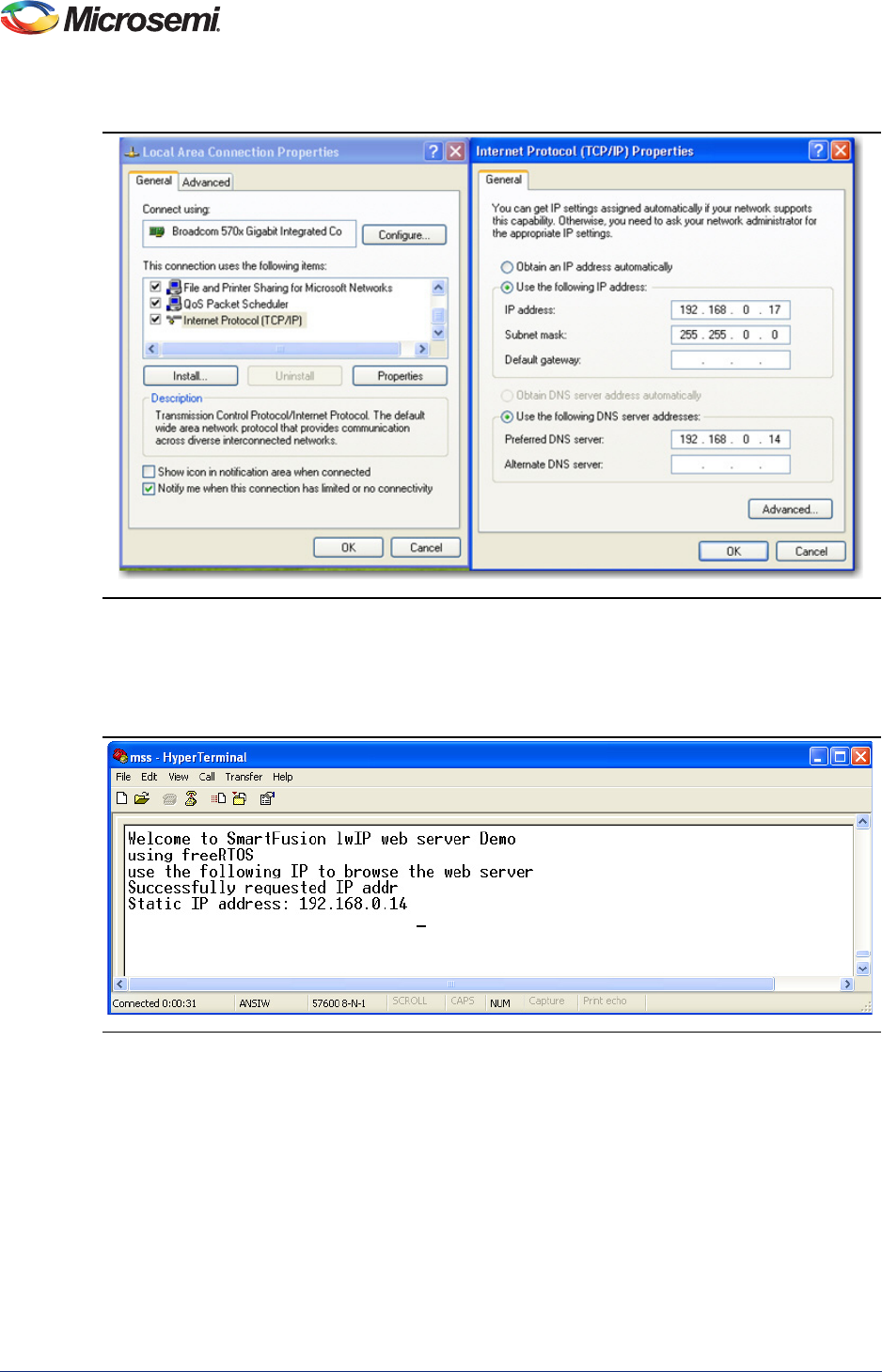
SmartFusion cSoC: Running Webserver, TFTP on lwIP TCP/IP Stack
12 Revision 3
Only for Static IP mode, change the Host PC TCP/IP settings as shown in Figure 6.
Once these settings are verified, then compile, load, and run the design using the SoftConsole. Follow
the help provided in the Terminal emulation program. The IP address of the Kit Board is displayed on the
Hyperterminal. Use this IP address to access the SmartFusion Webserver. Figure 7 shows the
Hyperterminal Help menu for the lwIP with FreeRTOS Demo.
Figure 6 • Changing the IP Address Setting for the Static IP Mode in Host PC
Figure 7 • Hyperterminal Help Menu for IwIP with FreeRTOS Demo

Detailed Description of the Design Examples
Revision 3 13
Figure 8 shows the SmartFusion Webserver with the lwIP and FreeRTOS.
lwIP-based TFTP server, Webserver and FatFs File system without
OS using RAW lwIP API
This method uses the RAW API of the lwIP stack. Periodic TCP/IP stack calls and polling for the input
packets that are handled in a single main while loop.
This method demonstrates the TFTP and webserver applications using the web pages stored at SPI
Flash of the SmartFusion Development Kit Board. The FatFs file system is used to store the web pages
in SPI Flash. The TFTP application on the lwIP is used to get the web pages from the Ethernet and store
in the SPI Flash. These web pages are used by the SmartFusion Webserver application on the lwIP
stack.
Figure 8 • SmartFusion Webserver with IwIP and FreeRTOS

SmartFusion cSoC: Running Webserver, TFTP on lwIP TCP/IP Stack
14 Revision 3
Figure 9 shows the architecture of the webserver and TFTP server application based on the lwIP and
FatFs on the SPI Flash.
Figure 9 • Architecture of Webserver and TFTP Server Application Based on lwIP and FatFs on
SPI Flash
Web Server Application using RAW API
lwIP Stack (RAW API)
Firmware( Bootcode and Device Drivers)
FatFs File System on SPI Flash for
Web pages
SmartFusion (Physical Layer)
TFTP Server Application

SmartFusion cSoC: Running Webserver, TFTP on lwIP TCP/IP Stack
16 Revision 3
The SoftConsole package contains the following components:
1. Apps_layer
– tftpd.c and tftpd.h files corresponding to the TFTP protocol on the lwIP stack. These files
implement and explain the usage of the UDP protocol of the lwIP TCP/IP stack.
– web_task.c file has functions corresponding to the HTTP webserver on the lwIP stack. This
file initializes MAC, gets an IP address to the board and shows the implementation of using
the TCP layer of the lwIP stack.
– fileops.c: This file implements some of the basic functions corresponding to the usage of FAT
File system on SPI Flash like opening a file, copying or moving a file, listing the FS entries
(files and directories), status of the FS like how much space is used, number of files and
directories and so on.
– multimeter_task.c: This file implements the ACE functionality to get the latest current, voltage,
and temperature.
2. FAT File System
– Rtc_settings.c: Implements the RTC time functionality. As the RTC in SmartFusion cSoC is a
simple counter, you need some logic to derive the actual calendar time from this counter. This
file implements the calendar time from the simple RTC counter.
– Diskio.c and diskio.h: This is the hardware interface layer for the file system. These files
implement the SPI Flash access calls for all the HW functionality required by the FAT File
system to store the files and directories on the SPI Flash.
3. lwIP Stack
– ..\lwIP\netif\ethernet.c and ethernet.h files implement the basic initialization of the lwIP stack
and adding the MAC interface as the HW Ethernet interface for the lwIP stack.
– ..\lwIP\netif\ehternetif.c file implements the glue layer for the TX and RX packets of the lwIP to
the Ethernet MAC driver.
– ..\portconfig\lwipopts.h file is the configuration interface for the lwIP stack.
Before compiling and loading the design, check the following settings according to the board in use for
the SPI Flash interface settings.
If you are using A2F500-DEV-KIT, modify the settings as shown in Figure 11.
Once these settings are verified, then compile, load, and run the design using the SoftConsole. Follow
the help provided in the Terminal emulation program. The IP address of the Kit is displayed on
Hyperterminal. Use this IP address for both TFTP server and webserver.
Figure 11 • bsp_config.h Settings for A2F500-DEV-KIT
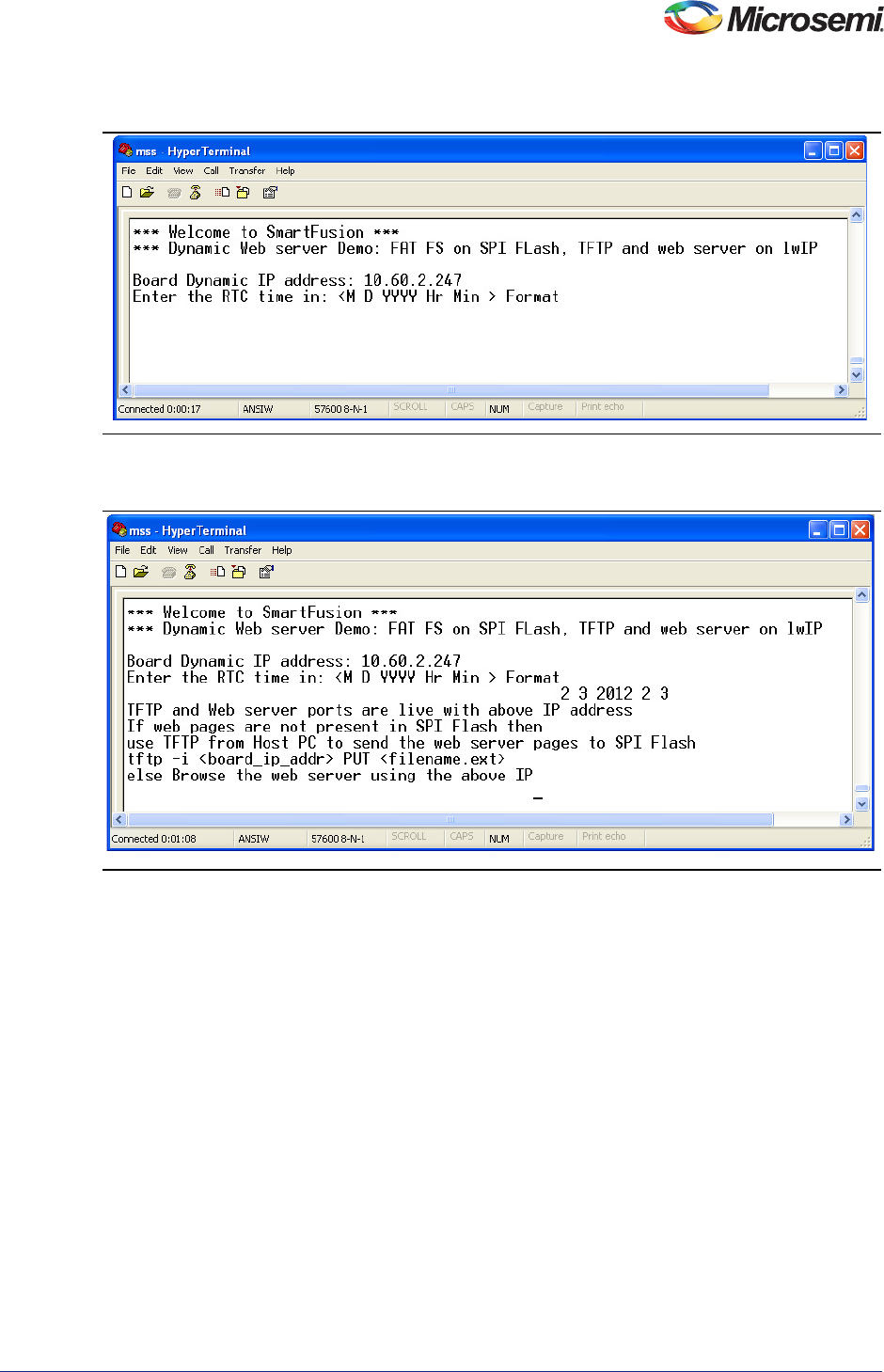
Detailed Description of the Design Examples
Revision 3 17
Figure 12 shows the welcome message on HyperTerminal and for initial settings.
Enter the time as shown in Figure 13.
Figure 12 • Hyperterminal Menu for the SmartFusion Demo with RAW lwIP API and FatFs
Figure 13 • Setting the Time for the RTC for FatFs File System

SmartFusion cSoC: Running Webserver, TFTP on lwIP TCP/IP Stack
18 Revision 3
When this menu pops-up, send the HTML webserver files from the Host PC to the SPI Flash using the
TFTP command as shown in Figure 13 on page 17. Figure 14 shows the various TFTP commands to
send the entire webserver from the PC to the target system.
After sending the webserver files using the TFTP successfully, access the webserver using the board IP
address from the Host PC. All the files sent in the previous step that are stored in the SPI Flash are
served for the web client requests by using the lwIP RAW API and SPI Flash file system.
Figure 14 • TFTP Commands To Send the Webserver Files From Host PC to SPI Flash

Release Mode
Revision 3 19
Figure 15 shows the webserver after the successful request of the client.
Release Mode
The release mode programming file (STAPL) is also provided. Refer to the Readme.txt file included in the
programming zip file for more information.
For more information on building an application in the release mode. refer to the Building Executable
Image in the Release Mode and Loading into eNVM Tutorial.
Conclusion
This application note describes the porting of the lwIP TCP/IP stack with and without the RTOS to the
SmartFusion cSoC. This application note also demonstrates the lwIP applications such as webserver
that serves web pages from the SPI Flash with FatFs file system and TFTP Server on the SmartFusion
Development Kit Board.
Figure 15 • SmartFusion Webserver with RAW lwIP API

SmartFusion cSoC: Running Webserver, TFTP on lwIP TCP/IP Stack
20 Revision 3
Appendix A – Design Files
Download the design files from the Microsemi SoC Products Group Website:
www.microsemi.com/soc/download/rsc/?f=A2F_AC365_DF.rar.
The design file consists of Libero System-on-Chip (SoC) projects and programming file (*.stp) for
A2F500. Refer to the Readme.txt file included in the design file for directory structure and description.
You can download the programming files (*.stp) in release mode from the Microsemi SoC Products
Group website: www.microsemi.com/soc/download/rsc/?f=A2F_AC365_PF.rar.
The programming zip file consists of STAPL programming files (*.stp) for A2F500 and a Readme.txt file.
List of Changes
The following table lists critical changes that were made in each revision of the document.
Revision* Changes Page
Revision 3
(November 2014)
Removed all the instances of "SmartFusion Evaluation Kit Board" and "EVAL-KIT"
(SAR 62387).
N/A
Revision 2
(January 2013)
Added "Board Settings" section and modified "Detailed Description of the Design
Examples" section (SAR 43469).
8
Revision 1
(February 2012)
Changed Figure 4 (SAR 36036). 9
Changed Figure 5 (SAR 36036). 11
Changed Figure 7 (SAR 36036). 12
Changed Figure 8 (SAR 36036). 13
Changed Figure 10 (SAR 36036). 15
Changed Figure 12 (SAR 36036). 17
Changed Figure 13 (SAR 36036). 17
Changed Figure 14 (SAR 36036). 18
Changed Figure 15 (SAR 36036). 19
Added "Release Mode" (SAR 36036). 19
Updated "Appendix A – Design Files" (SAR 36036). 20
Note: *The revision number is located in the part number after the hyphen. The part number is displayed at the bottom
of the last page of the document. The digits following the slash indicate the month and year of publication.

51900233-3/11.14
© 2014 Microsemi Corporation. All rights reserved. Microsemi and the Microsemi logo are trademarks of
Microsemi Corporation. All other trademarks and service marks are the property of their respective owners.
Microsemi Corporation (Nasdaq: MSCC) offers a comprehensive portfolio of semiconductor
and system solutions for communications, defense and security, aerospace, and industrial
markets. Products include high-performance and radiation-hardened analog mixed-signal
integrated circuits, FPGAs, SoCs, and ASICs; power management products; timing and
synchronization devices and precise time solutions, setting the world's standard for time; voice
processing devices; RF solutions; discrete components; security technologies and scalable
anti-tamper products; Power-over-Ethernet ICs and midspans; as well as custom design
capabilities and services. Microsemi is headquartered in Aliso Viejo, Calif. and has
approximately 3,400 employees globally. Learn more at www.microsemi.com.
Microsemi Corporate Headquarters
One Enterprise, Aliso Viejo CA 92656 USA
Within the USA: +1 (800) 713-4113
Outside the USA: +1 (949) 380-6100
Sales: +1 (949) 380-6136
Fax: +1 (949) 215-4996
E-mail: sales.support@microsemi.com


