
TFTP Protocol
bintec-Dm 765-I
Copyright© Version 11.00 bintec elmeg
bintec elmeg
Manual
TFTP Protocol 1

Legal Notice
Warranty
This publication is subject to change.
bintec offers no warranty whatsoever for information contained in this manual.
bintec is not liable for any direct, indirect, collateral, consequential or any other damage connected to the delivery,
supply or use of this manual.
Manual bintec elmeg
2 TFTP Protocol

Table of Contents
Chapter 1 Introduction . . . . . . . . . . . . . . . . . . . . . . . . . . . . . . . . . . . . . 1
1.1 TFTP Protocol . . . . . . . . . . . . . . . . . . . . . . . . . . . . . . . . . . . . . 1
1.2 Detailing a TFTP Session . . . . . . . . . . . . . . . . . . . . . . . . . . . . . . . . 1
1.2.1 Fundamental Characteristics . . . . . . . . . . . . . . . . . . . . . . . . . . . . . . . 1
1.2.2 Initializing a transfer. . . . . . . . . . . . . . . . . . . . . . . . . . . . . . . . . . . 1
1.2.3 Types of TFTP Packets . . . . . . . . . . . . . . . . . . . . . . . . . . . . . . . . . 2
1.2.4 Normal Termination . . . . . . . . . . . . . . . . . . . . . . . . . . . . . . . . . . . 3
1.2.5 Premature Termination . . . . . . . . . . . . . . . . . . . . . . . . . . . . . . . . . 3
Chapter 2 TFTP Configuration. . . . . . . . . . . . . . . . . . . . . . . . . . . . . . . . . 4
2.1 Accessing the TFTP Configuration Menu . . . . . . . . . . . . . . . . . . . . . . . . . 4
2.2 Configuration menu commands. . . . . . . . . . . . . . . . . . . . . . . . . . . . . . 4
2.2.1 ? (HELP) . . . . . . . . . . . . . . . . . . . . . . . . . . . . . . . . . . . . . . . 4
2.2.2 NO . . . . . . . . . . . . . . . . . . . . . . . . . . . . . . . . . . . . . . . . . . 4
2.2.3 SERVER . . . . . . . . . . . . . . . . . . . . . . . . . . . . . . . . . . . . . . . 5
2.2.4 EXIT . . . . . . . . . . . . . . . . . . . . . . . . . . . . . . . . . . . . . . . . . 6
Chapter 3 TFTP Monitoring . . . . . . . . . . . . . . . . . . . . . . . . . . . . . . . . . . 7
3.1 Accessing the TFTP Monitoring Menu . . . . . . . . . . . . . . . . . . . . . . . . . . . 7
3.2 TFTP Monitoring Menu Commands . . . . . . . . . . . . . . . . . . . . . . . . . . . . 7
3.2.1 Del . . . . . . . . . . . . . . . . . . . . . . . . . . . . . . . . . . . . . . . . . . 7
3.2.2 Dir . . . . . . . . . . . . . . . . . . . . . . . . . . . . . . . . . . . . . . . . . . 8
3.2.3 Get . . . . . . . . . . . . . . . . . . . . . . . . . . . . . . . . . . . . . . . . . . 8
3.2.4 Put . . . . . . . . . . . . . . . . . . . . . . . . . . . . . . . . . . . . . . . . . . 9
3.2.5 Syst. . . . . . . . . . . . . . . . . . . . . . . . . . . . . . . . . . . . . . . . . . 9
3.2.6 Exit . . . . . . . . . . . . . . . . . . . . . . . . . . . . . . . . . . . . . . . . . 10
Chapter 4 Example. . . . . . . . . . . . . . . . . . . . . . . . . . . . . . . . . . . . . . 11
4.1 Loading the code and the configuration file. . . . . . . . . . . . . . . . . . . . . . . . 11
bintec elmeg
Table of Contents
TFTP Protocol i

Table of Contents bintec elmeg
ii TFTP Protocol

Chapter 1 Introduction
1.1 TFTP Protocol
The TFTP (Trivial File Transfer Protocol) is a protocol used to transfer files between various machines connected
through a communications network.
TFTP is a very simple protocol, similar to a basic version of FTP (File Transfer Protocol), which is defined in RFC
1350. TFTP is implemented over a non-reliable, non-orientated to connection communications service. TFTP func-
tionality mainly consists in a client reading or writing a file (occasionally an electronic mail) from a remote server.
The main characteristics distinguishing this from FTP are as follows:
• Uses UDP (port 69) as the transport protocol (unlike FTP which uses TCP port 21).
• It cannot list the content of the remote directories, and therefore needs the client to know the complete route in the
server and the name of the files in order to transfer them.
• There are no authentication or encryption mechanisms, so it should be used over secure network paths (private
networks, local networks, etc.).
• It supports three different transfer modes, "netascii", "octet" and "mail". The first two correspond to the “ascii” and
“image” (binary) from the FTP protocol.
This protocol is often used to transfer small files between PCs in a network, such as when an X Window terminal or
any other lite client boots from a network server. A common use of this protocol is the transfer of booting programs.
1.2 Detailing a TFTP Session
As TFTP uses UDP, there is no formal definition for session, client and server. However each file transferred through
TFTP constitutes an independent exchange of packets, and there is an informal client-server relationship between
the machine initiating the communication and that responding.
1.2.1 Fundamental Characteristics
Any file transfer begins with a client requesting a file reading or writing.
If the server accepts the request, the file is sent in fixed length blocks of 512 bytes. Each data packet contains one of
these blocks and has a block number, beginning the transfer with block number 1. The data packets must be ac-
knowledged, so in the absence of machine failure, the file is correctly transferred. The acknowledgment packet indic-
ates the block number it’s acknowledging. Until acknowledgement for a block has been received, the next one is not
sent.
A data packet containing fewer than 512 bytes indicates the end of the transmission.
If a packet is lost during transmission, the receiver will timeout and must retransmit the last transmitted packet (data
or acknowledgement). This causes the sender of the lost packet to retransmit this said packet. Please note that both
the client as well as the server use timeouts.
Three types of events cause errors:
• When it is not possible to accept a transfer request (file not found, permit violation).
• When an incorrectly formatted packet is received.
• When access to a resource is lost (the disk is full) in the middle of a transfer.
Errors cause the termination of the transfer. Sending an error packet indicates an error. This packet is neither ac-
knowledged nor retransmitted, so the other end of the connection may not ever receive this.
1.2.2 Initializing a transfer
A transfer is initialized by a client sending a request (WRQ to request to write or RRQ to request to read) and a posit-
ive reply from the server received by the said client. This positive reply can be an acknowledgement packet – for
write – or the first data packet –for read--. The acknowledgement packet for write takes block number 0. If the re-
sponse to a request is an error packet, the request has been denied.
bintec elmeg
1 Introduction
TFTP Protocol 1

1.2.3 Types of TFTP Packets
TFTP uses 5 types of packets:
Type Acronym Operation
1 RRQ Read request
2 WRQ Write request
3 DATA Data packet
4 ACK Acknowledgement packet
5 ERR Error packet
1.2.3.1 RRQ and WRQ Packets
These take the following format:
Type File name
Type: 1 for RRQ and 2 for WRQ.
File name: Arbitrary length string.
1.2.3.2 DATA Packets
These take the following format:
Type Block number Data
Type: 3
Block number: 1 for the first block and this progressively increases up to 65535 and consequently zeroizes again.
Data: from 0 to 512 bytes with a file block that is read or write. If this is precisely 512 bytes, it is NOT the last data
packet. If it is from 0 to 511 bytes then this indicates the end of the transfer.
1.2.3.3 ACK Packet
These take the following format:
Type Block number
Type: 4
Block number: Indicates the block number being acknowledged. If this is zero is this an acknowledgement for a
write request.
All packets that are not ERR must be acknowledged. Sending a data packet is an ACK acknowledgement for
the previous block.
Therefore WRQ or DATA packets are acknowledged by ACK or ERROR packets, while RRQ and ACK packets
are acknowledged by DATA or ERR packets.
1.2.3.4 ERR Packets
These take the following format:
Type Error code Message
Type: 5
Error Code: Indicates the nature of the error. The following table explains the meaning of each value:
Value Meaning
0 Not defined
1 File not found
2 Access violation
3 Disk full
4 Illegal TFTP operation
1 Introduction bintec elmeg
2 TFTP Protocol

5 Unknown transfer mode
6 File already exists
7 No such user
Message: Undetermined length string to extend information on an error should this be necessary.
1.2.4 Normal Termination
The end of a transfer is indicated with a DATA packet of 0 to 511 bytes. This packet must be acknowledged with an
ACK packet (like all other DATA packets).
The machine acknowledging the last DATA packet can close its side of the communication after sending the ACK,
however it is more normal to wait a while in order to retransmit the last ACK should it get lost. This situation is detec-
ted if the machine receives the last DATA packet again.
The machine sending the last DATA packet must wait until it has received the ACK or stop after a determined period
of time. If it stops, it will terminate its side of the communication without knowing if the transfer has been completed
or not (depending if it was the last ACK or the last DATA packet respectively, which was lost).
1.2.5 Premature Termination
If a request could not be accepted or an error has occurred in the middle of a transfer, then an error packet is sent
and the communication terminated. This packet is not acknowledged nor retransmitted which means it may never
reach its destination.
bintec elmeg
1 Introduction
TFTP Protocol 3

Chapter 2 TFTP Configuration
2.1 Accessing the TFTP Configuration Menu
In order to access the TFTP configuration menu, use the FEATURE TFTP command found in the main configuration
menu.
Example:
*config
Config>feature tftp
-- TFTP user configuration --
TFTP config>
2.2 Configuration menu commands
This section describes the TFTP configuration menu commands.
The following table summarizes the commands available in the TFTP configuration menu. These commands are
more fully explained further on.
Command Function
? (HELP) Displays the configuration commands or their options.
NO Configures the parameters with their default values.
SERVER Configures the TFTP server parameters.
EXIT Exits the TFTP configuration menu.
2.2.1 ? (HELP)
Displays the available configuration commands or their options.
Syntax:
TFTP config>?
Example:
TFTP config>?
no Negate a command or set its defaults
server Configures TFTP server parameters
exit Exit to parent menu
TFTP config>
2.2.2 NO
Configures the parameters with their default values.
Syntax:
TFTP config>no ?
server Configures TFTP server parameters
enable Enables TFTP server
file-system File system to use for TFTP
port Port used to receive TFTP requests
Example:
Disables the TFTP server.
TFTP config>no server enable
TFTP config>
Example:
Sets the file system used by the TFTP server to its default value.
2 TFTP Configuration bintec elmeg
4 TFTP Protocol

TFTP config>no server file-system
TFTP config>
2.2.3 SERVER
Configures the TFTP server parameters.
Syntax:
TFTP config>server ?
enable Enables TFTP server
file-system File system to use for TFTP
port Port used to receive TFTP requests
2.2.3.1 SERVER ENABLE
Enables the TFTP server. Once enabled, the device responds to file read and write requests.
Example:
TFTP config>server enable
TFTP config>
2.2.3.2 SERVER FILE-SYSTEM
Configures the file system used by the TFTP server to its default value. The TFTP server reads or writes files in the
configured file system.
Syntax:
TFTP config>server file-system ?
NUL Default file system when a system has not been loaded
TST Checks that the FTP is operating correctly
MEM Temporary buffer
DSK Handles the disk.The code and configurations are stored here
FCO Handles the code Flash memory
FDA Handles the data Flash memory
BIO Handles the BIOS zone.Only the BIOS code files are saved here
SMC Handles the Smart Memory Card
TFTP config>
The available file systems are as follows:
NUL: default file system.
TST: used to check the performance of the protocol.
MEM: temporary buffer.
DSK: disk system. The code and configurations are saved here.
FCO: Flash memory used for the code.
FDA: Flash memory used for data.
BIO: BIOS area. To store BIOS files.
SMC: Smart Card.
Default value: the NUL system is used by default.
2.2.3.3 SERVER-PORT
Configures the port used by the TFTP server to listen to requests.
Syntax:
TFTP config>server port <port>
<0..65535> Port number
Example:
bintec elmeg
2 TFTP Configuration
TFTP Protocol 5

Configuration for port 150 as the listening port.
TFTP config>server port 150
Default value: port 69 is used by default.
2.2.4 EXIT
Exits the TFTP configuration menu.
Syntax:
TFTP config>exit
Example:
TFTP config>exit
Config>
2 TFTP Configuration bintec elmeg
6 TFTP Protocol
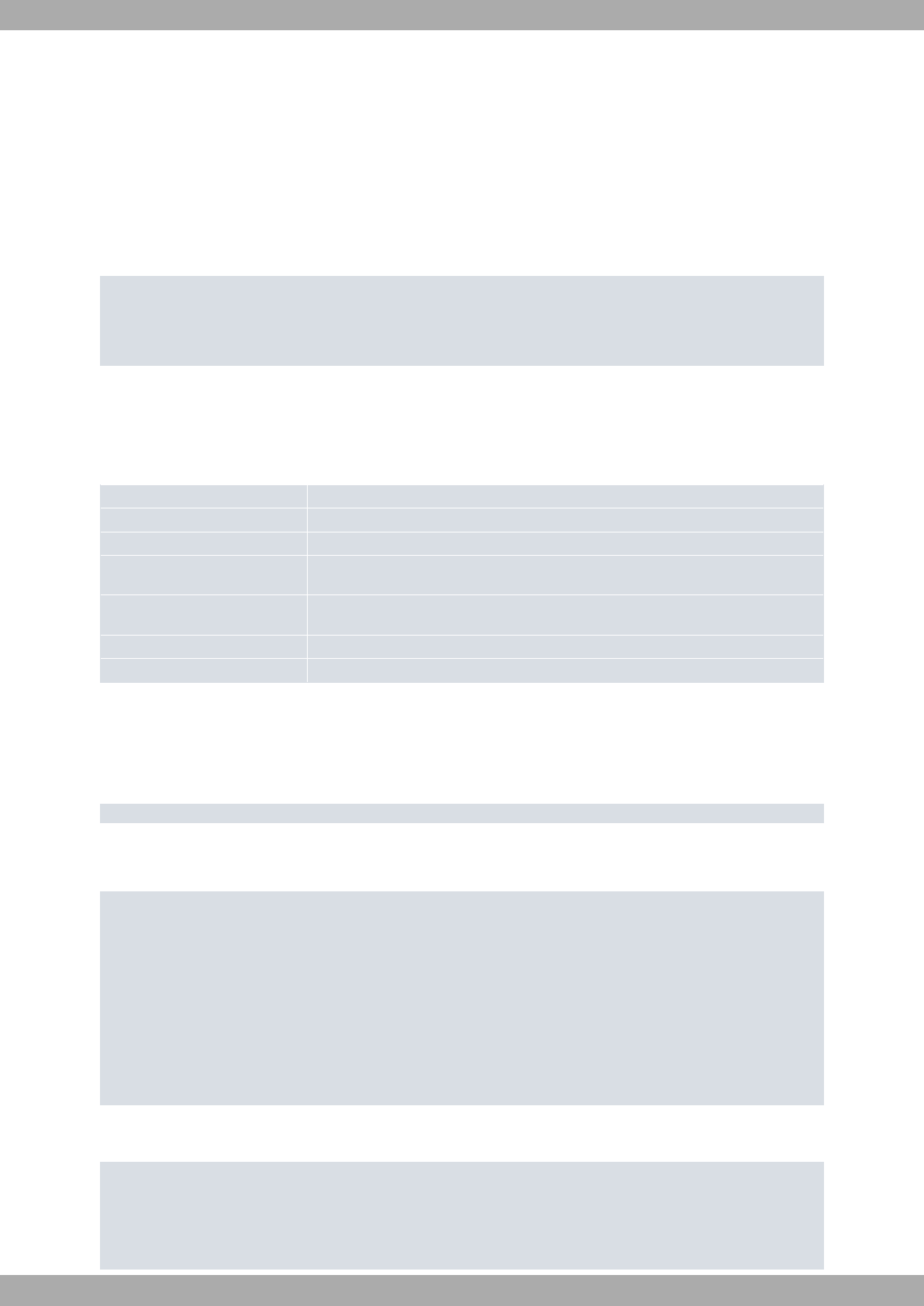
Chapter 3 TFTP Monitoring
3.1 Accessing the TFTP Monitoring Menu
In order to access the TFTP monitoring menu, use the FEATURE TFTP command found in the main monitoring
menu.
Example:
*monitor
Console Operator
+features tftp
TFTP manager
TFTP+
3.2 TFTP Monitoring Menu Commands
This section describes the TFTP monitoring menu commands. These commands allow you to use the TFTP client.
The following table summarizes the commands available in the TFTP Monitoring Menu:
Command Function
del Deletes the specified file from the device’s active file system.
dir Displays information on the active file system directory.
get Transfers (read) a file stored in a TFTP server to the TFTP client active file sys-
tem.
put Transfers (write) a file from the active file system of the TFTP client to a TFTP
server.
syst Establishes the active file system in the device for the TFTP client.
exit Exits the TFTP Monitoring menu.
3.2.1 Del
Deletes the specified file from the active file system in the device.
Syntax:
TFTP>del <file>
• < file > the complete name (including the extension) of the file which we wish to delete from the active file system
Example:
TFTP>dir
Current file system: DSK
Name Length Attributes
-----------------------------------------
0 ---V--
XXX.BIN 3521280 -----A
XXX.CFG 2463 -----A
IGMP.CFG 1611 -----A
Total: 4 files, 3525354 bytes. 390144 bytes free.
TFTP>del igmp.cfg
File erased
TFTP>
In order to check that the file has effectively been deleted, you can list the files currently found in the active file sys-
tem.
TFTP>dir
Current file system: DSK
Name Length Attributes
-----------------------------------------
0 ---V--
XXX.BIN 3521280 -----A
bintec elmeg
3 TFTP Monitoring
TFTP Protocol 7

XXX.CFG 2463 -----A
Total: 3 files, 3523743 bytes. 392192 bytes free.
TFTP>
3.2.2 Dir
Lists information on the active file system directory on screen.
Syntax:
TFTP>dir
Example:
TFTP>dir
Current file system: DSK
Name Length Attributes
-----------------------------------------
0 ---V--
XXX.BIN 3521280 -----A
XXX.CFG 2463 -----A
IGMP.CFG 1611 -----A
Total: 4 files, 3525354 bytes. 390144 bytes free.
TFTP>
The meaning of the fields that appear is as follows:
• General Information
Current file system Device file system active in the TFTP client.
Total Total number of files in the active file system, total space in bytes occupied by the
said files. The rest is the free space in the active file system.
• Information on the files
Name Complete name of the file.
Length Space in bytes occupied by the file.
Attributes File attributes (R: Read only / H: Hidden / S: System / V: Volume / D: Directory / A:
Archive).
3.2.3 Get
Transfers (read) a file stored in the TFTP server to the TFTP client active file system.
Syntax:
TFTP>get [<vrf>] <server> <source_file> [{<ip> | <ifc>}]
TFTP>get [<vrf>] <server> <source_file> [<destination_file>] [{<ip> | <ifc>}]
• < vrf > This is the name of the VRF used to communicate with the TFTP server in cases where this is located in a
secondary VRF.
• < server > this is the TFTP server IP address from where we wish to transfer the source file.
• < source_file > this is the complete name of the file (including extension and route) that we wish to transfer (read)
from the TFTP server file system.
• < destination_file > this is the complete name of the file (including the extension) where we want to write the ori-
ginal file within the TFTP client active file system.
• < ip > this is the IP address used as source for the TFTP petition.
• < ifc > this is the name of the interface used to get the TFTP petition IP source address.
Example 1:
TFTP>get 10.1.1.1 cfgfiles\XXXsample.cfg XXX.cfg
Receiving XXX.cfg from 10.1.1.1\cfgfiles\XXXsample.cfg...
2463
File successfully received
TFTP>
In order to check that the file has effectively been transferred from the server, you can list the files currently found in
the active disk.
3 TFTP Monitoring bintec elmeg
8 TFTP Protocol

TFTP>dir
Current file system: DSK
Name Length Attributes
-----------------------------------------
0 ---V--
XXX.BIN 3521280 -----A
XXX.CFG 2463 -----A
Total: 3 files, 3523743 bytes. 392192 bytes free.
TFTP>
Example 2:
TFTP>get vrf-3 10.1.1.1 XXX.cfg 10.1.1.51
Receiving XXX.cfg from 10.1.1.1...
2463
File successfully received
TFTP>
3.2.4 Put
Transfers (write) a file from the active file system of the TFTP client to the TFTP server.
Syntax:
TFTP>put [<vrf>] <server> <source_file> [{<ip> | <ifc>}]
TFTP>put [<vrf>] <server> <source_file> [<destination_file>] [{<ip> | <ifc>}]
• < vrf > This is the name of the VRF used to communicate with the TFTP server in cases where this is located in a
secondary VRF.
• < server > TFTP server IP address to which you wish to transfer the source file.
• < source_file > this is the complete name (including the extension) of the file that you want to transfer from the
active file system.
• < destination_file > this is the complete file name (including extension and route) where you want to write the
source file within the TFTP server file system.
• < ip > this is the IP address used as source for the TFTP petition.
• < ifc > this is the name of the interface used to get the TFTP petition IP source address.
Example 1:
TFTP>put 10.1.1.1 XXX.cfg \cfgfiles\XXXsample.cfg
Sending XXX.cfg to 10.1.1.1\\cfgfiles\XXXsample.cfg...
Sending 2463 bytes
2463
File successfully sent
TFTP>
Example 2:
TFTP>put vrf-2 10.1.1.1 XXX.cfg ethernet0/1.11
Sending XXX.cfg to 10.1.1.1...
Sending 2463 bytes
2463
File successfully sent
TFTP>
3.2.5 Syst
Establishes the active file system in the device for the TFTP client.
Syntax:
TFTP >syst <file system>
• < file system > this is the code for the file system name we want to activate.
In order to find out what file systems are available in the device, activate the root file system (NUL) and subsequently
a list of the existing files will appear. An example of this is given below:
TFTP>syst nul
bintec elmeg
3 TFTP Monitoring
TFTP Protocol 9
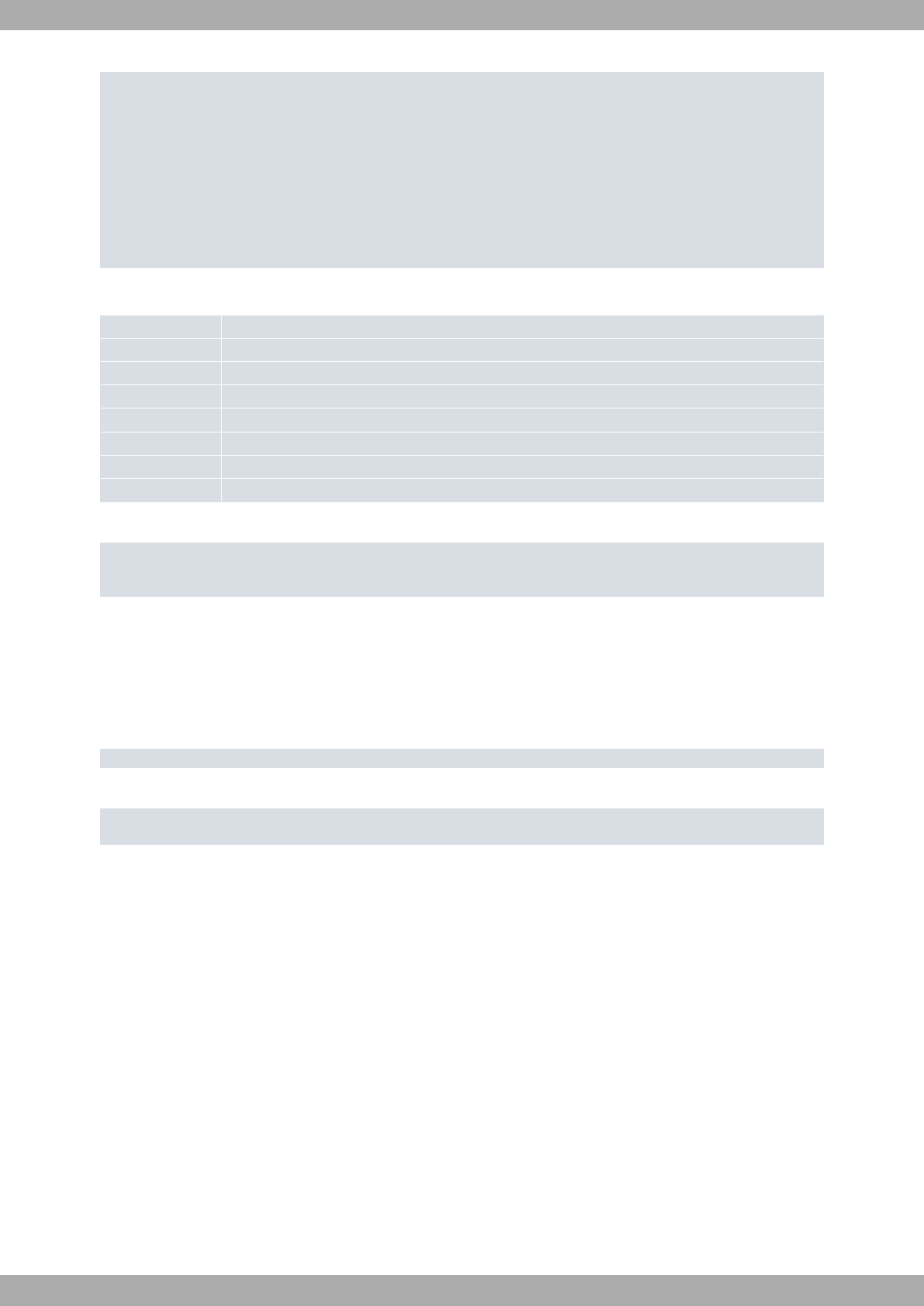
Current file system set to NUL
TFTP>dir
Current file system: NUL
Name Length Attributes
-----------------------------------------
TST 0 ----D-
MEM 0 ----D-
DSK 0 ----D-
BIO 0 ----D-
Total: 4 files, 0 bytes.
TFTP>
The list of directories that appear corresponds to the manageable file systems in the device. A list showing the most
common file systems in our devices is shown below together with their applications:
BIO BIOS zone. Only the BIOS code files are saved here
DSK Disk. The code and configurations are stored here
FCO Code Flash memory
FDA Data Flash memory
MEM Temporary buffer
NUL Default file system when a system has not been loaded
SMC Smart Memory Card
TST FTP Checking zone
Example:
TFTP>syst fda
Current file system set to FDA
TFTP>
By default the active file system is DSK.
3.2.6 Exit
Exits the TFTP Monitoring menu.
Syntax:
TFTP>exit
Example:
TFTP>exit
+
3 TFTP Monitoring bintec elmeg
10 TFTP Protocol

[1] Given that DSK is the default file system – where the code and the configuration files for the devices are normally loaded – it won’t be necessary, in
this particular case, to execute a selection operation.
Chapter 4 Example
4.1 Loading the code and the configuration file
Supposing we have the following situation:
We want to remotely download a code release ( newXXX.bin) as well as a new configuration file (newXXX.cfg) for the
router. Both files are stored in a TFTP server, accessible through the device.
The first task is to connect to the router from the local host (e.g. via telnet) and subsequently use the TFTP client the
router has to transfer the required files from the TFTP server.
Once connected to the router (through the console or LAN), access the TFTP clients interface and select the file sys-
tem where we want to load the files, in this case, DSK
1
:
Teldat (c)2001-2005
Router model XXX 2 8 CPU MPC860 S/N: 403/00122
1 LAN, 3 WAN Lines, 1 ISDN Line
OS software version: 10.5.4-Alfa Feb 16 2005 13:30:43
*monitor
Console Operator
+tftp
TFTP manager
TFTP>syst dsk
Current file system set to DSK
TFTP>
To check we are in the selected file system, execute a listing:
TFTP>dir
Current file system: DSK
Name Length Attributes
-----------------------------------------
0 ---V--
XXX.BIN 3521280 -----A
XXX.CFG 2463 -----A
IGMP.CFG 1611 -----A
Total: 4 files, 3525354 bytes. 390144 bytes free.
TFTP>
Once that is done, begin to download the new code release –newXXX.bin– found in the TFTP server “code” direct-
ory. To do this, execute the following command:
TFTP>get 10.1.1.1 \code\newXXX.bin XXX.bin
Receiving newXXX.bin from 10.1.1.1\\code\newXXX.bin...
3521536
File successfully received
TFTP>
As you can see, we have given the destination file the same name – XXX.bin- as the code file is already in the device
bintec elmeg
4 Example
TFTP Protocol 11

[2] Provided that the name of the active configuration file currently in the device has not been used for the destination file.
(displayed on executing the previous listing). This means the said file will be overwritten. However if the device has
sufficient free space in the file system, we recommend you use a different destination file name and subsequently ac-
tivate this new code release selecting the said file through the set application-active configuration command. This is
a precaution means against situations such as a power cut occurring during the download, the device in this case
would be out of service as the code file will be incomplete.
Note
Whenever possible, we strongly recommend that the new file is saved under a different name, estab-
lishing it as active, and subsequently deleting the old file.
Next we need to download from the configuration file – newXXX.cfg- which can be found in the TFTP server
“cfgfiles” directory. To do this, execute the following command:
TFTP>get 10.1.1.1 \cfgfiles\newXXX.cfg XXX2.cfg
Receiving XXX2.cfg from 10.1.1.1\\cfgfiles\newXXX.cfg...
2463
File successfully received
TFTP>
In this case, we have saved the new configuration file as XXX2.cfg in the active file system (DSK).
We can check that both files have been correctly written to DSK by listing the active file system and checking that the
name and length coincide with the transmitted files:
TFTP>dir
Current file system: DSK
Name Length Attributes
-----------------------------------------
0 ---V--
XXX.CFG 2463 -----A
IGMP.CFG 1611 -----A
XXX.BIN 3521536 -----A
XXX2.CFG 2463 -----A
Total: 5 files, 3528073 bytes. 387072 bytes free.
TFTP>
Please note that in order to activate the new configuration file in the device, you need to inform
2
the device through
the configuration menu:
TFTP>exit
+ctrl+p
*config
Config>set file-cfg XXX2.cfg
Config>
The last action to carry out is to reboot the device so the new code release and the new configuration activate.
Config>ctrl+p
*load immediate
Are you sure to reload the device(Yes/No)? y
Done
4 Example bintec elmeg
12 TFTP Protocol
