
Seller Standards
& Seller Hub
Learn about:
• Effective use of the eBay Seller Hub
• Seller Standards and follow-up on them at the Seller
Dashboard
• Communications with customers

Seller Hub
Seller Hub was launched in 2016;
All the information is concentrated in one place;
Available to all sellers, free of charge
You will find:
• Information about sales;
• Information about your account’s performance;
• Information about customer Traffic at your listings;
• Details about fees;
• Access to marketing tools.

1. Overview
A general overview of activity on your account:
• Tasks – what you need to do, by order of importance;
• Sales – latest sales activity;
• Orders – summary of orders made by customers;
• Listings – information about current listings;
• Seller Level – current Seller Rank, and the estimated;
• Monthly limits – summary of listing limits
• Feedback – feedback from customers
• * You can personalize your overview
Seller Hub Tabs

2. Orders
Information concerning after-sales activity:
• Items waiting for payment;
• Orders waiting to be shipped;
• Items that were sent to customers after payment
was received;
• Requests for returning items and requests to
cancel orders.
Seller Hub Tabs

3. Listings
Here you can carry out activity on listings, such as:
• Create a large number of listings at one time;
• Look for old listings in order to make them available
again;
• Create automated rules and make the process of
uploading listings more efficient.
Seller Hub Tabs

4. Marketing
A tab that allows access to marketing tools that are
available to sellers that have an eBay store
• Promotions Manager;
• Promoted Listings;
• Follow-up on performance and income from
various campaigns.
Seller Hub Tabs
Did you know? 75% of online customers look
for deals or promotions.
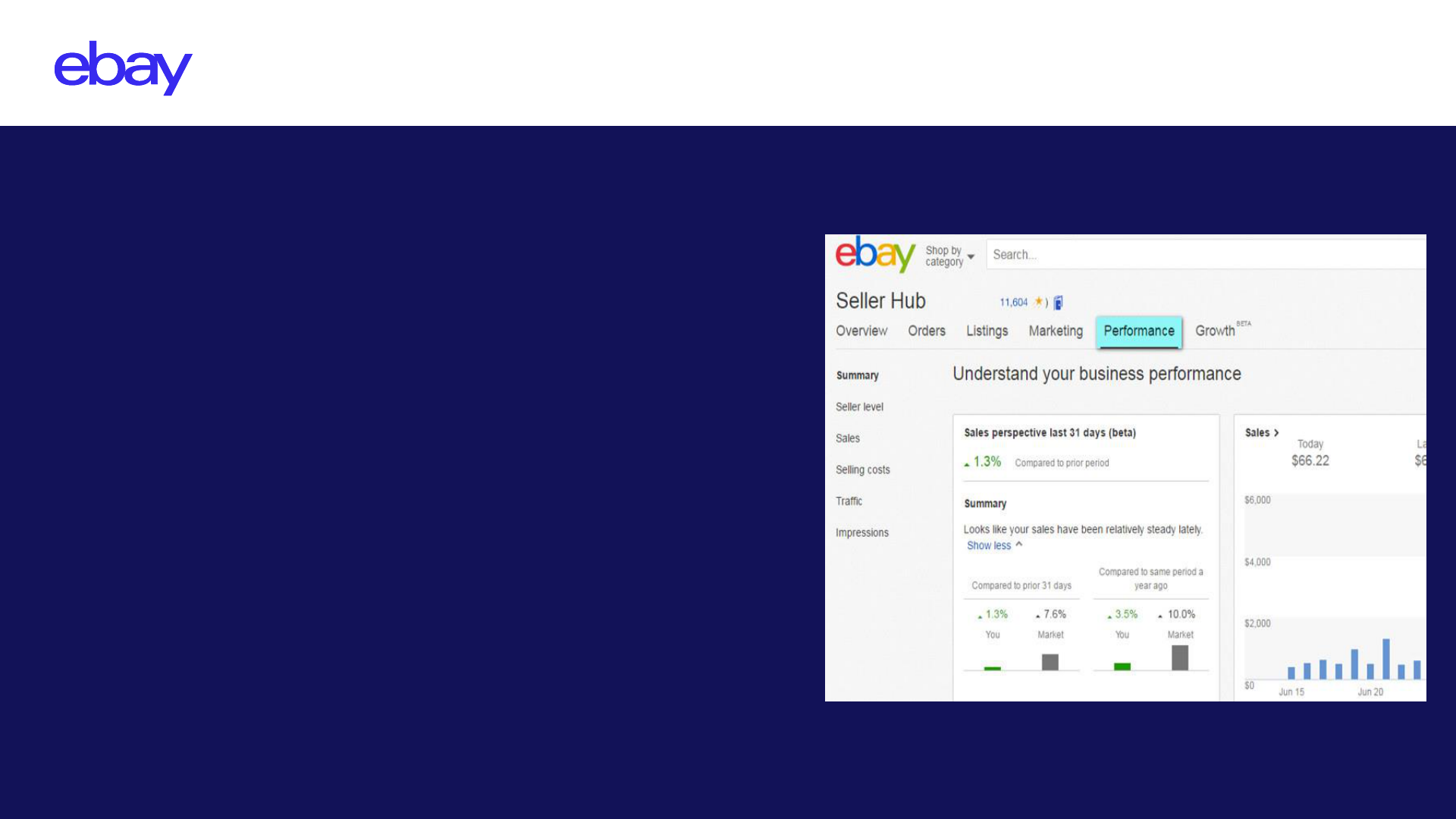
5. Performance
On this tab, you can follow your sales performance,
understand what works and what should be improved.
• Summary: a dashboard with your business performance;
• Seller level: top rated, above standard, below standard;
• Sales: review of your sales by date;
• Selling costs: review of your selling costs;
• Traffic : Impressions, Page Views, Sales Conversion,
CTR, and total transactions;
• Service Metrics: a dashboard that compares your service levels
to other sellers with a similar profile.
Seller Hub Tabs

6. Growth
Recommendations and tools for improving your
listings:
• Listings improvements - based on the
performance of your listings, compared with
other listings.
• Sourcing Guidance - indication of items that
you can sell more of, in a specific category.
• Restock Advice – stock management tool
Seller Hub Tabs

Seller Standards
From a desire to give buyers an excellent shopping
experience and maintain unified standards among
the sellers, eBay levels the sellers based on a few
simple indices.
These indices are available to you on the Seller
Dashboard and it is important to constantly keep
track of them.
The better service you give, the higher seller level
you will get, leading to greater traffic and sales.

Seller Dashboard
In order to go to the tool, click on My eBay > Selling > Performance > Seller Level
We perform an assessment of the sellers performances on the 20th of every month. The result sets your
Seller Level to one of the following options:
• Top Rated seller;
• Above Standard;
• Below Standard.
Top Rated sellers get exclusive advantages, such as a higher position on the search results and
discounts on Sales Fees. On the other hand, Below Standard sellers get lower positions on search results
and might also face restrictions on sales and uploading listings.
* The assessment Is based on the activity in the past 12 months. If you have more than 400 transactions in
a quarter – the assessment will be based on the last quarter.

1. Transaction Defect Rate
Transactions that had a defect because of:
• Transactions cancelled due to shortage of inventory;
• Cases closed without seller resolution.
Seller Dashboard

2. Late Shipment Rate
The percentage of shipments that arrived late to the
buyers. eBay currently has a measuring method called
On Time Shipping that allows the sellers to protect
themselves from damage on this rate, if a few
requirements are met.
Seller Dashboard

3. Cases closed without
seller resolution
This index is calculated as part of the general Transactions
Defects Index and also an index on its own. This concerns
every case that was not resolved directly between the buyer
and the seller within the time frame defined for it. Therefore,
there was an approach to eBay, where it was checked and
decided that the responsibility should be taken by the seller.
Seller Dashboard

4. Tracking Uploaded on Time and
Validated
Transactions on which a tracking number was uploaded
within the stated handling time and in addition there was
scanning of the item by the shipper.
Seller Dashboard

5. Transactions and Sales
Summary of the number of transactions and the total
amount accumulated.
Seller Dashboard

6. Returns Rate
How many items were returned to you out of the
total number you sold.
Seller Dashboard

Which indices affect your Seller Level the most?
Seller Dashboard
Late Shipment Rate
Transactions Defect Rate:
Disputes closed without seller resolution
In order to be leveled as Top Rated on the US website, there is a need for 95% of your transactions to
have the status of Tracing Uploaded on Time and Validated.
Click here to learn more about Seller Standards


