
After Sales & Seller
Levels
• Dealing with your first sale
• Seller Hub – Orders Tab
• Seller Hub – Marketing Tab
• Seller Hub – Performance Tab
• Seller Hub – Payments Tab
• Seller Hub – Research Tab
• Seller Levels

Your First Sale
How do you deal with your first sale?
What are the important things you need to know?
Where can you easily manage everything?

Checklist
❑ Make sure item is in stock
❑ Verify that buyer has paid for item
❑ Ship the item as soon as possible!
❑ Update the tracking number the moment Item has been shipped
❑ Maintain good communication with the buyer until and after the item has arrived
❑ Repeat

Awaiting Payment
Here you will find items that have not been paid for yet. If the buyer has still not paid, we suggesting messaging
them.
❖ If you do not receive a response or they request a cancellation, you should initiate a cancellation or unpaid item
case within 30 days of the date sold.
Click on the drop-down menu and
select Awaiting payment to choose your
preferred action:
❖ contacting the buyer
❖ opening a cancellation
❖ opening an unpaid item case

Awaiting Shipment
Here, you can stay on task to get your items delivered on time to your buyers. You can see the ship by date, print
your shipping labels, and add tracking.
You will also be exposed to the following
information:
❖ Quantity of purchases
❖ Amount paid by buyers
❖ Date sold + paid
❖ Buyers’ postal code

Tracking Information
Whenever possible, always update the Tracking Number to your order! This will update the buyer on the order
status, but will also help you and guarantee you greater protection if something happens to the parcel along the way
that is out of your control

You will also be able to deal with:
• Cancellations
• Returns
• Cases
• Shipping Labels
Orders Tab

Marketing
A tab that allows access to marketing tools that are
available to sellers that have an eBay store – We will go
into this in greater depth in our next lesson
• Promotions Manager;
• Promoted Listings;
• Follow-up on performance and income from various
campaigns.
Marketing Tab
Did you know? 75% of online customers look for
deals or promotions.
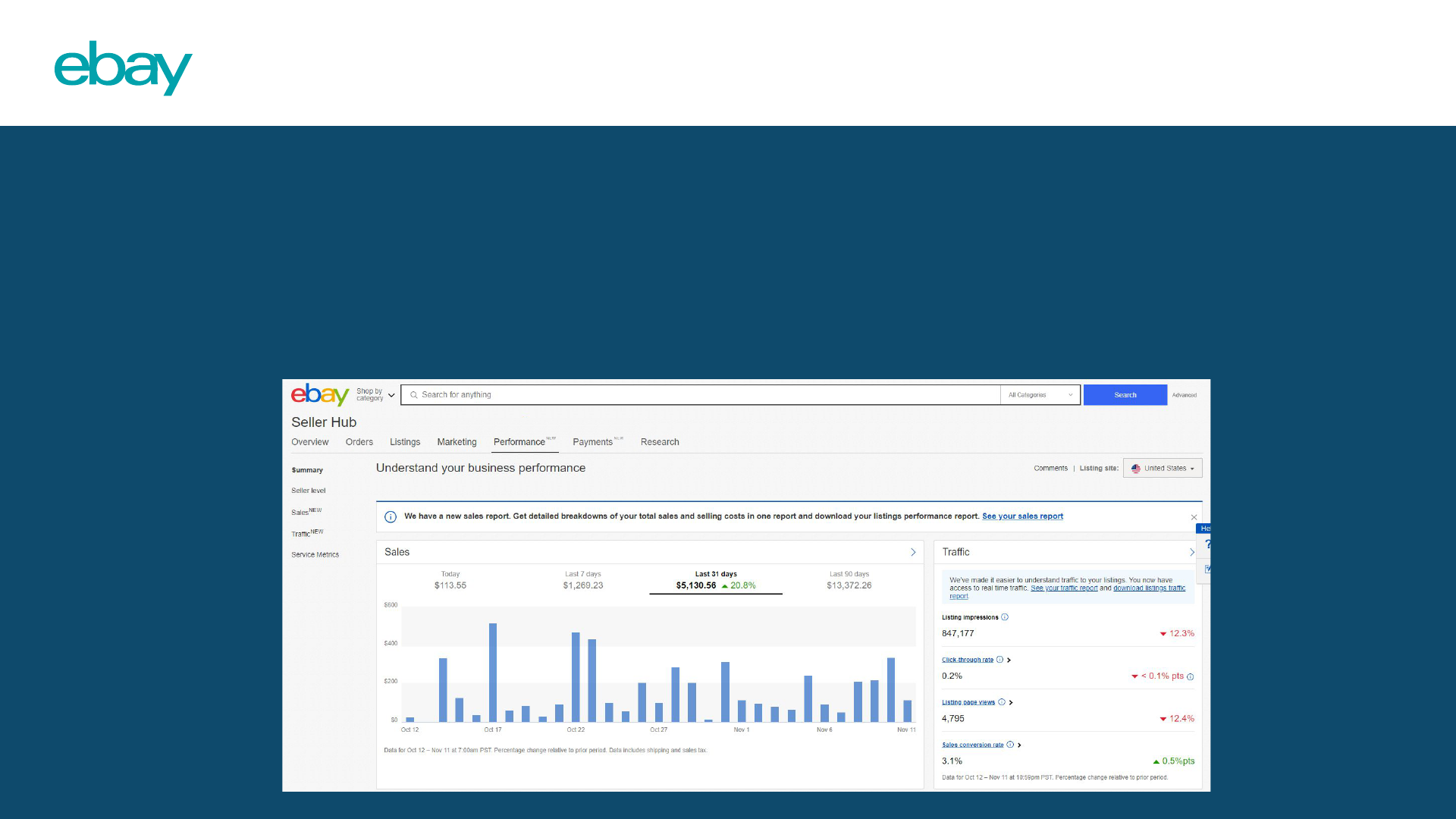
In Performance tab, you'll find a variety of data to help you analyze your listings and view your sales trends,
selling costs, and traffic details. Tasks – what you need to do, by order of importance;
You can also check your seller level, which we will soon go into in greater depth:
Performance Tab

• Summary: a dashboard with your business performance;
• Seller level: top rated, above standard, below standard;
• Sales: review of your sales by date;
• Traffic: Impressions, Page Views, Sales Conversion,
CTR, and total transactions;
• Service Metrics: a dashboard that compares your service levels
to other sellers with a similar profile.
More information you can find here.
Performance Tab

Сontrol your finance with eBay:
• Сontrol payments and fees
• Track invoices
• Initiate Payouts
When eBay manages payments, you can
sell and get paid in one place, on eBay,
and buyers have new ways to pay. You
can schedule payouts at a frequency you
choose (daily, weekly, fortnightly, or
monthly). Regardless of how the buyer
pays, payouts are initiated within 2
business days (Monday through Friday,
excluding bank holidays) of confirming the
buyer’s payment.
Payments Tab

Recommendations and tools for improving your listings:
Research Tab
• Terapeak product research – searching by
keyword or product and use the filters to
get the information you want on eBay.
• Terapeak sourcing insights – identifying
top-performing categories and what’s
selling well in those categories.
• Listings improvements – based on the
performance of your listings, compared
with other listings.
• Restock advice – stock management tool.

Recommendations and tools for improving your
listings:
• Terapeak – product research on eBay
• Listings improvements - based on the
performance of your listings, compared with
other listings.
• Sourcing Guidance - indication of items that you
can sell more of, in a specific category.
• Restock Advice – stock management tool
Research Tab

Seller Levels
From a desire to give buyers an excellent shopping
experience and maintain unified standards among the
sellers, eBay levels the sellers based on a few simple
indices.
These indices are available to you on the Seller
Dashboard and it is important to constantly keep track
of them.
The better service you give, the higher seller level you
will get, leading to greater traffic and sales.

Seller Dashboard
In order to go to the tool, click on My eBay > Selling > Performance > Seller Level
We perform an assessment of the seller's performances on the 20th of every month. The result sets your Seller
Level to one of the following options:
• Top Rated seller;
• Above Standard;
• Below Standard.
Top Rated sellers get exclusive advantages, such as a higher position on the search results and discounts on
Sales Fees. On the other hand, Below Standard sellers get lower positions on search results and might also face
restrictions on sales and uploading listings.
* The assessment Is based on the activity in the past 12 months. If you have more than 400 transactions in a
quarter – the assessment will be based on the last quarter.

Your Seller Level is different depending on what region you are
selling in. This means you can be a Top Rated Seller in one
region, whilst being Above Standard in another.
• Remember to check your Seller Level across all regions
• A faulty transaction in one region will not affect your
numbers in another
• Your Seller Level always matters – with that in mind,
maintain your highest levels in the region you sell the most
Regions

1. Transaction Defect Rate
Transactions that had a defect because of:
• Transactions cancelled due to shortage of inventory;
• Cases closed without seller resolution.
Seller Dashboard
Make sure your listings are correct and thorough, with
multiple high-quality photos so buyers know what to
expect exactly.
Monitor your inventory carefully to avoid shortfalls and
disappointed customers.
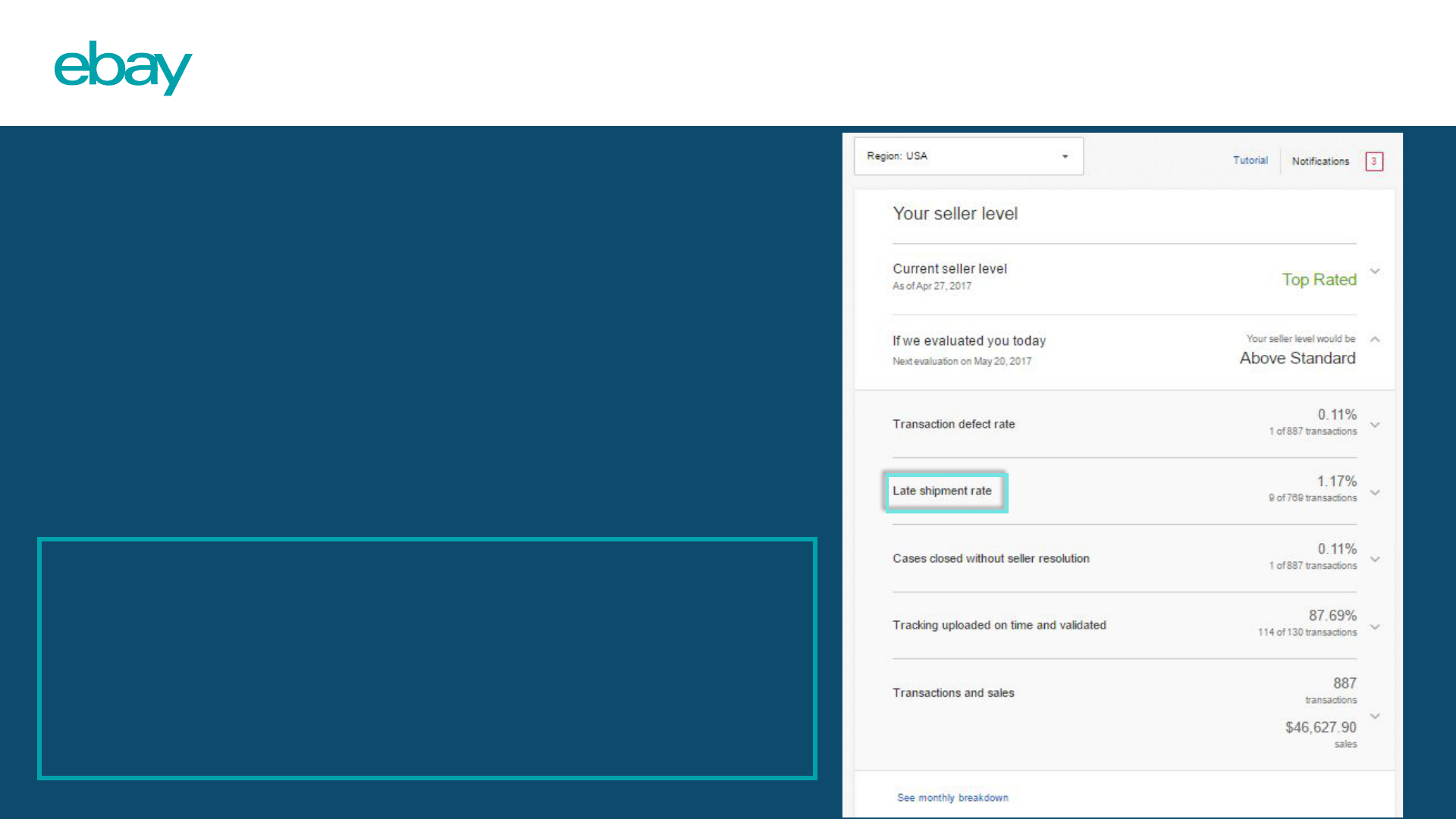
2. Late Shipment Rate
The percentage of shipments that arrived late to the buyers.
eBay currently has a measuring method called On Time
Shipping that allows the sellers to protect themselves from
damage on this rate, if a few requirements are met.
Seller Dashboard
Stick to your handling time no matter what.
If you need to step away from your eBay business
temporarily, put it on vacation mode so your customers
know to expect a delay.

3. Cases closed without
seller resolution
This index is calculated as part of the general Transactions
Defects Index and is also an index on its own. This concerns
every case that was not resolved directly between the buyer and
the seller within the time frame defined for it. Therefore, there was
an approach to eBay, where it was checked and decided that the
responsibility should be taken by the seller.
Seller Dashboard
Be proactive in your communication. If an issue or delay
comes up, let your buyer know right away.
When buyers reach out with a problem, do your best to
handle it directly and diplomatically.

4. Tracking Uploaded on Time and
Validated
Transactions on which a tracking number was uploaded within the
stated handling time and in addition there was scanning of the
item by the shipper.
Seller Dashboard
Make sure your listings are correct and thorough, with
multiple high-quality photos so buyers know what to
expect exactly.
Monitor your inventory carefully to avoid shortfalls and
disappointed customers.

5. Transactions and Sales
Summary of the number of transactions and the total amount
accumulated.
Seller Dashboard

6. Returns Rate
How many items were returned to you out of the total
number you sold.
Seller Dashboard

Example of Seller levels dependent on different parameters:
*This table specifically applies to .com sellers. UK & DE seller standard parameters slightly differ.
Below Standard Above Standard Top Rated Seller
eBay account
Active Active Active for at least 90 days
Transactions over the past 12 months
– –
At least 100 transactions and $1,000 in sales with
US buyers
Transaction Defect Rate / Maximum number of unique buyers affected
before seller status is affected
> 2%
4 buyers
≤ 2%
4 buyers
≤ 0,5%
3 buyers
Cases closed without seller resolution / Minimum number of unique
transactions for requirement to activate
> 0,3%
2 transactions
≤ 0,3%
2 transactions
≤ 0,3%
2 transactions
Late shipment rate / Minimum number of unique transactions for
requirement to activate / Lookback period
– –
≤ 3%
6 transactions
12 months (or 3 months if you've had 400
transactions in the last 3 months)
Tracking uploaded on time and validated / Lookback period
– –
≥ 95%
3 months
Top Rated Plus
seal
The Top Rated Plus seal will only be displayed in the listings if they:
• Offer 30-day or longer free returns
• Offer same or 1-business-day handling time

Example of Seller levels dependent on different parameters:
*This table specifically applies to .com sellers. UK & DE seller standard parameters slightly differ

Which indices affect your Seller Level the most?
Seller Dashboard
Late Shipment Rate
Transactions Defect Rate:
Disputes closed without seller resolution
Transactions cancelled by seller
Disputes closed without seller resolution
In order to be leveled as Top Rated on the US website, there is a need for 95% of your transactions to have the
status of Tracing Uploaded on Time and Validated.



