
Social Media Toolkit
ADOLESCENT
PREGNANCY PREVENTION

2
This toolkit was funded by the U.S. Department of Health and Human Services, the Family and Youth
Services Bureau, and the Adolescent Pregnancy Prevention Program.
Prepared for
Adolescent Pregnancy Prevention Program
Family and Youth Services Bureau
Administration on Children and Families
U.S. Department of Health and Human Services
Prepared by
RTI International
3040 Cornwallis Road
Research Triangle Park, NC 27709
RTI International is a trade name of Research Triangle Institute.
Suggested citation:
RTI International. (2017, June). Adolescent Pregnancy Prevention Social Media Toolkit. Prepared for
Administration on Children and Families. Available at https://teenpregnancy.acf.hhs.gov/
Content developed by:
Veronica Thomas, Alyssa Jordan, Alexandra Bornkessel, and Carrie Lawson.
Designed by:
Ally Elspas
Special thanks to:
Barri Braddy Burrus, LeBretia White, Rachel Yavinsky, and Justin Faerber
D
E
P
A
R
T
M
E
N
T
O
F
H
E
A
L
T
H
&
H
U
M
A
N
S
E
R
V
I
C
E
S
•
U
S
A

3
Envision 4
Plan 7
Act 16
Enhance 23
Connect 26

4
Envision
Our eorts are working. Each year, the Family
and Youth Services Bureau’s (FSYB’s) Adolescent
Pregnancy Prevention Program provides
funding to states, tribes, and community-based
organizations to promote contraceptive and
abstinence education, as well as adulthood
preparation skills training. These eorts, along
with those of other federal, state, and local
organizations, are working. The teen birth rate
for youth aged 15–19 reached a historic low
(22.3 live births per 1,000 women) in 2015.
1
But we’re not done yet. We continue to call
attention to the nation’s most vulnerable youth to
prevent unplanned and repeat teen pregnancy.
Although we have made progress, the teen
pregnancy metric remains higher than the
national average among youth who are African
American, Hispanic/Latino, or Native American;
live in rural areas; are pregnant or parenting; or
are involved in the justice system, homeless, or
in foster care. Today, we are taking adolescent
pregnancy prevention beyond abstinence
and contraception education. Our adolescent
pregnancy prevention programs promote healthy
life skills and positive youth development at
home, in schools, in neighborhoods, and across
virtual platforms.
0 10 20 30 40 50 60 70 80
LinkedIn
Twitch
Tumblr
Twitter
Facebook
Snapchat
Instagram
Top Social Media Platforms for Teens
% of all teens aged 13-17 who use...
Source: The Associated Press – NORC
Center for Public Aairs Research (2017).

5
“We don’t have a choice on
whether we do social media, the
question is how well we do it.”
– Erik Qualman, digital thought
leader and author of Socialnomics

6
Social media is a powerful tool. Not only do 92% of teens
aged 13–17 report going online daily, but the majority (71%)
use more than one social media platform.
2
We know that
social media isn’t just for youth. A 2014 study found that 97%
of nonprot organizations use Facebook to increase their
visibility and engage with online audiences.
3
Your program has an important story to share. As an
adolescent pregnancy prevention grantee, you play a critical
role in preparing our nation’s vulnerable youth for successful
futures. By sharing your story through social media and
increasing the visibility of your program, you can boost the
recruitment and participation of youth, build community
buy-in, and enhance the impact of your prevention eorts.
Social media includes electronic
communication channels and
communities in which users
share information, ideas, personal
messages, and content such as
photos and videos.
About this Toolkit
This social media toolkit was designed for adolescent pregnancy
prevention grantees and their partners to increase the visibility and
impact of their eorts. We oer guidance on how grantees can tell
their stories eectively using basic social media tactics and tools. We
encourage all grantees, community members, and partners to utilize
our tools and resources on The Exchange.
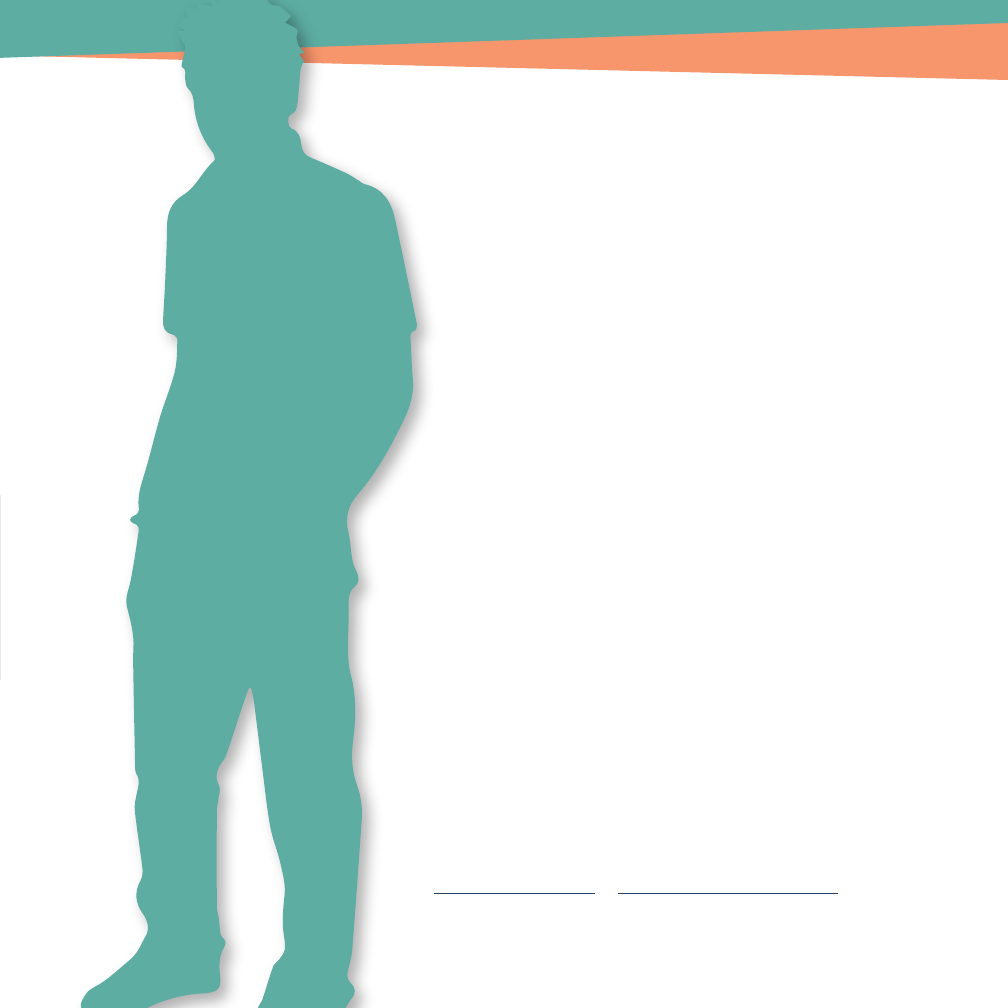
7
Plan
Let’s get started! You have a story worth sharing, and social media
can help. Increase the visibility of your work among youth,
key stakeholders, and potential partners by disseminating
information about your program through online social
networks.
This rst section of this guide will help you identify your
audience, dene your objectives, and strategize your social
media eorts by asking who, why, what, and how.
Who?
Identify who you are trying to reach and how they use
social media. Social media is about people, relationships, and
social networks, so try to gain an understanding of your audience
before diving in. Ask questions about their likes, dislikes, and social
media habits. By understanding who you are trying to reach, you will
be able to more eectively reach and communicate with them.
• Talk with members of your audience. For instance, ask your
program participants how they like to communicate with their
peers, teachers, and parents. Perhaps they prefer using Snapchat
with their friends, but would feel more comfortable hearing from
program facilitators and youth coordinators via Facebook.
• If you cannot talk with your audience, review their social
media conversations. If you are trying to build partnerships and
increase the visibility of your adolescent pregnancy prevention
eorts, search for key inuencers and decision-makers online
and see which social media channels they use and what they
are saying.
• Explore market research. Get information on your audiences
based on demographics and geographical areas using data from
the Pew Research Center or MyBestSegments by Nielsen.

8
START BY developing a brief statement describing your
audience, such as: “We want to engage professionals
and decision-makers in our community, such as school
superintendents or business leaders, who are integral to our
program’s success and sustainability. They primarily use Twitter
and LinkedIn.”
Tip! Think about how you can invite your partners and
supporters to share information about your program to boost
your reach. Perhaps you create an infographic with three
reasons why your program matters, which others can easily
share with their followers on Twitter and Facebook.
Why?
Dene objectives for your social media eorts. Objectives
are the specic, measurable results of your social media eorts.
Try to make your objectives “SMART”:
Specic: What do you want to achieve? When? Where?
How?
Measurable: How will you know when your objective has
been achieved?
Attainable: How realistic is your objective given constraints
in time, resources, or commitment?
Relevant: Does your audience have an interest in your
objectives?
Time-sensitive: What can be achieved now, six months
from now, or a year from now?

9
To dene your objectives, prioritize the short- or long-term
changes you want to see. Some grantees are already using
social media to achieve the following objectives:
• Enhance recruitment, retention, and engagement of
youth participants.
• Share program curriculum with parents and school
leadership to gain buy-in and support implementation.
• Disseminate resources and tools to facilitators, teachers,
parents, and providers.
• Foster partnerships with stakeholders to support your
adolescent pregnancy prevention eorts and boost your
reach.
• Increase your program’s visibility among inuencers
and decision-makers to secure and sustain support and
funding.
START BY dening at least one SMART objective, such as:
“Over the next year, we aim to increase youth enrollment
and retention by 25%.”
Tip! Treat your objectives as the goalposts for your activities and
evaluation eorts. Completed objectives can serve as evidence
of your progress and achievements.

10
What?
Select the appropriate social media channels. The tools you choose serve as access points to your audience,
so it is important to select them carefully keeping your users, objectives, and content in mind. Although many
social media tools are free, they still demand your time. Each tool also requires strategic planning and comes
with its own considerations for creating and sustaining engagement. The table below illustrates the key
attributes and elements to consider for each social media tool.
Tool
Primary
Audience
4
Estimated
Time for
Maintenance
Optimal
Post
Length
5,6
Target
Frequency
of Posts
7
Quick Tips
Facebook
Adults aged
18–50
4–6 hours
per week
80 characters
or fewer
At least 2–3
per week
Photos,
infographics, and
videos increase
engagement.
When to use: Foster relationships and conversations, promote events, share photos or videos, and provide
real-time updates from in-person events
When not to use: When your content is lengthy and you want everyone to see it, as your posts will not appear on
everyone’s newsfeeds
Twitter
Adults aged
18–49
2–4 hours
per week
110 characters
or fewer
At least 5
per week
Photos,
infographics, and
videos increase
engagement; using
hashtags and tag-
ging other accounts
increase reach
When to use: Provide instant updates about events, have targeted conversations, and share news articles or
tweets from stakeholders
When not to use: When content requires relationship building or explanation

11
Instagram
Adults aged
18–29
2–4 hours
per week
Photo or
video, with
captions
up to 2,200
characters
At least 2–3
per week
Use hashtags
and geo-tagging
in your content
to boost visibility
and reach
When to use: Share photos, graphics, videos , and stories of your program participants and stakeholders
about your program
When not to use: When content is text-heavy or when the image is poor quality
Pinterest
Adults aged
18–64
2–3 hours
per week
Photo, video,
or audio; 300
characters
for captions
Up to 5 times
per day
Create theme-
based boards
When to use: Explain a complex process or concept through photos and infographics (e.g., a “how-to” tutorial)
from your own organization and others
When not to use: When content is text-heavy or does not have a strong image to accompany it
Snapchat
Teenagers and
college students
aged 13–24 years
2–3 hours
per week
Vertical
video
(10 sec-
onds)
Varies
Stories (‘snaps’)
have a lifespan
of 24 hours
maximum
When to use: Engage your audience in real time, share an event, provide a brief tutorial or tips, and personalize
content with filters and tags
When not to use: When content requires longer videos with detailed captions, public comments, or playlists
YouTube
(videos)
Adults aged
25–44
5–7 hours
per video
1–2 minutes,
no longer
than 4
minutes
At least 2
per month
Share trainings
and interviews
via video
When to use: To share stories and detailed tutorials
When not to use: When events or content require real-time storytelling

12
Tool
Primary
Audience
Estimated
Time for
Maintenance
Optimal
Post
Length
4,5
Target
Frequency
of Posts
6
Quick Tips
Blog
Adults aged
18–29
5–10 hours per
blog post
500–750 words At least 1–2
per month
Ask a question at
the end of the blog
post to get readers’
feedback
When to use: Provide more in-depth information and discussion around specific topics
When not to use: When you do not have time, capacity, or resources to update content frequently
LinkedIn
Adults aged
18–64
5-10 hours
per month
25 words At least 3 times
per week
Form partnerships
by sharing lessons
learned and effec-
tive strategies from
your program
When to use: Share knowledge, connect with stakeholders, or fundraise for events
When not to use: When you want to connect with your priority audience rather than other organizations in the field
START BY crafting a brief social media strategy
statement, such as: “We will activate a team of youth
digital ambassadors who engage their peers through
Snapchat and Instagram by sharing their own stories
and experiences with our program.”
Tip! As you select your social media tools, take a
moment to think about your audience(s) again.
On which social media tools are they most active?

13
How?
Determine how you will implement
your social media plan. This plan can
be simple or complex based on your
program’s resources and comfort level
with social media. We have outlined
some steps that can help you organize,
implement, and maintain your social
media activities.
Identify a digital ambassador
First, identify someone in
your organization with social
media expertise or interest to
act as a digital ambassador. This
person’s role is to help build community, share
your program’s story, and create content that
helps you achieve your objective. If your objective
is to better engage youth, you might consider
identifying a youth ambassador to manage youth-
facing social media accounts or a series of posts.

14
Editorial Calendar: Key Elements
Scheduled date and time
Topic
Author
Text
Visual to include
Tagged account(s)
Call-to-action
Category of content (e.g., news, tip, upcoming
event)
Check out the editorial calendar template to get
started!
Who should serve as your digital ambassador?
Consider the following traits to help you decide.
Strong digital ambassadors have
• a rich understanding of your program’s goals,
participants, and curriculum;
• good communication skills and creative talents
such as design, photography, or video production;
• experience with social media and other digital
tools; and
• the ability to write engaging posts that your
audience will care about.
Set a schedule
Plan your social media activities. Start by creating an
editorial calendar that identies key dates, events,
and opportunities to share your content. Editorial
calendars can be simple or elaborate, but they all
share a common goal of organizing and planning
content. They also ensure that you post consistently
while managing a variety of tools.
Scheduling your social media engagement around
national health observances and events can be a
great way to boost your visibility on a larger stage.
Check out our event calendar on The Exchange to
kick-start your thinking. Remember to leave some
room in your schedule to respond to hot topics or
current events.
Adopt a social media policy
A social media policy helps you set rules for how your
program uses social media and how you want your
community to interact with you and your content. It
takes less than 5 minutes to generate a policy using
PolicyTool Want more? Check out our hyperlink to:
10 tips for maintaining a clean digital footprint.
START BY identifying a digital ambassador, drafting
an editorial calendar, and outlining a 5-minute social
media policy.

Who? Ginger Harris, a case manager who leads
youth engagement for the Tennessee Department
of Children’s Services Independent Living division.
Why? Many youth in foster care exit the system
and enter into very negative situations without
strong support systems in place. She believes that
the most important thing is to build relationships
with vulnerable youth and let them know that
they can trust and communicate with you.
“One thing that I’ve found [is that] they really want
that connected, caring adult in their life,” Harris says.
What? Harris builds rapport with youth through
the messaging app GroupMe by texting reminders
of upcoming program registrations, meetings, and
events. Instead of calling Harris directly, members
of the GroupMe thread can just message her
and each other through the app. Harris meets
youth where they are—on social media—to
get them where she wants to be—participating
in adulthood preparation programs, such as
Opportunity Passport, which helps foster care
youth transition to nancial independence.
“It gives them a creative way to really stay engaged
with the group, and they encourage and motivate
each other,” she says.
How? Harris uses her smartphone to share
updates while she is visiting program sites. This
helps her keep content fresh and maintain social
engagement with youth.
Want to Hear More? Listen to our interview with
Harris as part of our Strength in Action podcast
series and check out our blog post, which
features six tips for engaging youth through
social media.
Grantee Spotlight

16
Act
Now that you have a social media plan, it’s time to brainstorm the types of social
media content you will create and share to achieve your objectives. Focus on providing
interesting content that will engage your priority audience when it appears on their devices and newsfeeds.
Don’t forget, The Exchange has many more tips and resources to support your social media activities.
START BY reviewing our Top 10 Social Media Tips, then identify some engagement ideas for your program.
1. Start small. The array of social media options
may quickly become overwhelming. If so,
return to your objectives to focus and prioritize.
Consider rst adopting low-risk strategies and
tools, such as a Facebook page, and then build on
your successes.
2. Engagement outperforms broadcasting. It is
tempting to use social media to blast messages
to an audience. Yet, this approach misses out
on the opportunity to engage people in a
dialogue. Cultivate relationships with members
of your community by asking them questions,
encouraging their feedback, inviting them to
share your content, and nding ways for them to
get involved in your eorts.
3. Keep it short, sweet, and simple. You want
your messages to be accurate, consistent, and
science-based. You also want them to be in plain
language, attention-grabbing, and actionable.
Less is more: on Twitter, aim for posts that are
110 characters or fewer; on Facebook, aim for 80
characters or fewer. Consider adding emoticons
to add an emotional element; they can increase
engagement by as much as one-third!
8
4. Leverage visual content. Data on social media
trends tell us that posts with photos generate
53% more likes, 104% more comments, and
84% more clicks on Facebook
9
and 35% more
retweets on Twitter compared to text-based
posts.
10
Whether it’s a photo, video, infographic,
or cartoon, consider posting content in formats
beyond simple text. Access free stock photo
images from websites like Pixabay or Pablo
by Buer.
TOP 10 SOCIAL MEDIA TIPS
Before implementing your social media strategy, consider these best practices:

17
5. Ask for action. If you want someone to like your
post or to retweet it, go ahead and ask people to
do just that. As often as possible, include a call to
action with your posts even if it is as simple as like
or share the post.
6. Collaborate with others and cross-promote
content. Improve partner relationships and
create new ones by liking or sharing partners’
content online. They’ll likely reciprocate, thereby
extending the reach of your eorts and exposing
you to new stakeholders.
7. Consider post timing. Find out the best times
to maximize the life of your post. If you use
Facebook, the Insights tool can help you identify
when your audience is online and most engaged
with your posts. You can also schedule social
media posts in advance using a variety of tools
such as Facebook Scheduler, Buer, Hootsuite,
or Tweetdeck.
8. Create short videos to tell compelling
stories. If a video is available, readers are likely
to watch it before reading any text. Online
videos account for more than 50% of web trac
on mobile devices, and YouTube has become
the second largest search engine. Try to keep
videos less than 5 minutes and make sure they
are captioned for people who prefer not to listen
to the audio when watching.
11
9. Use data to rene your strategy. Social media
websites often provide metrics on how well your
posts are reaching and engaging your audience.
Use these data to identify which types of posts
and engagement strategies are most eective.
10. Practice by doing. Understand that what you
do today may not work tomorrow. The best way
to learn and understand social media is to start
using it yourself. Don’t be afraid to experiment
on your own and apply what you learn to your
program’s eorts.
Walk, Jog, Run, Fly
Organizations vary greatly in their social media experiences and capacities. Consider your
program’s social media maturity using the framework “Walk, Jog, Run, Fly.” This framework can
help you identify where on the spectrum your program currently ts. It is important to recognize
that every program, no matter what level of social media maturity, has the capacity to grow!

Walk: Your program is not yet using social media
or has set up a few proles on social media (e.g.,
Twitter, Facebook, or YouTube), but you don’t have
a social media plan or set goals.
Jog: Your program uses one or more social media
tools consistently and has set up some preliminary
goals, but you are still developing a full social
media strategy to support your short- and long-
term objectives.
Run: Your program uses one or more social
media tools consistently and strategically, and
you’re working toward integrating best practices
with a more sophisticated social media strategy.
You are also trying to measure your impact with
sophisticated tools and techniques.
Fly: Your program manages several social media
initiatives to facilitate community engagement
based on best practices. You use data to make
informed decisions and you champion innovative
approaches for social impact.
18
Engagement Ideas
Below are some of our recommendations on how to engage your audience and take your
social media activities to new heights. Overwhelmed by choice? Start with the “key idea” from
each section!
Walk Strategies
KEY IDEA!
1. Follow your stakeholders and amplify their content. Social media is about
connections and conversations. To grow your networks while preserving resources,
share or retweet content from sources you respect, like your partners and stakeholders.
Follow their accounts, and promote their initiatives and perspectives. They may even
share your content in return! Start by following FYSB’s accounts:
• National Clearinghouse on Families & Youth Facebook Page:
Like, comment, and share posts.
• @FYSBgov and @NCFY Twitter accounts: Reply, retweet, and favorite tweets.
• usgovACF YouTube Channel: Watch, share, and like videos posted.
Where does your program t?

19
2. Repurpose your program’s existing content.
Developing social media posts doesn’t have
to take an eternity. Repurposing existing
content can help you use your time eciently.
Be creative when repackaging your existing
resources into social media posts. For example:
• Data or images from PowerPoint
presentations and annual reports »
Infographics!
• Performance measures and evaluation
reports » Attention-grabbing statistics!
• Photos from events » Promotional posts!
• Video at events » Facebook Live!
• In-person trainings and testimonials »
YouTube videos!
• E-newsletters or e-blasts » Reminders and
event posts!
• Blog posts » Impactful quotes as tweets!
3. Share blog posts and news articles. Most
news sites and blogs provide social media
share buttons, which make it quick and easy
to directly post articles and posts on your
platforms. Enhance these posts by adding
your own perspective or a contextual link to
your program. For instance, if you’re sharing
an article on national teen pregnancy rates,
mention one way your program is working to
reduce rates. Start by sharing our Exchange
blog posts on Twitter—it just takes the click
of a button!

20
KEY IDEA!
Jog Strategies
1. Create a “badge” of support using The Exchange Studio. The Studio tool
oers a free, easy way to create your own web badge supporting adolescent
pregnancy prevention and positive youth development. Visit the Studio
to customize your own badge with your preferred colors, message, and
organizational logo for sharing on your website and social media platforms.
2. Create your own visual materials. It’s true: A picture is worth a
thousand words. Visual content can help tell your story and boost
engagement. Unfortunately, creating visuals can take time and
resources. That is where we come in. Use the Exchange Studio tool
to add your logo to existing infographics and tip sheets that you can
share on Facebook and Twitter. Or use free tools such as Canva or
Pablo by Buer to quickly add statistics, quotes, or quick facts
to photos or graphics.
3. Share Your Story. How do you and your
organization take a #HolisticAPProach to
adolescent pregnancy prevention education?
Simply grab a piece of paper and complete
the phrase:
“My #HolisticAPProach is_______________.”
Take a photo and share on Facebook and
Twitter! Get additional storytelling tips
on The Exchange
FOR THE FUTURE
PREPARE
YOUTH
Get started
Promote
positive youth
development

21
KEY IDEA!
Run Strategies
1. Make your own pop quiz. Challenge your social network to a dierent “pop quiz” each
week by posting “yes/no” and “true/false” questions across social media. This might be
something to try during a specic health observance, such as Teen Pregnancy Prevention
Month, Valentine’s Day, or prom season. Check out our infographics and tip sheets to get
ideas for questions.
2. Publish a blog post, Tumblr post, or e-newsletter feature. Do you nd
that you have a lot to say about preventing teen pregnancy and preparing
youth for adulthood? If your ideas cover more than one post, consider
starting a blog. Some websites will let you add in a blog feature, or you
can use a site like Tumblr or Medium to publish your thoughts. Don’t
forget to then share your posts on your social media channels!
3. Optimize your digital presence.
Streamline your activities by using a
“hub and spokes” approach. A central
“hub” connects and links to your
content across dierent types of
social media. A website often serves
as an ideal hub, with social media platforms as
“spokes” directing users back to it. However,
any social media tool can serve as
your hub if you don’t have a website.
Consider your program’s capacity; you
may want to prioritize just one or two
spokes—or focus on your hub, rather
than trying to do it all.
Website
Facebook
Twitter
Blog
YouTube
E-mail
Instagram

22
Fly Strategies
1. Host a video contest among the youth in your network. Harness the
creativity of the youth in your program by challenging them to compete in
a video contest! Completed videos can be posted to your social media accounts
to increase your exposure. If you choose this engagement strategy, send us an e-mail
(PREPTA@rti.org), and your video could be featured on The Exchange. Make sure to provide
consent forms in which users agree to publicly sharing their videos and photos. With minors
(under age 18), this will require consent from parents or guardians.
2. Interview your own program participants. We all know youth who have overcome
remarkable challenges to achieve their goals. These stories can help mobilize support for
adolescent pregnancy prevention programs among vulnerable youth. Create a short 1- to
2-minute video featuring these teens, then post to YouTube and share on Facebook, Twitter,
or Instagram.
3. Capture “people on the street” video interviews. Hit the streets to ask people about
their knowledge of teen pregnancy rates and why they think preparing youth for adulthood
is important. Many social platforms, including Instagram, Facebook, and Snapchat, have
an integrated video component that can provide “live” feeds for viewers. You can compile
the rough, live clips into a more polished video to share on other channels as well, such as
YouTube.
4. Host an expert Q&A. Do you work with adolescent pregnancy prevention experts? Share
their knowledge and experience by hosting an “Expert Q&A” on Facebook or Twitter! If you
need help getting started, consider these adulthood preparation subjects and strategies for
mitigating risk behaviors, and how they might relate to your audience:
• Healthy Life Skills
• Adolescent Development
• Parent-Child Communication
• Healthy Relationships
• Career and Education Success
• Financial Literacy
• Voluntary Self-Regulation
• Sexual Risk Avoidance Skills
KEY IDEA!

23
Enhance
How will you know when your social media efforts are working? It is important to monitor which social
media posts perform better than others, and why, so that you can enhance your online presence.
Monitoring your efforts also enables you to clearly demonstrate your impact within the community.
For example, the number of individuals who interact with your social media content through likes,
comments, and shares can indicate your level of reach and influence.
START BY revisiting your objectives to identify what types of outcomes matter to you: exposure,
engagement, influence, or action? Next, use the Sample Social Media Metrics table on the next page
to review the types of data you can collect to monitor your success. Based on what you find, revisit the
strategies listed under the Plan section (pages 7–15) to enhance your social media efforts.
EXPOSURE
To what
degree have we
created exposure
to our content
and message?
ENGAGEMENT
Who is
interacting and
engaging with
our content?
How and where?
INFLUENCE
How have we
inuenced the
perceptions and
attitudes of
the target
audience(s)?
ACTION
What actions,
if any, has the
target audience(s)
taken?
»» »

24
Sample Social Media Metrics
Metric Data Denition Purpose Hypothetical
Baseline
Target
Exposure
Average
reach
The number of
people who have
seen your post
Provides
high-level
information
on your post
visibility
75 people
reached from
1 post
350 people
reached from
1 post
Engagement
Followers Number of
accounts following
your social media
account
Provides
high-level
information
on your post
activity
3,500
followers
10,000
followers
Inuence
Interac-
tions of
followers
Average number
of likes, shares,
retweets, or posts
with hashtag
Provides
high-level
information on
your follow-
ers’ level of
engagement
30,000 likes,
5,000 shares,
350 posts
with preferred
hashtag
50,000 likes,
10,000
shares, 1,000
posts with
preferred
hashtag
Action
Website
infor-
mation
seeking
Number of materials
downloaded from
the companion
website, looking
for patterns
between posts and
downloads
Provides
insight on the
impact of social
media tactics
on information
seeking from
website
55 materials Varies
monthly by
content
pushes
but, ideally
around 150
materials

25
Grantee Spotlight
Who? Tewa Women United, a Tribal PREP grantee
in New Mexico, uses social media to reach young
people, facilitators, parents and adults, and
stakeholders in the communities it serves.
Why? With social media, Tewa Women United
aims to keep youth engaged and informed of
upcoming events and opportunities, both its own
and those provided by partner organizations.
Tewa Women United also leverages social media
to create a network of youth facilitators and
connect with parents and adults who interact with
youth on a daily basis. In addition, Tewa Women
United harnesses social media to increase the
visibility of the program within the community.
“In working with the youth and youth facilitators,
we have come to a place where we want to meet
the youth where they are, and social media is one of
their spaces,” says Nathana Bird, Program Manager
for the Tribal PREP program, A’gin.
What? Tewa Women United primarily uses
Facebook to achieve its objectives, but sometimes
uses Instagram to highlight events as well. To help
youth facilitators connect, Tewa Women United
created a private group on Facebook, where it can
set up meetings, polls, and events.
“We are hoping that by sharing resources, events, and
information we are creating access points for both
young people and adults in our community. We may
not get millions of ‘likes’ or ‘shares’ but we know the
information is getting out into our community and we
have a presence in these virtual spaces,” says Bird.
How? Recognizing the amount of time required
to maintain social media activities, Tewa Women
United is working with interns to keep its social
media content fresh and active. The organization
also has found that it is critical to ask for consent
from youth and other participants before posting
photos to avoid breaches of condentiality.
Tip! To manage this challenge, consider developing
a social media policy for sta, interns, and clients, in
addition to having standard photography permissions
and consent forms on hand at events.

26
For additional examples and more guidance on evaluating your social media eorts, use the
social media evaluation resource on the Substance Abuse and Mental Health Services
Administration (SAMHSA) website and the social media report guidance from DigitalGov
(see Additional Resources for URLs).
Connect
Let’s keep the “social” in social media. We want to hear from you! Share your success
stories, questions, ideas, and feedback with us.
Audience Research
• Pew Research Center:
http://www.pewresearch.org/topics/social-media/
• My Best Segments, Nielsen Norman Group: https://
segmentationsolutions.nielsen.com/mybestsegments/
Content Planning
• Editorial calendar template, Content Marketing
Institute: http://contentmarketinginstitute.
com/2010/08/content-marketing-editorial-calendar/
Additional Resources
Ways to stay connected:
• Check The Exchange for blog posts, upcoming
events, new resources, and other updates:
https://teenpregnancy.acf.hhs.gov/
• Like the National Clearinghouse on Families
& Youth Facebook Page: https://www.facebook.
com/NCFYgov/
• Follow @FYSBgov and @NCFY on Twitter.
• Use the hashtag #HolisticAPProach in your
social media posts.
• Watch and share our video We’re Not Done Yet:
Prep Teens for the Future on the usgovACF
YouTube channel: https://www.youtube.com/
watch?v=31TIUij-cgw
• Subscribe to e-Updates from The Exchange:
https://teenpregnancy.acf.hhs.gov
QUESTIONS? Send us an e-mail at
PREPTA@rti.org.

27
1
CDC. (2015). Teen births. Retrieved from
https://www.cdc.gov/nchs/fastats/teen-births.htm
2
Lenhart, A. (2015). Teens, Social Media & Technology Overview 2015.
Retrieved from http://www.pewinternet.org/2015/04/09/teens-
social-media-technology-2015/
3
Creedon, A. (2014). How nonprots use social media to engage with
communities. Retrieved from
https://nonprotquarterly.org/2014/03/13/social-media-nonprots-
engaging-with-community/
4
York, A. (2017). Social media demographics to inform a better
segmentation strategy. Retrieved from
http://sproutsocial.com/insights/new-social-media-demographics/
5
Lee, K. (2016). The optimal length for every social media update and
more. Retrieved from https://blog.buerapp.com/optimal-length-
social-media
6
MiniMatters (2017). The best video length for dierent videos on
YouTube. Retrieved from https://www.minimatters.com/youtube-
best-video-length/
7
Lee, K. (2016). How often to post to Facebook, Twitter, LinkedIn and
more. Retrieved from https://stories.buer.com/how-often-to-post-
to-facebook-twitter-linkedin-and-more-bb2758459162
8
Cooper, B. B. (2013). 7 powerful Facebook statistics you should know
for a more engaging Facebook page. Retrieved from https://blog.
buerapp.com/7-facebook-stats-you-should-know-for-a-more-
engaging-page
9
Kissmetrics. (2013). Infographic: How to get more likes on Facebook.
Retrieved from https://blog.kissmetrics.com/more-likes-on-
facebook/
10
Rogers, S. (2014). What fuels a Tweet’s engagement? Retrieved from
https://blog.twitter.com/2014/what-fuels-a-tweets-engagement
11
Perrin, J. (2014). 25 reasons you need to use video marketing. Retrieved
from https://www.koozai.com/blog/search-marketing/25-reasons-
need-use-video-marketing-infographic/
Social Media Management
• Facebook Scheduler: https://www.facebook.com/
help/389849807718635
• Buer: https://buer.com/
• Hootsuite: https://hootsuite.com/
• Tweetdeck: https://tweetdeck.twitter.com/
Stock Photos
• Pixabay: https://pixabay.com/
• Freerange: https://freerangestock.com/
• Negative Space: https://negativespace.co/
Customized Graphics and Infographics
• Pablo by Buer: https://pablo.buer.com/
• Canva: https://www.canva.com/
• Piktochart: https://magic.piktochart.com/
• The Exchange Studio: https://teenpregnancy.acf.hhs.
gov/content/studio
Quiz Creator
• Qzzr: https://www.qzzr.com/
• U Quiz: https://uquiz.com/
Free Platforms for Blog Posts and Articles
• Tumblr: https://www.tumblr.com/
• Medium: https://medium.com/
Social Media Evaluation and Reporting
• Social media evaluation, SAMHSA: https://www.
samhsa.gov/capt/tools-learning-resources/
evaluating-social-media-eorts
• Social media reporting, Digital.gov: https://www.
digitalgov.gov/2015/06/29/creating-a-social-media-
report-that-matters/
References
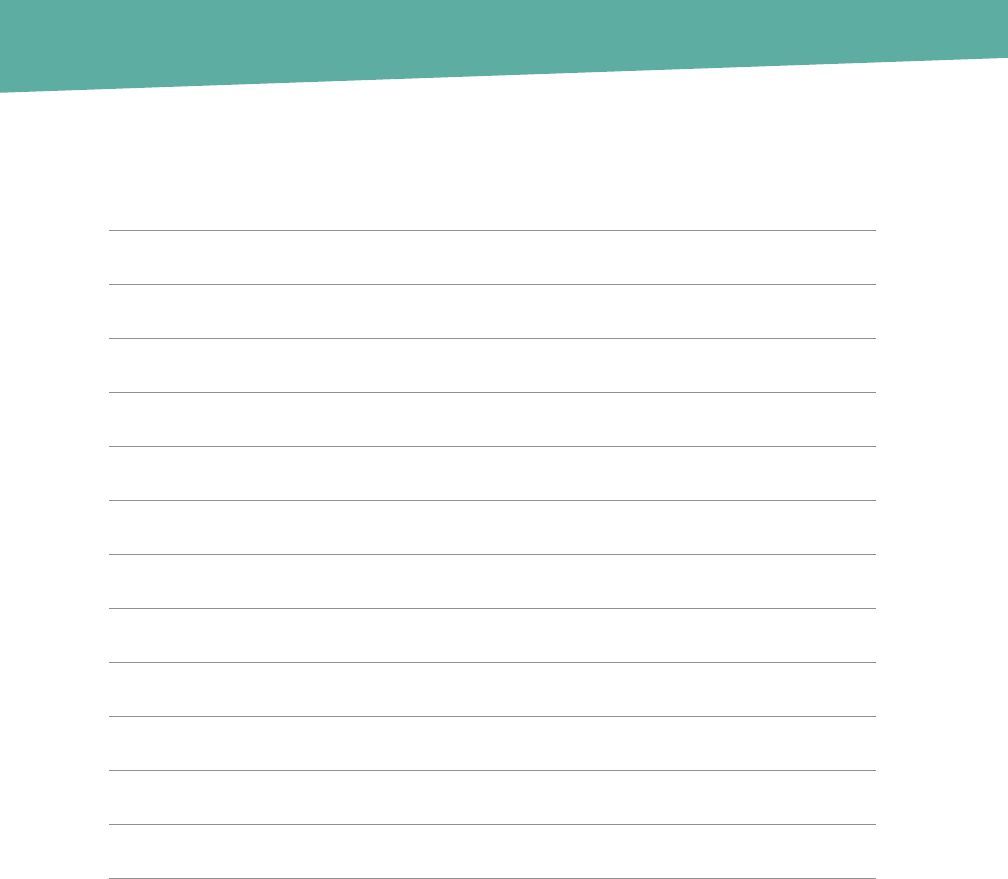
28
Notes

29
Notes

30
Notes

31

32
