

Roll Call…
Nonprofit Founder
Ministry Leader
Volunteer
Board Member
Executive Director or Staff
Business Owner or Corporate Professional in
Transition

Your
Challenges

I’m Wilmenia Gripper
➢ aka Nonprofit Tech Tools Strategist
➢ Owner of W.E.G Consulting & Training
➢ Founder of 1,2,3 JUMP, a 503(c)3 Nonprofit
Corporation located in Concord, NC

Journey of Discovery
Retired
Mechanical
Engineer
The Road to
Significance
Faith &
Fitness
Collide
The Road to
Success
The
Nonprofit
E.F.F.E.C.T

Have you been wondering?...
How can we
get more
donations?
Is Facebook a
viable channel
for fundraising?
Can we really
turn
Facebook
followers into
donors?
Do I need to
be tech
savvy?
How much
time will this
take?

The Purpose of our Session
✓ Share how you can accept donations
on Facebook without paying fees.
✓ Walk you through the steps to
shortcut your success.
✓ Explain how you can work alongside
me to get your nonprofit verified
and approved.

ARE YOU READY?

How to Create a Page…
Create A Page Choose A Page Category Add Details About Your
Page

What is a verified Page or profile?
The gray verification badge
lets people know that this
Page for a business or
organization is authentic.
The blue verification badge
lets people know that this is
the authentic Page or profile
for this public figure, media
company or brand.
GRAY BADGE BLUE BADGE

How do I see what my role is on a Page?
✓Your role determines what you can do on a
Page. To see your role:
✓Click Settings at the top of your Page.
✓Click Page Roles in the left column.
https://www.facebook.com/help/289207354498410?helpref=faq_content

How do I publish my Page?
✓Click Settings at the top of your Page.
✓From General, click Page Visibility.
✓Click to select Page published.
✓Click Save Changes.
https://www.facebook.com/help/289207354498410?helpref=faq_content
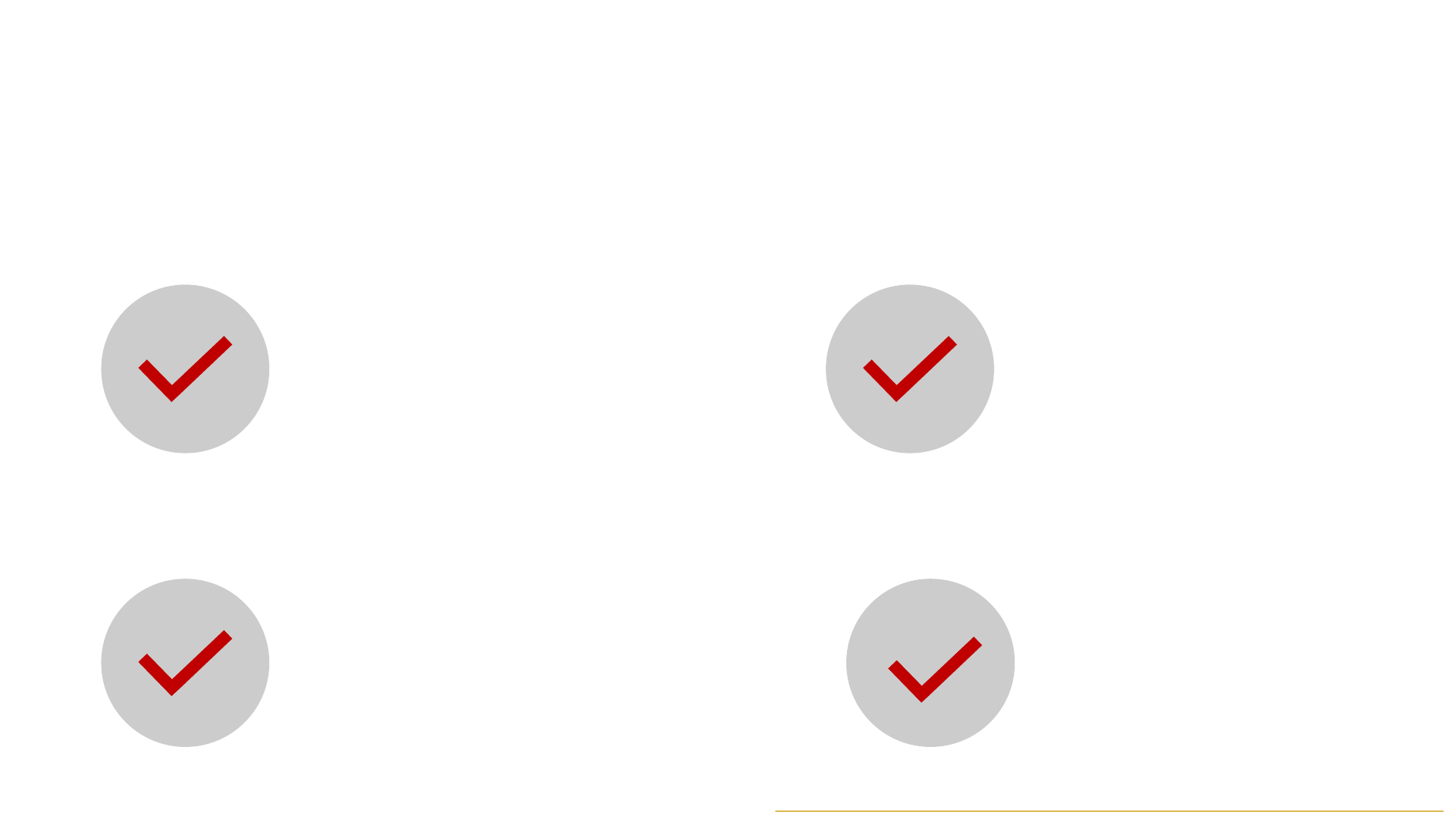
How do I request a gray verification
badge for my Page?
Click Settings at the top of
your Page. From General,
click Page Verification. Click
Verify this Page.
Click Call Me Now to
allow Facebook to call
you with a verification
code.
Enter a publicly listed
phone number for your
business, your country
and language.
Enter the 4-digit
verification code and
click Continue.
https://www.facebook.com/123JUMPINC/settings/?tab=settings§ion=page_verification&view

Verify your Page with a business document
✓Follow the previous steps.
✓Upload a picture of an official document
showing your business's name and address.
https://www.facebook.com/help/289207354498410?helpref=faq_content

How Does An Organization Qualify to
use Facebook’s Fundraising Tools?…
Must be a
registered
501(c)3.
Sign Up for
Facebook Payments
from a Page Admin
Account.
Accept
Facebooks
Terms of
Service.
Accept Terms
of Business
Manager
Account.

US Based Nonprofits
✓Must be a 501(c)3.
✓Must be registered with the IRS.
✓Must have a tax ID number.
✓Must have a bank account registered with a
licensed financial institute.

How does my nonprofit receive donations
made on Facebook?
✓Donations are paid out to your nonprofit depending
on where and how your organization is enrolled.
✓Nonprofits in certain locations can enroll to receive
money from Facebook Payments.
✓Donation money may also be distributed through
funds like Network for Good or PayPal Giving Fund.
https://www.facebook.com/help/1872359709660621

Completing the Application…
PDF Copy of Bank
Statement (3 Months)
Name & DOB of CEO or
Executive Director
Tax ID #

What does the process look like?
DURING
BEFORE
AFTER







