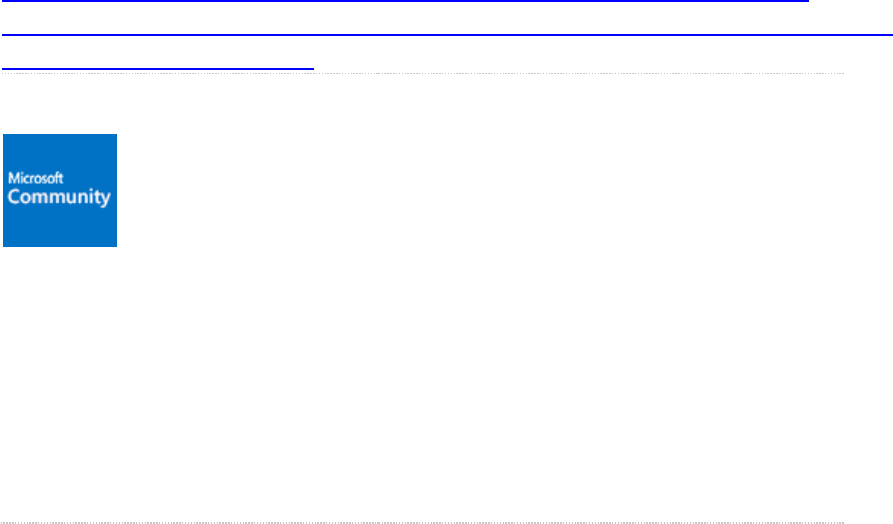
Recovering Word documents:
https://answers.microsoft.com/en-us/msoffice/forum/msoffice_word-
mso_other/cannot-open-a-rescued-word-documentdoc/ad6dabca-f180-4261-
8ed4-0ea3c751ffac?auth=1
Cannot open a rescued Word
document.doc - Microsoft Community
answers.microsoft.com
Microsoft Word errored out and I was
forced to save a document as rescued
document.doc. However, when I try
to open the doc, I get the message:
"Microsoft Word cannot ...
Autosave is defaulted to 10 minutes. It should, in theory and limited testing, place
an ASD file at H:\Application Data\Microsoft\Word.
You have to then copy that file to:
C:\Users\[username]\AppData\Local\Microsoft\Office\UnsavedFiles
And use the "Recover Unsaved Documents" button in Word to open up that
ASD file.
Still - If you save the document once to your H: drive, then it should be able to
recover the Autosave document more easily.
Opening documents from an email won't save properly, because they are being
run/launched from a temporary location. An emailed document should be
opened then run through “Save as” to a known location before editing.
