
ap-type
To configure the AP type for an AP, use the ap-type command.
ap-type {capwap | mobility-express word | workgroup-bridge}
Syntax Description
Enable the AP as CAPWAP AP typecapwap
Enable the AP as Mobility Express AP typemobility-express
Enter the TFTP transfer command details in following format:
tftp://<tftp-server-ip-address>/<filename with path from root>
word
Enable the Workgroup Bridge(WGB) AP typeworkgr oup-bridge
Command Modes
Privileged EXEC (#)
Command History
ModificationRelease
This command was introduced.8.1.111.0
This command was enhanced by added workgroup-bridgeparameter.8.8.120.0
Examples
The following example shows how to configure the AP type to CAPWAP:
cisco-ap# ap-type capwap
System Management Commands
2
System Management Commands
ap-type
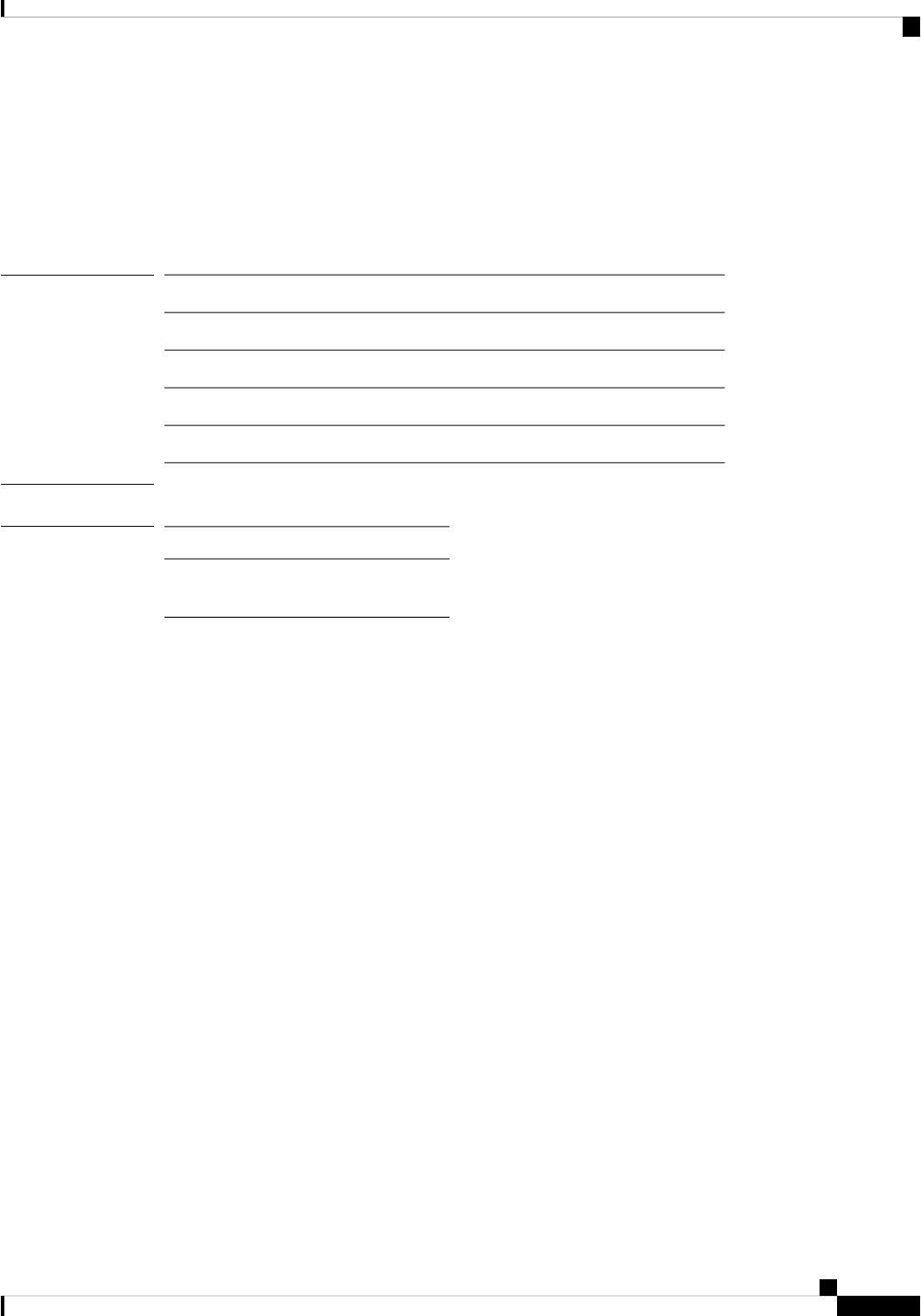
archive
To download the AP image, use the archive command.
archive download-sw {/no-reload | /reload | capwap word}
Syntax Description
Software download commandsdownload-sw
No-reload after loading the image/no-reload
Reload after loading the image/reload
Download the image from the Cisco WLCcapwap
Enter the image details in the ap image type ap3g3/ap1g4 formatword
Command Modes
Privileged EXEC (#)
Command History
ModificationRelease
This command was
introduced.
8.1.111.0
System Management Commands
3
System Management Commands
archive
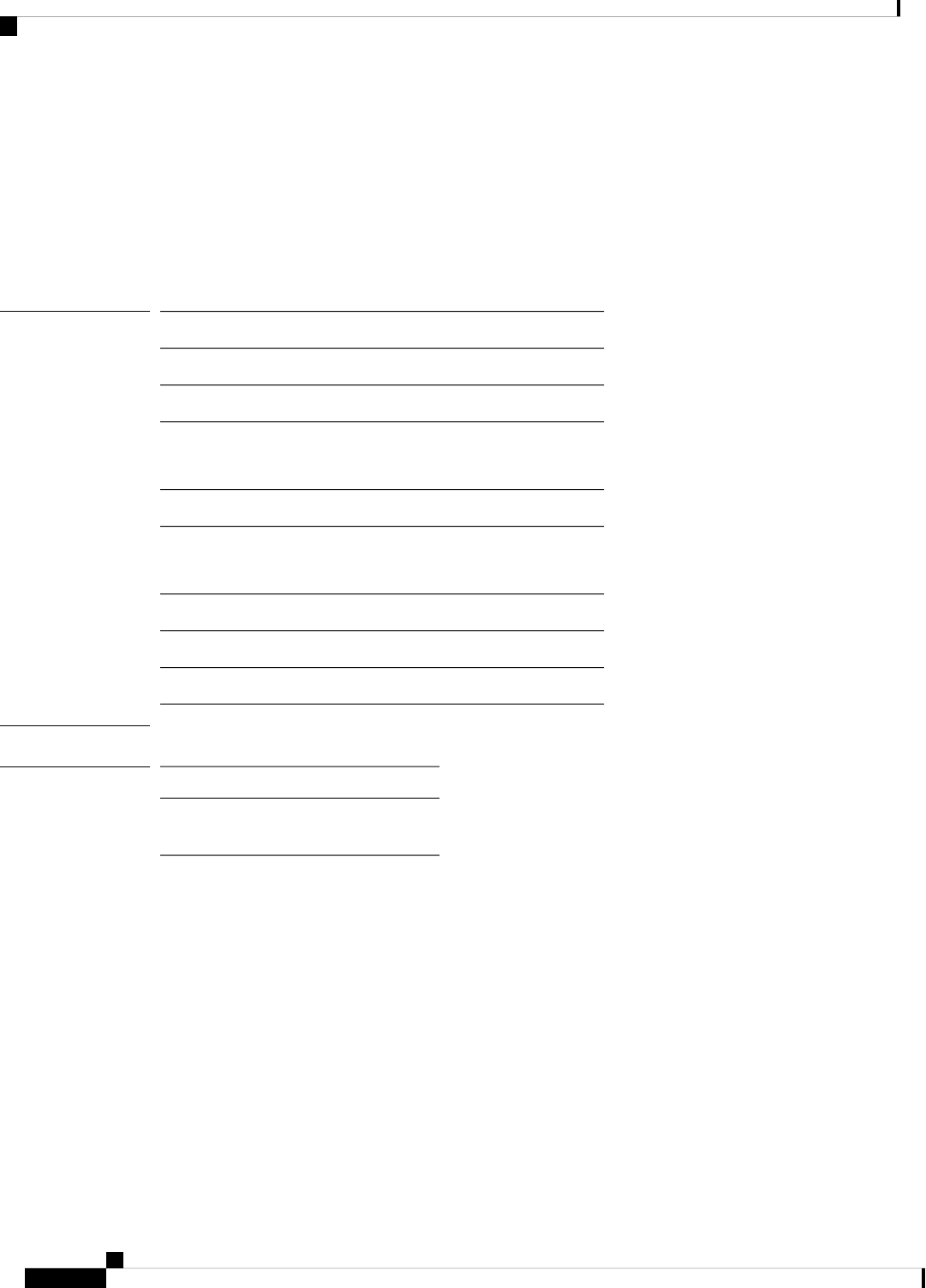
copy
To copy a file, use the copy command.
copy {cores filename [scp: scp-url | tftp: tftp-url] | flash filename [scp: scp-url | tftp:
tftp-url] | support-bundle [scp: scp-url | tftp: tftp-url] | syslogs [filename {scp: scp-url |
tftp: tftp-url} | scp: scp-url | tftp: tftp-url]}
Syntax Description
Applies the action on a core filecores
Name of the filefilename
Uses the SCP protocolscp:
Enter the SCP URL in the following format:
[email protected]:[/dir]/filename
scp-url
Uses the TFTP protocoltftp:
Enter the TFTP URL in the following format:
A.B.C.D[/dir]/filename
tftp-url
Applies the action on a flash fileflash
Copies the support bundle to the serversupport-bundle
Applies the action on the syslog filesyslogs
Command Modes
Privileged EXEC (#)
Command History
ModificationRelease
This command was
introduced.
8.1.111.0
System Management Commands
4
System Management Commands
copy

delete
To delete a file, use the delete command.
delete{/force | /recursive | /rf } cores filename
Syntax Description
Force delete/force
Recursive delete/recursive
Recursive force delete/rf
Apply action on a core
file
cores
Filename to deletefilename
Command Modes
Privileged EXEC (#)
Command History
ModificationRelease
This command was
introduced.
8.1.111.0
Examples
The following example shows how to delete a file:
cisco-ap# delete /rf cores file-name
System Management Commands
5
System Management Commands
delete

disable
To turn off privileged commands, use the disable command.
disable
Command Modes
Privileged EXEC (#)
Command History
ModificationRelease
This command was
introduced.
8.1.111.0
Examples
The following example shows how to turn off privileged commands:
cisco-ap# disable
System Management Commands
6
System Management Commands
disable

enable
To turn on privileged commands, use the enable command.
enable
Command Modes
User EXEC (>)
Command History
ModificationRelease
This command was
introduced.
8.1.111.0
Examples
The following example shows how to turn on privileged commands:
cisco-ap> enable
System Management Commands
7
System Management Commands
enable
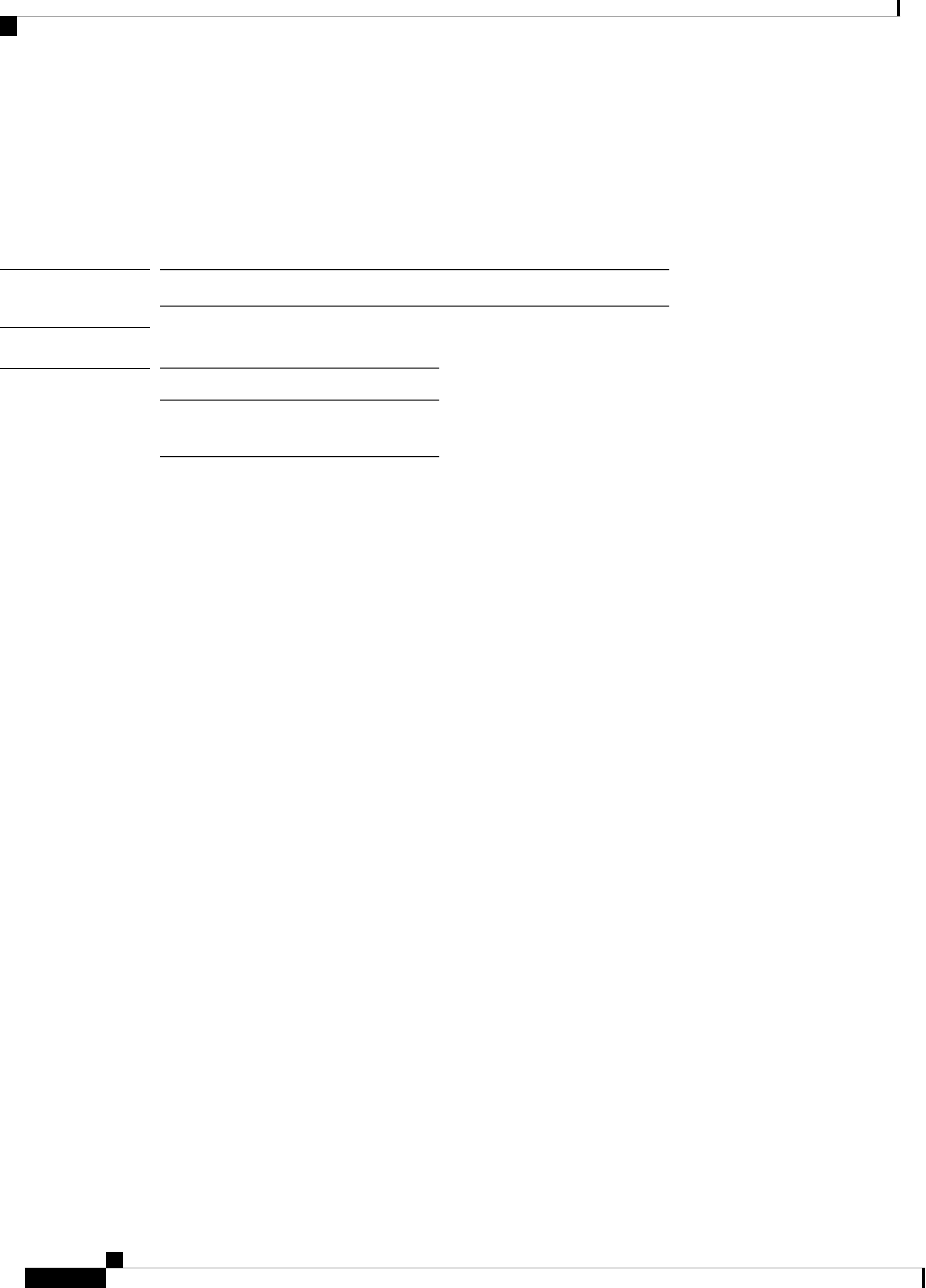
exec-timeout
To set the exec-timeout, use the exec-timeout command.
exec-timeout timeout-value
Syntax Description
Timeout value; valid values range between 0 to 2147483647timeout-value
Command Modes
Privileged EXEC (#)
Command History
ModificationRelease
This command was
introduced.
8.1.111.0
Examples
The following example shows how to set the exec-timeout to 20 seconds:
cisco-ap# exec-timeout 20
System Management Commands
8
System Management Commands
exec-timeout

logging
To log commands, use the logging command.
logging {console [disable] | host {clear | disable | enable}}
Syntax Description
Console loggingconsole
Configure syslog serverhost
Disable syslog host
logging
disable
Enable syslog serverenable
Clear syslog server IPclear
Command Modes
Privileged EXEC (#)
Command History
ModificationRelease
This command was
introduced.
8.1.111.0
Examples
The following example shows how to enable console logging:
cisco-ap# logging console
System Management Commands
9
System Management Commands
logging

more
To display a file, use the more command.
more {flash | syslog} file-name
Syntax Description
Apply action on a flash
file
flash
Apply action on syslog
file
syslog
File namename
Command Modes
Privileged EXEC (#)
Command History
ModificationRelease
This command was
introduced.
8.1.111.0
Examples
The following example shows how to display a sylog file named test-log:
cisco-ap# more syslog test-log
System Management Commands
10
System Management Commands
more

reload
To halt the access point or perform a reboot, use the reload command.
reload [{at hours minutes day-of-month year | cancel | in minutes | reason reason-string}]
Syntax Description
Reload the AP at a specific date and time
This keyword takes the hour, minute, day of the month, month, and year as parameters; valid values
for the keywords are as follows:
• hour: 0 to 23
• minutes: 0 to 59
• day-of-the-month: 1 to 31
• month: 1 to 12
• year: 2015-2099
at
Cancels the pending reloadcancel
Reload after a time interval, which you should specify in terms of minutes; valid values are between
1 to 1440 minutes
in
A string specifying the reason for the reloadreason
Command Modes
Privileged EXEC (#)
Command History
ModificationRelease
This command was
introduced.
8.1.111.0
Examples
The following example shows how to reload the AP in 10 minutes:
cisco-ap# reload in 10
System Management Commands
11
System Management Commands
reload
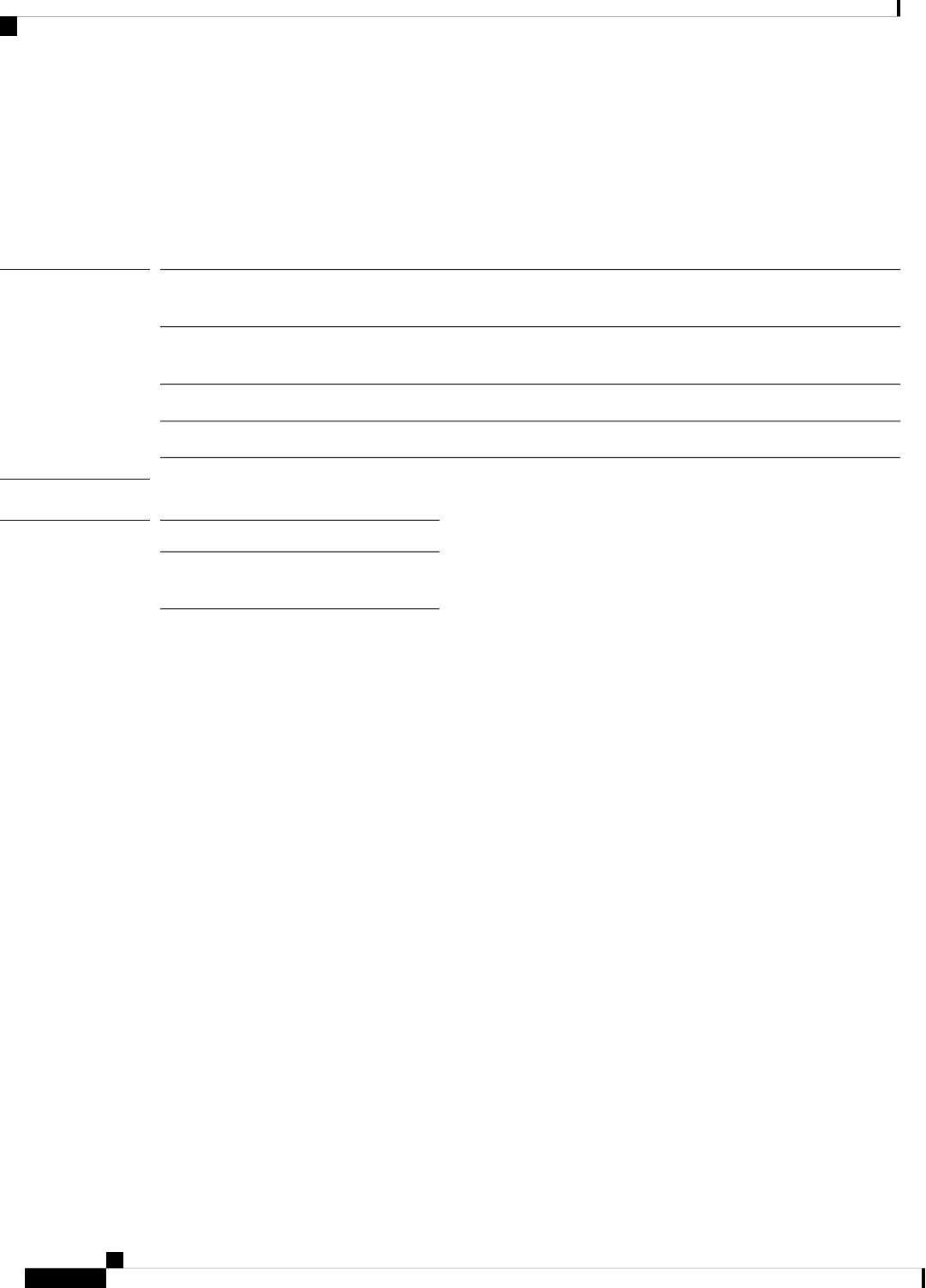
terminal
To configure terminal parameters, use the terminal command.
terminal {length | monitor [disable ] | type word | width no-of-characters}
Syntax Description
Speficies the number of lines on the screen. Valid values are between 0 to 512. Enter 0 if you do
not want the outputs to pause.
length
Specifies the debug output to the current terminal line. Press the enter key to enable monitoring.
To disable monitoring, enter the keyword disable.
monitor
Specifies the terminal typetype
Specifies the width of the display terminal; valid values are between 0 to 132width
Command Modes
Privileged EXEC (#)
Command History
ModificationRelease
This command was
introduced.
8.1.111.0
Examples
The following example shows how to configure the terminal length to 50 lines:
cisco-ap# terminal length 50
System Management Commands
12
System Management Commands
terminal

