
Page 1 | 3
How do I determine if I have a warrant?
#
Instructions
Visual Cue
1.
Log in to the e-Filing / Case
Access Portal.
*****If you don’t have an
account, please follow the
instructions to register for a
public user account.
2.
Case Search
Once you login, click on the Case
Search Tab. You can select to
search by the Case Number, if you
know your case number, or
search by Name.
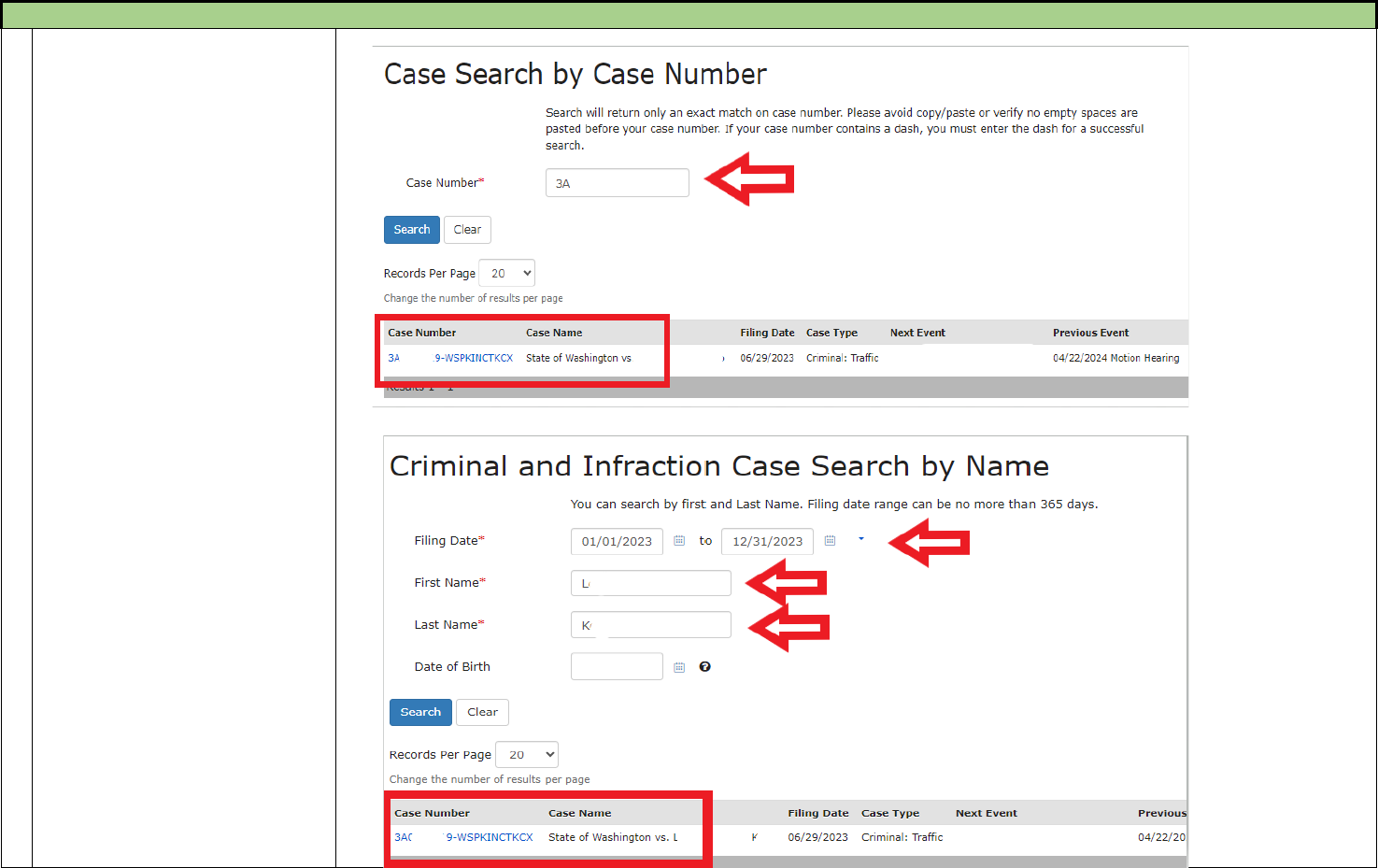
Page 2 | 3
How do I determine if I have a warrant?
3.
Searching by Case Number: Enter
the Case Number (ensure there
are no spaces before or after the
case number) and click on search.
Searching by Name: Enter the
filing date (you can search 365
days at a time if you are unsure
of the filing date), First Name and
Last Name(s). You may also enter
Date of Birth if you know it, but it
is not required.
The Case will appear at the
bottom of the page. You can click
on the blue hyperlink under the
case number to access the
specific case.

Page 3 | 3
How do I determine if I have a warrant?
4.
Once you have accessed the case,
you can review the Summary tab.
If there is a Warrant Panel,
review it to confirm if there is an
active warrant.
5.
If you know that a warrant has
been issued for your arrest and
you wish to quash/remove it,
follow these procedures:
Appear at any King County District Court location to inquire about the next available warrant recall calendar or call King
County District Court 206-205-9200.
More information about quashing/removing your warrant can be found here:
https://kingcounty.gov/en/legacy/courts/district-court/citations-or-tickets/warrant-information.aspx
