
Definite Loops
Computer Science S-111
Harvard University
David G. Sullivan, Ph.D.
Unit 2, Part 2
Using a Variable for Counting
• Let's say that we're using a variable i to count the number
of times that something has been done:
int i = 0; i 0
• To increase the count, we can do this:
i = i + 1;
0 + 1
1 i 1
• To increase the count again, we repeat the same assignment:
i = i + 1;
1 + 1
2 i 2

Increment and Decrement Operators
• Instead of writing
i = i + 1;
we can use a shortcut and just write
i++;
• ++ is known as the increment operator.
• increment = increase by 1
• Java also provides a decrement operator (--).
• decrement = decrease by 1
•example:
i--;
Review: Flow of Control
• Flow of control = the order in which instructions are executed
• By default, instructions are executed in sequential order.
instructions flowchart
int sum = 0;
int num1 = 5;
int num2 = 10;
sum = num1 + num2;
• When we make a method call, the flow of control "jumps" to
the method, and it "jumps" back when the method completes.
int sum = 0;
int num1 = 5;
int num2 = 10;
sum = num1 + num2;

Altering the Flow of Control: Repetition
• To solve many types of problems, we need to be able
to modify the order in which instructions are executed.
• One reason for doing this is to allow for repetition.
Example of the Need for Repetition
• Here's a method for writing a large block letter L:
public static void writeL() {
System.out.println("|");
System.out.println("|");
System.out.println("|");
System.out.println("|");
System.out.println("|");
System.out.println("|");
System.out.println("|");
System.out.println("+----------");
}
• Rather than duplicating the statement
System.out.println("|");
seven times, we'd like to have this statement appear just once
and execute it seven times.

for Loops
• To repeat one or more statements multiple times, we can
use a construct known as a for loop.
• Here's a revised version of our
writeL method that uses one:
public static void writeL() {
for (int i = 0; i < 7; i++) {
System.out.println("|");
}
System.out.println("+----------");
}
for Loops
• Syntax:
for ( initialization ; continuation test ; update ) {
one or more statements
}
• In our example:
for (int i = 0 ; i < 7 ; i++ ) {
System.out.println("|");
}
• The statements inside the loop are known as
the body of the loop.
• In our example, we use the variable
i to count the number
of times that the body has been executed.
initialization
continuation test
update

Executing a for Loop
for ( initialization ; continuation test ; update ) {
body of the loop
}
execute statement
after the loop
yes
no
is the
test true?
execute the
body of the loop
perform the
update
perform the
initialization
Notes:
• the initialization is
only performed once
• the body is only
executed if the
test is true
• we repeatedly do:
test
body
update
until the test is false
Executing Our for Loop
for (int i = 0; i < 7; i++) {
System.out.println("|");
}
ii < 7action
0 true print 1
st
"|"
1 true print 2
nd
"|"
2 true print 3
rd
"|"
3 true print 4
th
"|"
4 true print 5
th
"|"
5 true print 6
th
"|"
6 true print 7
th
"|"
7 false execute stmt.
after the loop
execute statement
after the loop
yes
no
is i < 7
true?
execute body:
System.out.println("|");
perform update:
i++
initialization:
int i = 0;
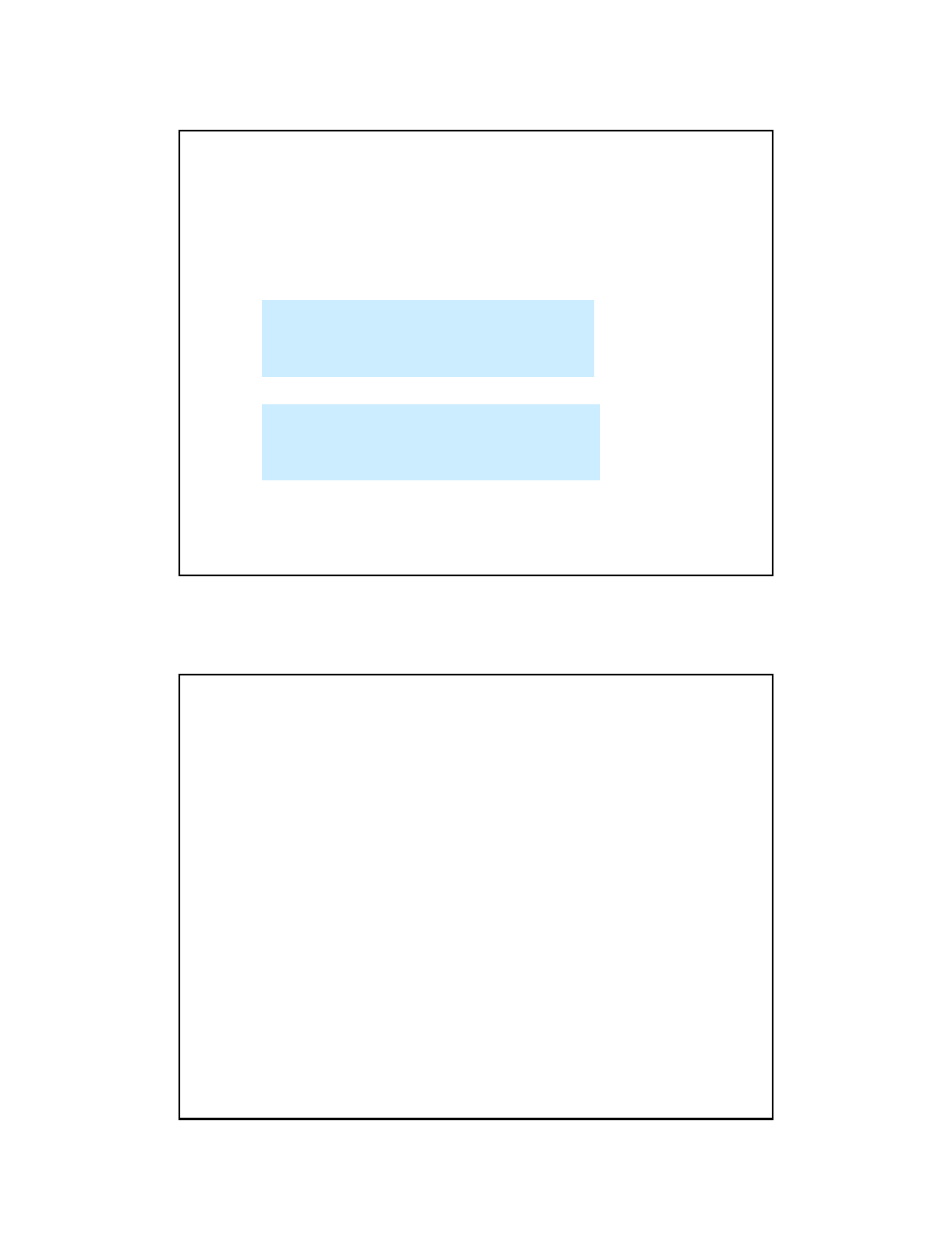
Definite Loops
• For now, we'll limit ourselves to definite loops –
which repeat actions a fixed number of times.
• To repeat the body of a loop N times, we typically
take one of the following approaches:
for (int i = 0; i < N; i++) {
<body of the loop>
}
OR
for (int i = 1; i <= N; i++) {
<body of the loop>
}
• Each time that the body of a loop is executed is known as
an iteration of the loop.
• the loops shown above perform N iterations
Other Examples of Definite Loops
• What does this loop do?
for (int i = 0; i < 3; i++) {
System.out.println("Hip! Hip!");
System.out.println("Hooray!");
}
• What does this loop do?
for (int i = 0; i < 10; i++) {
System.out.println(i);
}

Using Different Initializations, Tests, and Updates
• The second loop from the previous page would be clearer
if we expressed it like this:
for (int i = 0; i <= 9; i++) {
System.out.println(i);
}
• Different problems may require different initializations,
continuation tests, and updates.
• What does this code fragment do?
for (int i = 2; i <= 10; i = i + 2) {
System.out.println(i * 10);
}
Tracing a for Loop
• Let's trace through the final code fragment from the last slide:
for (int i = 2; i <= 10; i = i + 2) {
System.out.println(i * 10);
}
i i <= 10
value printed

Common Mistake
• You should not put a semi-colon after the for-loop header:
for (int i = 0; i < 7; i++); {
System.out.println("|");
}
• The semi-colon ends the for statement.
• thus, it doesn't repeat anything!
• The println is independent of the
for statement,
and only executes once.
Practice
• Fill in the blanks below to print the integers from 1 to 10:
for (____________; ____________; ____________) {
System.out.println(i);
}
• Fill in the blanks below to print the integers from 10 to 20:
for (____________; ____________; ____________) {
System.out.println(i);
}
• Fill in the blanks below to print the integers from 10 down to 1:
for (____________; ____________; ____________) {
System.out.println(i);
}

Other Java Shortcuts
• Recall this code fragment:
for (int i = 2; i <= 10; i = i + 2) {
System.out.println(i * 10);
}
• Instead of writing
i = i + 2;
we can use a shortcut and just write
i += 2;
• In general
variable += expression;
is equivalent to
variable = variable + (expression);
Java Shortcuts
• Java offers other shortcut operators as well.
• Here's a summary of all of them:
shortcut equivalent to
var ++; var = var + 1;
var --; var = var –1;
var += expr; var = var + (expr);
var -= expr; var = var -(expr);
var *= expr; var = var * (expr);
var /= expr; var = var / (expr);
var %= expr; var = var % (expr);
• Important: the = must come after the mathematical operator.
+= is correct
=+ is not!

More Practice
• Fill in the blanks below to print the even integers in reverse
order from 20 down to 6:
for (____________; ____________; ____________) {
System.out.println(i);
}
Find the Error
• Let's say that we want to print the numbers from 1 to n.
• Where is the error in the following code?
for (int i = 1; i < n; i++) {
System.out.println(i);
}
• This is an example of an off-by-one error. Beware of these
when writing your loop conditions!

Example Problem: Printing a Pattern, version 1
• Ask the user for a positive integer (call it n), and print a pattern
containing n asterisks.
•example:
Enter a positive integer: 3
***
• Let's use a for loop to do this:
// code to read n goes here...
for ( ) {
System.out.print("*");
}
System.out.println();
Example Problem: Printing a Pattern, version 2
• Print a pattern containing n lines of n asterisks.
•example:
Enter a positive integer: 3
***
***
***
• One way to do this is to use a nested loop – one loop inside
another:
// code to read in n goes here...
for (int i = 0; i < n; i++) {
for (int j = 0; j < n; j++) {
System.out.print("*");
}
System.out.println();
}
• This makes it easier to create a similar box of a different size.

Nested Loops: Repeating a Repetition!
• When you have a nested loop, the inner loop is executed to
completion for every iteration of the outer loop.
for (int i = 0; i < 2; i++) {
for (int j = 0; j < 3; j++) {
System.out.println(i + " " + j);
}
}
i i < 2 j j < 3 value printed
0 true 0 true "0 0"
1 true "0 1"
2 true "0 2"
3 false none
1 true 0 true "1 0"
1 true "1 1"
2 true "1 2"
3 false none
2 false (so we exit the outer loop)
full output:
0 0
0 1
0 2
1 0
1 1
1 2
Nested Loops: Repeating a Repetition!
• What if we add the highlighted statement?
for (int i = 0; i < 2; i++) {
for (int j = 0; j < 3; j++) {
System.out.println(i + " " + j);
}
System.out.println("---");
}
full output:

Nested Loops (cont.)
• How many times is the println statement executed?
for (int i = 0; i < 5; i++) {
for (int j = 0; j < 7; j++) {
System.out.println(i + " " + j);
}
}
• What about here?
for (int i = 0; i < 5; i++) {
for (int j = 0; j < i; j++) {
System.out.println(i + " " + j);
}
}
Tracing a Nested for Loop
for (int i = 0; i < 5; i++) {
for (int j = 0; j < i; j++) {
System.out.println(i + " " + j);
}
}
i i < 5 j j < i value printed

Recall: Variable Scope
• The scope of a variable is the portion of a program
in which the variable can be used.
• By default, the scope of a variable in Java:
• begins at the point at which it is declared
• ends at the end of the innermost block
that encloses the declaration
public class MyProgram2 {
public static void main(String[] args) {
System.out.println("Welcome!");
System.out.println("Let's do some math!");
int j = 10;
System.out.println(j / 5);
}
}
scope of j
Special Case: for Loops and Variable Scope
• When a variable is declared in the initialization clause of
a
for loop, its scope is limited to the loop.
•Example:
public static void myMethod() {
for (int i = 0; i < 5; i++) {
int j = i * 3;
System.out.println(j);
}
// the following line won't compile
System.out.print(i);
System.out.println(" values were printed.");
}
scope of i

Special Case: for Loops and Variable Scope (cont.)
• To allow i to be used outside the loop, we need to
declare it outside the loop:
•Example:
public static void myMethod() {
int i;
for (i = 0; i < 5; i++) {
int j = i * 3;
System.out.println(j);
}
// now this will compile
System.out.print(i);
System.out.println(" values were printed.");
}
scope
of i
• Limiting the scope of a loop variable allows us to use the
standard loop templates multiple times in the same method.
•Example:
public static void myMethod() {
for (int i = 0; i < 5; i++) {
int j = i * 3;
System.out.println(j);
}
for (int i = 0; i < 7; i++) {
System.out.println("Go Crimson!");
}
}
scope of
first i
scope of
second i
Special Case: for Loops and Variable Scope (cont.)

Review: Simple Repetition Loops
• Recall our two templates for performing N repetitions:
for (int i = 0; i <
N
; i++) {
// code to be repeated
}
for (int i = 1; i <=
N
; i++) {
// code to be repeated
}
• How may repetitions will each of the following perform?
for (int i = 1; i <= 15; i++) {
System.out.println("Hello");
System.out.println("How are you?");
}
for (int i = 0; i < 2*j; i++) {
…
}
More Practice: Tracing a Nested for Loop
for (int i = 1; i <= 3; i++) {
for (int j = 0; j < 2*i + 1; j++) {
System.out.print("*");
}
System.out.println();
}
i i <= 3 j j < 2*i + 1 output

Case Study: Drawing a Complex Figure
• Here's the figure:
()
(())
((()))
(((())))
========
|::::::|
|::::|
|::|
|::|
|::|
|::|
+==+
• To begin with, we'll focus on creating this exact figure.
• Then we'll modify our code so that the size of the figure
can easily be changed.
• we'll use
for loops to allow for this
Problem Decomposition
• We begin by breaking the problem into subproblems,
looking for groups of lines that follow the same pattern:
()
(())
((()))
(((())))
========
|::::::|
|::::|
|::|
|::|
|::|
|::|
+--+
rim of torch
handle of torch
flame
top of torch
bottom of torch

Problem Decomposition (cont.)
• This gives us the following initial pseudocode:
()
(())
((()))
(((())))
========
|::::::|
|::::|
|::|
|::|
|::|
|::|
+--+
draw the flame
draw the rim of the torch
draw the top of the torch
draw the handle of the torch
draw the bottom of the torch
• This is a high-level description
of what needs to be done.
• We'll gradually expand the pseudocode
into more and more detailed instructions –
until we're able to implement them in Java.
Drawing the Flame
• Let's begin by refining our specification
for drawing the flame.
• Here's our initial pseudocode for this task:
for (each of 4 lines) {
print some spaces (possibly 0)
print some left parentheses
print some right parentheses
go to a new line
}
• We need formulas for how many spaces and parens should
be printed on a given line.
1 ()
2 (())
3 ((()))
4(((())))

Finding the Formulas
• To begin with, we:
• number the lines in the flame
• form a table of the number of spaces
and parentheses on each line:
line spaces parens (each type)
13 1
22 2
3 1 3
40 4
• Then we find the formulas.
• assume the formulas are linear functions of the line number:
c1*line + c2
where c1 and c2 are constants
• parens = ?
• spaces = ?
1 ()
2 (())
3 ((()))
4(((())))
Refining the Pseudocode
• Given these formulas, we can refine our pseudocode:
for (each of 4 lines) {
print some spaces (possibly 0)
print some left parentheses
print some right parentheses
go to a new line
}
for (line going from 1 to 4) {
print 4 – line spaces
print line left parentheses
print line right parentheses
go to a new line
}

Implementing the Pseudocode in Java
• We use nested for loops:
for (line going from 1 to 4) {
print 4 – line spaces
print line left parentheses
print line right parentheses
go to a new line
}
for (int line = 1; line <= 4; line++) {
for (int i = 0; i < 4 - line; i++) {
System.out.print(" ");
}
for (int i = 0; i < line; i++) {
System.out.print("(");
}
for (int i = 0; i < line; i++) {
System.out.print(")");
}
System.out.println();
}
A Method for Drawing the Flame
• We put the code in its own static method, and add some
explanatory comments:
public static void drawFlame() {
for (int line = 1; line <= 4; line++) {
// spaces to the left of the current line
for (int i = 0; i < 4 - line; i++) {
System.out.print(" ");
}
// left and right parens on the current line
for (int i = 0; i < line; i++) {
System.out.print("(");
}
for (int i = 0; i < line; i++) {
System.out.print(")");
}
System.out.println();
}
}

Drawing the Top of the Torch
• What's the initial pseudocode for this task?
for (each of 2 lines) {
}
• Here's a table for the number of spaces and number of colons:
line spaces colons
106
214
• spaces = ?
• colons decreases by 2 as line increases by 1
colons = -2*line + c2 for some number c2
• try different values, and eventually get: colons = ?
1|::::::|
2 |::::|
Refining the Pseudocode
• Once again, we use the formulas to refine our pseudocode:
for (each of 2 lines) {
print some spaces (possibly 0)
print a single vertical bar
print some colons
print a single vertical bar
go to a new line
}
for (line going from 1 to 2) {
print line - 1 spaces
print a single vertical bar
print -2*line + 8 colons
print a single vertical bar
go to a new line
}

A Method for Drawing the Top of the Torch
public static void drawTop() {
for (int line = 1; line <= 2; line++) {
// spaces to the left of the current line
for (int i = 0; i < line - 1; i++) {
System.out.print(" ");
}
// bars and colons on the current line
System.out.print("|");
for (int i = 0; i < –2*line + 8; i++) {
System.out.print(":");
}
System.out.print("|");
System.out.println();
}
}
Drawing the Rim
• This always has only one line,
so we don't need nested loops.
• However, we still need a single loop,
because we want to be able to scale
the size of the figure.
• What should the code look like?
for ( ; ; ) {
}
• This code also goes in its own method, called drawRim()
========

Incremental Development
• We take similar steps to implement methods for the
remaining subtasks.
• After completing a given method, we test and debug it.
• The
main method just calls the methods for the subtasks:
public static void main(String[] args) {
drawFlame();
drawRim();
drawTop();
drawHandle();
drawBottom();
}
• See the example program DrawTorch.java
Using Class Constants
• To make the torch larger or smaller, we'd need to make
many changes.
• the size of the figure is hard-coded into most methods
• To make the program more flexible, we can store info. about
the figure's dimensions in one or more class constants.
• like variables, but their values are fixed
• can be used throughout the program

Using Class Constants (cont.)
• We only need one constant for the torch.
• for the default size, it equals 2
• its connection to some of the dimensions
is shown at right
• We declare it at the very start of the class:
public class DrawTorch2 {
public static final int SCALE_FACTOR = 2;
...
• General syntax:
public static final type name = expression;
• conventions:
• capitalize all letters in the name
• put an underscore ('_') between multiple words
()
(())
((()))
(((())))
========
|::::::|
|::::|
2*22*2
4*2
2*2
2
Scaling the Figure
• Here are some other versions of the figure:
() ()
(()) (())
((())) ====
(((()))) |::|
((((())))) ||
(((((()))))) ||
============ ++
|::::::::::|
|::::::::|
|::::::|
|::::|
|::::|
|::::|
|::::|
|::::|
|::::|
+====+
SCALE_FACTOR = 3
SCALE_FACTOR = 1

Revised Method for Drawing the Flame
• We replace the two 4s with 2*SCALE_FACTOR:
public static void drawFlame() {
for (int line = 1; line <= 2*SCALE_FACTOR; line++) {
// spaces to the left of the flame
for (int i = 0; i < 2*SCALE_FACTOR - line; i++) {
System.out.print(" ");
}
// the flame itself, both left and right halves
for (int i = 0; i < line; i++) {
System.out.print("(");
}
for (int i = 0; i < line; i++) {
System.out.print(")");
}
System.out.println();
}
}
()
(())
((()))
(((())))
2*22*2
2*2
Making the Rim Scaleable
• How does the width of the rim depend on SCALE_FACTOR?
() () ()
(()) (()) (())
((())) ((())) ====
(((()))) (((())))
((((())))) ========
(((((())))))
============
• Use a table!
SCALE_FACTOR width of rim
14
28
312
width of rim = ?

Revised Method for Drawing the Rim
• Original version (for the default size):
public static void drawRim() {
for (int i = 0; i < 8; i++) {
System.out.print("=");
}
System.out.println();
}
• Scaleable version:
public static void drawRim() {
for (int i = 0; i < 4*SCALE_FACTOR; i++) {
System.out.print("=");
}
System.out.println();
}
Making the Top of the Torch Scaleable
• For SCALE_FACTOR = 2, we got:
number of lines = 2
spaces = line – 1
colons = -2 * line + 8
• What about SCALE_FACTOR = 3?
line spaces colons
1 0 10
21 8
32 6
number of lines = 3
spaces = ?
colons = ?
• in general, number of lines = ?
1|::::::|
2 |::::|
1|::::::::::|
2 |::::::::|
3 |::::::|

Making the Top of the Torch Scaleable (cont.)
• Compare the two sets of formulas:
SCALE_FACTOR = 2 SCALE_FACTOR = 3
spaces = line – 1 spaces = line – 1
colons = -2 * line + 8 colons = -2 * line + 12
• There's no change in:
• the formula for spaces
• the first constant in the formula for colons
• Use a table for the second constant:
SCALE_FACTOR constant
28
3 12
constant = ?
• Scaleable formulas: spaces = line – 1
colons = ?
Revised Method for Drawing the Top of the Torch
public static void drawTop() {
for (int line = 1; line <= SCALE_FACTOR; line++) {
// spaces to the left of the current line
for (int i = 0; i < line - 1; i++) {
System.out.print(" ");
}
// bars and colons on the current line
System.out.print("|");
for (int i = 0; i < -2*line + 4*SCALE_FACTOR; i++) {
System.out.print(":");
}
System.out.print("|");
System.out.println();
}
}

Practice: The Torch Handle
• Pseudocode for default size:
• Java code for default size:
public static void drawHandle() {
}
()
(())
((()))
(((())))
========
|::::::|
|::::|
1 |::|
2 |::|
3 |::|
4 |::|
+==+
Practice: Making the Handle Scaleable
• We again compare two different sizes.
• SCALE_FACTOR # lines spaces colons
2 4 2 2
3 6 3 4
• number of lines = ?
spaces = ?
colons = ?
|::::::|
|::::|
1 |::|
2 |::|
3 |::|
4 |::|
|::::::::::|
|::::::::|
|::::::|
1 |::::|
2 |::::|
3 |::::|
4 |::::|
5 |::::|
6 |::::|

Revised Method for Drawing the Handle
• What changes do we need to make?
public static void drawHandle() {
for (int line = 1; line <= 4; line++) {
for (int i = 0; i < 2; i++) {
System.out.print(" ");
}
System.out.print("|");
for (int i = 0; i < 2; i++) {
System.out.print(":");
}
System.out.println("|");
}
}
Extra Practice: Printing a Pattern, version 3
• Print a triangular pattern with lines containing n, n – 1, …, 1
asterisks.
•example:
Enter a positive integer: 3
***
**
*
• How would we use a nested loop to do this?
for ( ) {
for ( ) {
System.out.print("*");
}
System.out.println();
}
