
Operating instructions
Roll-over car wash system
SoftCare Evo
Type SE10
Headquarter:
WashTec Cleaning Technology GmbH
Argonstraße 7
D - 86153 Augsburg
International:
see WashTec International
Original operating instructions
Mat.-No. 226740GB
Index: b
18.6.2010

©
Copyright
WashTec
Cleaning Technology GmbH.
All rights reserved.
No part of this publication
may be reproduced or trans-
lated in full or in part without
prior written permission.
Right to make changes
Changes may be made at any
time to the form, equipment
and technology of items cov-
ered in this documentation.
For this reason, no claims
relating to the aforementioned
may be derived from the
information, illustration and
descriptions provided in these
operating instructions for
appliances or systems manu-
factured after the date of
issue of these operating in-
structions.
Warranty
We reserve the right to make
changes to this publication.
WashTec can accept no liabil-
ity for indirect damage or
direct damage, incidental
damage, consequential dam-
age or compensation for
expenses incurred by per-
formance of contract which
arise from delivery, provision
and use of this material.
Introduction
These operating instructions are intended to help you
familiarize yourself with your system.
To start with, we have a few important things to say
about safety. Please observe these instructions with-
out fail, in order to prevent damage to machinery and
injury to persons.
You will then learn about the structure and function
of your system. We show you step by step how to put
the system into operation and how to operate it.
We also provide you with tips on maintenance and
care, so that your system functions well at all times.
Please pay unconditional attention to the warranty
specifications.
Any questions? Before you do anything else, always
look in the table of contents. You are sure to find
what you need there.
If you do need us in person: just call us or send a
fax:
WashTec Service National
Service Phone: 0180 - 305 55 55
(0)1803 (=0.09 €/min. from a German fixed network,
0.42 €/min. maximum price from mobile networks)
Service Fax: 0180 - 505 55 55
(0)1805 (=0.14 €/ min. from a German fixed network,
0.42 €/ min. maximum price from mobile networks)
24 hours a day
7 days a week.
WashTec Service International see next page(s).
The term WashTec Service includes the personnel of
the WashTec as well as the personnel of WashTec
partners.
FAX

WashTec International
Aegypten / مصر
Ferrum Egypt
8 M. Youssef Selim Street
Cairo
Bosnien-Herzegovina /
Bosna i Hercegovina
Griechenland / Ελλάδα
D. Alexandratos & Sons, S.A.
Mesologiou 100
185 46 Piraeus
Algerien / الجزائر
TopNet
Hai Ain Al-Soltane
Les Vergers/Birkhadern
Alger
Bulgarien / България
Euromarket Industrial
Autoservice Equipment J.S. Co
51 Andrei Liaptechv blvd.
Mladost - 1
1784 Sofia, Bulgaria
Großbritannien / UK
WashTec UK Ltd.
14 Oak Industrial Estate
Chelmsford Rd.
Great Dunmow
Essex CM 6 1 XN
Argentinien / Argentina
Ingeser
Oleodinamicos S.A.
Catulo Castillo 3142
Ciud ad de Buenos Aires
China / 中國 / 中国
WashTec Car Cleaning Equipment
(Shanghai) Co., Ltd.
Building 1, No. 5343 Nanting Road
Tinglin, Jinshan District
Shanghai 201505
Guadeloupe
SODM
26, rue Henri Becquerel
Z.I. de Jarry
97122 Baie Mahault
Armenien / Հայաստան
Ovne LLC
43/10 str. Myasnikyan
0025 Yerevan
Armen Baghdasaryan
Dänemark / Danmark
WashTec A/S
Guldalderen 10
DK - 2640 Hedehusene
Hong-Kong
TITAN International Ltd.
Hong Kong/China
Unit 1, 13/F, Wong´s Ind. Bldg.
368-370 Sha Tsui Road
Tsuen Wan
Australien / Australia
WashTec Australia Pty. Ltd.
1,33 Maddox Street
P.O. Box 6038
Alexandria, NSW 2015
Estland / Eesti
MC ROLLS/Balti Rehviseadmete A/S
Pärnu maantee 232e
11314 Tallinn
Indien / India
AZZIEON IMPEX PVT. LTD.
P.O.Box 7,
Amloh - 147203
State Punjab
Bahrain / البحرين
Ebrahim K. Kanoo WLL
P.O. Box 119
BRN-Manama
Finnland / Suomi
MC ROLLS/ProWash Oy
Juhtatie 2
FIN-00 750 Helsinki
Indonesien / Indonesia
P.T. Jagat Sentosa Adijaya Corpora-
tion
Jalan Majapahit No. 28 C-D
Jakarta 10160
Belgien / België, Belgique
WashTec Benelux
Humaniteitslaan 415
B - 1190 Brussel
Frankreich / France
WashTec France S.A.S.
84, Avenue Denis Papin
F-45 808
St. Jean de Braye Cedex
Iran / إيران
Parizan Sanat, 3th Floor, No. 85,
Corner of Street Ghasemi
Akbari Blv. ,Azadi Blv.
1459973113
Tehran - Iran
Irland / Éire
WashTec Ireland Ltd.
Unit 72A Western Parkway Business
Park
Ballymount Road
Dublin 12
Israel / ישראל
Laak-Hary Ltd.
Mochav Neve Doron
Aha Silver Street No. 13
70300 Beer Ya’Aqov
Italien / Italia
WashTec Srl.
Via Achille Grandi 16/E
I - 15033 Casale Monferrato

WashTec International
Kanar. Inseln / Islas Canarias
Dican Auto D.M., SL
C/Ferrallista n° 11
Polignono Industrial Salinetas, Parcela
36
E-35219 Telde
Las Palmas - Gran Canaria
Litauen / Lietuva
Cosmica Servisas Ltd.
H. ir O. Mionkovskiu 87,
LT - 46222, Kaunas
Norwegen / Norge
WashTec Bilvask
Bedriftsveien 6
N - 0950 Oslo
Kasachstan/ Қазақстан
Atameken TransService TOO
Gagarin Str. 236-B
Almaty
Luxemburg / Luxembourg
spk s.a.
6A, rue du commerce
L - 3895 Foetz
Oman / عمان
Hani Oilfield Supplies & Services LLC
P.O. Box 1618,
112 Ruwi
Kolumbien / Colombia
Agriclean Ltda
A.A. 101925
Bogota
Malaysia / Malaysia
FAR EAST MOTORS
Ground Floor, Bangunan O'Connor
Lot No 13, Jalan 223
MAL - 46 100 Petaling Jaya,
Selangor Darul Ehsan
Österreich
WashTec Cleaning Technology GmbH
Wehlistr. 27 b
A - 1200 Wien
Korea / 한국
ROHÉ Korea Corporation
302-12 Chamsilbon-Dong
Songpa-Gu
ROK - Seoul
Marokko / المغرب
MATAM
209, Boulevard Moulay Ismail
Route de Rabat
CASABLANCA
Philippinen / Pilipinas
POWER-CHECK Inc.
B - 14 Commonwealth Avenue
Old Balara, Diliman
RP-Quezon City
Korsika / Corse
Ets. A. Lavios
Lot. St Francois n° 34
Boite Postale 76
F-20290 Borgo
Martinique
Autonickel
Imm. Les Amandiers, ZI de la Lezarde
97232 Le Lamentin
Polen / Polska
PHU Mayco-WashTec
ul. Wadowicka 8H
PL - 30 - 415 Kraków
Kroatien / Hrvatska
Auto Enigma d.o.o.
Ivana Sopica 10
10431 Sv. Nedelja
Neu Kaledonien /
Nouvelle Calédonie
Soprotec Equipements Véhicules
SARL
Complexe Usine Center
Rond point de Doniambo, BP8747
98807 Nouméa Cédex
Quatar
QATAR TRADING COMPANY
Ibn. Dirhem Street, 25B Ring Rd.
Q-Doha
Lettland / Latvija
Cosmica Servisas
H. ir O. Minkovskiu 87
LT - 46222 Kaunas
Neuseeland / New Zealand
CAR KLEEN New Zealand Ltd.
9B 1066 Great South Road
Penrose
Auckland
Reunion
Cadis, Groupe Caillé
ZAC 2000,
14, rue Claude Shappe
97420 Le Port
Libanon / لبنان
Ste. Michael A. Cordahi Fils
Avenue Charles Malik
Centre DéDé, 1er étage
16 6920 Beyrouth - Achrafieh
Niederlande / Nederland
WashTec Benelux
Industrieterrein Lansinghage
Radonstraat 9
NL - 2718 SV Zoetermeer
Rumänien / România
SC WAPO Service SRL
Str. Aleea Capidava nr. 14-18
sector 2, Bucharesti

WashTec International
Rumänien / România
ACIS Petrolservice Srl.
Str. Gábor Áron Nr. 20
Vlahita-535800
Serbien-Montenegro /
Serbia & Montenegro
Tecon Sistem
Proleterske solidarnosti 21b
11070 Novi Beograd
Ukraine / Україна
DP "ACIS-Ukraine"
Kharkovskaya road 201/203
02091, Kyiv, Ukraine
Rumänien / România
PRO WASH DISTRIBUTION SRL
Bd. Preciziei, 1 etaj 3-D
Tronson 1 Sector 6
052202 Bucharest
Singapur / Singapore
Kims Marketing Pte Ltd.
18 Tuas Avenue 9
Singapore 639 177
Ungarn / Magyarország
Acis Benzinkuttechnika
Gyar u 2.
H - 2040 Budaörs
Rußland / Россия
ACIS
Avtomotornaja, 2
125438 Moskau
Slowakei / Slovensko
TENSUMAAT a.s.
Ing Marián Tencer
Frana Mojtu 1
SLK - 949 01 Nitra
USA
Mark VII Equipment Inc.
5981 Tennyson Street
Arvada, CO 80003
Spanien / España
WashTec Spain, S.A.
Josep Taradellas 100-102
E - 08 029 Barcelona
Slowenien / Slovenija
Tehnounion Zastropstva d.o.o.
Masljeva ulica 3
SI - 1230 Domzale
Vereinigte Arabische Emirate /
الإمارات العربية المتحدة
Al Futtaim Motors
p.o.Box 11052
Dubai
Schweden / Sverige
WashTec Sverige AB
Sagvagen 40
S- 184 40 Akersberga
Thailand / ราชอาณาจักรไทย
Inter Auto Process Co., Ltd.
647/12 Ramkhamhaeng Road
Huamark, Bangkapi
Bangkok 10240
Weißrussland / Беларусь
Akvatechnika-M Ltd.
Dolginovski trakt 50 - 1H
Minsk 220053
Republic of Belarus
Schweden / Sverige
WashTec Sverige AB
Fältspatsg. 1
S-421 30 Västra Frölunda
Tschechien / Česko
WashTec CZ, spol.S.r.o.
U Trati 1440/48
100 00 Praha 10
CZ - Strasnice
Schweden / Sverige
WashTec Sverige AB
Tegelvägen 11
S- 232 54 Akarp
Tunesien / تونس
EIP Industrie
Route MC 130
2042 Cité Ettahrir - Tunis
Schweiz / Svizzera / Suisse
ESA -Einkaufsorganisation des
Schweizerischen Auto- und Motorfahr-
zeuggewerbes
Maritzstr. 47
CH- 3401 Burgdorf
Türkei / Türkiye
HIO Carwash Systems
Technology
Ivedik Caddesi 106/E
Yenimahalle / Ankara

Dear Customer,
thank you for opting for WashTec. You have selected a product that will be in reli-
able operation in your car wash business for a long time. And there is a lot you can
do to ensure this. Please read this operating manual carefully and observe the
maintenance and care instructions listed in it. This significantly increases the ser-
vice life of your system.
In case of a problem, please check the following points first:
• Observe the error messages on the display of the operating unit!
• Could the problem be due to a power failure or a failure in the air or water
supply?
• Are missing respectively wrong equipment or non-dearated feed pumps the
cause?
• Is the emergency-off button/switch activated?
• Are the light barriers dirty?
Our customer service will remedy defects in/on the system in the scope of our
warranty. These relate to the service that is part of the delivery scope of our ma-
chines and do not include: equipment, wear and tear parts, damages caused by
improper operation, etc. The exclusions from warranty are listed on the next two
pages.
If components were connected during the installation of your new system (for ex-
ample existing aggregates like pumps etc. or equipment by other manufacturers
like automatic doors, water recycling plants, etc.) that we did not deliver, possible
operational breakdowns caused by these components are also excluded from our
warranty. This naturally also applies to breakdowns directly related to this third-
party equipment.
In order to prevent damages to vehicles passing through the car wash facility,
you must observe all notices in the operating manual. A sequencer controls the
automatic doors (in winter operation together with light barrier signals) by means
of switching impulses for opening and closing the car wash facility. For protection
against damage, the doors must be equipped with suitable safety installations.
Please contact your door supplier.
We wish you lots of success with your business.
WashTec Cleaning Technology GmbH
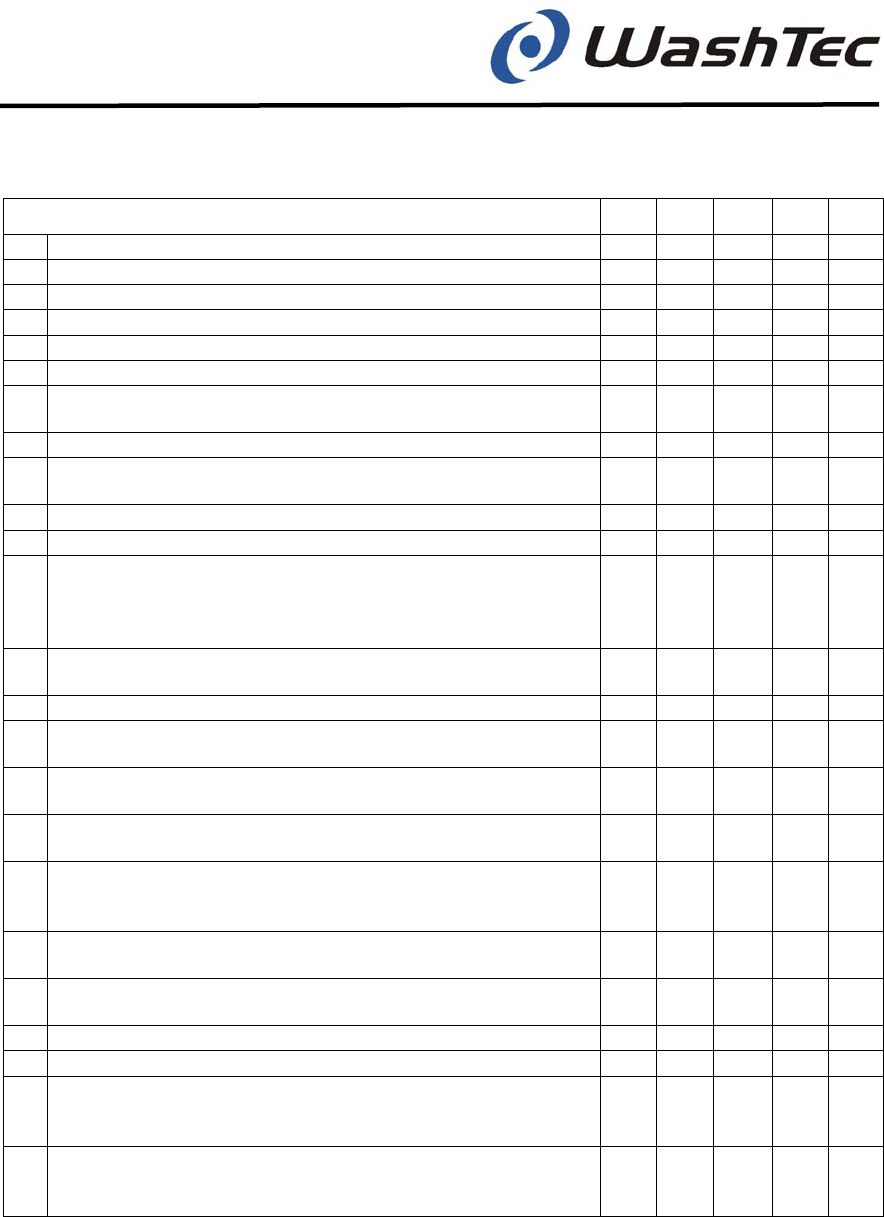
Exclusions from warranty
Valid for machine types: GW WT CW WR SW
z
Delivery and installation of any type of illuminates and lights
X X X
X
z
Delivery and installation of sign boards or –foils.
X X X X X
z
Program modifications on behalf of the ordering party
X X X X X
z
Delivery of operating facilities/ program cards
X X X X X
z
Provision of cleaning agents and operating facilities
X X X X X
z
Remedy of damages which are related to the impact of frost
X X X X X
z
Exchange of defect pre-fusing in the supply line (customer
supplied main distributor)
X X X X X
z
Replacement of system parts which got lost by theft
X X X X X
z
Replacement and disposal of filter media such as quartz
sand, filter pads, etc.
X
z
Disposal of silt traps and sedimentation tanks
X X X X X
z
Filling and spindling of the under-floor heater
X
z
Remedy of damages or malfunctions which have been
caused by improper operation of the system through the
operator.
Examples:
X X X X X
1.
Usage of non-original WashTec spare parts or non-original
brush material by the ordering party
X X X X X
2. Manual actuation of contactors
X X X X X
3.
Damage of the system or accessories by the operator or
third party
X X X X X
4.
Cleaning of the system with unsuitable cleaning agents, e.g.
hydrofluoric acid.
X X X X X
5.
Unprofessional cleaning of the system with high-pressure
units
X X X X X
6.
Soiling of brushes or dosing facilities due to mixing up or
using the wrong cleaning agents such as shampoo, wax,
etc.
X X X X X
7.
Wrong setting of the dosing facilities by the ordering party
and resultand malfunctions
X X X X X
8.
Empty cleaning agent containers or dosing pumps which
have not been bleeded.
X X X X X
9. Violent removal of jammed program cards
X X X X X
10. Dirty light barriers and spray nozzles
X X X X X
11.
Malfunctions caused by clogging of the fresh water line,
process water line and waste water line and by cleaning
these lines
X X X X X
12.
Explicit non-observance of the maintenance and care work
which has to be carried out by the operator and which is
outlined in the operating instructions / operating journal
X X X X X

Valid for machine types: GW WT CW WR SW
13.
Services which have to be supplied to remedy or minimize,
odour problems and which have been caused by insufficient
cleaning of the recycling system and its environment
X X X X X
14.
Not accurately timed disposal or cleaning of the silt trap,
sedimentation tanks, pump storage tank and light oil- or
coalescence separator
X X X X X
15.
Cleaning the filter of the water supply and the freeze protec-
tion facility
X
16. No or wrong supply of coins, wrong coins
X
17. Cleaning of the chimney and heater systems
X
18.
All malfunctions at the burner of the heating system and
yearly emission control
X
Submitance of evidence for the above examples rests with the ordering party
z
Consumable material which is not included in the scope
of supplies:
X
Aqua tester Brush feet
Replacement brush for sur-
face washer
Fine-filter plug Flat jet nozzle Hand lance
High-pressure pistol Injectors Lance holder
Lance pipe Lance hose Foam lance
Dirt filter Protection hood Protection hood for brush
Collar Support for foam brush
Explanation of the short terms:
GW
¾
Gantry wash system
WT
¾
Conveyor wash tunnel
CW
¾
Commercial vehicle wash system
WR
¾
Water recycling system
SW
¾
Self service wash systems

List of contents
Subject Page no.
Introduction
1. General information 1-1
1.1. Guide to symbols 1-1
1.2. Declaration of conformity 1-1
2. Safety instructions 2-1
2.1. General information 2-1
2.2. Intended use 2-2
2.3. Additional dangers 2-3
2.4. Working safely 2-3
2.5. Safety during operation 2-6
3. Structure and function 3-1
3.1. Mechanical structure 3-2
3.2. Additional equipment - mechanical 3-7
3.3. Fluid technical system 3-16
3.3.1. Fluid system 3-17
3.3.2. Spray system 3-22
3.4. Control system and electronics 3-27
3.5. Special equipment 3-29
4. Commissioning/assembly/dis-mantling/
conversion/disposal 4-1
4.1. Commissioning 4-1
4.2. Dismantling/conversion/transport/ assembly 4-9
4.3. Disposal 4-9
5. Washing operation 5-1
5.1. Safety instructions 5-1
5.2. Preparing the vehicle 5-4
5.3. Car wash procedure 5-5
5.4. Procedure for emergency stops and malfunctions 5-8

6.
Settings and checking 6-1
6.1. Adjusting the compressed air 6-1
6.2. Bleeding the suction lines at the dosing pumps 6-4
6.3. Adjusting the dosing pump 6-5
6.4. Bleeding the suction lines at the rim cleaner pump 6-6
6.5. Adjust rim cleaner pump 6-7
6.6. Reading and setting the water flowing pressure 6-8
7. Maintenance and care 7-1
7.1. Safety instructions 7-1
7.2. Care 7-2
7.2.1. Lime-scale removal 7-4
7.2.2. Cleaning of the system 7-5
7.2.3. Cleaning of the floor 7-5
7.2.4. Cleaning of plastic parts 7-6
7.2.5. Cleaning of the brushes 7-6
7.2.6. Special treatment 7-9
7.3. Maintenance 7-10
7.3.1. Maintenance on demand 7-10
7.3.2. Weekly Maintenance 7-11
7.3.3. Monthly Maintenance 7-12
7.3.4. Maintenance every six months 7-13
7.3.5. Annually 7-14
8. Error messages 8-1
9. Operating units 9-1
9.1. Operating terminal CP1 9-4
9.2. Operating terminal CP0 9-6
9.3. Starting up the operating terminal 9-9
9.4. Starting wash programs 9-9
9.5. Manual operation with the control buttons 9-12
9.6. Service programs 9-16
9.7. Multifunctional unit 9-90
9.7.1. Overview 9-90
9.7.2. Structure 9-91
9.7.3. Commissioning 9-91
9.7.4. Wash operation with card 9-92
9.7.5. Start wash programs with cards 9-93
9.7.6. Wash operation with slot machine 9-95
9.7.7. Wash operation with barcode reader 9-96
9.7.8. Cleaning the card reader 9-97

10.
Special equipment 10-1
10.1. Fresh-water supply systems 10-2
10.2. Under-body wash - turnable 10-4
10.3. Under-body wash – sectionwise 10-7
10.4. Vehicle moving device 10-8
10.5. Rolling shutter door control 10-9
11. Technical specifications 11-1
11.1. Dimensions 11-1
11.2. Technical Data 11-2
12. Appendix 12-1

SoftCare Evo - Type SE10 1-1
)
⇒
Chapter 1 – General information
1. General information
1.1. Guide to symbols
This section contains an explanation of the symbols
used in these operating instructions.
Indicates an imminently hazardous situation which, if
not avoided, may result in death or serious injury.
Indicates a potentially hazardous situation which, if
not avoided, may result in property damage.
Indicates sections which contain important informa-
tion.
Indicates work operations which need to be carried
out.
This symbol is followed by a description about how
the status of the system changes after an operation
has been carried out.
1.2. Declaration of conformity
The system is developed and manufactured in com-
pliance with valid European standards and guide-
lines. The EC declaration of conformity for your sys-
tem will be handed to you by WashTec Service after
commissioning of the system. Add the declaration to
the end of these operating instructions. The declara-
tion of conformity is part of the system documenta-
tion.
NOTICE
CAUTION

SoftCare Evo - Type SE10 2-1
Operating company
Personnel
Chapter 2 - Safety instructions
2. Safety instructions
2.1. General information
In order to guarantee safe use and fault-free opera-
tion, all individuals who are involved in any way with
the roll-over car wash system must have read and
understood this operating manual. The instructions in
this operating manual must be complied with by all
individuals who operate the roll-over car wash sys-
tem or who work on it. In addition, the regulations
and directives which are applicable in the place of
use must also be observed (safety regulations, envi-
ronmental requirements, etc.).
The operating company is obliged only to allow indi-
viduals to work on the roll-over car wash system who
are familiar with the regulations for safety in the
workplace and for accident prevention,
have been instructed in using the system,
who have previously read and understood this
operating manual.
We recommend that every operating company has
this confirmed in writing by its personnel.
All individuals who are commissioned to work on the
roll-over car wash system must, before work com-
mences, undertake
to observe the regulations for safety in the work-
place and accident prevention,
and to read this operating manual carefully and to
observe its content.
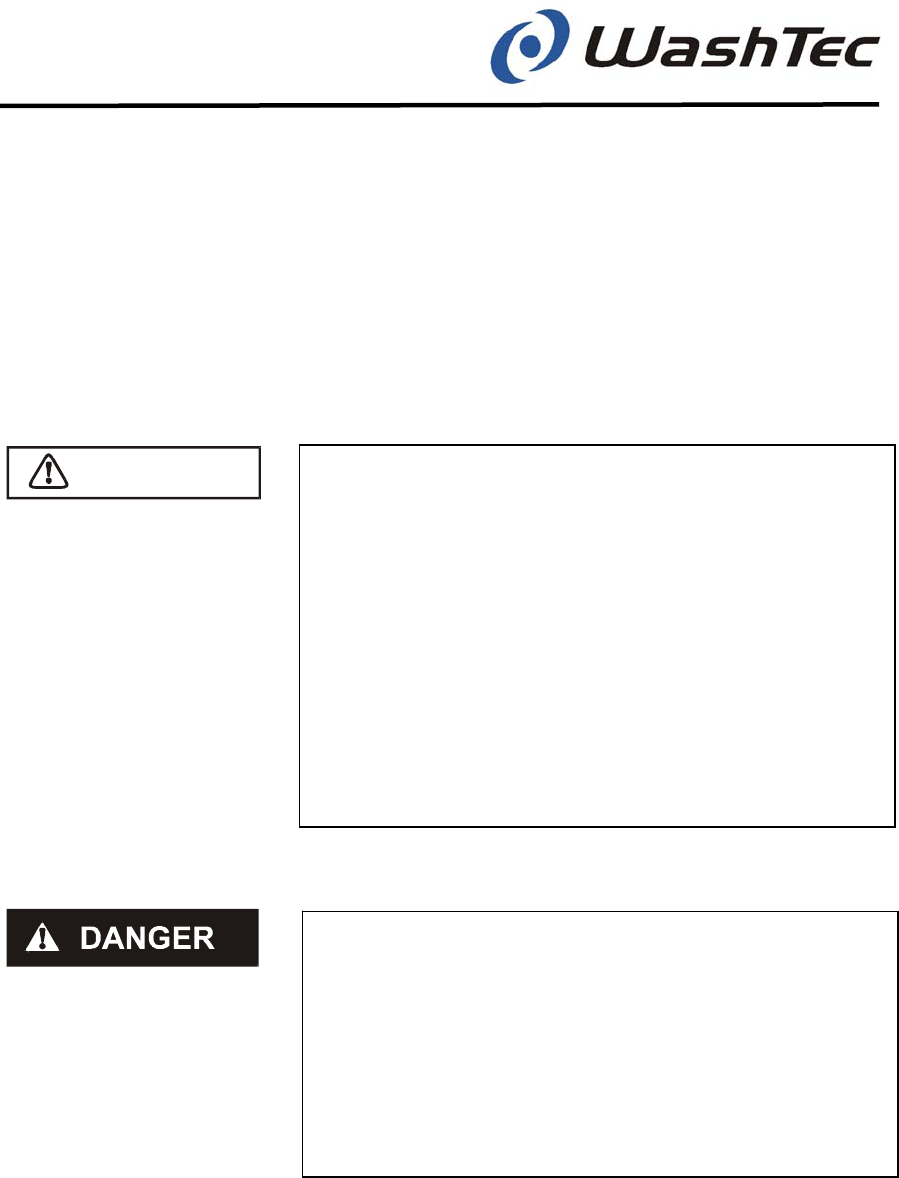
SoftCare Evo - Type SE10 2-2
Chapter 2 - Safety instructions
2.2. Intended use
The roll-over car wash system is designed for clean-
ing the outside of closed vehicles or parts of vehicles,
in which the cleaning, drying or special treatment
equipment are power driven.
Vehicles which extend beyond the allowed vehi-
cle-width or vehicle-length should not be
washed.
Pay attention to the information in chapter 11
"Technical specifications".
If the roll-over car wash system is used for vehi-
cles with certain features, this may result in dam-
age to the vehicle.
Pay attention to the information in chapter 5
"Washing operation".
The safety of persons and animals, the roll-over
car wash system and vehicles cannot be guaran-
teed if the wash system is not used in accor-
dance with its intended use.
WashTec can accept no liability for any other
usage or any modifications made to the roll-over
car wash system.
CAUTION

SoftCare Evo - Type SE10 2-3
General
Chapter 2 - Safety instructions
2.3. Additional dangers
The roll-over car wash system has been manufac-
tured in accordance with the latest safety standards
and has been rated as absolutely operationally safe.
Despite this fact, the system can represent a danger
if it is used incorrectly or for any purpose other than
its intended use by untrained personnel.
No liability can be accepted for damages caused by
improper use, incorrect operation or non-observance
of the operating instructions
2.4. Working safely
All work on the roll-over car wash system other
than that specifically described in this operating
manual may only be carried out by WashTec Ser-
vice personnel.
No liability can be accepted for damages that are
caused by improper work - in particular work that
is not described in this operating manual.
Work on the roll-over car wash system that is de-
scribed in this operating manual may only be
carried out by authorised, qualified and fully in-
structed personnel. These individuals must have
received instruction from WashTec Service about
potential dangers.
Work on the electrical parts of the system may
only be carried out by qualified individuals as
defined by DIN EN 50110-1 Section 3.2.1. In coun-
tries where DIN EN 50110-1 does not apply, the
country-specific regulations must be observed.
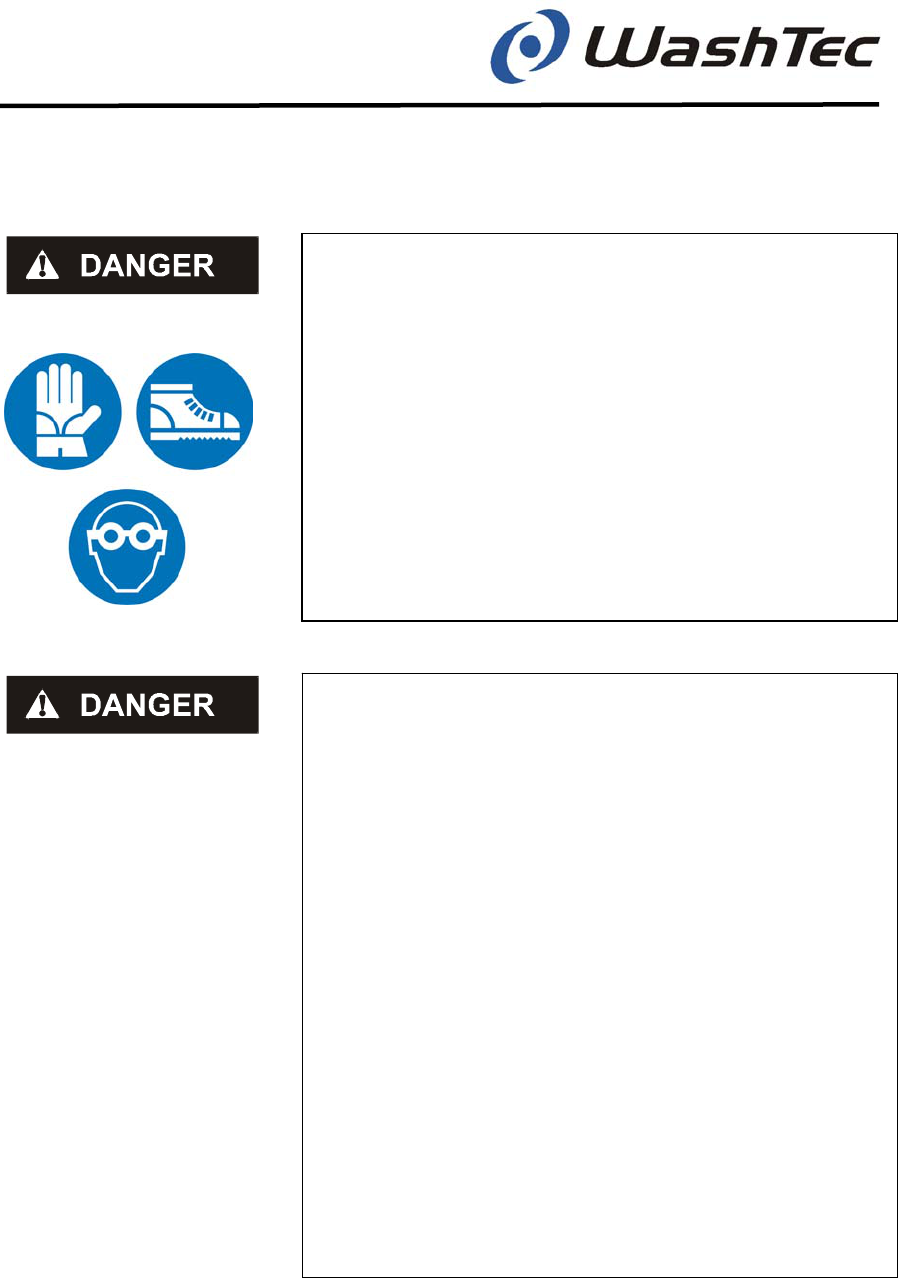
SoftCare Evo - Type SE10 2-4
Protective clothes
Maintenance
Service
Care
Chapter 2 - Safety instructions
Working without protective clothes can cause
serious accidents.
)
Always refer to the safety instructions of
the cleaning and care agent manufacturer
for proper precautions.
)
Observe the accident prevention regula-
tions which apply to the place of operation.
)
Wear proper non-skid boots, protective
goggles and appropriate protective
clothes.
Maintenance, service and care work carried out
on the machine while it is switched on can cause
serious accidents.
Always work through the following steps before
starting maintenance, service and care work:
)
Move the roll-over car wash system into an
easily accessible position
)
Switch off the electricity on the complete
system
)
Turn off the compressed air. Close the air
supply at the ball valve located in the fluid-
technical system cabinet and turn the input
pressure regulator to 0 bars.
)
Switch off the water supply.
)
Secure the system to prevent it from being
switched on unintentionally.
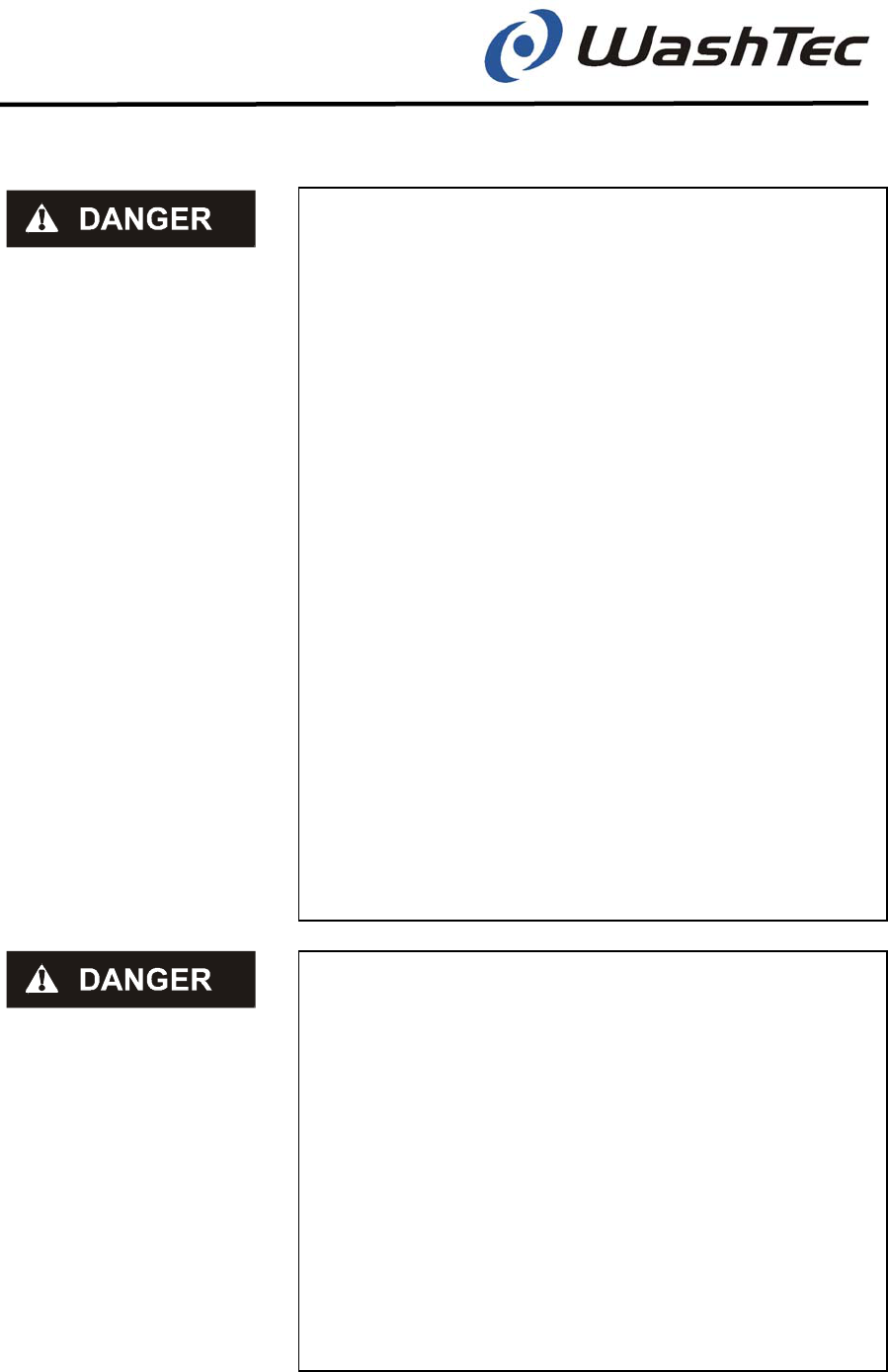
SoftCare Evo - Type SE10 2-5
Checks
Faults
Operation with malfunc-
tions and damages
Chapter 2 - Safety instructions
Carrying out checking and adjustment work and
attempting to rectify errors on the roll-over car
wash system while it is switched on can result in
serious accidents.
If necessary, authorised, qualified and instructed
individuals who are familiar with the potential
risks may enter the system while it is switched
on.
In this case, there must always be a second per-
son at the main switch who can switch off the
roll-over car wash system in the event of an
emergency.
A falling roof brush or roof nozzle can cause se-
rious accidents. Never stand underneath the roof
brush or roof nozzle.
Keep adequate distance to power driven ele-
ments.
Do not touch moving elements while the system
is running.
Please observe that also idle elements may sud-
denly be moved by the controller.
On several pages within these operating instruc-
tions it is pointed out that WashTec Service has
to be informed in case of malfunctions or dam-
ages to the system. Continued operation of the
system without consideration of this information
may cause damage to machinery and injury to
persons.
Adhere to the instructions in these operating in-
structions and inform WashTec Service to avoid
damage to machinery and injury to persons.
WashTec can accept no responsibility for dam-
age to machinery and injury to persons if this is
not observed.
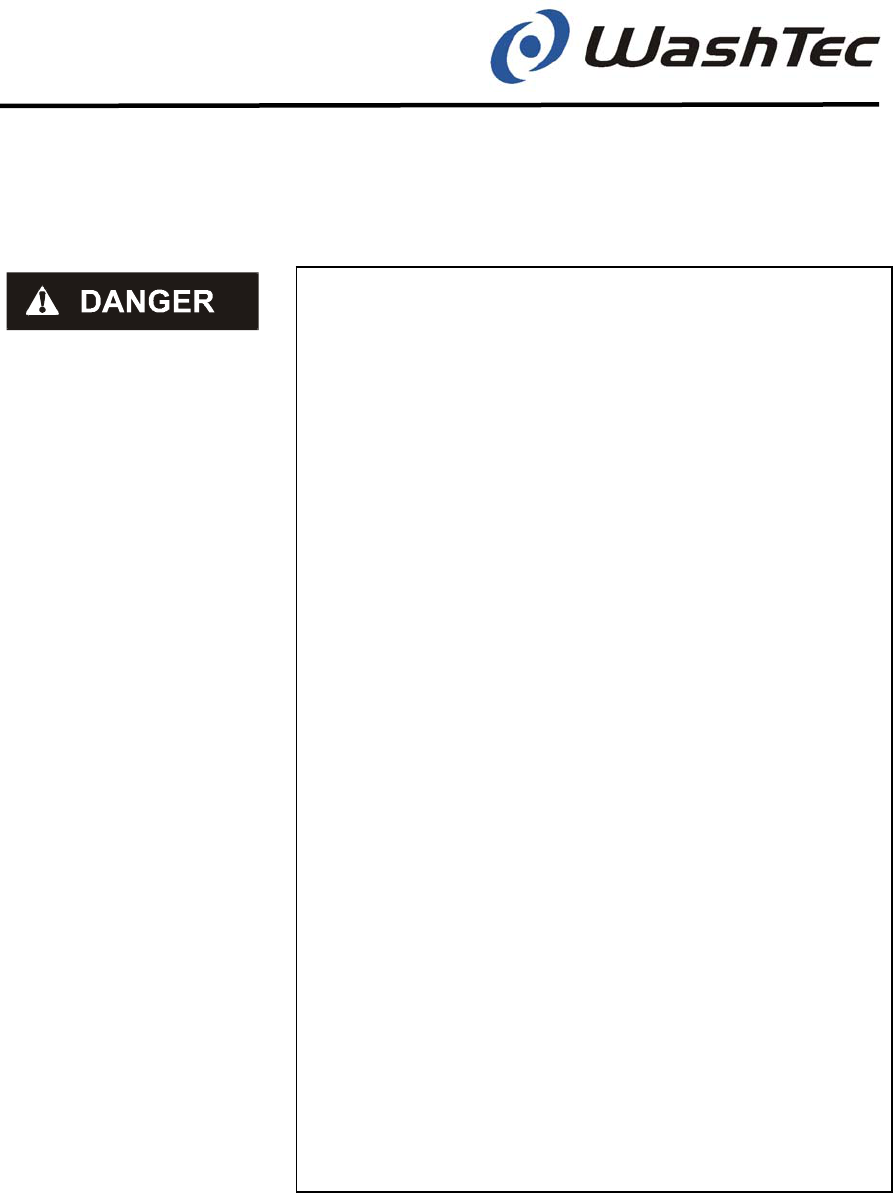
SoftCare Evo - Type SE10 2-6
Safety instructions
for the operator
Chapter 2 - Safety instructions
2.5. Safety during operation
The roll-over car wash system may only be oper-
ated by authorised, qualified and instructed per-
sonnel. These individuals must have received
instruction from WashTec Service personnel
about potential dangers.
With self-service wash systems, there must
always be one person who can be reached
during operation who is familiar with the system
and is able to take or initiate the necessary
measures to prevent dangerous situations in the
event of failure.
For wash systems which are operated in self-
service mode, e.g. the operator or his personnel
are not present during the wash cycle, and where
the driver remains seated in the vehicle during
the wash cycle it is highly recommended to in-
stall a video surveillance for controlling the wash
area.
In dangerous situations, the "emergency off"
button is to be pressed immediately.
The wash system operator is obliged to inform
vehicle wash customers of the potential risks
involved in using the roll-over car wash system.
This information must be displayed on instruc-
tion notices in front of the vehicle wash building
(see next page and chapter 5.1. and 5.2).

SoftCare Evo - Type SE10 2-7
Safety instructions
for the customer
Only for car wash
systems, where the
customer remains
in his car during
the wash cycle
Only for car wash
systems, where the
customer leaves his
car during the wash
cycle
Chapter 2 - Safety instructions
Incorrect use of the roll-over car wash system by
customers can cause serious accidents.
Customers must be informed of the following
without fail:
For safety reasons, the instructions of the car
wash plant operator must be obeyed.
The vehicle may not be left by any person in
case of problems. Wait for instructions of the
operator.
The operating range of the roll-over car wash
system should not be entered during the
wash cycle without attendance of the operator
and only with his agreement.
Children and animals may not be left alone
inside the car during the wash cycle.
No persons are allowed within the operating
range of the roll-over car wash system during
the wash process. The drive in area has to be
kept clear.
Any animals are to be kept on a leash and
under supervision.

SoftCare Evo - Type SE10 3-1
Side view
Front view
Chapter 3 - Structure and function
3. Structure and function
This chapter is designed to help you familiarise your-
self with the structure and function of your roll-over
car wash system. The following pages contain a
short description of the individual assemblies, to as-
sist you in this process:
Mechanical structure ............................. 3-2
Additional equipment - mechanical ..….. 3-7
Fluid technical system ..........………...... 3-16
Control system and electronics ............. 3-27
The diagrams below will help you with orientation.
Rear Front
Entry direction
Media Control
cabinet cabinet
side side
(MS) (ES)
Fig. 3-1: Orientation diagrams

SoftCare Evo - Type SE10 3-2
Frame
Chapter 3 - Structure and function
3.1. Mechanical structure
1 = Frame 2 = Drier system
3 = Roof brush 4 = Side brushes
5 = Wheel washer (option) 6 = Operating unit
The self-supporting and galvanised sheet-steel frame
forms the main framework of the roll-over car wash
system. The two side elements contain the control
cabinet on the right and the fluid technical system on
the left side. They act as supporting elements for the
upper frame. There is a base with a travel mecha-
nism below each side element.
Fig. 3-2: Roll-over car wash system- front view
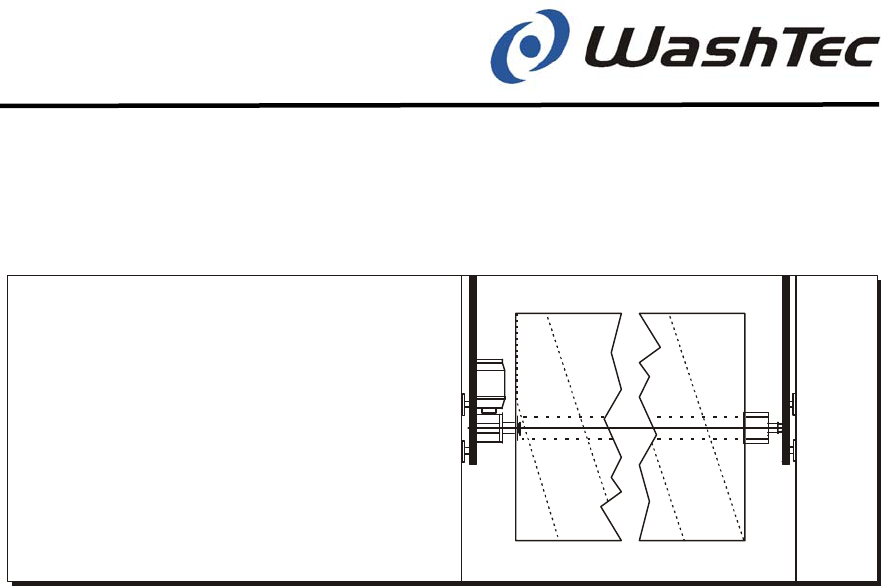
SoftCare Evo - Type SE10 3-3
2
1
3
Roof brush
1 = Shaft
2 = Rotary drive
3 = Flat belt
Chapter 3 - Structure and function
Up and down movements are executed steplessly by
means of flat belts and the lift drive.
Fig. 3-3: Roof brush
During the wash stage, the vehicle contour is memo-
rised. The central control system regulates the up
and down movement based on this data.
Before the drying starts, the roof brush is switched
on to remove remaining water out of the brush.

SoftCare Evo - Type SE10 3-4
Side brushes
Chapter 3 - Structure and function
The side brushes are connected directly to the rotary
drive by rollers. The side brushes are mounted on a
moving bearing for precise adaptation to the vehicle
contours.
Fig. 3-4: Side brushes on movable bearings
During the wash stage, the vehicle contour is memo-
rised. The microprocessor control system regulates
the position and consequently the application pres-
sure of the side brushes on the basis of these meas-
ured data.
The roll-over car wash system is pre-set in the
factory with the optimum settings for the type of
brushes installed on commissioning. If other
brush materials are subsequently used, adjust-
ments must be made by WashTec Service.
Only original WashTec brushes and coverings
may be used. If other brushes are used, no guar-
antee whatsoever can be provided for the func-
tion of the system.
NOTICE

SoftCare Evo - Type SE10 3-5
Drier system
Chapter 3 - Structure and function
The drier system is made up of the two side nozzles
and the two side blowers (1) as well as a roof nozzle
with an integrated blower (2). Optionally the roof
nozzle may be swivel-mounted (see Chapter 3.2.
“Additional equipment - mechanical“). The roof noz-
zle is mounted on guide rails. Up and down move-
ments are executed steplessly by means of two flat
belts on each side and the lift drive.
1 = Side blowers
2 = Roof nozzle with integrated blower
Fig. 3-5: Drier system

SoftCare Evo - Type SE10 3-6
Safety ring switch
Chapter 3 - Structure and function
There is a safety ring switch (1) located at the centre
of the nozzle.
As soon as the safety ring switch touches a vehicle
during the drying stage, the gantry is stopped and
the roof nozzle makes a correcting movement (up-
wards). If the safety ring switch is thereby not re-
leased the system is switched off. The display on the
operating terminal shows an error message.
As soon as safety ring switch touches a vehicle dur-
ing the wash stage which is too high, the system is
switched off. The display on the operating terminal
shows an error message.
1 = Safety ring switch
Fig. 3-6: Roof nozzle with safety ring switch
Faulty safety ring switches can cause damage to
vehicles.
)
Check the safety ring switches every day
before starting up (see Chapter 4, "Com-
missioning")
Obstacles on the vehicle (taxi signs, ski-holders,
etc.) may not, in some circumstances, be de-
tected, and can be damaged.
)
Override obstacles manually
(see chapter 9, "Operating units")
!

SoftCare Evo - Type SE10 3-7
Wheel washer
Chapter 3 - Structure and function
3.2. Additional equipment - mechanical
Depending on the model, your roll-over car wash
system will have various kinds of additional equip-
ment.
One of the following wheel washers may be installed
in the system:
Low-pressure brush wheel washer 18“ rims.
Horizontally guided. Directly driven.
High-pressure brush wheel washer for 18“ rims.
Horizontally guided. Directly driven.
Fig. 3-7: Wheel washer

SoftCare Evo - Type SE10 3-8
Chapter 3 - Structure and function
The wheel wash brushes are integrated in both side
elements and are driven directly. A light barrier (1)
identifies the wheel.
1 = Light barrier
Fig. 3-8: Light barrier
The wheel wash is executed as described below:
⇒ The light barrier detects the wheel
⇒ The gantry comes to a standstill
⇒ The wheel washing brush is extended /
The high-pressure spray system is switched
on
⇒ The wheel is washed
⇒ The wheel washing brush returns to its start-
ing position / The high-pressure spray system
is switched off
⇒ The gantry starts again
High-pressure wheel washers may be set-up in a
way that also the sills are cleaned. As soon as the
vehicle front is detected the high-pressure spray sys-
tem is switched on and the wheel wash brushes ro-
tate. High-pressure spray system and wheel wash
brushes are switched off at the vehicle rear. The
wheel wash is executed as described before.
Vehicles with rear wheel cladding may be dam-
aged in automatic operating mode (only brush
wheel washer.
)
Control the wheel washing manually (see
Chapter 9 "Operating units").
CAUTION

SoftCare Evo - Type SE10 3-9
Swivel mounted and ro-
tating roof nozzle
Chapter 3 - Structure and function
The swivel mounted and the rotating roof nozzle im-
proves the drying result.
Swivel-mounted roof nozzle: A pneumatically con-
trolled cylinder (1) swivels the nozzle towards the
front or rear of the vehicle.
1 = Pneumatically controlled cylinder
Fig. 3-9: Swivel-mounted roof nozzle

SoftCare Evo - Type SE10 3-10
Roof nozzle with light
barrier system
Chapter 3 - Structure and function
The light barrier system at the roof nozzle serves two
functions:
1. Contour control
When a vehicle has not yet been captured by the
brush wash the light barrier system controls the up
and down movement of the roof nozzle.
2. Safety function
The light barriers serve as an additional safety de-
vice to the safety ring switch.
1 = Light barriers
Fig. 3-10: Position of the light barriers
1
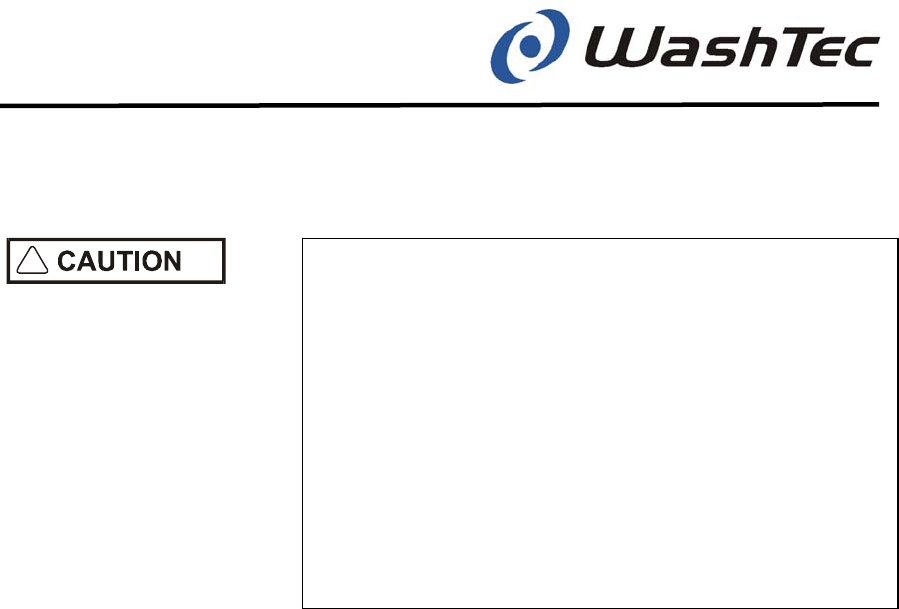
SoftCare Evo - Type SE10 3-11
Chapter 3 - Structure and function
Defect light-barriers can cause damage to vehi-
cles.
)
Observe the operating unit for failure mes-
sages during start-up of the system.
Obstacles on the vehicle (taxi signs, ski-holders,
etc.) may not, in some circumstances, be de-
tected, and can be damaged.
)
Override obstacles manually
(see chapter 9, "Operating units").
!

SoftCare Evo - Type SE10 3-12
Positioning aid and
traffic light
Chapter 3 - Structure and function
Positioning of the vehicle in the wash hall is sup-
ported by a light barrier system and a traffic light in
the side element.
Two light barriers (1) and (2) identify the position of
the vehicle.
Fig. 3-11: Position of the traffic-light light barriers
The symbols for positioning the vehicle are actuated
by the light barriers, e.g.:
FORWARD
STOP
REVERSE
Fig. 3-12: Traffic-light symbols
S
T
O
P

SoftCare Evo - Type SE10 3-13
Safety shutdown
front side
:
Chapter 3 - Structure and function
Insufficient safety distances may cause severe
accidents.
Systems where the safety distance does not
comply with local regulations may not be oper-
ated without safety shutdowns.
In case the system has been modified afterwards
in a way that the safety distance does not comply
anymore with local regulations (i.e. installation of
a heater, a wash basin, etc.) the wash system has
to be refitted with a safety shutdown.
The safety shutdown feature is used in short or nar-
row buildings in which the safety distance specified
by the valid, applicable local regulations cannot be
maintained.
The safety shutdown feature at the front side con-
sists of a door mounted on moving bearings and a
proximity switch which is located in the lower side
element. The system shuts down as soon as pres-
sure is applied to the door.
Fig. 3-13: Safety shutdown - front side

SoftCare Evo - Type SE10 3-14
Safety shutdown
rear side
Chapter 3 - Structure and function
The safety shutdown at the rear side consists of a
u-profile (2) which is mounted above the guidance
rail of the roof nozzle. The u-profile is swivel
mounted and fastened by a bolt with a spring at the
bottom. A switch (1) is located behind the u-profile.
The system shuts down as soon as frontal pressure
is applied to the u-profile.
1 = Switch
2 = U-profile
Fig. 3-14: Safety shutdown - rear side
1
2
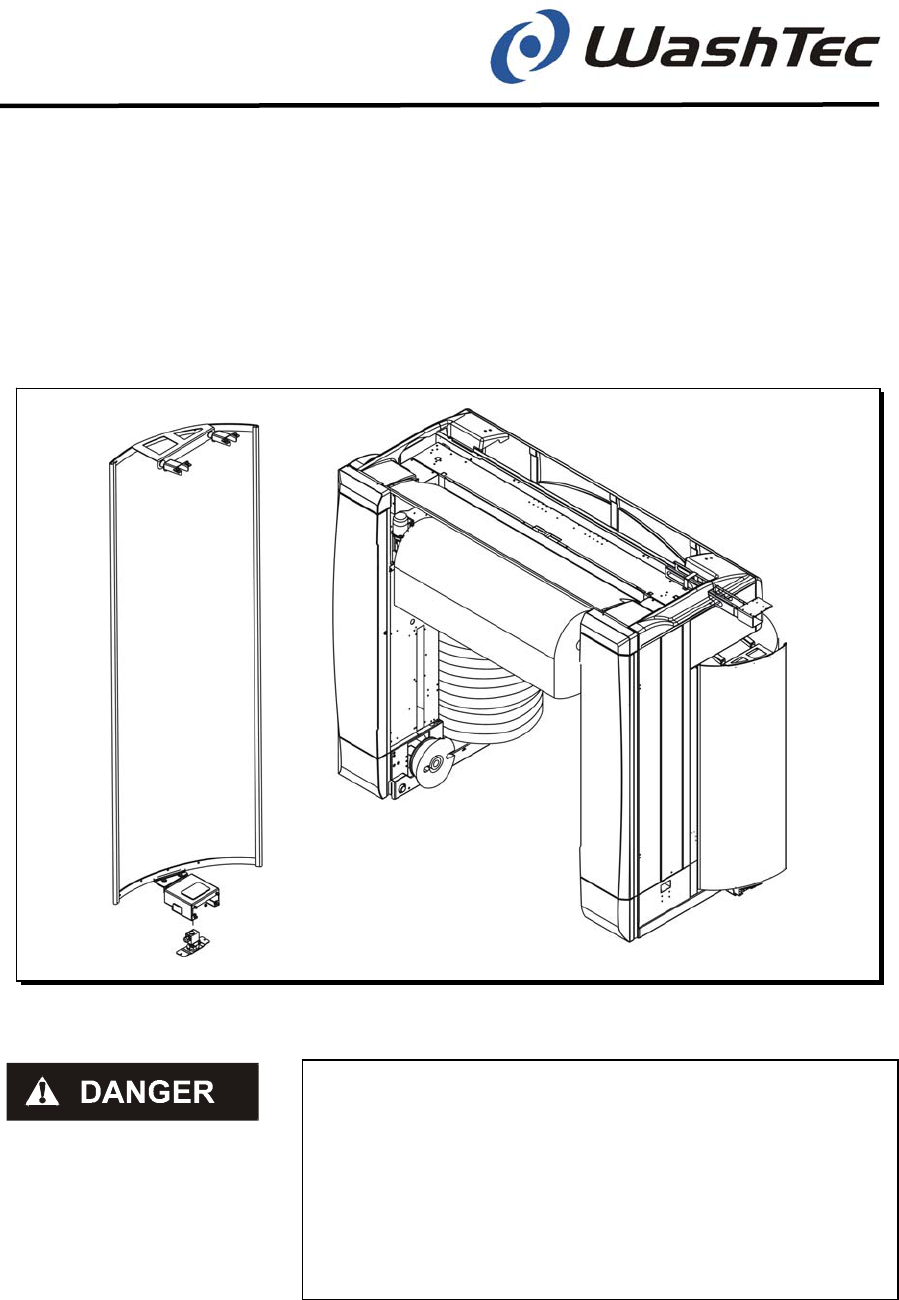
SoftCare Evo - Type SE10 3-15
Outer sides
Chapter 3 - Structure and function
The safety shutdown at the outer sides consists of a
swivel mounted splash guard and a switch which is
mounted behind the splash guard in the lower sec-
tion. The system shuts down as soon as pressure is
applied to the splash guard.
Fig. 3-15: Safety shutdown outer sides
If the safety shutdown is faulty, people can get
caught between the wall of the building and the
wash gantry.
)
Check the safety shutdown every day be-
fore starting up the system (see Chapter 4
"Commissioning")

SoftCare Evo - Type SE10 3-16
Fluid system
Chapter 3 - Structure and function
3.3. Fluid technical system
The fluid technical system is made up of the follow-
ing elements:
Fluid system
Spray system
Spray system
Fig. 3-16: Fluid technical system
1 = Low pressure water distribution
2 = Pneumatic system
3 = Dosing pumps and cleaning agent containers

SoftCare Evo - Type SE10 3-17
CAUTION
Low-pressure water dis-
tribution
1 = Hot water
2 = Winter water control
3 = Hot water + Winter
water control
Fig. 3-17: Hot water supply and
winter water control
Chapter 3 - Structure and function
3.3.1. Fluid system
A modification of the water and air pressure set-
tings may cause damage to the system and/or
vehicle and/or a deterioration of the washing re-
sult.
Change settings only in agreement with
WashTec.
The low-pressure water distribution (see figure 3-18)
distributes the fresh and process water through the
outlets to the individual spray systems. It has a
modular structure and varies depending on the con-
figuration of the system.
The sequence of the outlets at the process water
side (A) is fixed. The sequence of the outlets at the
fresh water side (B) is variable. At systems without
process water system, fresh water is supplied
through the process water inlet.
The water flow pressure can be read off the water
pressure gauges when the spray system is switched
on. The water flow pressure can be adjusted at the
pressure regulator (see chapter 6).
For systems with hot water supply and/or winter wa-
ter control: The water distribution is located in the
upper left corner of the media cabinet.
The illustration on the next page shows all possible
configurations.

SoftCare Evo - Type SE10 3-18
Chapter 3 - Structure and function
Fig. 3-18: Low-pressure water distribution
Process
water side
(A)
Inlet
1a = Process water inlet with winter control
1b = Process water inlet w/o winter control
Outlet
2 = Pre-rinsing
3a = Brush wetting standard
3b = Brush wetting with dryrun protection
4 = Low-pressure wheel washer
Fresh
water side
(B)
Inlet
5a = Fresh water with osmosis w/o winter control
5 b = Fresh water with osmosis with winter control
5 c = Fresh water w/o osmosis w/o winter control
5 d = Fresh water w/o osmosis with winter control
Outlet
6 = Foam pre-wash
7 = Chemical pre-wash unfoamed
8 = Rim cleaner intensive
9 = Post-rinsing standard
10 = Preservation
11 = Freeze protection

SoftCare Evo - Type SE10 3-19
Dosing pumps and
cleaning agent
containers
Labeling
Chapter 3 - Structure and function
The pneumatically controlled dosing pumps draw the
cleaning and care products from the relevant clean-
ing agent containers and lead them to the injection
points in the low-pressure water distribution.
See chapter 6 for information about adjusting
and bleeding the dosing pumps.
See chapter 4 for refilling the cleaning agent con-
tainers.
For an easy identification all chemical systems from
the cleaning agent container up to the injection point
are marked with different colours (markings at the
lines, coloured rings at the cleaning agent containers
and labels at the dosing pumps).
Meaning:
Yellow Shampoo
Light green Foam
Dark green Chemical pre-wash
Red Wax care
Orange Preservation
Blue Drying aid
White Rim special
NOTICE

SoftCare Evo - Type SE10 3-20
Pneumatic system
1 = Filter pressure
regulator
2 = Pressure regulators
Chapter 3 - Structure and function
The main connection for the customer supplied
compressed air is located a the filter pressure
regulator (1a). The compressed air supply is con-
trolled by a ball valve (1b).
Only oil-free compressed air is permitted.
The filter pressure regulator cleans the compressed
air from destructive particles and regulates the com-
pressed air which is provided by the customer to the
main pressure of approx. 6 bar.
Besides the main pressure the system is using re-
duced air pressure for several tasks. These are ad-
justed to the required value by additional pressure
regulators (see chapter 6.1. for setting and pressure
values).
The pneumatic valves are used to control all pneu-
matic components and devices.
Fig. 3-21: Manual operation switches
There is a risk of injury if the manual operation
switches (3) are in position 1. Pneumatic units
may suddenly be moved.
Switch manual operation switches (3) always in
position 0 during automatic operation. No indi-
viduals close to the device when the according
valve is controlled manually.
Fig. 3-19: Filter pressure
regulator
Fig. 3-20: Pneumatic system

SoftCare Evo - Type SE10 3-21
CAUTION
Heater and freeze pro-
tection device
Fig. 3-22: Heater
Chapter 3 - Structure and function
The heater (1+2) in the media cabinet guarantees a
safe operation during low temperatures. A tempera-
ture sensor controls the temperature in the cabinet. If
the temperature drops 2° below the temperature set-
point the heater is switched on automatically.
Temperature setting with service program menu
0371 (see chapter 9.6).
The freeze protection device provides protection
from frost damage to the water system for roll-over
car wash systems that are installed outdoors or
which are not protected from frost. A temperature
sensor controls the temperature. If the temperature
drops 2° below the temperature set-point, the execut-
ing wash program will first be finished. Afterwards
the freeze protection program will be started to drain
all spray systems.
Temperature setting with service program menu
0370 (see chapter 9.6).
The system cannot execute a wash program while
the freeze protection program is running.
Frost damage when the system is switched off
and/or not installed correctly.
Water supply has to be installed in a freeze pro-
tected room. All supply lines have to be installed
frost-proof.
Leave main switch and compressed air turned on
at the risk of frost. Release emergency-off button.
2
1
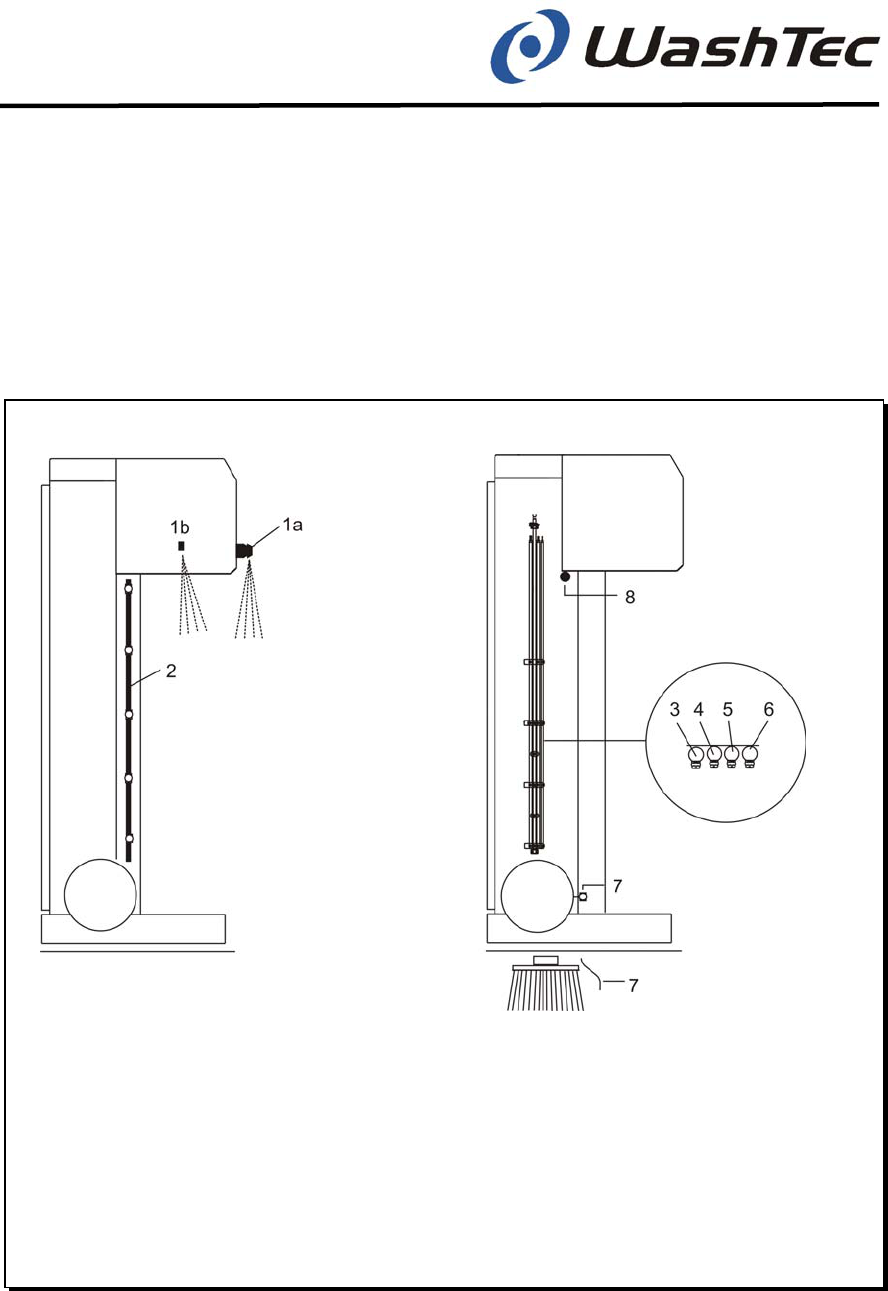
SoftCare Evo - Type SE10 3-22
Spray system - standard
Chapter 3 - Structure and function
3.3.2. Spray system
Depending on the configuration your roll-over car
wash system may be equipped with a varying num-
ber of spray heads and spray pipes. The spray pipes
are connected with hoses to the water distribution
Spray system - options
1a = Pre-and post-rinsing
1b = Post-rinsing
2 = Brush wetting
3 = Preservation
4 = Foam pre-wash
5 = Side high-pressure
6 = Chemical pre-wash
7 = Rim cleaning device
8 = Roof high-pressure
Fig. 3-23: Spray system in maximum configuration

SoftCare Evo - Type SE10 3-23
Standard spray system
Chapter 3 - Structure and function
Pre-rinsing (1a)
Removes coarse dirt. Depending on the configura-
tion with process water or fresh water.
Post-rinsing (1a + 1b)
Rinses the washed vehicle with fresh water.
Water pressure for post rinsing is adjustable at
separate ball valve.
Do not reduce the flowing pressure at the fresh
water inlet because this will also change the mix-
ing ratio of the foam system.
Brush wetting (2)
1. wash stage: sprinkles water and shampoo onto
the brushes.
2. wash stage: sprinkles only water onto the brushes.
Depending on the configuration with process water
or fresh water.
For systems with fresh and process water supply:
The winter water control may be used to select either
fresh or process water during the 2. wash stage (see
chapter 9.6, menu 06).
Why fresh water?
During winter time a lot of salt ends up in the system
and therewith also in the process water. Thereby
stains appear on the vehicle during drying. By addi-
tional usage of fresh water a stainless drying is
achieved.
Don’t forget: Switch back to process water after
winter time. Otherwise increased fresh water
consumption.
NOTICE
NOTICE

SoftCare Evo - Type SE10 3-24
Optional spray system
Chapter 3 - Structure and function
Foam pre-wash (4)
The foam device sprays a dirt- softening, highly
foaming shampoo onto the surface of the vehicle
during a separate stage.
The best cleaning result is achieved with liquid
and fine blowy foam which flows down the vehi-
cle. Dry foam does not absorb the dirt and has
only a limited cleaning effect (see chapter 6
„Operation and settings“ for more information).
Chemical pre-wash (5)
The chemical pre-wash sprays a dirt-softening
chemical solution onto the surface of the vehicle dur-
ing a separate stage.
Preservation system (3)
The preservation system applies hot wax or cold wax
onto the vehicle in a separate stage.
When the system is configured for hot wax care, a
hot water boiler is integrated in the side element of
the media cabinet side.
NOTICE

SoftCare Evo - Type SE10 3-25
Fig. 3-24: Rim spraying device
Chapter 3 - Structure and function
Osmosis
The osmosis device takes care of a stainless drying
of the vehicle when no dryer system is installed. Dur-
ing post-rinsing it sprays the vehicle with osmosis
water instead of fresh water. At the same time a
chemical drying aid may be applied.
Rim spraying device (7)
The rim spraying device applies a rim cleaner
through a nozzle as soon as the wheel is detected by
the light barrier.
A separate rim cleaner pump (7a) sucks the rim
cleaner out of the cleaning agent container and leads
it directly to the rim spray nozzle where it is applied
undiluted. Information about setting and bleeding the
rim cleaner pump can be found in chapter 6 „Opera-
tion and settings“.

SoftCare Evo - Type SE10 3-26
High-pressure
spray system
Chapter 3 - Structure and function
The high-pressure spray system is of modular struc-
ture and consists of a side and a roof high-pressure
system which may be combined. The high-pressure
spray system cleans the vehicle with high water
pressure from coarse dirt. Depending on the configu-
ration with fresh or process water.
Side high-pressure fixed (5)
The lateral spray pipes are fixed in the side frame
Side high-pressure for vans
The lateral spray pipes are extended and are sup-
plied separately.
Roof high-pressure (8)
The high-pressure roof spray system is attached to
the roof drier. It remains in its upper home position
during cleaning.
For all high-pressure cleaning systems
A separate pump station supplies the necessary
amount of water at the correct pressure for the high-
pressure cleaning system (see Chapter 10 "Addi-
tional equipment").

SoftCare Evo - Type SE10 3-27
1 = Microprocessor
control
2 = Transformer
3 = Lamp module
4 = Fuses
5 = Motor protection
switches
7 = Conductors
8 = Frequency con-
verters
Chapter 3 - Structure and function
3.4. Control system and electronics
The control system is installed in control cabinet.
Fig. 3-25: Controller

SoftCare Evo - Type SE10 3-28
Microprocessor control
Circuit breakers
Motor protection
switches
Chapter 3 - Structure and function
When the control cabinet door is opened, there is
a risk of electrical shock injury when the system
is switched on.
Switch the power off at the main switch before
you open the control cabinet door.
If the door must be opened with the system
switched on in order to carry out certain mainte-
nance, testing and adjusting work observe the
following information:
This may only be done by authorized, quali-
fied and fully instructed personnel who have
received instruction from WashTec Service
about potential dangers.
Do not touch any hazardous components and
only carry out the work described in this op-
erating manual.
The microprocessor control system is the central in-
telligence unit of the roll-over car wash system. It
controls all devices according to the selected wash
program.
Circuit breakers may be switched on again after a
malfunction.
The motor protection switches have an integrated
fuse, which can be reinserted after failure.

SoftCare Evo - Type SE10 3-29
Chapter 3 - Structure and function
3.5. Special equipment
Depending on the model, your roll-over car wash
system may have
an additional fresh water supply
an under-body-wash
a rolling shutter door control system
…
You can find a detailed description of all the above in
Chapter 10 "Special equipment".
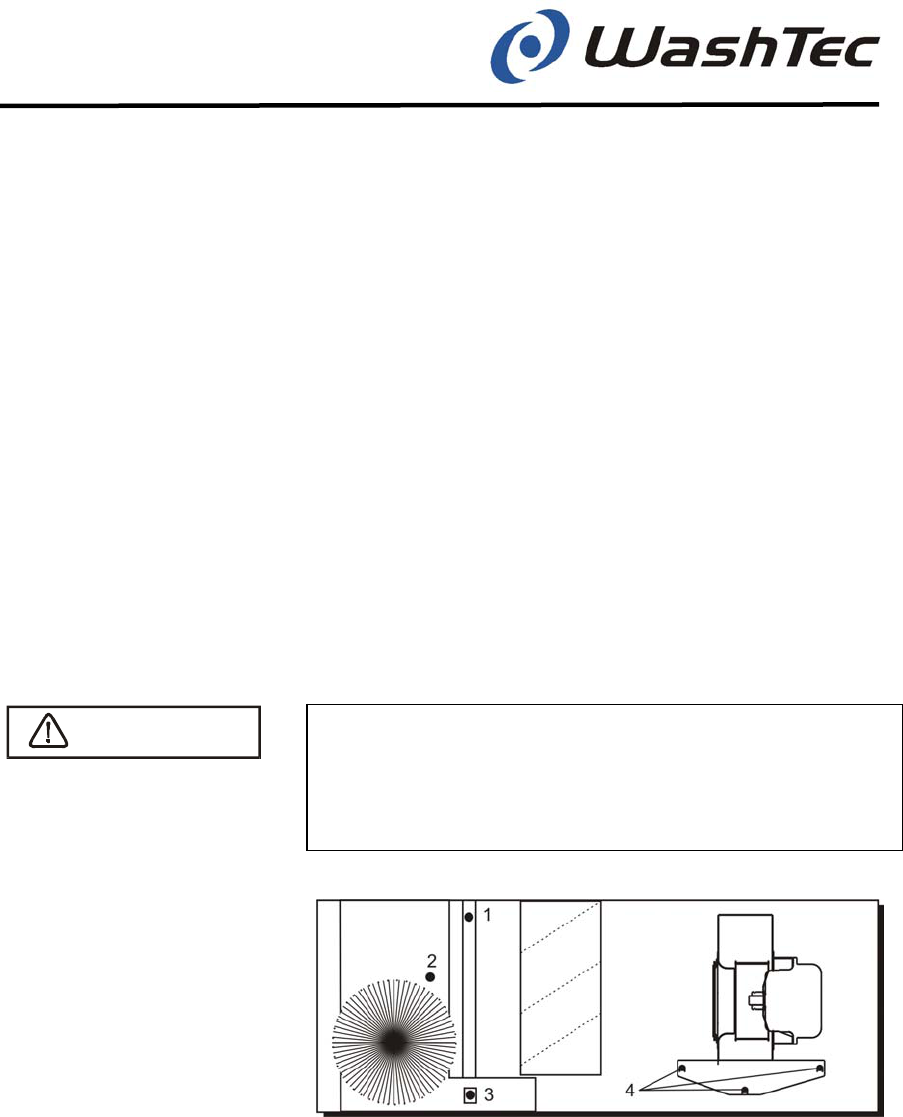
SoftCare Evo - Type SE10 4-1
Cleaning work
Chapter 4 – Commissioning/dismantling/ conversion/
transport/assembly
4. Commissioning/assembly/dis-
mantling/conversion/disposal
4.1. Commissioning
This chapter describes all the stages which must be
worked through daily in order to put the roll-over car
wash system into operation correctly.
)
Clean the floor of the building. Take particular
care over the area around the floor rails.
)
Clean the transmitters and receivers of all the
light barriers with a clean cloth without addi-
tional cleaning agents.
Cleaners that contain hydrochloric acid, formic
acid, hydrofluoric acid, or alkaline cleaners, can
cause damage to the lenses.
Fig. 4-1: Position of the light barriers
)
Remove all obstacles, such as cleaning
equipment, buckets, hoses, etc. from the wash
bay.
CAUTION

SoftCare Evo - Type SE10 4-2
Check brushes
Switching on
Chapter 4 – Commissioning/dismantling/ conversion/
transport/assembly
There is a risk of injury in frosty conditions by
ice formations in the entrance and exit area.
Remove the ice from the entrance and exit area.
)
Check all brushes for foreign parts (dirt, small
stones, etc.) and remove them if necessary.
)
Check all brushes for a tight fitting.
Foreign parts in the brushes and brushes which
are not securely tightened may damage the vehi-
cle.
Make sure that no foreign parts stuck in the
brushes. Clean the brushes periodically (see
chapter 7.2.4).
Make sure that all brushes are tightened se-
curely.
WashTec can accept no responsibility for dam-
age to vehicles which are caused by dirty or
loose brushes.
)
Open the air and water connections.
)
Switch the system on at the main switch.
The roll-over car wash system carries out a self-test
which lasts about 10 seconds.
)
Pay attention to the message displayed on the
operating unit after completion of the self-test.
CAUTION
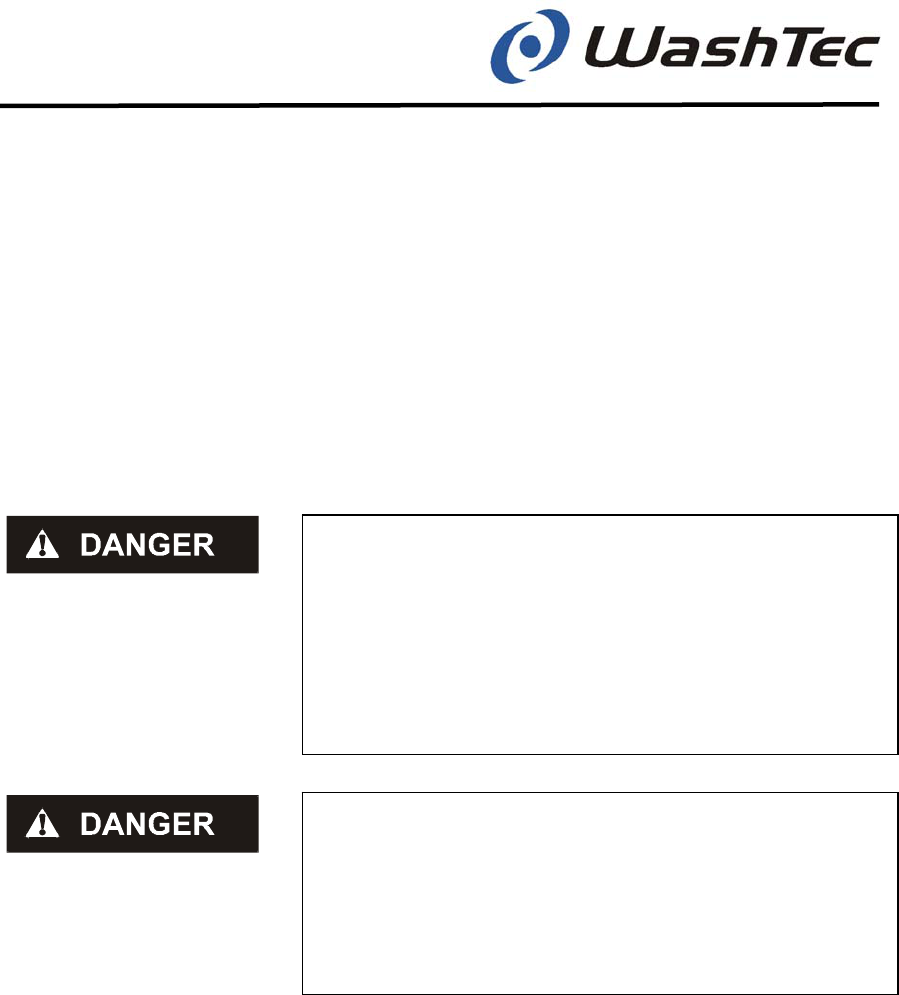
SoftCare Evo - Type SE10 4-3
Cleaning agents
Chapter 4 – Commissioning/dismantling/ conversion/
transport/assembly
)
Check the levels in the chemical storage con-
tainers.
)
If necessary, fill up the containers with clean-
ing agent, pre-diluted as recommended by the
supplier of the cleaning agents. If a chemical
storage container has been emptied com-
pletely, all air must be bled out of the supply
lead (see Chapter 6 "Operation and settings").
There is a risk of injury when the system is
switched on. The system may be moved when a
wash program is started.
Secure the system with appropriate measure-
ments, e.g. warning signs, cordon, pylons, etc. to
avoid that a wash is started.
Highly inflammable and toxic cleaning agents
may cause damage to machinery and injury to
persons.
Such cleaning agents may not be used because
of the risk for fire hazard and health.

SoftCare Evo - Type SE10 4-4
Chapter 4 – Commissioning/dismantling/ conversion/
transport/assembly
Caution should be exercised in handling all
chemical compounds. Some car wash chemicals
are somewhat caustic and should not be permit-
ted to come in direct contact with bare skins or
eyes.
)
Always refer to product MSDS Sheets for
proper precautions.
)
Whenever handling such chemicals wear
proper protective rubber gloves, boots and
a face shield.
The wrong selection of cleaning agents may
cause poor cleaning results and damages to the
vehicle and the system.
The selection of the best suited cleaning agents
depends among other things on the water quality
and water hardness.
Discuss with your cleaning agent supplier which
cleaning agents are best suited for your system.
)
After refilling containers, check the filters in
the suction hoses to ensure they function cor-
rectly, and clean them if necessary.
)
Carefully close the door of the fluid technical
system cabinet and remove the socket wrench
to prevent the door being opened without
permission.
CAUTION

SoftCare Evo - Type SE10 4-5
Safety devices
Moving the wash gantry
Check emergency-off
function
Chapter 4 – Commissioning/dismantling/ conversion/
transport/assembly
A fault in the safety devices (emergency-off func-
tion, safety shut-down and safety switches) can
cause serious accidents and/or damage to vehi-
cles.
For this reason, all safety devices must be
checked every day to ensure that they function
correctly. If any safety device is faulty, please
inform WashTec Service immediately. On no ac-
count may the roll-over car wash system be put
into operation.
We recommend to each operating company that
the performed tests with the test result as well as
name, date and signature of the testing person
should be documented in written form.
Proceed with the following steps to check the safety
devices:
The test result of a function test is always displayed
on the operating unit. Therefore it is recommended to
move the wash gantry close to the operating unit to
easily read off the test result. Use the manual control
buttons as described in chapter 9.5. for moving the
wash gantry.
)
Press the emergency-off button.
⇒ The display in the operating unit shows
„Emergency Off“
)
Release the emergency-off button.
)
Acknowledge the message.

SoftCare Evo - Type SE10 4-6
Checking safety switch
on side brushes
Checking the
safety shutdown
Chapter 4 – Commissioning/dismantling/ conversion/
transport/assembly
)
Push one of the side brushes strongly back-
ward.
⇒ The display in the operating unit shows
„Safety strip actuated“.
⇒ The message remains in the display after
releasing the side brush.
)
Acknowledge the message.
)
Repeat the above steps for the other side
brush.
If your roll-over car wash system is fitted with addi-
tional safety shutdown features, these must be
checked before the system is started up.
)
Press strongly against one of the cabinet
doors.
⇒ The display in the operating unit shows
„Emergency stop actuated internally“.
⇒ The message remains in the display after
releasing the door.
)
Acknowledge the message.
)
Repeat the above steps for the other door.

SoftCare Evo - Type SE10 4-7
Checking the safety ring
switch
Chapter 4 – Commissioning/dismantling/ conversion/
transport/assembly
)
Press frontal against the u-profile located
above the guidance rail.
⇒ The display in the operating unit shows
„Emergency stop actuated internally“.
⇒ The message remains in the display after
releasing the u-profile.
)
Acknowledge the message.
)
Repeat the above steps for the second u-
profile.
)
Press frontal against the lateral splash guard.
⇒ The display in the operating unit shows
„Emergency stop actuated internally“.
⇒ The message remains in the display after
releasing the splash guard.
)
Acknowledge the message.
)
Repeat the above steps for the splash guard
on the other side.
)
Press the safety ring switch upwards.
⇒ The display in the operating unit shows
„Safety ring“.
⇒ The message remains in the display after
releasing the ring switch.
)
Acknowledge the message.

SoftCare Evo - Type SE10 4-8
Checking the
positioning aid
Fig. 4-2: Testing the traffic light
Chapter 4 – Commissioning/dismantling/ conversion/
transport/assembly
If your roll-over car wash system is equipped with a
positioning aid, it must be tested by covering the light
barriers before the system is put into operation. If
they function correctly, the following symbols should
be illuminated:
)
Both light barriers free:
⇒ The traffic light shows "FORWARD" =
arrow flashes.
)
Cover light barrier 1.
⇒ The traffic light shows "STOP".
)
Cover light barriers 1 and 2.
⇒ The traffic light shows "REVERSE" =
arrow flashes.
In the event of malfunctions, see Chapter 6 "Opera-
tion and settings".
The roll-over wash system is now ready for
operation.

SoftCare Evo - Type SE10 4-9
Disposal of the
roll-over car wash
system
Disposing of brushes,
coverings and waste
water
Chapter 4 – Commissioning/dismantling/ conversion/
transport/assembly
We can accept no liability for damage caused by
dismantling, transportation or reconstruction or
by conversion work carried out on the roll-over
car wash system. This applies also for disposal
of the roll-over car wash system.
4.2. Dismantling/conversion/transport/
assembly
Dismantling, transport and reconstruction or conver-
sion of the roll-over car wash system calls for de-
tailed specialist knowledge
We recommend you have this work carried out by
WashTec Service.
4.3. Disposal
We recommend that you have the roll-over car wash
system dismantled for subsequent disposal/scrap by
WashTec Service or by another company with suit-
able experience in your area.
You must comply with the applicable local waste dis-
posal regulations and legislation when disposing of
the system.
You must observe the applicable local waste dis-
posal regulations and legislation when disposing
brushes, coverings and waste water.

SoftCare Evo - Type SE10 5-1
Chapter 5 - Washing operation
5. Washing operation
This chapter contains important safety instructions
for washing operation and describes all the stages
which must be worked through when washing vehi-
cles.
This information is intended for the wash system
operator and for car wash customers. The car
wash customer must be fully informed on in-
struction notices.
Instructions which are intended only for the wash
system operator are marked separately.
5.1. Safety instructions
Vehicles which are not positioned correctly may
be damaged during the wash.
Pay attention that the vehicle is positioned
straight and within the track drive before a wash
is started.
For wash systems which are operated in self-
service mode, e.g. the operator or his personnel
are not present during the wash cycle, it is highly
recommended to install a video surveillance to
inspect the vehicle position before the vehicle is
cleaned.
WashTec can accept no responsibility for dam-
age to vehicles which have been positioned in-
correctly.
NOTICE
CAUTION

SoftCare Evo - Type SE10 5-2
Chapter 5 - Washing operation
If the roll-over car wash system is used for vehi-
cles with certain features, this may result in
damage to the vehicle.
The customer has to be informed unconditionally
about the following topics:
Vehicles which are not suitable for the dimen-
sions of the roll-over car wash system (see Chap-
ter 11 "Technical specifications") may not be
washed.
Unprofessionally repainted or damaged vehicles
may only be washed after inspection and with the
approval of the operator.
Vehicles with special attachments or mounted
elements which cannot be removed (outside
spare wheels, roof railing, taxi signs or similar)
may only be washed after inspection and with the
approval of the operator.
Vehicles which vary heavily from the standard
version such as vehicles with a low or high
ground clearance, may only be washed after in-
spection and with the approval of the operator.
Pick-ups, i.e. vehicles with an open loading area,
and vehicles with unfavourable designed rear
spoilers may only be washed after inspection and
with the approval of the operator.
For convertibles or semi-covered vehicles, the
instructions/requirements for the use of car
washes provided in the vehicle manual must be
observed.
CAUTION

SoftCare Evo - Type SE10 5-3
Information only for
the operator
Information only for
the operator
Chapter 5 - Washing operation
WashTec can accept no responsibility for dam-
age to vehicles where one or more of the points
listed above are applicable. If these vehicles are
washed irrespective of the above points, this
must be done on the good judgement of the op-
erator and will be his responsibility.
The following points must be observed here in
particular:
Special attachments or mounted elements which
cannot be removed must be overridden manually
with the relevant control buttons on the operating
unit (see Chapter 9 "Operating units").
For vehicles with wheel claddings and vehicles
with low or high ground clearance, the wheel
washer must be controlled manually (see Chap-
ter 9 "Operating units").
For vehicles with a low ground clearance, there
is a risk that the vehicle will get stuck if a non-
recessed under-body wash or car shifting device
is installed.
For pick-ups, i.e. vehicles with an open loading
area, and vehicles with unfavourable designed
rear spoilers the roof brush has to be manually
controlled.
For wash systems which are operated in self-
service mode, e.g. the operator or his personnel
are not present during the wash cycle, it is highly
recommended to install a video surveillance for
inspecting every vehicle before the vehicle is
cleaned.
The operating units offer various possibilities for
starting the wash program and controlling it
manually.
NOTICE
NOTICE

SoftCare Evo - Type SE10 5-4
Chapter 5 - Washing operation
5.2. Preparing the vehicle
In order to prevent damage to vehicles, the following
preparations must be made before washing.
These preparations can be made either by the wash
plant operator or the customer.
The customer has to be informed unconditionally
about the following topics:
)
Remove aerials or push them in. Switch off
radios if the vehicle is equipped with an auto-
matic aerial.
)
Fold in the mirrors if possible.
)
Remove any extra mirrors.
)
Check that additional lights or headlights are
securely attached.
)
Switch windshield wipers to their home posi-
tion.
)
Remove all loose parts, such as extra parts
attached to windshield wipers or similar ob-
jects.
)
Close the sliding roof or the roof (converti-
bles).
)
Turn off the engine.
)
Put the car in PARK (for a standard car put
the car in 1st gear) and apply the parking
brake.
Only for systems where the customer leaves the ve-
hicle during the wash:
)
Lock the vehicle before the wash cycle starts
(including trunk or tailgate).

SoftCare Evo - Type SE10 5-5
Operation mode 1
Chapter 5 - Washing operation
5.3. Car wash procedure
The car wash procedure depends on the selected
start setting (see chapter 9.6. menu 035 Automatic
start), on the setting of the entrance/exit doors (see
chapter 9.6. menu 033 door functions) and whether
the driver remains in the vehicle during the wash cy-
cle or waits outside of the wash building.
Three typical car wash procedures are described
below.
Automatic start is switched off, the entrance door is
open and the driver waits outside of the wash build-
ing.
)
Drive the vehicle forward into the wash system
so that there is enough space on each side.
)
Position the vehicle correctly
⇒ The traffic light shows “Stop”.
)
Turn off the engine, put the car in PARK (for a
standard car put the car in 1st gear) and apply
the parking brake.
)
Close the windows, leave the vehicle and lock
all vehicle doors (including trunk or tailgate).
)
Leave the car wash building.
)
Select a wash program (by card or by input at
the operating unit).
⇒ The wash program will be started automati-
cally.
⇒ When the wash cycle is finished, the roll-over
car wash system returns to its home position.
⇒ The traffic light shows the drive-out direction.
)
Enter the vehicle and drive the car out of the
wash building.

SoftCare Evo - Type SE10 5-6
Operation mode 2
Chapter 5 - Washing operation
Automatic start is switched off, the entrance door is
closed and the driver waits outside of the wash build-
ing.
)
Select a wash program (by card or by input at
the operating unit).
⇒ The entrance door opens
)
Drive the vehicle forward into the wash system
so that there is enough space on each side.
)
Position the vehicle correctly
⇒ The traffic light shows “Stop”.
)
Turn off the engine, put the car in PARK (for a
standard car put the car in 1st gear) and apply
the parking brake.
)
Close windows, leave the vehicle and lock all
vehicle doors (including trunk or tailgate).
)
Leave the car wash building.
)
Start the wash program with the button
<<START>>.
⇒ The vehicle will be cleaned.
⇒ When the wash cycle is finished, the roll-over
car wash system returns to its home position.
⇒ The traffic light shows the drive-out direction.
)
Enter vehicle and drive the car out of the wash
building.
Press the emergency-off button in case of prob-
lems or danger and inform the wash system op-
erator.
CAUTION
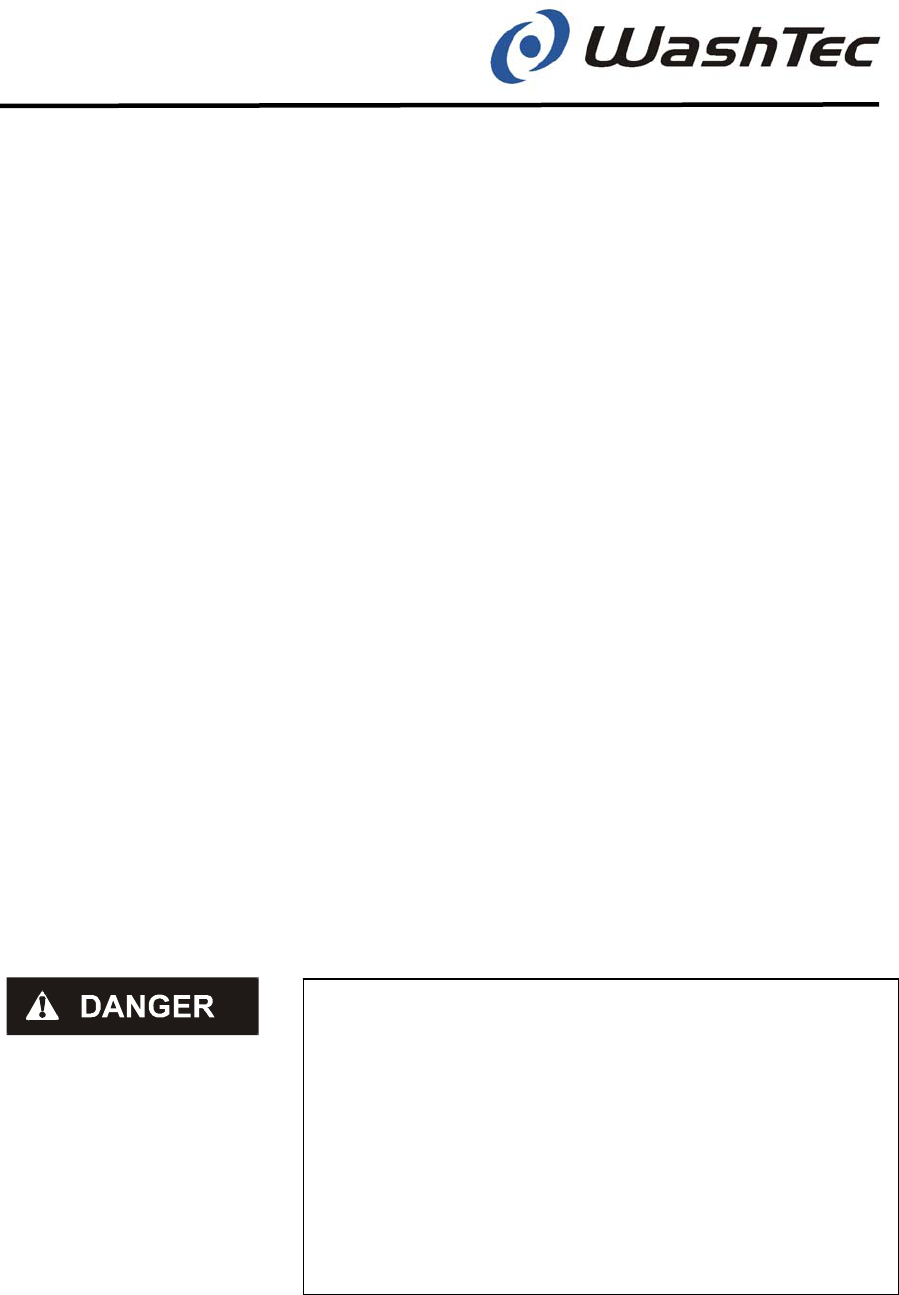
SoftCare Evo - Type SE10 5-7
Operation mode 3
Chapter 5 - Washing operation
Automatic start is switched on, the entrance door is
closed and the driver remains in the vehicle during
the wash cycle.
)
Select a wash program (by card or by input at
the operating unit).
⇒ The entrance door opens
)
Close windows and doors and lock all doors
from the inside.
)
Drive the vehicle forward into the wash system
so that there is enough space on each side.
)
Position the vehicle correctly
⇒ The traffic light shows “Stop”.
)
Turn off the engine, put the car in PARK (for
a standard car put the car in 1st gear) and ap-
ply the parking brake.
)
Remain seated in the vehicle.
⇒ The wash cycle starts.
⇒ The vehicle will now be washed.
⇒ When the wash cycle is finished, the roll-over
car wash system returns to its home position.
⇒ The traffic light shows the drive-out direction.
)
Drive the vehicle out of the car wash building.
Leaving the vehicle can cause serious accidents.
Inform the customer that he should never leave
the car and that he should wait for instructions.
For wash systems which are operated in self-
service mode, e.g. the operator or his personnel
are not present during the wash cycle, it is highly
recommended to install a video surveillance for
controlling the wash area.

SoftCare Evo - Type SE10 5-8
Information only for
the operator!
Chapter 5 - Washing operation
5.4. Procedure for emergency stops and
malfunctions
Depending on the cause of the emergency stop
or the malfunction you may continue or terminate
the wash after the cause of the malfunction has
been fixed.
Vehicle and/or wash system may be damaged if
the wash is continued without fixing the cause of
the emergency stop or the malfunction.
Continue the wash only when the cause of the
emergency stop or the malfunction has been
definitely fixed.
The flow chart below should assist in undertaking the
appropriate steps after an emergency stop or a mal-
function. The individual steps are described in detail
on the next pages.
CAUTION

SoftCare Evo - Type SE10 5-9
Step 1
Step 2
Step 3
Chapter 5 - Washing operation
Non-observance of the safety instructions may
cause severe accidents.
Observe always the safety instructions in
chapter 2.
)
Check whether the vehicle and/or the wash
system have been damaged.
Continue with step 5 if the vehicle and/or the wash
system have been damaged.
)
Ascertain the reason for the emergency-stop/
malfunction.
)
Check if you can fix the cause of the emer-
gency stop or the malfunction by yourself.
In chapter 8 „Error messages“ you may find im-
portant information about possible causes and
their removal.
Continue with step 7 if you cannot fix the cause of
the emergency stop or malfunction by yourself.
)
Fix the cause of the emergency stop or mal-
function.
)
Release the emergency-off button (if actu-
ated).
)
Check if brushes are caught up by vehicle
parts, e.g. tow bar, etc.
)
Check if all moveable units (brushes, wheel
washer, dryer) are in their correct position.
NOTICE

SoftCare Evo - Type SE10 5-10
Step 4
Continue wash
Step 5
Vehicle or system
damaged
Chapter 5 - Washing operation
The LEDs in the buttons <<OK>> and <<CANCEL>>
flash alternately after the cause of the emergency
stop or malfunction has been fixed.
You may now continue or terminate the wash. Con-
tinue with step 6 if you would like to terminate the
wash.
)
Press the button <OK> at the operating unit.
⇒ The wash program will be continued.
Watch the further wash procedure. Press imme-
diately the emergency-off button when you rec-
ognize that a malfunction may occur again.
Continuation of the wash after occurrence of fur-
ther malfunctions may cause damages to the ve-
hicle and/or wash system.
Repeat step 3 and terminate the wash
(see step 6).
)
Determine the damage.
)
At damage to the vehicle: Make a note of the
damage and its cause in a damage report.
You can find an example in the appendix of
these operating instructions. The damage re-
port must be signed by the wash system op-
erator and by the car wash customer.
CAUTION
NOTICE

SoftCare Evo - Type SE10 5-11
Step 6
Move system in home
position
Chapter 5 - Washing operation
)
Ascertain the reason for the emergency-stop/
malfunction.
)
Check if you can fix the cause of the emer-
gency stop or the malfunction by yourself.
Continue with step 7 if you cannot fix the cause of
the emergency stop or malfunction by yourself.
)
Fix the cause of the emergency stop or mal-
function.
)
Release the emergency-off button (if actu-
ated).
⇒ The LEDs in the buttons <<OK>> and
<<CANCEL>> flash alternately after the cause
of the emergency stop or malfunction has
been fixed.
)
Check if the roll-over car wash system can be
moved in home position without further dam-
age to the vehicle.
)
Press the button <<CANCEL>>
)
Press the button <<Home position>> (If the
operating unit CP0 is installed you probably
have to shift the home position symbol into the
display by using the navigation buttons. Select
the symbol with one of the buttons F1 to F4).
)
Press the button <<OK>>
⇒ The roll-over car wash system moves into
home position and the wash program will be
terminated.
)
Continue with step 8.

SoftCare Evo - Type SE10 5-12
Step 7
Move system with
malfunction in home
position
Step 8
Chapter 5 - Washing operation
If you cannot fix the cause for the emergency stop or
the malfunction the failure cannot be acknowledged.
However you may move the system in home position
under certain conditions.
)
Check if the roll-over car wash system can be
moved in home position without further dam-
age to the vehicle.
)
Release the emergency-off button (if actu-
ated).
)
Press the button <<Home position>> (If the
operating unit CP0 is installed you probably
have to shift the home position symbol into the
display by using the navigation buttons. Select
the symbol with one of the buttons F1 to F4).
⇒ All devices move outwards or upwards. After-
wards the roll-over moves in home position.
)
Press immediately the emergency button
when you recognize any problems, e.g. brush
gets caught or device does not move. Inform
WashTec Service.
)
Remove the vehicle from the roll-over car
wash system and initiate steps for legal set-
tlement of damage claims.
)
Switch off the system (when the system has
been damaged) and inform WashTec Service.

SoftCare Evo - Type SE10 6-1
Main pressure
1 = Compressed air inlet
2 = Compressed air outlet
3 = Regulator knob
4 = Condensation
container
6 = Drain valve
7 = Ball valve
Fig. 6-1: Filter pressure regula-
tor
Chapter 6 – Settings and checking
6. Settings and checking
Adjustments at a system which is switched on
may cause serious accidents.
Pay unconditional attention to the safety instruc-
tions in chapter 2.
6.1. Adjusting the compressed air
The filter pressure regulator cleans the compressed
air from destructive particles and regulates the main
pressure.
Set-value main pressure: approx. 6 bar.
The ball valve (7) is used to control the supply of
compressed air. Always close the ball valve to sepa-
rate the system from the existing compressed air
supply (e.g. for maintenance work).
The compressed air is adjusted at the regulator
knob (3).
)
Release the regulator by pulling up the regula-
tor knob.
)
Set the required pressure by turning the regu-
lator knob to the right or left. The adjustment
range is between 0.6 and 10 bars.
)
Secure the regulator by pushing the regulator
knob back down again.
The compressed air may contain condensation water
which settles in the condensation container (4). The
draining is carried out automatically by the drain
valve (6).
Only oil-free compressed air is permitted.
In most countries mandatory.
1
2
4
7
3
6
NOTICE

SoftCare Evo - Type SE10 6-2
Reduced pressure
Chapter 6 – Settings and checking
Several pneumatic components (e.g. wheel washer)
and the foam spray systems are operated with re-
duced air pressure. This pressure is adjusted at the
according pressure regulators.
The illustration below shows the position of the pres-
sure regulators at maximum configuration. The loca-
tion of the pressure regulators changes if less pres-
sure regulators are installed (e.g. no foamed chemi-
cal pre-wash). You may identify the pressure regula-
tors either by coloured markings (e.g. foam pre-wash
= light green) or by labels.
Pos. Function Marking
1 Wheel washer Label
2 Foam pre-wash By colour
(light green)
3 Preservation
(e.g. foam wax)
By colour
(orange)
4 Chemical pre-wash foamed By colour
(dark green)
5 PE brush as from height 28 Label

SoftCare Evo - Type SE10 6-3
Fig. 6-2: Adjusting air pressure
Chapter 6 – Settings and checking
The air pressure is adjusted by the control knob.
)
Release the regulator by pulling the knob
downwards.
)
Set the required pressure by turning the knob
to the right or to the left.
)
Secure the regulator by pushing the knob up-
wards.
Reading and setting of the air pressure for foam
spray systems is only possible when the spray
system is switched on.
)
Switch on the desired foam spray arch by us-
ing the menu 038 in the service program (see
chapter 9.6).
)
Readjust air pressure.
)
Check the result.
The best cleaning result is achieved with liquid and
fine blowy foam which flows down the vehicle.
)
Switch off the foam spray arch by using the
menu 038 in the service program (see chapter
9.6).
The optimum air pressure depends essentially
from the chemical cleaning agents used in the
system and has been optimally adjusted by
WashTec Service during initial commissioning of
the system.
A modification of the settings may cause a dete-
rioration of the washing or preservation result.
Change settings only in agreement with
WashTec.
NOTICE
NOTICE

SoftCare Evo - Type SE10 6-4
Chapter 6 - Operation and settings
6.2. Bleeding the suction lines at the
dosing pumps
If a cleaning agent container has been emptied com-
pletely, all air must be bled out of the suction line af-
ter the container has been refilled.
1 = Suction line from cleaning agent container
2 = Supply line to injection point
3 = Bleed line
)
Turn the bleeder lever to the left to „Bleeding“
= arrow downwards.
)
Press the bleeder button several times until
the liquid runs through the hose without any
bubbles.
)
Close the bleeder lever = arrow upwards.
The foam reactor may be damaged if the bleeder
lever is not turned. Always turn bleeder lever!
1
2
3
CAUTION

SoftCare Evo - Type SE10 6-5
CAUTION
Chapter 6 - Operation and settings
6.3. Adjusting the dosing pump
The required volume of chemical agent depends on
the type of chemical agent. Please follow the deter-
gent manufacturer's instructions.
Release the click-stop by pulling out the adjuster and
adjust to the delivery volume recommended by the
supplier.
Push in the adjuster afterwards.
The adjustment of the volume may only be done
during operation of the dosing pump.
Adjustments at a dosing pump which is switched
off may cause damage to the pump.

SoftCare Evo - Type SE10 6-6
Chapter 6 - Operation and settings
6.4. Bleeding the suction lines at the rim
cleaner pump
If a cleaning agent container has been emptied com-
pletely, all air must be bled out of the suction line af-
ter the container has been refilled.
)
Switch on the dosing pump by using the menu
039 in the service program (see chapter 9.6.
“Service program – program menus”).
In condition „rim cleaner pump on“ the pump will be
clocked, i.e. with each stroke cleaning agent is drawn
out of the container. Leave the pump switched on
until the cleaning agent sprays out of the nozzle.

SoftCare Evo - Type SE10 6-7
CAUTION
Chapter 6 - Operation and settings
6.5. Adjust rim cleaner pump
The volume of chemical agent required depends on
the type of chemical agent. Please follow the deter-
gent manufacturer's instructions.
)
Adjust the delivery volume at the adjusting
screw (1) at the rim cleaner pump.
The use of improper cleaning agents (such as
cleaners that contain hydrochloric acid, sul-
phuric acid, formic acid, hydrofluoric acid or ox-
alic acid) and/or incorrect mixing proportions as
well as use of undiluted cleaning agents may
cause damage to the system or the vehicles.
Use only products which are recommended for
the automatic cleaning of vehicles.
Never use the cleaning agents undiluted. Dilute
the cleaning agents as specified by the supplier.
For damages caused by using improper cleaning
agents or incorrect mixing proportions no war-
ranty claims will be accepted.
The maximum adjustable volume is 50 ml/stroke.
-+
1
NOTICE

SoftCare Evo - Type SE10 6-8
Chapter 6 - Operation and settings
6.6. Reading and setting the water flow-
ing pressure
The water flowing pressure can be read of at the
pressure gauges (2) and can be adjusted at the
pressure regulators (1).
The water flowing pressure has been optimally
adjusted by WashTec Service during initial com-
missioning of the system.
A modification of the settings may cause a dete-
rioration of the washing result.
1 = Pressure regulator
2 = Pressure gauge
Fig. 6-3: Water flowing pressure (hot water system)
Reading and adjusting of the flowing pressure is
only possible when the spray system is switched
on.
NOTICE
NOTICE

SoftCare Evo - Type SE10 6-9
Water flow pressure for
process water- / fresh
water supply and for
fresh water supply at
systems without foam
system
Water flow pressure for
fresh water supply at
systems with foam sys-
tem
Chapter 6 - Operation and settings
)
Switch on a spray arch which is supplied with
process water, e.g. pre-rinsing, by using the
menu 038 in the service program (see chapter
9.6. “Service program – program menus”).
)
Read off the flowing pressure at the pressure
gauge.
)
Readjust the setting if necessary at the pres-
sure regulator.
Set value with spray system is switched on: 3 bar.
)
Switch off the spray arch by using the menu
038 in the service program.
)
Regulate the air pressure at one foam reactor
(e.g. foam wax) to zero.
Important: Memorize setting.
The flow pressure may be adulterated when air pres-
sure is applied on the foam reactor (higher flow pres-
sure).
)
Switch on the spray arch which is associated
to the selected foam reactor, e.g. foam wax,
by using the service program.
)
Read off the flowing pressure for the fresh
water supply at the pressure gauge.
)
Readjust the setting if necessary at the pres-
sure regulator.
Set value with spray system switched on: 3 bar
)
Switch off the spray arch by using the menu
038 in the service program.
)
Adjust the air pressure at the foam reactor to
the previously set value.

SoftCare Evo - Type SE10 7-1
CAUTION
Chapter 7 - Maintenance and care
7. Maintenance and care
7.1. Safety instructions
Maintenance, service and care work carried out
on the machine while it is switched on can cause
serious accidents.
Always work through the following steps before
starting maintenance, service and care work:
)
Move the roll-over car wash system into an
easily accessible position
)
Switch off the electricity on the complete
system
)
Turn off the compressed air. Close the air
supply at the ball valve located in the fluid-
technical system cabinet and turn the input
pressure regulator to 0 bars.
)
Switch off water supply.
)
Secure the system to prevent it from being
switched on unintentionally.
Objects such as tools, cleaning supplies, etc.
which remain in or on the system after comple-
tion of maintenance or care work may cause
damage to the system or vehicles.
)
Makes sure that all objects are removed
from the system after completion of mainte-
nance or care work.
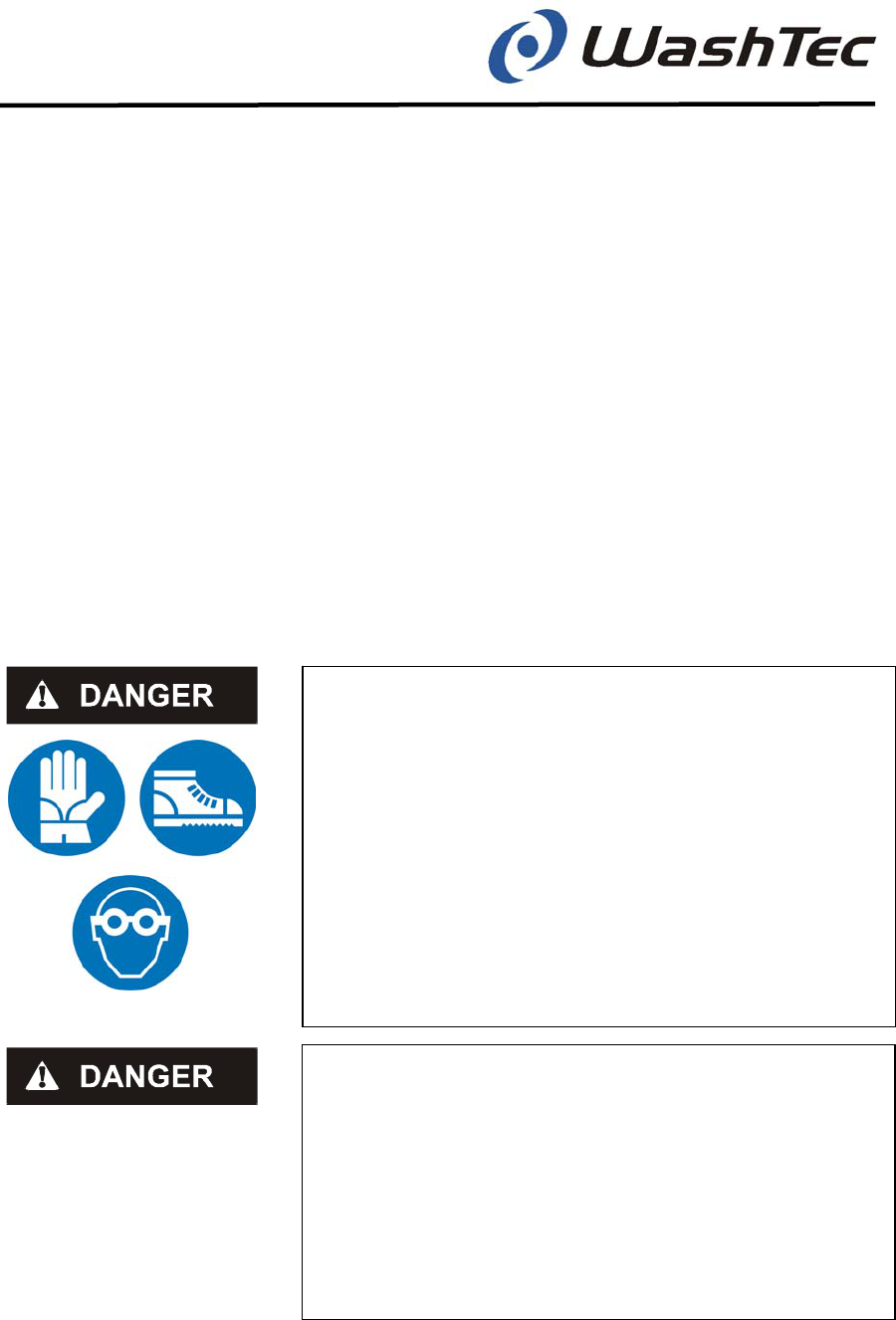
SoftCare Evo - Type SE10 7-2
Chapter 7 - Maintenance and care
7.2. Care
Regular care of the roll-over car wash system con-
tributes considerably to its smooth running and helps
retain its value. The essential care programme in-
cludes:
Lime-scale removal
Cleaning of the system
Cleaning of the floor
Cleaning of the brushes
Special treatment
The care intervals depend on the water quality and
the degree of soiling.
Caution should be exercised in handling all
chemical compounds. Some cleaning agents are
somewhat caustic and should not be permitted to
come in direct contact with bare skins or eyes.
)
Always refer to product MSDS Sheets for
proper precautions.
)
Whenever handling such cleaning agents
wear proper protective rubber gloves, anti-
skid boots and a face shield.
Highly inflammable and toxic cleaning agents
may cause damage to machinery and injury to
persons.
Such cleaning agents may not be used because
of the risk for fire hazard and health.
Use only cleaning agents which are particularly
suited for car wash systems.

SoftCare Evo - Type SE10 7-3
CAUTION
Chapter 7 - Maintenance and care
Cleaning with high pressure may cause damage
to the roll-over car wash system.
Do not use high pressure appliances for clean-
ing.
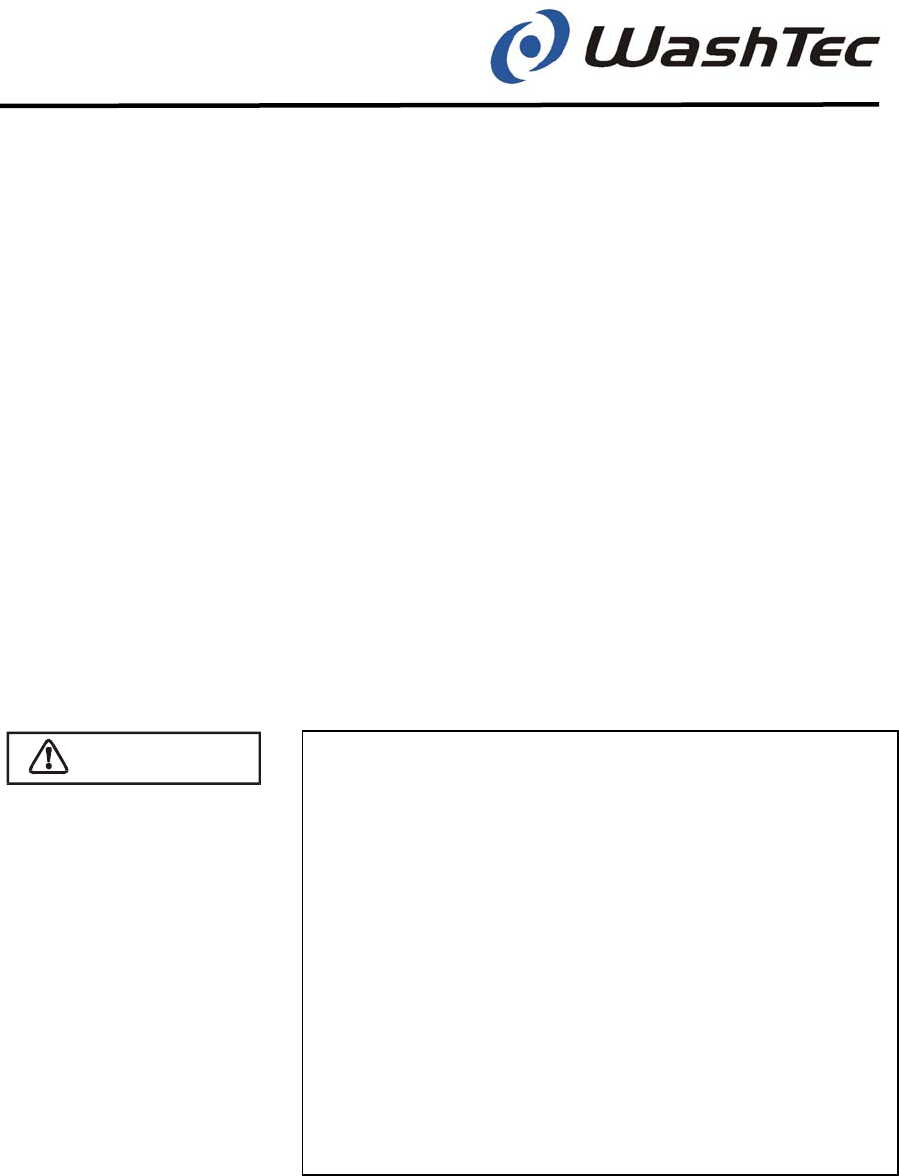
SoftCare Evo - Type SE10 7-4
Only for systems
with water recycling
system
Chapter 7 - Maintenance and care
7.2.1. Lime-scale removal
Sooner or later, depending on the water quality, lime-
scale deposits will build up on the system. These
must be removed carefully.
)
Only use products for lime-scale removal that
are based on citric acid, amidosulphuric acid
or phosphoric acid.
)
Mix these with water in the proportions speci-
fied by the manufacturer.
)
Use these products to remove the lime-scale
deposits carefully from the system.
)
Rinse the system down with plenty clear wa-
ter.
Use of other products, such as cleaners that con-
tain hydrochloric acid, sulphuric acid, formic
acid, hydrofluoric acid or oxalic acid or incorrect
mixing proportions, can cause corrosion damage
and damage to tiles and the surface of the sys-
tem.
For damages caused by using one of the clean-
ers stated above no warranty claims will be ac-
cepted.
When removing lime-scale, avoid bringing the
products into contact with plastic components,
belts, sensors and cables. The acidic mixture can
cause damage to these elements.
)
After removing lime-scale, check the pH-value
in the water recycling system. The pH-value
must be between 7,0 and 8,0.
)
Wash at least 30 vehicles with fresh water if
the pH-value is below 7.
CAUTION

SoftCare Evo - Type SE10 7-5
Chapter 7 - Maintenance and care
7.2.2. Cleaning of the system
)
Clean the entire frame of the roll-over car
wash system.
)
Clean the flat belts of the lifting system of roof
brush and drier system.
Only use pH-neutral cleaning and treatment products
for this purpose (see below) or the cleaning agent
that is also used for cleaning vehicles in the pre-
scribed concentration.
)
Rinse the system down with plenty clear wa-
ter.
The permissible pH-value for the cleaning and
treatment products used for cleaning the frame
must be between 5 and 8 and must not contain
any solvent.
Any products with higher or lower values than
these may fade colour and deteriorate material
and will reduce the lifetime of the roll-over car
wash system.
7.2.3. Cleaning of the floor
A slippery floor may cause severe accidents.
)
Clean the floor as necessary. Remove all
remaining detergents carefully to reduce
the slip hazard.
CAUTION

SoftCare Evo - Type SE10 7-6
Water hardness
Chapter 7 - Maintenance and care
7.2.4. Cleaning of plastic parts
Plastic parts (claddings, displays, etc.) may be
damaged or scratched when they are cleaned
with rough surfaces (e.g. brushes) or when they
are dry cleaned.
Clean plastic parts only with wet soft clothes or
sponges.
7.2.5. Cleaning of the brushes
The following description applies to the cleaning of
original WashTec brushes.
The water hardness has substantial influence on the
type of pollution. If the water hardness is higher than
10 °dH (German hardness) lime deposit may be
causing the pollution in the first place.
)
Ask your water supply company for the water
hardness.
The water hardness can be specified in hardness
grade or by the content of calcium and magnesium.
Furthermore the hardness grades are country spe-
cific.
CAUTION

SoftCare Evo - Type SE10 7-7
Cleaning
Chapter 7 - Maintenance and care
The information and conversion table below should
assist you in the definition:
Specification in hardness grades:
French hardness: English hardness:
1 °dH = 1,78 °fH 1 °dH = 1,25 °eH
1 ° fH = 0,56 °dH 1 ° eH = 0,8 °dH
Specification in calcium and magnesium ions:
10 °dH = 1,8 mmol/l Ca + Mg
If calcium and magnesium are specified in mg/l use
the conversion below:
1 mg/l calcium = 0,025 mmol/l calcium
1 mg/l magnesium = 0,043 mmol/l magnesium
Brushes may be damaged if they are cleaned too
hot.
Brushes may also be damaged if cleaners are
used which contain hydrochloric acid, sulphuric
acid, formic acid, hydrofluoric acid or oxalic acid.
Use only cold or lukewarm water (max 30°) for
cleaning the brushes.
CAUTION

SoftCare Evo - Type SE10 7-8
Acid cleaning
Alkaline cleaning
Final work
Chapter 7 - Maintenance and care
Clean the brushes first with an acid cleaner (cleaner
with a pH value < 7) if the water hardness is higher
then 10 ° dH,. If the water hardness is lower you can
start immediately with the alkaline cleaning
(pH-value > 7).
)
Spray the brushes with acid cleaner.
)
Let the cleaner act on the brushes for approx.
10-15 min.
)
Flush the cleaner out of the brushes with a
strong jet and plenty of water.
)
Spray the brushes with alkaline cleaner.
)
Let the cleaner act on the brushes for approx.
10-15 min.
)
Flush the cleaner out of the brushes with a
strong jet and plenty of water.
)
Check the pH-value in the tank system after
cleaning the brushes when the system is
equipped with a water recycling system. The
pH-value must be between 7,0 and 8,0.
)
Wash at least 30 vehicles with fresh water if
the pH-value is below 7.

SoftCare Evo - Type SE10 7-9
Chapter 7 - Maintenance and care
7.2.6. Special treatment
Rollover maintenance should be completed with the
application of a protective coating.
Treatment can be carried out with commercially
available treatment products that are water repellent
and form an invisible protective film.
)
Apply the treatment product to the frame of
the roll-over car wash system.
)
Rub off any extra treatment product.
Exercise caution when using treatment products.
Always follow the instructions for use and safety
instructions provided by the manufacturer.
Do not spray into the roof or side brushes.
NOTICE

SoftCare Evo - Type SE10 7-10
Chapter 7 - Maintenance and care
7.3. Maintenance
Your roll-over car wash system has been developed
and manufactured so that a minimum of mainte-
nance and care work is necessary.
In order to ensure that constantly good washing re-
sults and the maximum system operating time are
always achieved, you should carry out the following
work on a regular basis.
You can find a check-list for maintenance and care
work in the appendix. Please use this list as a re-
minder when carrying out the necessary work.
7.3.1. Maintenance on demand
Proceed with the following steps if the spray nozzles
are clogged (insufficient spray pattern):
)
Remove and clean clogged or soiled nozzles.
Exchange defect nozzles.
Inform WashTec Service if the spray pattern is
not sufficient after cleaning or exchanging the
nozzles.
NOTICE

SoftCare Evo - Type SE10 7-11
Flat belt
Energy chains
System of hoses
Low-pressure water dis-
tribution
Clean the suction grids
Chapter 7 - Maintenance and care
7.3.2. Weekly Maintenance
)
Check the belts for deterioration and wear. If
there is a high degree of deterioration or wear,
i.e. the belts are frayed, ripped or fragile,
please inform WashTec Service.
Operation with damaged belts may cause serious
injury to persons or damage to the vehicle.
Pay attention to the safety instructions in
chapter 2.
)
Check all the energy chains including leads
and cables (roof brush, dryer system, etc.) for
wear and breakage. In the event of heavy
wear or breakage, please inform WashTec
Service.
)
Check the system of hoses for loose connec-
tions and leaks. Tighten any loose connec-
tions. If you find any leaks, please inform
WashTec Service.
)
Check the low-pressure water distribution for
damage and leakages. Please inform
WashTec Service in case of damages or leak-
ages.
)
Clean the suction grids of the dryer blowers.

SoftCare Evo - Type SE10 7-12
Cleaning agent
containers
Checking brushes
Track and
guide rollers
Chapter 7 - Maintenance and care
7.3.3. Monthly Maintenance
)
Rinse out the cleaning agent containers with
water to remove any thickened chemicals.
)
Fill each container with the correct cleaning
agent.
)
Bleed all air out of the supply hoses (see
Chapter 6 "Operation and settings")
)
Check the side and roof brushes and wheel
washing brushes for wear. In the event of
heavy wear, please inform WashTec Service.
)
Clean all the track and guide rollers.
)
Check all drive, track and guide rollers for
wear. In the event of heavy wear, please in-
form WashTec Service.

SoftCare Evo - Type SE10 7-13
Safety ring
switch
Slide bearings
Drives
Chapter 7 - Maintenance and care
7.3.4. Maintenance every six months
)
Check the safety ring switch for smooth opera-
tion.
)
Spray the guide of the safety ring switch with
the WashTec special-grease-spray.
)
Spray all slide bearings with the WashTec
special-grease-spray.
Use the WashTec special-grease-spray with cau-
tion: do not spray into the wash brushes.
)
Ensure that all the drives are properly sealed.
You can recognise leaks by traces of oil on
the housing. If you detect any leaks, please in-
form WashTec Service.
We recommend an inspection and maintenance
by WashTec Service at six-monthly intervals.
NOTICE
NOTICE

SoftCare Evo - Type SE10 7-14
Chapter 7 - Maintenance and care
7.3.5. Annually
We recommend an annual inspection of the high-
pressure system and of the safety devices by
WashTec Service.
Check whether your roll-over car wash system is
fitted with additional equipment.
If this is the case, please also carry out the re-
quired maintenance and care work for these ap-
pliances. You can find a detailed description in
Chapter 10 "Special equipment" or in the sepa-
rate operating instructions of the appliances.
NOTICE

SoftCare Evo - Type SE10 8-1
Chapter 8 - Error messages
8. Error messages
The error messages will be shown in the display of
the operating unit according to the pattern shown
below:
Module
Part
name
Failure
No.
Type of
failure Cause of failure
DB1 S15 025 No travel
pulses
Pulse counter
DD1 B4 039 Short circuit
transmitter
Light barrier front
CHK 061 Safety strip
initiated
Emergency-off
The module abbreviation shows the module where
the failure has been occurred, for example DB1 =
roof brush. The table on page 8-3 shows the as-
signment of the abbreviations to the modules.
The part name indicates the part, e.g. S15 = switch
no. 15.
The failure number is a consecutive number which is
associated to the type of failure.
The type of failure is an indication for the failure, e.g.
short circuit at the transmitter of a light barrier. The
cause of failure indicates the failure source, e.g. light
barrier front. The tables on page 8-5 to 8-10 show
the different type of failures and causes of failures.
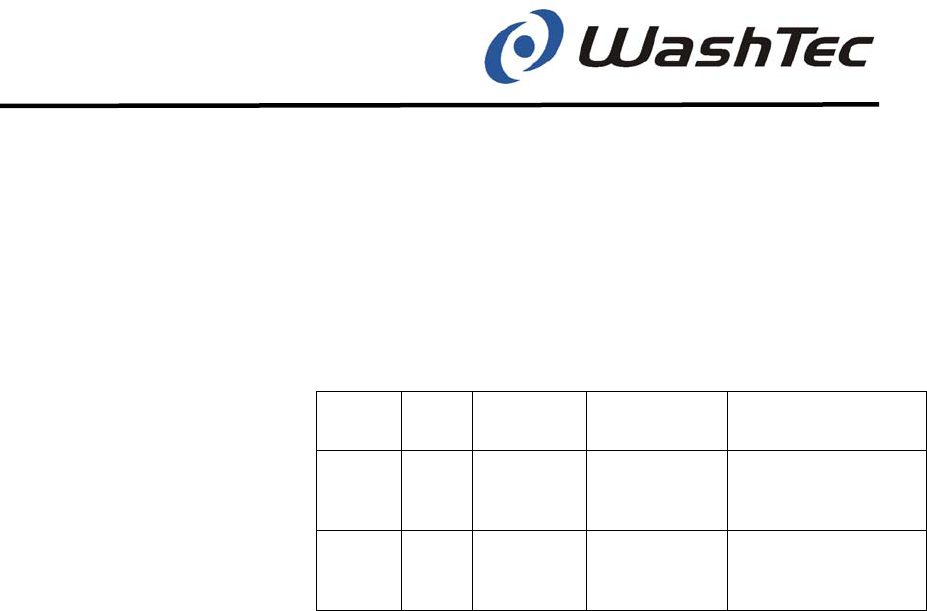
SoftCare Evo - Type SE10 8-2
Procedure at
error messages
Chapter 8 - Error messages
Modules, type of failure and cause of failure are
combined by the controller and displayed on the
operating unit.
Example:
Module
Part
name
Failure
No.
Type of
failure Cause of failure
DB1 S14 002 Stop position
not discon-
nected
Upper limit switch
DD1 S19 002 Stop position
not discon-
nected
Upper limit switch
)
Read off the error message on the operating
unit and make notice of the message.
)
Execute the steps as described in chapter 5.4.
“Procedure for emergency stops and malfunc-
tions“.

SoftCare Evo - Type SE10 8-3
Chapter 8 - Error messages
Table of modules – part 1
Abbreviation Module
DB1 Roof brush 1
SB1 Side brush 1
SB2 Side brush 2
RAW Wheel wash brush
DD1 Roof nozzle 1
UBW Under-body wash
Q1 Pre-rinsing
C2 Brush wetting
C3 Foam CVW
C4 Wax
C5 Post-rinsing / CTH
C6 Special chemistry with foam
C7 Special chemistry without foam
Q9 Hot water
Q10 Cold water
Q50 Chemical pre-wash bumper
Q1 Chemical pre-wash lower side
Q52 Chemical pre-wash roof front
Q53 Chemical pre-wash roof rear
Q25 High-pressure roof
Q27 Rim cleaner
Q54 Chemical pre-wash upper side
Q37 High-pressure lower side
Q38 Swivel pipes
Q44 High-pressure upper side
Q13 Osmosis
Q43 High-pressure under-body wash
Q55 Insect remover bumper
Q56 Insect remover side
DOP Dosing pumps
PMP Water pumps
ANL System
M 1 Machine 1
M 2 Machine 2
M 3 Machine 3

SoftCare Evo - Type SE10 8-4
Chapter 8 - Error messages
Table of modules – part 2
Abbreviation Module
CHK Check, monitoring
FUP Frequency converter gantry
FUH Frequency converter lifting
FS1 Frequency converter side brush 1
FS2 Frequency converter side brush 2
WAB Vehicle moving device
EFT Entrance door
AFT Exit door
TTO Separation door
KLG Card reader unit
LED LED display
PVS Peripheral distributor cabinet
RPD Real Power Device,
Effective power measurement device
SER Serial interfaces
BED Operating unit, parallel input
KFZ Vehicle position
LS Light barrier module
TST Test
SOF Special functions

SoftCare Evo - Type SE10 8-5
Chapter 8 - Error messages
Type of failure and cause of failure – Part 1
No. Type of failure Cause of failure
001 Cable or electronics Limit switch, top
002 End position keeps touched Limit switch, top
003 End position left by itself Limit switch, top
004 End position not reached Limit switch, top
005 Cable or electronics Limit switch, bottom
006 End position keeps touched Limit switch, bottom
007 End position left by itself Limit switch, bottom
008 End position not reached Limit switch, bottom
009 Cable or electronics Limit switch, inside
010 End position keeps touched Limit switch, inside
011 End position left by itself Limit switch, inside
012 End position not reached Limit switch, inside
013 Cable or electronics Limit switch, outside
014 End position keeps touched Limit switch, outside
015 End position left by itself Limit switch, outside
016 End position not reached Limit switch, outside
017 Cable or electronics Limit switch, end of bay
018 End position keeps touched Limit switch, end of bay
019 End position left by itself Limit switch, end of bay
020 End position not reached Limit switch, end of bay
021 Cable or electronics Limit switch, begin of bay
022 End position keeps touched Limit switch, begin of bay
023 End position left by itself Limit switch, begin of bay
024 End position not reached Limit switch, begin of bay
025 No position pulses Pulse counter
026 Cable or electronics Pulse counter
027 Actuated Personnel protection
028 Cable or electronics Personnel protection
029 Actuated Safety switch, brush
030 Cable or electronics Safety switch, brush
031 Actuated Belt monitor
032 Cable or electronics Belt monitor
033 Actuated Anti collision switch
034 Cable or electronics Anti collision switch
035 Actuated Safety switch
036 Cable or electronics Safety switch
037 Actuated Safety device
038 Cable or electronics Safety device

SoftCare Evo - Type SE10 8-6
Chapter 8 - Error messages
Type of failure and cause of failure – Part 2
No. Type of failure Cause of failure
039 Short-circuit, transmitter Light barrier, front
040 Wire break, transmitter Light barrier, front
041 Short-circuit, receiver Light barrier, front
042 Wire break, receiver Light barrier, front
043 Power limit reached Light barrier, front
044 Short-circuit, transmitter Light barrier, center
045 Wire break, transmitter Light barrier, center
046 Short-circuit, receiver Light barrier, center
047 Wire break, receiver Light barrier, center
048 Power limit reached Light barrier, center
049 Short-circuit, transmitter Light barrier, rear
050 Wire break, transmitter Light barrier, rear
051 Short-circuit, receiver Light barrier, rear
052 Wire break, receiver Light barrier, rear
053 Power limit reached Light barrier, rear
054 Short-circuit, transmitter Light barrier
055 Wire break, transmitter Light barrier
056 Short-circuit, receiver Light barrier
057 Wire break, receiver Light barrier
058 Power limit reached Light barrier
059 Actuated Emergency cut off
060 Actuated internally Emergency cut off
061 Safety strip activated Emergency cut off
062 No voltage X11-X13 (FC and inputs)
063 No voltage X2, X3 (24VDC outputs)
064 No voltage X5, X6 (24VDC outputs)
065 No voltage X7 (24VDC outputs)
066 No voltage Px, control voltage
067 Fuse tripped Motor protection, rotation
068 Fuse tripped Motor protection, feed
069 Fuse tripped Motor protection, blower
070 Cable or electronics Power measurement
071 Power limit reached Power measurement
072 Short-circuit, overload Power measurement
073 No measured value Power measurement
074 Tank empty Shampoo
075 Tank empty Drying aid
076 Tank empty Wax

SoftCare Evo - Type SE10 8-7
Chapter 8 - Error messages
Type of failure and cause of failure – Part 3
No. Type of failure Cause of failure
077 Tank empty Foam
078 Tank empty Special chemical 1
079 Tank empty Special chemical 2
080 Dry running protection System
081 Dry running protection Fresh water pump
082 Dry running protection Recycled water pump
083 Dry running protection High pressure pump
084 Dry running protection Osmosis pump
085 Frost protection activated Plant
086 Fuse tripped Pumps
087 Fuse tripped
088 System switched on
089 Factory settings loaded Parameter
090 Data error: copy loaded Parameter
091 Emergency copy loaded Parameter
092 Config. update loaded
093 Counter deleted
094 Data exchange with PC
095 Cannot initialize SMC
096 Data backup deviation Parameter
097 Data backup Parameter
098 Read/write error SMC
099 Hardware configuration error
100 Communication interrupted
101 Card memory full
102 Remaining value too low
103 Card invalid
104 Power limit reached Frequency converter
105 Short-circuit, overload Output, mains for FC
106 Short-circuit, overload Output, lift motor brake
107 Short-circuit, overload Output, forwards rotation
108 Short-circuit, overload Output, backwards rotation
109 Short-circuit, overload Output, feed in
110 Short-circuit, overload Output, feed out

SoftCare Evo - Type SE10 8-8
Chapter 8 - Error messages
Type of failure and cause of failure – Part 4
No. Type of failure Cause of failure
111 Short-circuit, overload Output, fix brushes
112 Short-circuit, overload Output, lift brushes
113 Short-circuit, overload Output, FC at lift motor
114 Short-circuit, overload Output, brush watering
115 Short-circuit, overload Output, high-pressure valve
116 Short-circuit, overload Output, blower 1
117 Short-circuit, overload Output, blower 2
118 Short-circuit, overload Output, fill boiler
119 Short-circuit, overload Output, boiler heating
120 Short-circuit, overload Output, drain fresh water
121 Short-circuit, overload Output, drain recycled water
122 Short-circuit, overload Output, drain boiler
123 No portal movement for 1 min.
124 Both limit switches actuated
125 No voltage/internal fault Light barrier
126 Factory settings loaded Counter
127 Data error: copy loaded Counter
128 Emergency copy loaded Counter
129 Data backup deviation Counter
130 Data backup Counter
131 Factory settings loaded Program sequence table
132 Data error: copy loaded Program sequence table
133 Emergency copy loaded Program sequence table
134 Data backup deviation Program sequence table
135 Data backup Program sequence table
136 Card Intake/outlet faulty
137 Card Locked
138 Card Wrong station number
139 Card Wrong price zone
140 Card Expired
141 Card R/W error
142 Card Not inserted
143 Service interval elapsed
144 Data exchange with PC SMS parameters changed

SoftCare Evo - Type SE10 8-9
Chapter 8 - Error messages
Type of failure and cause of failure – Part 5
No. Type of failure Cause of failure
145 Short-circuit, overload Limit switch, clock cycle
146 System ready for operation
147 Actuated unexpectedly Limit switch, top
148 Actuated unexpectedly Limit switch, hall begin
149 Switched on Service program
150 Program invalid
151 Cable or electronics Limit switch, initial position
152 End position keeps touched Limit switch, initial position
153 End position left by itself Limit switch, initial position
154 End position not reached Limit switch, initial position
155 Fuse tripped Fresh water pump
156 Fuse tripped Recycled water pump
157 Fuse tripped High-pressure pump
158 Fuse tripped Osmosis pump
159 Completed Self test
160 Tank empty Extra treatment 3
161 Report counters
162 File not existing Language
163 Slowing down to large Lift motor
164 No type support SMC
165 Data back-up Program
166 actuated Light barrier
167 Code not valid WRAS system
168 Factory settings loaded WRAS system
169 Data error copy loaded WRAS system
170 End position not reached
171 Safety strip activated Width monitor
172 IFSF program aborted
173 IFSF programm paused
174 Fuse tripped Output, boiler heating
175 Hardware configuration error WRAS-System
176 Stack Overflow
177 No voltage/internal fault Dryer
178 Switched off System
179 Phase L1 missing
180 Phase L2 missing
181 Phase L3 missing

SoftCare Evo - Type SE10 8-10
Chapter 8 - Error messages
Type of failure and cause of failure – Part 6
No. Type of failure Cause of failure
182 Motor protection
183 Phase sequence left
184 No Real Power
185 Generator operation
186 Current threshold
187 Error separation door
188 Power limit reached
189 SPI-Error
190 Active purging
191 Container empty
192 Camera 1 defect
193 Camera 2 defect
194 Camera housing 1 shutter defect
195 Camera housing 2 shutter defect
196 Laser 1 defect
197 Laser 2 defect
198 Camera software defect
199 PC communication interrupted
200 Water recycling fresh water consumption
201 Multibox communication interrupted
202 Unexpected actuation safety device

SoftCare Evo - Type SE10 9-1
Chapter 9 - Operating units
9. Operating units
The roll-over car wash system can be operated, i.e.
starting the wash programs and making adjustments,
with various different operating units.
The roll-over car wash system is always equipped
with an operating terminal of type CP1 or CP0. Wash
programs can be started from the operating terminal
by pressing a program button or by entering a code.
The operating terminal CP1 may be equipped with a
multifunctional unit (option). The multifunctional unit
is used to start wash programs with transponder
cards, with coins and tokens or with barcode tickets.
Fig. 9.1: Operating units
Operating terminal CP1
Operating terminal CP1 with multifunctional unit
O
p
eratin
g
terminal CP0
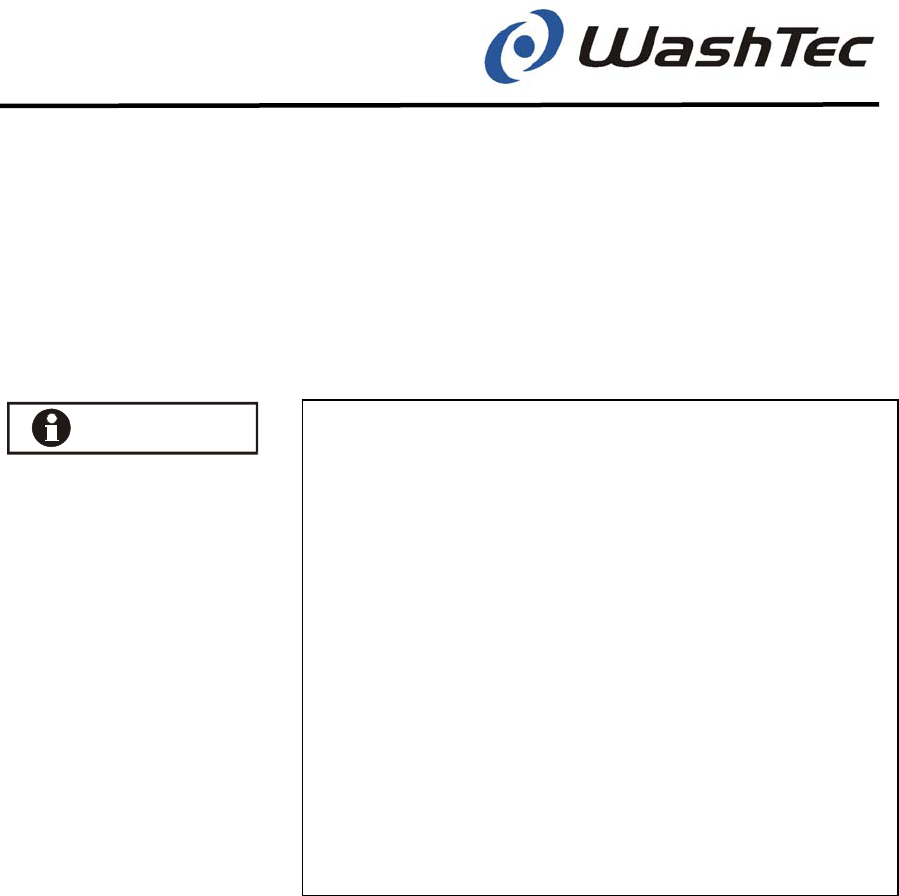
SoftCare Evo - Type SE10 9-2
Chapter 9 - Operating units
Instead of the optional card reader other card read-
ers may be installed. From these card readers wash
programs may be started by using punched-cards,
magnetic cards or transponder cards. These card
readers are described in separate operating instruc-
tions.
Important information for systems with other
card readers!
Several functions such as the start of wash pro-
grams with the key pad or the manual operation
of machine components with the function keys
may be executed from the operating terminal
CP0/CP1 as well as from the card readers.
It is also possible that certain functions may not
be executed at all from the card reader.
It is therefore recommended, to execute these
functions only from the operating terminal
CP0/CP1.
NOTICE

SoftCare Evo - Type SE10 9-3
Chapter 9 - Operating units
Check which type of operating terminal is used in
your system and turn to the relevant chapter or read
the individual operating instructions.
Operating terminal CP1.................................... 9-4
Operating terminal CP0…………….......……… 9-6
Start-up of the terminal...................................... 9-9
Start of wash programs.................................... 9-9
Manual operation with control buttons............. 9-12
Service programs............................................. 9-16
Operating terminal CP1 with multifunctional unit 9-90
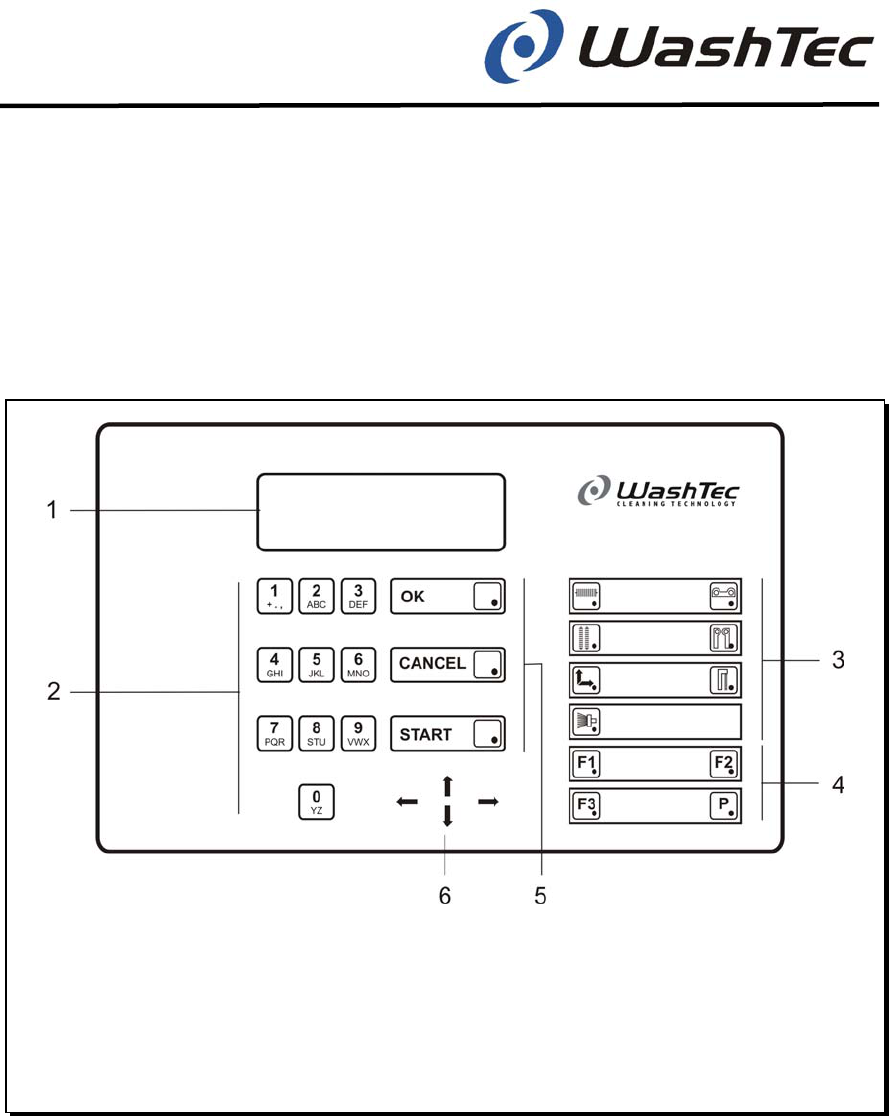
SoftCare Evo - Type SE10 9-4
Chapter 9 - Operating units
9.1. Operating terminal CP1
The operating terminal CP1 is used to control the
wash system. It is installed in a plastic housing which
can be wall-mounted or rack-mounted.
1 = Display
2 = Numeric keys
3 = Control buttons
4 = Special function buttons
5 = Function buttons
6 = Navigation buttons
7 = Emergency-Off button
Fig. 9-2: Operating terminal CP1- front view

SoftCare Evo - Type SE10 9-5
Chapter 9 - Operating units
Numeric keys
Numeric keys are used to select programs and to
enter data in the service programs.
Control buttons
Control buttons are used for manual operation of in-
dividual machine elements such as roof brush, side
brushes, etc.
Special function buttons
The buttons F1 – F3 are used to start special func-
tions which have been previously assigned by
WashTec Service. The button P is used to start the
service program.
Function buttons
The button <<OK>> is used to acknowledge inputs.
The button <<Cancel>> is used to cancel inputs.
The button <<Start>> is used to start wash pro-
grams.
Navigation buttons
The navigation buttons are used to select the direc-
tion of motion of the machine elements during man-
ual operation and to navigate within service program
menus.

SoftCare Evo - Type SE10 9-6
Chapter 9 - Operating units
9.2. Operating terminal CP0
The operating terminal CP0 is used to control the
wash system. It is installed in a plastic housing which
can be wall-mounted or integrated in a door cut-out.
1 = Display
2 = Numeric keys
3 = Selection buttons
4 = Function buttons
5 = Navigation buttons
6 = Emergency-Off button
Fig. 9-3: Operating terminal CP0 - front view
The contrast of the display may be adjusted at the
operating terminal anytime.
)
Press simultaneously the buttons 4 and 6 and
additionally one of the buttons <<©>> or
<<ª>>.
)
Keep the buttons pressed until the desired
contrast is set.
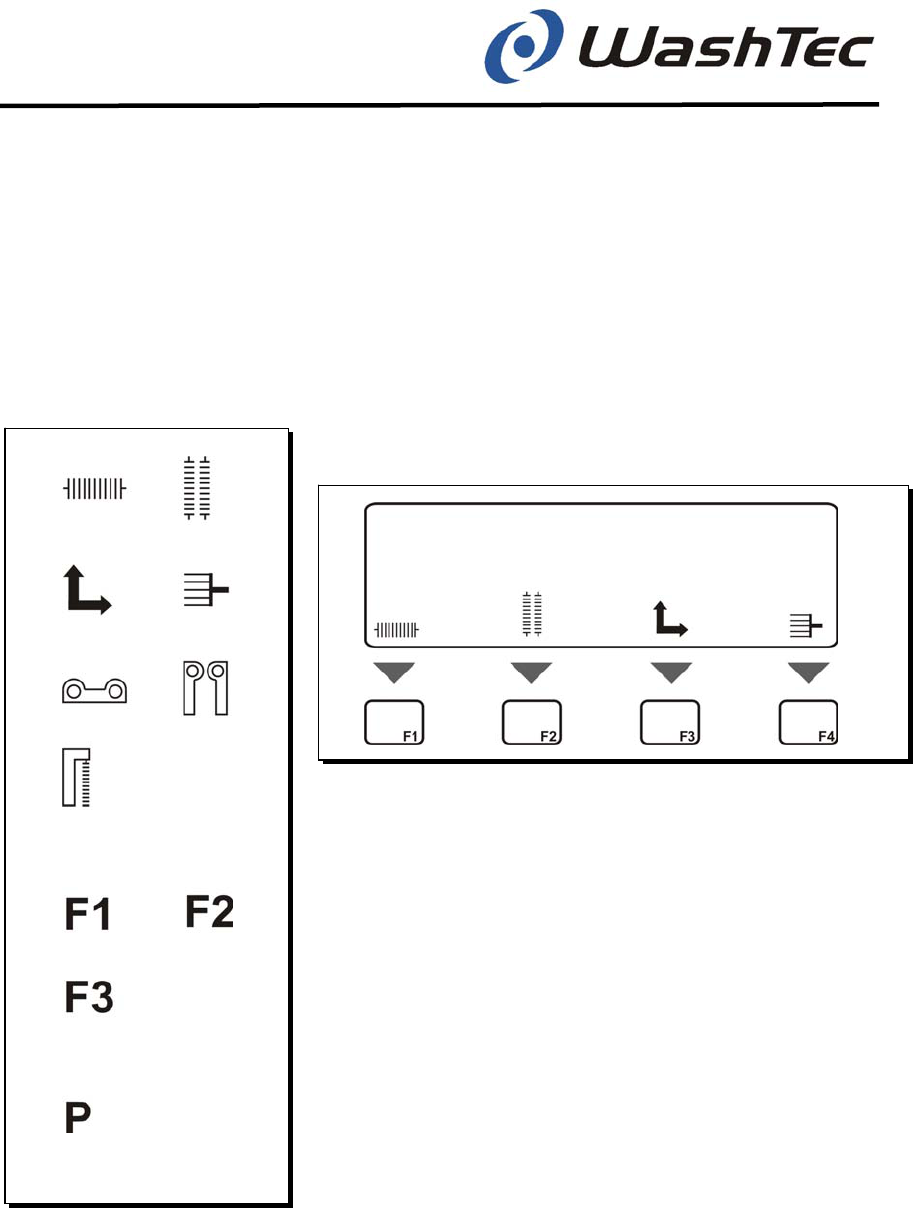
SoftCare Evo - Type SE10 9-7
Symbols for manual
operation
Symbols for special
functions
Symbol for starting
the service program
Fig. 9-5: Symbols
Chapter 9 - Operating units
Numeric keys
Numeric keys are used to select programs and to
enter data in the service programs.
Selection buttons
The lowest line of the display shows up to four
symbols:
Fig. 9-4: Display of symbols
Use the buttons <<§>> and <<¨>> to display fur-
ther symbols. All available symbols are shown on the
left side.
The symbols for manual operation (control buttons)
are used for manual operation of individual machine
elements such as roof brush, side brushes or the
whole gantry (more information in chapter 9.5).
The symbols F1 – F3 are used to start special func-
tions which have been previously assigned by
WashTec Service.
The symbol P is used to start the service program.

SoftCare Evo - Type SE10 9-8
Chapter 9 - Operating units
Use the selection buttons F1 to F4 to select the ac-
cording symbol.
A selected symbol is marked with a black back-
ground.
Function buttons
The button <<OK>> is used to acknowledge inputs.
The button <<Cancel>> is used to cancel inputs.
The button <<Start>> is used to start wash pro-
grams.
Navigation buttons
The navigation buttons are used to select the sym-
bols, the direction of motion of the machine elements
during manual operation and to navigate within ser-
vice program menus.
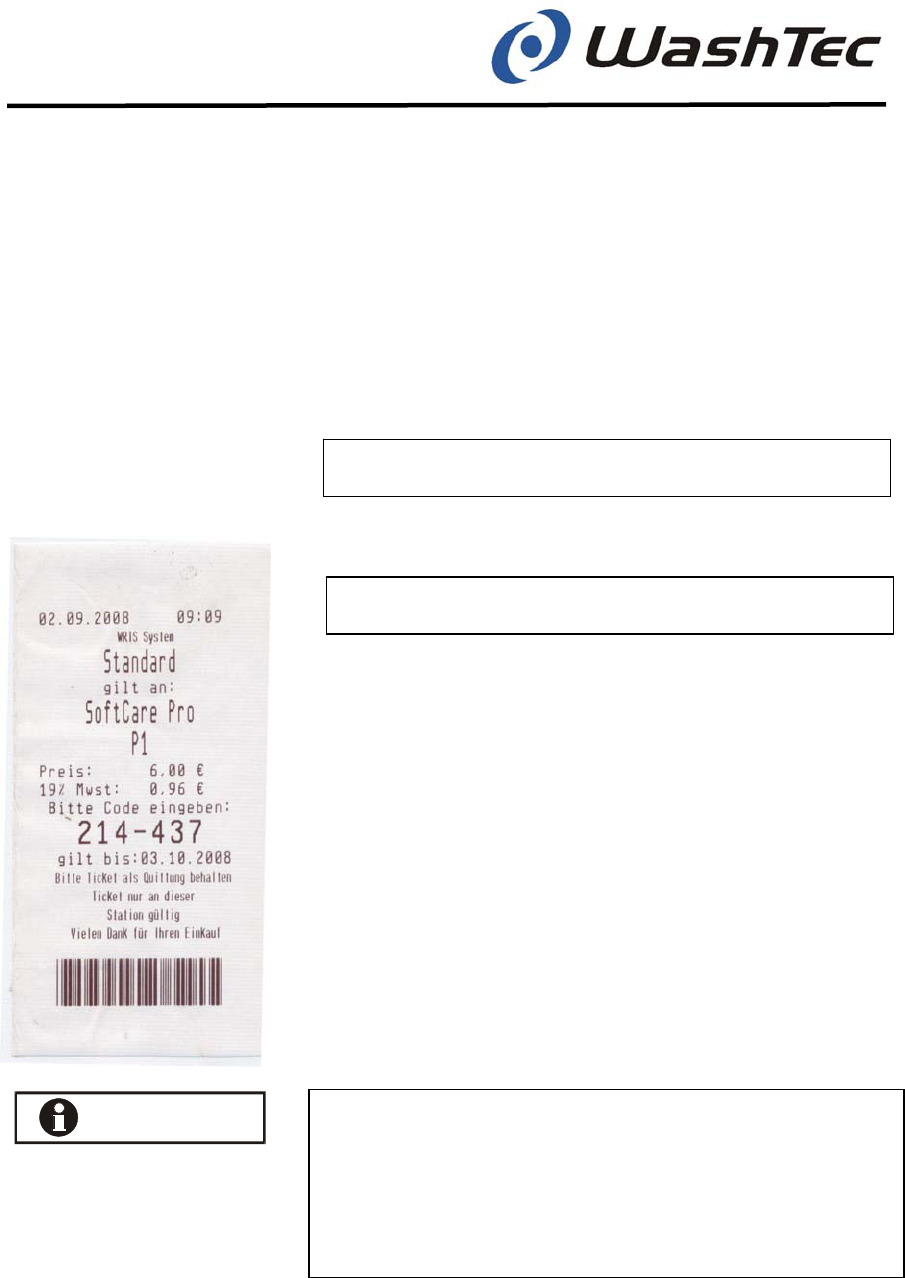
SoftCare Evo - Type SE10 9-9
Chapter 9 - Operating units
9.3. Starting up the operating terminal
The operating terminal is started automatically when
the roll-over car wash system is switched on at the
main switch.
Depending on the operation mode, the display may
show one of the messages below:
Drive in vehicle
or
Select program or Please insert card
9.4. Starting wash programs
Wash programs may be started by entering a pro-
gram number or a program code (code operation
mode).
In Code operation mode the customer receives at
purchase a ticket with an access code. The wash
procedure is started by entering the access code at
the operating terminal.
Please note that in code operation mode the pro-
gram selection has to be switched-off (see menu
0361 in chapter 9.6). Otherwise the operating
terminal takes the data entry as a program num-
ber.
NOTICE
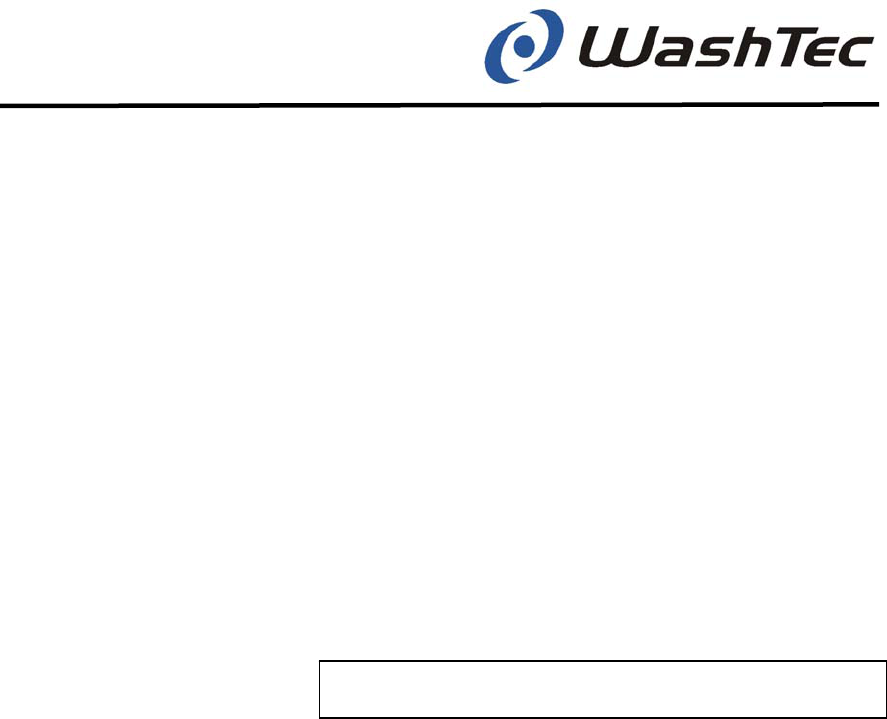
SoftCare Evo - Type SE10 9-10
Operation mode 1
Procedure
Chapter 9 - Operating units
The further steps depend on the operation mode and
the position of the vehicle.
The driver drives into the wash building, positions the
vehicle, leaves the vehicle, starts the wash program
and waits outside of the building.
)
Select the desired wash program on the key-
pad or enter the code.
)
Acknowledge the input with the button
<<OK>> or press the button <<Cancel>> if
you would like to change the input.
⇒ The wash program starts. The display shows:
Program x running

SoftCare Evo - Type SE10 9-11
Operation mode 2
Procedure
Operation mode 3
Procedure
Chapter 9 - Operating units
The driver drives in front of the wash building, selects
a wash program, drives the vehicle into the building,
leaves the vehicle, starts the wash program and
waits outside of the building.
)
Select the desired wash program on the key-
pad or enter the code.
)
Acknowledge the input with the button
<<OK>> or press the button << Cancel >> if
you would like to change the input.
)
Drive the vehicle into the building.
)
Start the wash program with button <<Start>>.
⇒ The wash program starts. The display shows:
Program x running
The driver drives in front of the wash building, selects
a wash program, drives the vehicle into the building,
remains seated and the wash program starts auto-
matically (Automatic start on).
)
Select the desired wash program on the key-
pad or enter the code.
)
Acknowledge the input with the button
<<OK>> or press the button << Cancel >> if
you would like to change the input.
)
Drive the vehicle into the building.
⇒ The wash program starts. The display shows:
Program x running

SoftCare Evo - Type SE10 9-12
Control buttons CP1
Control buttons CP0
Navigation buttons
Chapter 9 - Operating units
9.5. Manual operation with the control
buttons
The control buttons can be used for manual opera-
tion of individual machine elements, such as the roof
brush, side brushes, etc. or of the complete wash
gantry.
At the operating terminal CP 1 you can access the
machine elements directly by pressing the according
button.
At the operating terminal CP0 you probably have to
shift the desired machine element symbol into the
display by using the navigation buttons. Afterwards
you may select the symbol with one of the buttons
F1 – F4.
The function which will be initiated by a control but-
ton depends on the operating state of the system:
Wash mode = a wash program is executed
Control mode = no wash program active
Wash mode
By pressing a control button the according machine
element will be moved. The movement remains ac-
tive as long as the button is pressed.
At the operating terminal CP0 only machine ele-
ments will be displayed which are currently ac-
tive.
NOTICE

SoftCare Evo - Type SE10 9-13
Chapter 9 - Operating units
Control mode
During control mode, i.e. no wash program running,
a machine element is only selected with a control
button. This machine element can be moved into the
desired direction by using the navigation buttons.
)
Select the desired machine element by using
the control buttons.
⇒ At CP1:
The LED in the lower right corner is
illuminated
At CP0:
The symbol is marked with a black
background
)
Select the desired direction of movement by
using the navigation buttons.
⇒ The element will be moved as long as the
navigation button remains pressed or until the
home position is reached.
The selected element will be deactivated if no navi-
gation button is pressed within three seconds after
selection.
Manual operation can be deactivated to avoid
misuse (see chapter 9.6 „Service programs –
menu 0360“).
The next two pages show the different functions
which may be actuated with the control and naviga-
tion buttons. Thereby the symbols of the operating
terminal CP1 have been used. The symbols of the
operating terminal CP0 are similar.
NOTICE

SoftCare Evo - Type SE10 9-14
Chapter 9 - Operating units
Control button <<Roof brush>>
Wash mode: Roof brush up. The roof brush
moves back downwards after re-
leasing the button.
Control mode: Roof brush up or down. The roof
brush remains in its actual posi-
tion after releasing the button.
Control button <<Side brushes>>
Wash mode: Side brushes apart. The side
brushes moves back inwards af-
ter releasing the button.
Control mode: Side brushes apart or together.
The side brushes remain in their
actual position after releasing the
button.
Control button <<Roof nozzle>>
Wash mode: Roof nozzle up. The roof nozzle
moves back downwards after re-
leasing the button.
Control mode: Roof nozzle up or down. The
roof nozzle remains in its actual
position after releasing the but-
ton.
Control button <<Wheel wash brushes>>
Wash mode: The wheel wash brushes are
switched off and remain switched
off until the end of the wash pro-
gram.
+
+
+

SoftCare Evo - Type SE10 9-15
Chapter 9 - Operating units
Control button <<Wash gantry>>
Wash mode: Without function.
Control mode: Wash gantry forward or back-
ward. The wash gantry remains
in its position after releasing the
button.
Control button <<Home position>>
Wash mode: Without function.
Control mode: Roof brush and roof nozzle move
upwards, side brushes move
apart. The wash gantry moves in
its home position.
For safety reasons, one of the
four navigation buttons or the
button <<OK>> has to be
pressed in addition to the button
<<Home position>>.
+
+

SoftCare Evo - Type SE10 9-16
Operating terminal CP1
Operating terminal CP0
Chapter 9 - Operating units
9.6. Service programs
Service programs allow the manager or owner of the
wash tunnel to modify designated settings of the sys-
tem.
Service programs are started by using the special
function button <<P>>.
At the operating terminal CP 1 you can start the ser-
vice program directly by pressing the button <<P>>.
At the operating terminal CP0 you probably have to
shift the symbol “P” into the display by using the
navigation buttons. Afterwards you may start the ser-
vice with one of the selection buttons, e.g. F4.
During the further description of the service pro-
grams the keypad of the operating terminal is shown
occasionally. The illustration shows always the key-
pad of the operating terminal CP1. Inputs at the op-
erating terminal CP0 should be done in a similar
way.

SoftCare Evo - Type SE10 9-17
Access and Termination
Chapter 9 - Operating units
To access and terminate service programs follow the
sequence as shown below.
Fig. 9-6: Access to and termination of service programs
Access to service program menus
Press the buttons one after the other
to access the service program level
Enter password
0> Operator
Normal sequence message
Different passwords allow access
to different service program levels
Service programs for the operator -
Password = 00001: Password cannot
be changed,limited access to service
programs
Service programs for for the operator -
Password = 00000. Password can be
changed, unlimited access to service
programs
Terminating service program menus
The service program level will be left
by pressing the <Cancel>-button
several times
Note: The service program can only be
left if the LED of button <<P>> is illuminated
?????
P
OK
OK
Cancel

SoftCare Evo - Type SE10 9-18
About using service
programs
Calling menu items
Chapter 9 - Operating units
Service programs may not be accessed while
wash programs are executed.
Service programs are structured in several levels. In
each level different operations can be performed.
There is a button called <<Cancel>> on the front
panel. The meaning of this button is Cancel or
Abort.
The menu items within a service program can be
called by using the navigation buttons or by entering
the menu item number directly.
The menu items can be found from page 9-21.
The illustration below shows the direct call of a menu
item. On the next page you will learn how the menu
item is called with the navigation buttons.
Fig. 9-7: Direct call
NOTICE
NOTICE
Direct call of a service program menu item
By entering the number of the menu item directly,
the program jumps immediately to the corresponding
position, e.g. Enter 033 for menu item
Operator/Machine setting/door functions
033> Door functions
Entrance door off
0> Operator
033
3x
Cancel
By pressing the button < > the first
door and the according door settings
are displayed.
Cancel

SoftCare Evo - Type SE10 9-19
Chapter 9 - Operating units
Fig. 9-8: Navigation with navigation buttons
01> Wash counter
0> Operator
Or
Or
02> Invoicing
03> Machine settings
04> System settings
020> Accounting
040> Date and time
041> Change password
Button and call the
previous or next menu item
within a menu level
Button
< > or
<Cancel>
leads back to
the next higher
level
Button < >
or <OK> leads
to the next
lower level
OK
Or
OK
Or
OK
Cancel
Or
Cancel
Or
Cancel
Navigation with the service program with these buttons
A “>” behind the
item number indicate
that there is a lower
menu level available

SoftCare Evo - Type SE10 9-20
Modification of values/
parameters
Chapter 9 - Operating units
Values/parameters can be modified within a menu
item.
The modification follows the sequence as shown be-
low:
Fig. 9-9: Modification of parameters/values
Enter the menu number 021 to change parameters
Alternatively also accessable with the navigation buttons
To the next, respectively previous module
Shift cursor to the desired position
Acknowledge the parameter modification.
Attention: The parameter is not modified
without acknowledging
Activate the selected menu item
to modify the parameter
Enter the new prices.
Switch between the zones with <OK>
Returns to the
next higher level
Modification of a parameter
2
0>Operator
02> Invoicing
1
0
021> Prices
OK
Price P01 004,50 Promotion 004,00
9
To
0
OK
Cancel

SoftCare Evo - Type SE10 9-21
Service program menus
Chapter 9 - Operating units
The menu items of a service program are released
by a password when accessing the service program.
The following listing shows all menu items which may
be called from the operator or the owner of the roll-
over car wash system.
A menu item can be called directly by using the
number code.
0> Operator
01> Wash counter 032> Contact pressure
010> Total counter 033> Door functions
011> Lifetime 034> Positioning lights
0110> Cash (Manual entry) 035> Automatic start
0111> Non-cash 036> Manual control
0112> Servicing 037> Temperature setting
012> Day 038> Spray arch
0120> Cash (Manual entry) 039> Bleed rim cleaner
0121> Non-cash
0122> Servicing 04> System settings
0124> Clear day counter 040> Date and time
041> Change password
02> Invoicing 042> Set telephone numbers
020> Accounting 043> Station code
021> Prices 044> Opening hours
022> Promotion times (zone 2) 045> Selectable program names
023> Currency and tax 046> Program names
024> Check Multibox Code 047> Release
048> Multibox Setup Code
03> Machine settings
030> Modules On-Off 05> Create cards
031> Lift control roof nozzle 06> Winter water control
1> Évents
10> Display list

SoftCare Evo - Type SE10 9-22
Menu 01> Wash counter
Chapter 9 - Operating units
The menu „Wash counter“ displays different count-
ers. The table below shows at a glance all menus
and sub-menus available in this menu item.
01> Wash counter
010 Total counter
Total: XXXXXX Shift: YYYYYY Failed: ZZZZZZ
011> Lifetime
0110 Cash (Manual entry)
Program 1 XXXXXX
Promotion YYYYYY
0111 Non-cash
Program 1 XXXXXX Promotion YYYYYY
0112 Servicing
Program 1 XXXXXX Promotion YYYYYY
012> Day
0120 Cash (Manual entry)
Program 1 XXXXXX Promotion YYYYYY
0121 Non-cash
Program 1 XXXXXX Promotion YYYYYY
0122 Servicing
Program 1 XXXXXX Promotion YYYYYY
0124 Clear day counter

SoftCare Evo - Type SE10 9-23
Menu 010 Total counter
Chapter 9 - Operating units
)
Press the button <<¨>> to enter the next
menu level.
⇒ The display shows the first sub-menu
010 Total counter
)
Select the desired sub-menu by pressing the
buttons <<ª>> and <<©>>.
)
Press the button <<¨>> to display the total
counter.
⇒ The display shows
Total: XXXXXX Shift: YYYYYY Failed: ZZZZZZ
Total = All wash cycles since commissioning
Shift = All wash cycles since the daily counter
has been cleared
Failed = All wash cycles which have been
aborted since commissioning
)
Press the button <<Cancel>>.
⇒ The display shows:
010 Total counter

SoftCare Evo - Type SE10 9-24
Menu 011 Lifetime
Chapter 9 - Operating units
)
Press the button <<¨>> to enter the next
menu level.
⇒ The display shows the first sub-menu
0110 Cash (Manual entry)
The menu „Lifetime“ provides three sub-menus
)
Select the desired sub-menu by pressing the
buttons <<ª>> and <<©>>.
0110 Cash (Manual entry)
0111 Non-cash
0112 Service
The menu „Cash“ shows the total amount of wash
cycles which have been started at the operating ter-
minal by entering a wash program. The menu “Non-
cash” shows the total amount of wash cycles which
have been started otherwise, e.g. with a wash card
at a card reader. The menu „Service“ shows the total
amount of wash cycles which have been started from
WashTec Service in service mode.
)
Press the button <<¨>> to display the counter
of the selected menu.
⇒ The display shows:
Program Z XXXXXX Promotion YYYYYY
Z = Program number (Start with program1)
XXX = All wash cycles of program Z during
regular periods
YYY = All wash cycles of program Z during
promotion periods

SoftCare Evo - Type SE10 9-25
Chapter 9 - Operating units
)
Select the counters of other programs by
pressing the buttons <<ª>> and <<©>> or
press the button <<Cancel>> to return to the
start menu.
⇒ The display shows for example:
0110 Cash (Manual entry)
)
Select another sub-menu by pressing the but-
tons <<ª>> and <<©>> or press the button
<<Cancel>> to return to the start menu.
⇒ The display shows:
011 Lifetime

SoftCare Evo - Type SE10 9-26
Menu 012 Day
For the first three
menus:
Chapter 9 - Operating units
)
Press the button <<¨>> to enter the next
menu level.
⇒ The display shows the first sub-menu
0110 Cash (Manual entry)
The menu „Day“ provides four sub-menus
)
Select the desired sub-menu by pressing the
buttons <<ª>> and <<©>>.
0120 Cash (Manual entry)
0121 Non-cash
0122 Service
0124 Clear day counter
The menu „Cash“ shows the total amount of wash
cycles which have been started at the operating ter-
minal by entering a wash program during this day.
The menu “Non-cash” shows the total amount of
wash cycles which have been started otherwise dur-
ing this day, e.g. with a wash card at a card reader.
The menu „Service“ shows the total amount of wash
cycles which have been started from WashTec Ser-
vice in service mode during this day.
)
Press the button <<¨>> to display the counter
of the selected menu.
⇒ The display shows:
Program Z XXXXXX Promotion YYYYYY
Z = Program number (Start with program1)
XXX = All wash cycles of program Z at
regular periods
YYY = All wash cycles of program Z at
promotion periods

SoftCare Evo - Type SE10 9-27
For the menu
„Clear day counter“
Chapter 9 - Operating units
)
Select the counters of other programs by
pressing the buttons <<ª>> and <<©>> or
press the button <<Cancel>> to return to the
start menu.
⇒ The display shows for example:
0120 Cash (Manual entry)
)
Select another sub-menu by pressing the but-
tons <<ª>> and <<©>> or press the button
<<Cancel>> to return to the start menu.
⇒ The display shows:
012 Day
The display shows:
0124 Clear day counter
)
Press the button <<OK>> to clear the daily
counter.
⇒ The display shows:
Day counters cleared
)
Press twice the button <<Cancel>> to return
to the start menu.
⇒ The display shows:
012 Day

SoftCare Evo - Type SE10 9-28
Menu 02 Invoicing
Chapter 9 - Operating units
The menu „Invoicing“ displays the daily accounting.
Prices, promotions as well as currencies and taxes
can be displayed and changed.
The table below shows at a glance all menus and
sub-menus available in this menu item.
02> Invoicing
020> Accounting
0200> Day
Turnover: Cash 123456,00 EUR
021> Prices
Price P01 XXXXXX Promotion YYYYYY
022> Promotion times (zone 2)
0 Mo Time1 00:00-00:00 Time2 00:00-00:00
023> Currency and tax
Currency: EUR Tax: 16,00 %
024> Check Multibox Code
Enter Code xxxxx
)
Press the button <<¨>> to enter the next
menu level.
⇒ The display shows the first sub-menu:
020 Accounting
)
Select the desired sub-menu by pressing the
buttons <<ª>> and <<©>>.

SoftCare Evo - Type SE10 9-29
Menu 020
Accounting
Chapter 9 - Operating units
)
Press twice the button <<¨>> to display the
daily accounting.
⇒ The display shows the daily accounting:
Turnover cash: YYYYYY ZZ
YYY = Daily turnover
ZZ = Currency
)
Press twice the button <<Cancel>>.
⇒ The display shows:
020 Accounting

SoftCare Evo - Type SE10 9-30
Menu 021
Prices
Display only
Chapter 9 - Operating units
)
Press the button <<¨>>.
⇒ The display shows:
Price P Z XXX.XX Promotion YYY.YY
Z = Program number (Start with Prog. 01)
XXX = Price for Prog. Z at regular periods
YYY = Price for Prog. Z at promotion periods
You can define a regular and a promotion price for
each wash program. Promotion prices are only valid
at specified promotion periods (see menu 022 Pro-
motion times).
)
Select with the buttons <<ª>> and <<©>>
the price display for the desired program.
Prices cannot be changed with password 00001.
)
Press the button <<Cancel>> to return to the
start menu.
⇒ The display shows:
021 Prices
NOTICE
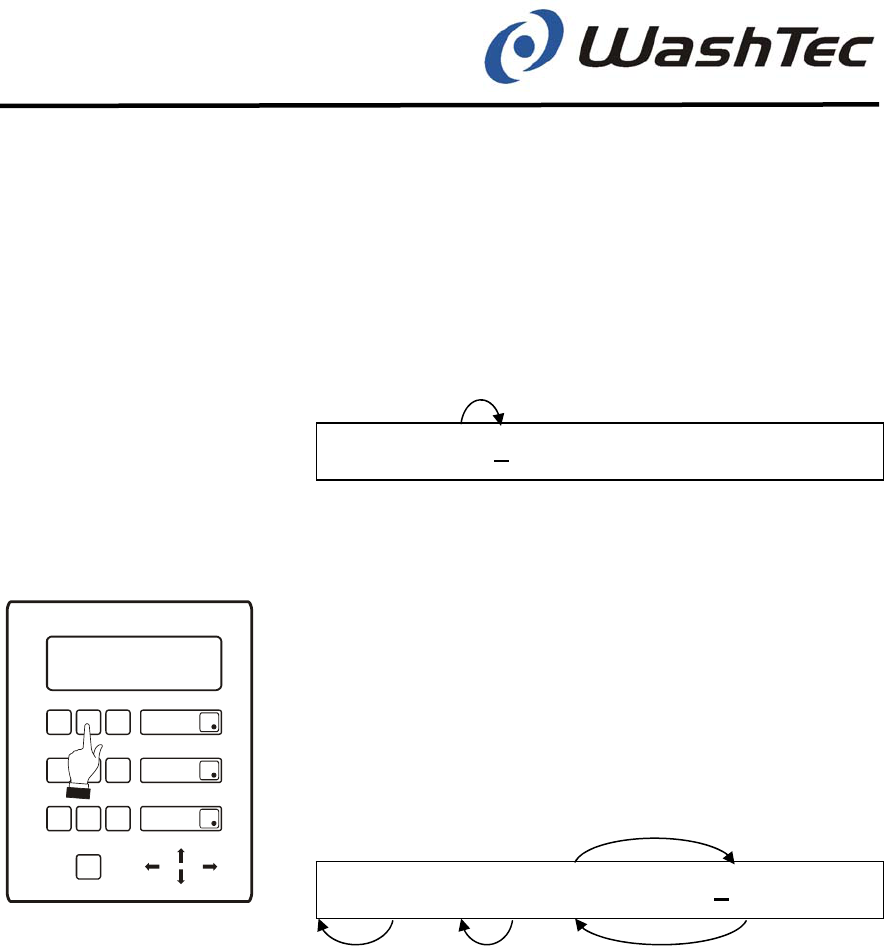
SoftCare Evo - Type SE10 9-31
Change prices
Chapter 9 - Operating units
)
Press the button <<OK>>.
⇒ The cursor is placed below the first digit of the
regular price.
<OK>
Price P Z XXX.XX Promotion YYY.YY
)
Press the button <<¨>> until the cursor is
placed below the desired digit.
)
Enter the new value.
)
Press the button <<OK>>.
⇒ The data entry is accepted
⇒ The cursor is placed below the 1. digit of the
promotion price.
<OK>
Price P Z XXX.XX Promotion YYY.YY
<Cancel> < Cancel > < Cancel >
)
Press twice the button <<Cancel>> when the
promotion price should not be changed.
Otherwise proceed as described on the next
page.
)
Use the buttons <<ª>> and <<©>> to select
another program. Press the button <<Can-
cel>> to return to the start menu.
OK
START
1
+ . ,
4
GHI
7
PQR
2
ABC
5
JKL
8
STU
0
YZ
3
DEF
6
MNO
9
VWX
Cancel

SoftCare Evo - Type SE10 9-32
Change promotion price
Chapter 9 - Operating units
)
Press the button <<¨>> until the cursor is
placed below the desired digit.
Price P Z XXX.XX Promotion YYY.YY
)
Enter the new value.
)
Press the button <<OK>>.
⇒ The data entry is accepted.
⇒ The cursor is placed below the 1. digit of the
price.
Price P Z XXX.XX Promotion YYY.YY
)
Press the button <<Cancel>>.
Price P Z XXX.XX Promotion YYY.YY
<Cancel> < Cancel >
)
Select another program by pressing the but-
tons <<ª>> and <<©>> or press the button
<<Cancel>> to return to the start menu.
⇒ The display shows:
021 Prices
OK
START
1
+ . ,
4
GHI
7
PQR
2
ABC
5
JKL
8
STU
0
YZ
3
DEF
6
MNO
9
VWX
Cancel

SoftCare Evo - Type SE10 9-33
Example
Chapter 9 - Operating units
In this example the price for program 5 will be in-
creased from 11,00 to 12,50 Euro at regular periods
and will be decreased from 10,00 to 9,50 at promo-
tion periods.
)
Press the button <<OK>>.
⇒ The cursor is placed below the 1. digit of the
regular price.
<OK>
Price P05 011.00 Promotion 010.00
)
Press twice the button <<¨>>.
⇒ The cursor is placed below the 3. digit of the
regular price.
Price P05 011.00 Promotion 010.00
)
Enter the number 2 on the key pad.
⇒ The cursor is placed below the 4. digit of the
regular price.
Price P05 012.00 Promotion 010.00
OK
START
1
+ . ,
4
GHI
7
PQR
2
ABC
5
JKL
8
STU
0
YZ
3
DEF
6
MNO
9
VWX
Cancel

SoftCare Evo - Type SE10 9-34
Chapter 9 - Operating units
)
Enter the number 5 on the key pad.
)
Press the button <<OK>>.
⇒ The data entry is accepted.
⇒ The cursor is placed below the 1. digit of the
price.
<OK>
Price P05 012.50 Promotion 010.00
)
Press the button <<¨>>.
⇒ The cursor is placed below the 2. digit of the
promotion price.
Price P05 012.50 Promotion 010.00
)
Enter the number 0 on the key pad.
⇒ The cursor is placed below the 3. digit of the
promotion price.
Price P05 012.50 Promotion 000.00
)
Enter the number 9 on the key pad.
⇒ The cursor is placed below the 4. digit of the
promotion price.
Cancel
OK
START
1
+ . ,
4
GHI
7
PQR
2
ABC
5
JKL
8
STU
0
YZ
3
DEF
6
MNO
9
VWX
Cancel
OK
START
1
+ . ,
4
GHI
7
PQR
2
ABC
5
JKL
8
STU
0
YZ
3
DEF
6
MNO
9
VWX

SoftCare Evo - Type SE10 9-35
Chapter 9 - Operating units
Price P05 012.50 Promotion 009.00
)
Enter the number 5 on the key pad.
)
Press the button <<OK>>.
⇒ The data entry is accepted.
⇒ The cursor is placed again below the first digit
of the price.
Price P05 012.50 Promotion 009.00
)
Press the button <<Cancel>>.
Price P05 012.50 Promotion 009.50
<Cancel> <Cancel>
)
Select another program by pressing the but-
tons <<ª>> and <<©>> or press the button
<<Cancel>> to return to the start menu.
⇒ The display shows:
021 Prices
Cancel
OK
START
1
+ . ,
4
GHI
7
PQR
2
ABC
5
JKL
8
STU
0
YZ
3
DEF
6
MNO
9
VWX
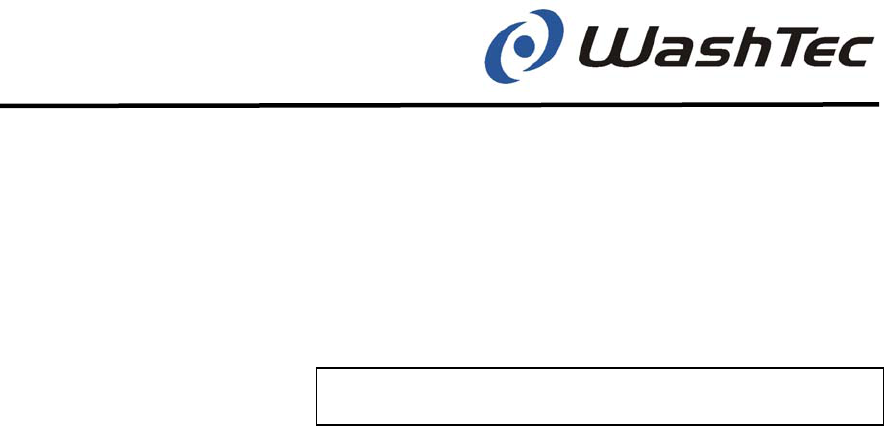
SoftCare Evo - Type SE10 9-36
Menu 022
Promotion times
Chapter 9 - Operating units
)
Press the button <<¨>>.
⇒ The display shows the current promotion pe-
riod for the displayed day of the week.
Z Time1 00:00-00:00 Time2 00:00-00:00
Z = Day of the week (Start with 0 Mo)
You can define two promotion periods for each day.
During these periods the previously defined promo-
tion prices are valid.
Setting 00:00-00:00 = No promotion period
)
Select with the buttons <<ª>> and <<©>>
the desired day of the week.
)
Press the button <<Cancel>> to return to the
start menu.

SoftCare Evo - Type SE10 9-37
Change promotion
periods
Chapter 9 - Operating units
)
Press the button <<OK>>.
⇒ The cursor is placed below the 1. digit of
Time1.
<OK>
Z Time1 00:00-00:00 Time2 00:00-00:00
)
Press the button <<¨>> until the cursor is
placed below the desired digit.
)
Enter the new value.
)
Press the button <<OK>>.
⇒ The data entry is accepted.
⇒ The cursor is placed below the first digit of
promotion time 2.
<OK>
Z Time1 00:00-00:00 Time2 00:00-00:00
<Cancel> <Cancel> <Cancel>
)
Press twice the button <<Cancel>> when the
second promotion period should not be
changed. Otherwise proceed as described on
the next page.
)
Select with the buttons <<ª>> and <<©>>
another day. Press the button <<Cancel>> to
return to the start menu.
OK
START
1
+ . ,
4
GHI
7
PQR
2
ABC
5
JKL
8
STU
0
YZ
3
DEF
6
MNO
9
VWX
Cancel

SoftCare Evo - Type SE10 9-38
Change promotion
period 2
Chapter 9 - Operating units
)
Press the button <<¨>> until the cursor is
placed below the desired digit.
Z Time1 00:00-00:00 Time2 00:00-00:00
)
Enter the new value.
)
Press the button <<OK>>.
⇒ The data entry is accepted.
⇒ The cursor is placed again below the 1. digit of
the time 1.
Z Time1 00:00-00:00 Time2 00:00-00:00
)
Press the button <<Cancel>>.
Z Time1 00:00-00:00 Time2 00:00-00:00
<Cancel> <Cancel>
)
Select with the <<ª>> and <<©>> another
day or press the button <<Cancel>> to return
to the start menu.
⇒ The display shows:
022 Promotion times
OK
START
1
+ . ,
4
GHI
7
PQR
2
ABC
5
JKL
8
STU
0
YZ
3
DEF
6
MNO
9
VWX
Cancel

SoftCare Evo - Type SE10 9-39
Example
Chapter 9 - Operating units
In this example a promotion period will be set which
is valid on Wednesday from 7 – 8:30 am and from 5
– 7 pm (17:00-19:00).
)
Select Wednesday with the buttons <<ª>>
and <<©>>.
)
Press the button <<OK>>.
⇒ The cursor is placed below the 1 digit of pro-
motion time 1.
<OK>
2 We Time1 00:00-00:00 Time2 00:00-00:00
)
Press the button <<¨>> once.
⇒ The cursor is placed below the 2. digit of
promotion time 1.
2 We Time1 00:00-00:00 Time2 00:00-00:00
)
Enter the number 7 on the key pad.
)
Press the button <<¨>> three times.
⇒ The cursor is placed below the 6. digit of
promotion time 1.
2 We Time1 07:00-00:00 Time2 00:00-00:00
Cancel
OK
START
1
+ . ,
4
GHI
7
PQR
2
ABC
5
JKL
8
STU
0
YZ
3
DEF
6
MNO
9
VWX

SoftCare Evo - Type SE10 9-40
Cancel
OK
START
1
+ . ,
4
GHI
7
PQR
2
ABC
5
JKL
8
STU
0
YZ
3
DEF
6
MNO
9
VWX
Chapter 9 - Operating units
)
Enter the number 8 on the key pad.
⇒ The cursor is placed below the 7. digit of
promotion time 1.
2 We Time1 07:00-08:00 Time2 00:00-00:00
)
Enter the number 3 on the key pad.
)
Press the button <<OK>>.
⇒ The data entry is accepted.
⇒ The cursor is placed below the 1. digit of pro-
motion time 2.
<OK>
2 We Time1 07:00-08:30 Time2 00:00-00:00
)
Enter the number 1 on the key pad.
⇒ The cursor is placed below the 2. digit of
promotion time 2.
2 Mi Time1 07:00-08:30 Time2 10:00-00:00
)
Enter the number 7 on the key pad.
)
Press twice the button <<¨>>.
⇒ The cursor is placed below the 5. digit of
promotion time 2.
2 We Time1 07:00-08:30 Time2 17:00-00:00
Cancel
1
+ . ,
4
GHI
7
PQR
2
ABC
5
JKL
8
STU
0
YZ
3
DEF
6
MNO
9
VWX
OK
START

SoftCare Evo - Type SE10 9-41
Chapter 9 - Operating units
)
Enter the number 1 on the key pad.
⇒ The cursor is placed below the 6. digit of
promotion time 2.
2 We Time1 07:00-08:30 Time2 17:00-10:00
)
Enter the number 9 on the key pad.
)
Press the button <<OK>>.
⇒ The data entry is accepted.
⇒ The cursor is placed again below the 1. digit of
the time 1.
2 We Time1 07:00-08:30 Time2 17:00-10:00
)
Press the button <<Cancel>>.
2 We Time1 07:00-08:30 Time2 17:00-19:00
<Cancel> <Cancel>
)
Select with the buttons <<ª>> and <<©>>
another day. Press the button <<Cancel>> to
return to the start menu.
⇒ The display shows:
022 Promotion times
Cancel
OK
START
1
+ . ,
4
GHI
7
PQR
2
ABC
5
JKL
8
STU
0
YZ
3
DEF
6
MNO
9
VWX

SoftCare Evo - Type SE10 9-42
Menu 023 Currency and
tax
Display only
Change
Chapter 9 - Operating units
)
Press the button <<¨>>.
⇒ The display shows the actual currency and
sales tax. The cursor is placed below the first
digit of the currency:
Currency: EUR Tax: 16,00 %
You can display and change the currency and tax to
local values.
)
Press the button <<Cancel>> to return to the
start menu without any changes.
)
Enter the new currency.
)
Press the button <<OK>>.
⇒ The data entry is accepted.
)
Press the button <<¨>> until the cursor is
placed below the desired digit.
<¨>
Currency: EUR Tax: 16,00 %

SoftCare Evo - Type SE10 9-43
Chapter 9 - Operating units
)
Press the button <<Cancel>> when the tax
should not be changed. Otherwise proceed as
described below.
Currency: EUR Tax: 16,00 %
<Cancel>
)
Press the button <<¨>> until the cursor is
placed below the desired digit.
Currency: EUR Tax: 16,00 %
)
Enter the new value.
)
Press the button <<OK>>.
⇒ The data entry is accepted.
⇒ The cursor is placed again below the first digit
of the currency.
Currency: EUR Tax: 16,00 %
)
Press the button <<Cancel>> to return to the
start menu.
⇒ The display shows:
023 Currency and tax

SoftCare Evo - Type SE10 9-44
Example
Chapter 9 - Operating units
In this example the currency shall be changed to
swiss franks (Sfr) and the sales tax shall remain un-
changed.
The cursor is placed below the first digit of the cur-
rency.
Currency: EUR Tax: 16,00 %
)
Press the number 8 once =S.
)
Press the button <<¨>> once.
⇒ The cursor is placed below the next digit of the
currency.
)
Press the number 3 three times = F.
)
Press the button <<¨>> once.
⇒ The cursor is placed below the next digit of the
currency.
)
Press the number 7 three times = R.
)
Press the button <<OK>> once.
⇒ The data entry is accepted.
⇒ The cursor is placed below the first digit of the
currency.
Currency: SFR Tax: 16,00 %
)
Press the button <<Cancel>> to return to the
start menu.
⇒ The display shows:
023 Currency and tax
Cancel
OK
START
1
+ . ,
4
GHI
7
PQR
2
ABC
5
JKL
8
STU
0
YZ
3
DEF
6
MNO
9
VWX
1
2
3
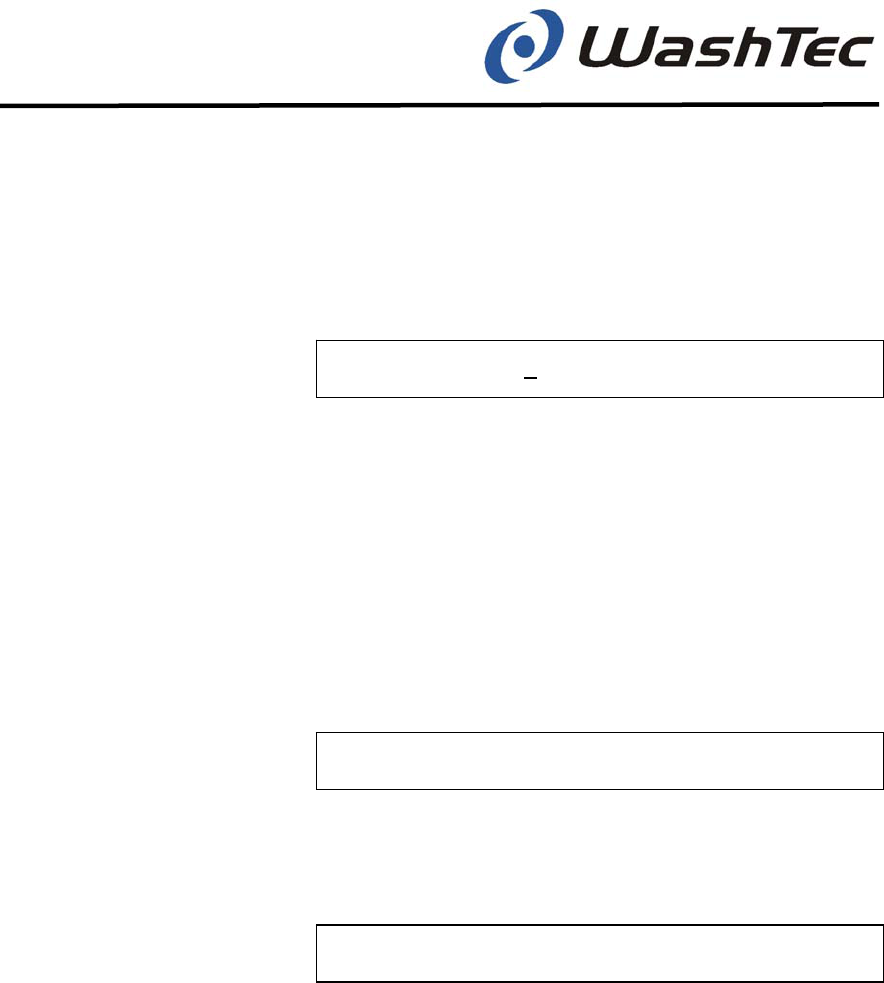
SoftCare Evo - Type SE10 9-45
Menu 024 Check
Multibox Code
Chapter 9 - Operating units
)
Press the button <<¨>>.
⇒ The display shows:
Enter Code: xxxxxx
You can verify if a code has been used or if the code
is still available for a wash cycle.
)
Enter the code.
)
Press the button <<OK>>.
⇒ If the code has been used for a wash cycle the
display shows:
Program and date of the wash cycle
⇒ If the code has not been used for a wash cycle
the display shows:
Code not found
)
Press the button <<Cancel>> to return to the
start menu.

SoftCare Evo - Type SE10 9-46
Menu 03 Machine
Settings
Chapter 9 - Operating units
The menu „Machine settings“ is used to switch de-
vices of the wash system on or off or to control them
manually.
The table below shows on a glance all menus and
sub-menus available in this menu item.
03> Machine settings
030> Modules On-Off
Mod 000: DB1 = active
031> Lift control roof nozzle
Lift control roof nozzle: on
032> Contact pressure
Roof brush : 100 %
033> Door functions
Entrance door off
Exit door off
Separator door off
034> Positioning lights
Positioning lights on
035> Automatic start
Automatic start off
036> Manual control
0360
Manual control buttons off
0361
Program selection at operating terminal off
037> Temperature setting
0370
Freeze protection on at xx°C
0371
Heater on at xx°C
038> Spray arch
Shampoo off
Active foam off
Wax off
Drying aid off
Foam wax off
039> Bleed rim cleaner
Rim cleaner on
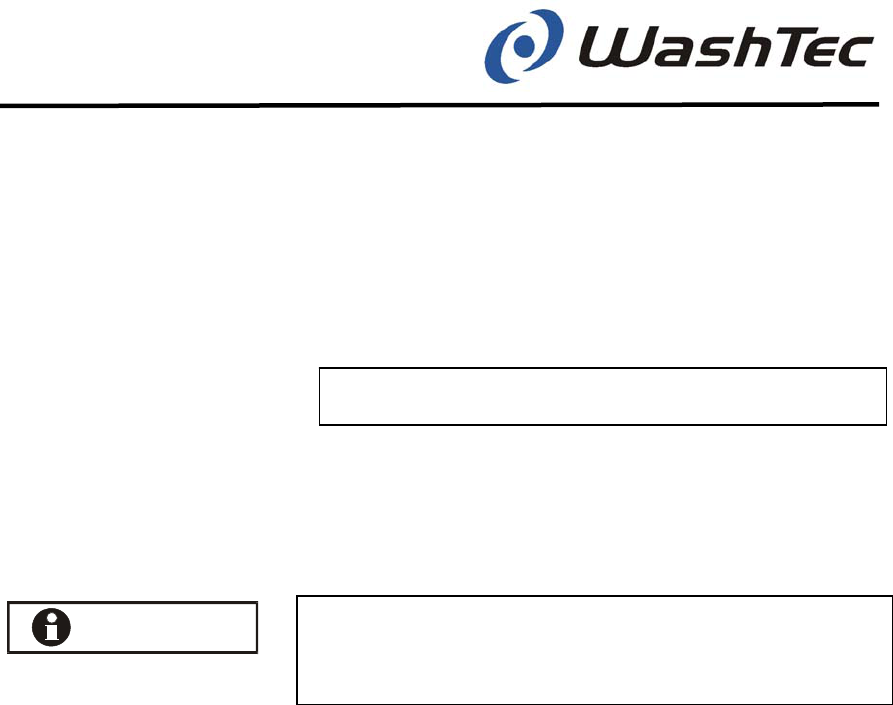
SoftCare Evo - Type SE10 9-47
Chapter 9 - Operating units
)
Press the button <<¨>> to enter the next
menu level.
⇒ The display shows the first sub-menu:
030> Module On-Off
)
Select the desired sub-menu by pressing the
buttons <<ª>> and <<©>>.
The menu cannot be activated during operation
of the wash system.
NOTICE

SoftCare Evo - Type SE10 9-48
Menu 030
Module On-Off
Chapter 9 - Operating units
)
Press the button <<¨>> to display the mod-
ules.
⇒ The first module is shown:
Mod 001: X = active
X = Abbreviation of the module, e.g. DB1 for roof
brush 1
You can now change the condition of a module, i.e.
activate or deactivate a module. A module which is
deactivated will not be actuated during a wash cycle.
Use this function to switch off a defect module.
You can then operate the wash system with re-
duced functionality.
Modules which are not in their home position
may cause damages to vehicles or to the wash
system.
Make sure that all modules are in their home po-
sition before you deactivate a module.
The wash system cannot be started if a module is
not in its home position.
NOTICE
CAUTION

SoftCare Evo - Type SE10 9-49
Chapter 9 - Operating units
)
Select a module by using the buttons <<ª>>
and <<©>>.
)
Press the button <<OK>> to change the con-
dition of the module, e.g. from active to inac-
tive.
⇒ The display shows for example:
Mod 001: DB1 = inactive
)
Select further modules by using the buttons
<<ª>> and <<©>> or press the button
<<Cancel>> to return to the start menu.
⇒ The display shows:
030 Modules On-Off

SoftCare Evo - Type SE10 9-50
Menu 031
Lift control roof nozzle
Chapter 9 - Operating units
)
Press the button <<¨>> to display the condi-
tion of the roof nozzle.
⇒ The display shows:
Lift control roof nozzle: on
You can now change the condition of the roof nozzle,
i.e. switch roof nozzle on or off.
Use this menu to switch off the lift control after a
malfunction of the roof nozzle. You can then op-
erate the wash system with reduced functional-
ity. The roof nozzle remains in the upper home
position. The blower of the roof nozzle remains
active.
)
Press the button <<OK>> to change the con-
dition of the module, e.g. from active to inac-
tive.
⇒ The display shows:
Lift control roof nozzle: off
)
Press the button <<Cancel>> to accept the
change.
⇒ The display shows:
031 Lift control roof nozzle
NOTICE

SoftCare Evo - Type SE10 9-51
Chapter 9 - Operating units
A roof nozzle which is not in the upper home po-
sition may cause damages to vehicles or to the
wash system.
Make sure that the roof nozzle is always in the
upper home position before you deactivate the
lift drive.
The wash system cannot be started if the roof
nozzle is not in its home position.
CAUTION
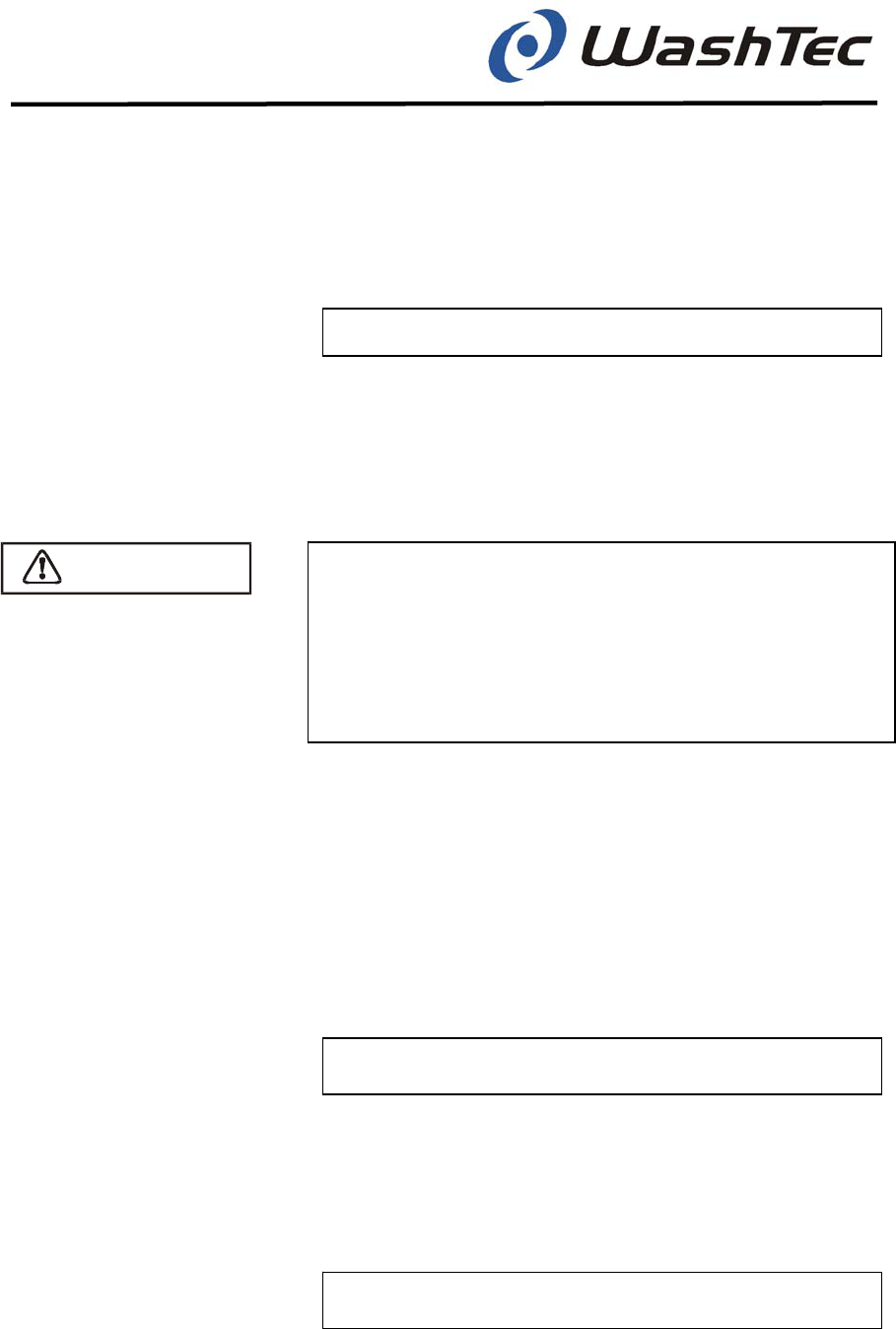
SoftCare Evo - Type SE10 9-52
Menu 032
Contact pressure
Chapter 9 - Operating units
)
Press the button <<¨>> to display the contact
pressure.
⇒ The display shows:
Roof brush: 100%
In case of wear the contact pressure of the roof
brush and the side brushes can be adjusted.
Incorrect adjustment of the brush pressure may
cause insufficient washing results or may dam-
age the vehicle.
The brush pressure is optimally adjusted by
WashTec Service on commissioning.
)
Select the brush by using the buttons <<ª>>
and <<©>>.
)
Change the contact pressure by using the but-
tons <<¨>> (+ 10%) and <<§ >> (-10%).
)
Press the button <<OK>> to accept the data
entry.
⇒ The display shows the new contact pressure:
Roof brush: 110%
)
Select further brushes by using the buttons
<<ª>> and <<©>> or press the button
<<Cancel>> to return to the start menu.
⇒ The display shows:
032 Contact pressure
CAUTION
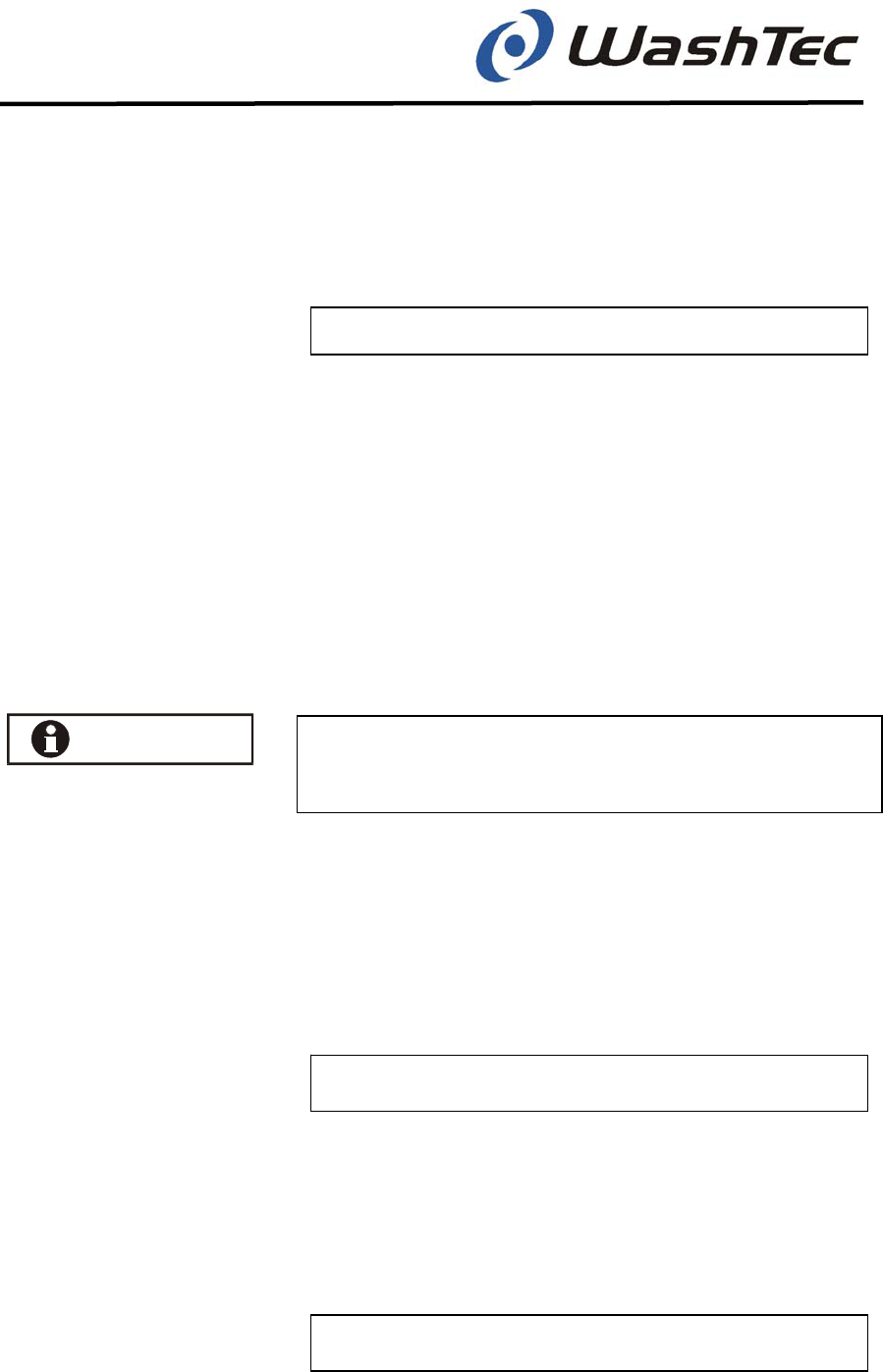
SoftCare Evo - Type SE10 9-53
Menu 033
Door functions
Chapter 9 - Operating units
)
Press the button <<¨>>.
⇒ The display shows:
Entrance door off
In this menu you can change the operation mode of
the doors. The following operation modes are avail-
able:
Off
Close before washing
Close before drying
Winter door mode
A detailed description about the different operation
modes can be found in chapter 10 “Additional
equipment“.
Entrance and exit door have to be set to the
same function if the wash building has only one
door.
Select a door by using the buttons <<ª>> and
<<©>>.
)
Press the button <<OK>> to change the op-
eration mode of the selected door.
⇒ The display shows subsequently the different
operation modes, e.g.:
Entrance door close before drying
)
Select further doors by using the buttons
<<ª>> and <<©>> or press the button
<<Cancel>> to return to the start menu. The
changes will be accepted.
⇒ The display shows:
033 Door functions
NOTICE

SoftCare Evo - Type SE10 9-54
Menu 034
Positioning lights
Chapter 9 - Operating units
)
Press the button <<¨>>.
⇒ The display shows:
Positioning lights: on
You can now change the condition of the positioning
lights, i.e. switch the positioning light on or off.
)
Press the button <<OK>> to change the con-
dition, e.g. from on to off.
⇒ The display shows:
Positioning lights: off
)
Press the button <<Cancel>> to return to the
start menu. The changes will be accepted.
⇒ The display shows:
034 Positioning lights

SoftCare Evo - Type SE10 9-55
Menu 035
Automatic start
Chapter 9 - Operating units
)
Press the button <<¨>>.
⇒ The display shows:
Automatic start: off
You can now change the operation mode.
„Automatic start: on“ the wash starts automatically
with a time delay when the wash program has been
selected (by entering the program on the key pad or
by inserting a wash card into the card reader) and
the vehicle has been positioned in the wash hall.
Pay attention to the safety instructions in
chapter 5.3.
„Automatic start on“ is generally activated when the
driver remains in the vehicle during the wash.
Different procedures are possible with „Automatic
start: off“ (see chapter 5.3 „Washing procedure“).
)
Press the button <<OK>> to change the op-
eration mode, e.g. from off to on.
⇒ The display shows for example:
Automatic start: on
)
Press the button <<Cancel>> to return to the
start menu. The changes will be accepted.
⇒ The display shows:
035 Automatic start

SoftCare Evo - Type SE10 9-56
Menu 036
Manual control
Chapter 9 - Operating units
In the menu „Manual control“ you can deactivate the
manual control buttons (only control mode) and you
can set the program selection, i.e. starting a wash
program by entering a program number at the oper-
ating terminal or by entering a code or using the card
reader.
The table below shows at a glance all menus avail-
able in this menu item.
036> Manual control
0360 Manual control buttons
Manual control buttons: off
0361 Program selection at operating terminal
P
rogram selection at operating terminal: off
)
Press the button <<¨>> to enter the next
menu level.
⇒ The display shows the first sub-menu:
0360 Manual control buttons
)
Select the desired sub-menu by pressing the
buttons <<ª>> and <<©>>.

SoftCare Evo - Type SE10 9-57
Menu 0360
Manual control buttons
Chapter 9 - Operating units
)
Press the button <<¨>>.
⇒ The display shows:
Manual control buttons: on
You can switch the manual control buttons on or off.
If the manual control buttons are switched off you
cannot move any devices in control mode, i.e. no
wash program is running. The control buttons remain
active during washing operation.
Use this menu to avoid misuse at systems which
are operated in self service mode (e.g. wash sys-
tems with card reader).
)
Press the button <<OK>> to change the con-
dition, e.g. from on to off.
⇒ The display shows for example:
Manual control buttons: off
)
Press the button <<Cancel>> to return to the
start menu. The changes will be accepted.
⇒ The display shows:
0360 Manual control buttons
NOTICE

SoftCare Evo - Type SE10 9-58
Menu 0361
Program selection at
operating terminal
Chapter 9 - Operating units
)
Press the button <<¨>>.
⇒ The display shows:
Program selection at operating terminal: on
This function is only useful if the operating unit is
equipped with a card reader or a code system. With
“Program selection at operating terminal: on“ wash
programs can only be started from the card reader or
by entering a code at the operating terminal.
Program selection cannot be changed with
password 00001.
)
Press the button <<OK>> to change the con-
dition, e.g. from on to off.
⇒ The display shows for example:
Program selection at operating terminal: off
)
Press the button <<Cancel>> to return to the
start menu. The changes will be accepted.
⇒ The display shows:
0361 Program selection at operating terminal
NOTICE

SoftCare Evo - Type SE10 9-59
Menu 037
Temperature setting
Chapter 9 - Operating units
In the menu „Temperature setting“ you can set the
temperatures for activating the freeze protection and
for switching on the heater in the media cabinet.
The table below shows on a glance all menus avail-
able in this menu item.
037> Temperature setting
0370 Freeze protection
Freeze protection on at xx°C
0371 Heater
Heater on at xx°C
)
Press the button <<¨>> to enter the next
menu level.
⇒ The display shows the first sub-menu:
0370 Freeze protection
)
Select the desired sub-menu by pressing the
buttons <<ª>> and <<©>>.

SoftCare Evo - Type SE10 9-60
Menu 0370
Freeze protection
Chapter 9 - Operating units
)
Press the button <<¨>>.
⇒ The display shows:
Freeze protection on at xx°C
⇒ The cursor is placed below the first digit of the
temperature.
)
Entert the new value.
)
Press the button <<OK>>.
⇒ The data entry is accepted.
)
Select with the <<ª>> and <<©>> another
program or press the button <<Cancel>> to
return to the start menu.
⇒ The display shows:
037> Temperature setting

SoftCare Evo - Type SE10 9-61
Menu 0371
Heater
Chapter 9 - Operating units
)
Press the button <<¨>>.
⇒ The display shows:
Heater on at xx°C
⇒ The cursor is placed below the first digit of the
temperature.
)
Entert the new value.
)
Press the button <<OK>>.
⇒ The data entry is accepted.
)
Select with the <<ª>> and <<©>> another
program or press the button <<Cancel>> to
return to the start menu.
⇒ The display shows:
037> Temperature setting

SoftCare Evo - Type SE10 9-62
Menu 038
Spray arch
Chapter 9 - Operating units
)
Press the button <<¨>>.
⇒ The display shows:
Shampoo off
In this menu you can switch on individual spray
arches. The complete spray arch inclusive pumps
and dosing pumps will be switched on. Switching the
spray arches on or off has no impact on the settings
or the wash program.
)
Select the spray arch which should be
switched on by using the buttons <<ª>> and
<<©>>.
)
Press the button <<OK>> to switch on the
spray arch.
⇒ The display shows for example:
Shampoo on
⇒ The selected spray arch will now be switched
on.
)
Press the button <<OK>> to switch off the
spray arch.
)
Select further spray arches by using the but-
tons <<ª>> and <<©>> or press the button
<<Cancel>> to return to the start menu.
⇒ The display shows:
038 Spray arch

SoftCare Evo - Type SE10 9-63
Menu 039
Bleed rim cleaner
Chapter 9 - Operating units
)
Press the button <<¨>>.
⇒ The display shows:
Bleed rim cleaner: off
This function is only used to bleed the rim cleaner
pump (see chapter 6.4). In condition „Bleed rim
cleaner: on“ the pump will be clocked, i.e. with each
stroke cleaning agent is drawn out of the container.
Leave the pump switched on until the cleaning agent
sprays out of the nozzle. Switching the rim cleaner
on or off has no impact on the settings or the wash
program.
)
Press the button <<OK>> to change the con-
dition, i.e. from off to on.
⇒ The display shows for example:
Bleed rim cleaner: on
⇒ The rim cleaner pump draws cleaning agent
out of the container.
)
Press the button <<OK>> to switch off the rim
cleaner pump when the cleaning agent sprays
out of the nozzle.
)
Press the button <<Cancel>> to return to the
start menu.
⇒ The display shows:
039 Bleed rim cleaner

SoftCare Evo - Type SE10 9-64
Menu 04 System
settings
Chapter 9 - Operating units
This menu is used for system settings and to assign
program names to wash programs.
The menu „system settings“ cannot be accessed
with the password 00001.
The table below shows at a glance all menus and
sub-menus available in this menu item.
04> System settings
040> Date and time
Day: 0 Date: 01.01.2002 Time: 14:05:00
041> Change password
Password:
042> Set telephone numbers
SMS-Main office: 000000000000000
Mobile Phone: 000000000000000
SMS-Main office: + 49 171 07 60 256 WashTec-Server
Mobile Phone + XX XXX XXXXXX Forward Server
to mobile phone Nr.
043> Station code
Station code: 000
044> Opening hours
Opened: 00:00 – 24:00 Mo
045> Selectable program names
Selectable program names off
046> Program names
Program 01:
047> Release
Please enter PIN:
048> Multibox Setup Code
Enter code:
NOTICE

SoftCare Evo - Type SE10 9-65
Chapter 9 - Operating units
)
Press the button <<¨>> to enter the next
menu level.
⇒ The display shows the first sub-menu:
040> Date and time
)
Select the desired sub-menu by pressing the
buttons <<ª>> and <<©>>.
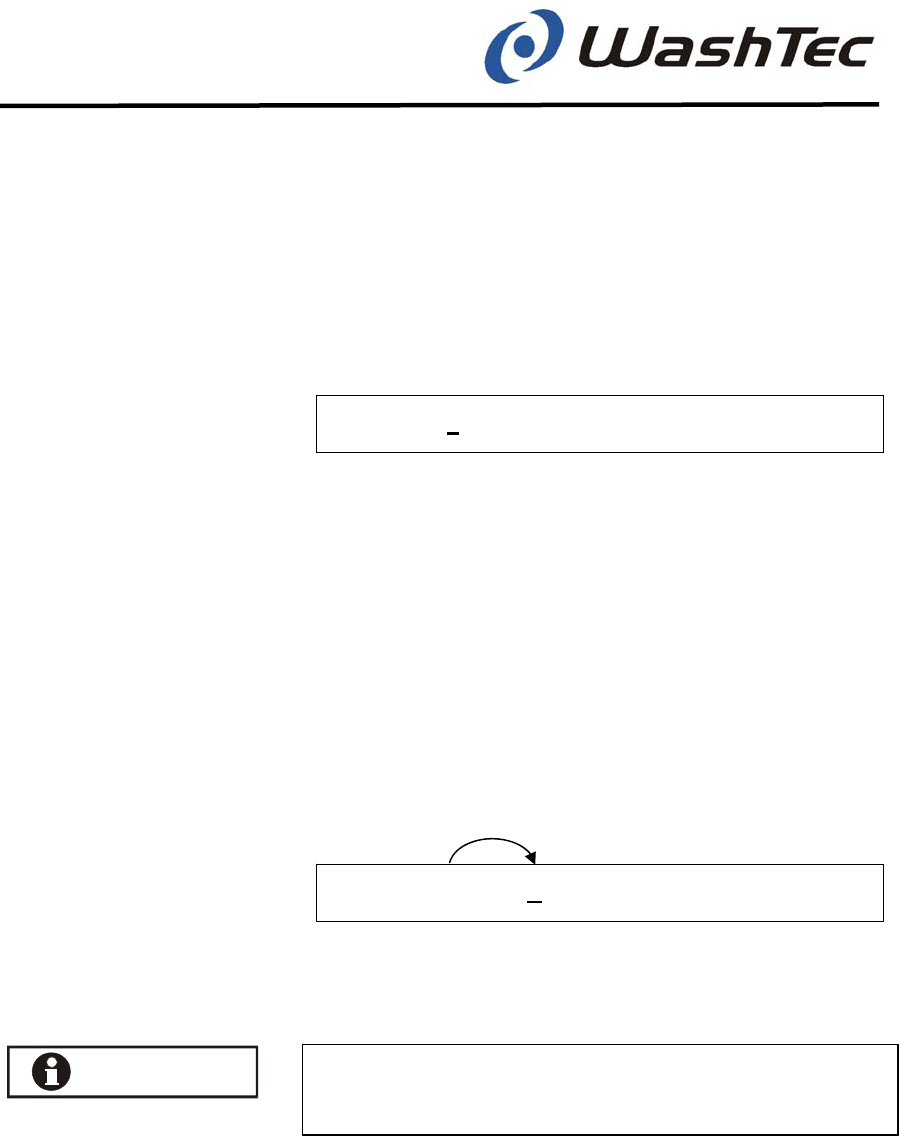
SoftCare Evo - Type SE10 9-66
Menu 040 Date and time
Display only
Change
Chapter 9 - Operating units
)
Press the button <<¨>>.
⇒ The display shows the current setting for date
and time. The cursor is placed below the day
code:
Day: 0 Date: XX.XX.XXXX Time: YY.YY.YY
You can now display and change date and time. The
day code will be generated from the date. Mo = 0,
Tue = 1, etc. to Su = 6
)
Press the button <<Cancel>> to return to the
start menu without any changes.
)
Press the button <<OK>> and the cursor is
placed below the 1. digit of the date.
<OK>
Day: 0 Date: XX.XX.XXXX Time: YY.YY.YY
)
Enter the new date.
The date can only be reset with a clearance from
WashTec (see menu 047).
)
Press the button <<¨>> until the cursor is
placed below the first digit of the time or press
the button <<OK>> to accept the new date
and than the button <<Cancel>> to return to
the start menu.
NOTICE

SoftCare Evo - Type SE10 9-67
Chapter 9 - Operating units
<OK>
Day: 1 Date: 16.12.2003 Time: YY.YY.YY
<Cancel> <Cancel>
)
Enter the new time.
)
Press the button <<OK>> to accept the data
entry.
⇒ The new time is accepted.
⇒ The cursor is placed below the daily code.
Day: 1 Date: 16.12.2003 Time: 14.02.03
)
Press the button <<Cancel>> to return to the
start menu.
⇒ The display shows:
040 Date and time
Cancel
OK
START
1
+ . ,
4
GHI
7
PQR
2
ABC
5
JKL
8
STU
0
YZ
3
DEF
6
MNO
9
VWX

SoftCare Evo - Type SE10 9-68
Cancel
OK
START
1
+ . ,
4
GHI
7
PQR
2
ABC
5
JKL
8
STU
0
YZ
3
DEF
6
MNO
9
VWX
Menu 041
Change password
Chapter 9 - Operating units
)
Press the button <<¨>>.
⇒ The display shows the current password, e.g.:
New password: 00000
You can now change the password.
)
Enter the new password.
)
Press the button <<OK>>.
⇒ The new password is accepted. The display
shows briefly the message:
New password accepted
…and afterwards the new password, e.g.
New password: 11111
)
Press the button <<Cancel>> to return to the
start menu.
⇒ The display shows:
041 Change password

SoftCare Evo - Type SE10 9-69
Menu 042
Set telefone numbers
Chapter 9 - Operating units
)
Press the button <<¨>>.
⇒ The display shows the phone number of the
SMS-main office. The cursor is placed below
the first digit of the phone number:
SMS-main office: +491710760256
The SMS-main office number as shown above is
preset in the factory. Error messages will be for-
warded directly to the WashTec Service Centre.
By entering a SMS-central phone number and a mo-
bile phone number you can transmit error messages
as SMS to a mobile phone. By entering your own
mobile phone number you will always be informed
about malfunctions, no matter where you are.
The SMS- central phone number can be obtained
from the provider of the telephone card which is in-
stalled in the modem of the system (in the controller
cabinet).
)
Enter the SMS- central phone number.
)
Press the button <<OK>>.
)
Press the button <<ª>>
⇒ The display shows:
Mobile Phone _
Cancel
OK
START
1
+ . ,
4
GHI
7
PQR
2
ABC
5
JKL
8
STU
0
YZ
3
DEF
6
MNO
9
VWX

SoftCare Evo - Type SE10 9-70
Chapter 9 - Operating units
)
Enter the phone number of the mobile phone.
)
Press the button <<OK>>.
)
Press the button <<Cancel>> to accept the
phone number and to return to the start menu.
⇒ The display shows:
042 Set telefone numbers
Cancel
OK
START
1
+ . ,
4
GHI
7
PQR
2
ABC
5
JKL
8
STU
0
YZ
3
DEF
6
MNO
9
VWX

SoftCare Evo - Type SE10 9-71
Menu 043
Station code
Chapter 9 - Operating units
)
Press the button <<¨>>.
⇒ The display shows the current station code.
The cursor is placed below the first digit of the
station code:
Station code: 000
This function is only useful if the operating unit is
equipped with a card reader. The station code is
transferred onto the wash card when the card is
generated. This procedure assures that wash cards
can only be used on systems where they have been
generated.
After the station code has been changed wash
cards which have been generated with the old
station code will no longer be accepted.
)
Enter the new station code.
)
Press the button <<OK>>.
⇒ The new station code will be accepted.
)
Press the button <<Cancel>> to return to the
start menu.
⇒ The display shows:
043 Station code
NOTICE
Cancel
OK
START
1
+ . ,
4
GHI
7
PQR
2
ABC
5
JKL
8
STU
0
YZ
3
DEF
6
MNO
9
VWX

SoftCare Evo - Type SE10 9-72
Menu 044
Opening hours
Daily opening hours
Chapter 9 - Operating units
)
Press the button <<¨>>.
⇒ The display shows:
Opened: 00:00 – 24:00 Mo
You can determine the daily opening hours of the
wash system and define the days at which the wash
system should be completely closed. The left time
indicates when the system is opened, the right time
indicates when the system is closed. The day of the
week is displayed rightmost.
)
Enter the desired opening hours for the se-
lected day.
)
Press the button <<OK>>.
⇒ The data entry will be accepted.
)
Press the button <<ª>> to select the next
day.
)
Enter for all further days the desired opening
hours as described above.
By entering „00:00 – 00:00“ the system is closed the
whole day.

SoftCare Evo - Type SE10 9-73
Close system at se-
lected days
Chapter 9 - Operating units
)
Press the button <<ª>> until the displays
shows:
[01] closed at [day.month]: 00.00
You may select up to 28 days at which the system is
completely closed.
)
Press the button <<OK>>.
⇒ The cursor is placed below the first digit of the
day
)
Enter day and month, e.g. 16.05 for May 16
th
.
)
Press the button <<OK>>.
⇒ The data entry is accepted.
)
Press the button <<ª>> to select the next
day.
)
Enter all further days at which the system
should be closed as described above.
)
Press the button <<Cancel>> to return to the
start menu.
⇒ The display shows:
044 Opening hours

SoftCare Evo - Type SE10 9-74
Menu 045
Selectable program
names
Chapter 9 - Operating units
)
Press the button <<¨>>.
⇒ The display shows:
Selectable program names: off
You can assign individual program names to the
wash programs (see menu 046). These program
names will be shown in the display when the “select-
able program names” are switched on.
)
Press the button <<OK>> to change the con-
dition, e.g. from off to on.
⇒ The display shows for example:
Selectable program names: on
)
Press the button <<Cancel>> to accept the
change and to return to the start menu.
⇒ The display shows:
045 Selectable program names

SoftCare Evo - Type SE10 9-75
Menu 046
Program names
Chapter 9 - Operating units
)
Press the button <<¨>>.
⇒ The display shows the first program name.
The cursor is placed below the 1. digit of the
program name.:
Program 01: _
You can now assign program names to the individual
programs.
)
Select with the buttons <<ª>> and <<©>>
the program to which you want to assign a
name.
)
Enter the desired program name, e.g. „Foam“.
Press the button <<1>> to obtain special characters,
numbers and blanks.
)
Press the button <<OK>> to accept the pro-
gram name.
⇒ The display shows for example:
Program 01: Foam
)
Select further programs by using the buttons
<<ª>> and <<©>>. Press the button <<Can-
cel>> to return to the start menu.
⇒ The display shows:
046 Program names
Cancel
OK
START
1
+ . ,
4
GHI
7
PQR
2
ABC
5
JKL
8
STU
0
YZ
3
DEF
6
MNO
9
VWX
1x
3x
2x

SoftCare Evo - Type SE10 9-76
Menu 047
Release
Chapter 9 - Operating units
This menu is only intended for WashTec Service.
A modification of the data in this menu may
cause malfunctions of the system.
NOTICE

SoftCare Evo - Type SE10 9-77
Menu 048
Multibox Setup Code
Chapter 9 - Operating units
)
Press the button <<¨>>.
⇒ The display shows:
Enter code: _
This function is necessary when the system is
equipped with a Multibox.
The code is supplied by the Multibox. Wash system
and Multibox are synchronized after entering the
code.
)
Enter the code.
)
Press the button <<OK>>.
⇒ Wash system and Multibox are now synchro-
nized.
)
Press the button <<Cancel>> to return to the
start menu.
⇒ The display shows:
048 Multibox Setup Code
Cancel
OK
START
1
+ . ,
4
GHI
7
PQR
2
ABC
5
JKL
8
STU
0
YZ
3
DEF
6
MNO
9
VWX

SoftCare Evo - Type SE10 9-78
Menu 05
Create cards
Chapter 9 - Operating units
This menu is only helpful when the operating termi-
nal is equipped with a card reader. The menu “Cre-
ate cards” provides the following functions:
Creating single cards
Creating multi cards
Creating cash cards
Reading card data
)
Press the button <<¨>> to enter the next
menu level.
⇒ The display shows:
** Single card**
050 Create cards active
)
Press the button <<P>>.
⇒ The LED is switched off and the operating unit
is now ready for creating and reading cards.
)
Select the desired sub-menu by using the but-
tons <<¨>> and <<§>>.
)
Press the button <<OK>> to acknowledge the
selection.
⇒ The display shows the selected sub-menu.
F1 F2
F3
P

SoftCare Evo - Type SE10 9-79
Data entry for single
cards
Chapter 9 - Operating units
** Single card **
050 Create cards active
Special offer no
)
Select with the buttons <<¨>> or <<§>>
whether the card should be used as a special
offer card.
Special offer cards will only be accepted at pro-
motion times as set in menu 022.
)
Press the button <<OK>> to accept the data
entry.
⇒ The display shows the next request:
** Single card **
050 Create cards active
Wash program 01
NOTICE

SoftCare Evo - Type SE10 9-80
Chapter 9 - Operating units
)
Enter the desired program, e.g. 02 for pro-
gram 2.
)
Press the button <<OK>> to accept the data
entry.
⇒ The display shows the next request:
** Single card **
050 Create cards active
Valid until: xx.yy.zzzz
)
Enter the validity date.
)
Press the button <<OK>> to accept the data
entry.
⇒ The data entry is completed.
Cancel
OK
START
1
+ . ,
4
GHI
7
PQR
2
ABC
5
JKL
8
STU
0
YZ
3
DEF
6
MNO
9
VWX
1
2

SoftCare Evo - Type SE10 9-81
Data entry for multi
cards
Chapter 9 - Operating units
** Multi card **
050 Create cards active
Special offer no
)
Select with the buttons <<¨>> or <<§>>
whether the card should be used as a special
offer card.
Special offer cards will only be accepted at pro-
motion times as set in menu 022.
)
Press the button <<OK>> to accept the data
entry.
⇒ The display shows the next request:
** Multi card **
050 Create cards active
Wash program 01
NOTICE

SoftCare Evo - Type SE10 9-82
Chapter 9 - Operating units
)
Enter the desired program, e.g. 02 for pro-
gram 2.
)
Press the button <<OK>> to accept the data
entry.
⇒ The display shows the next request:
** Multi card **
050 Create cards active
Credit: 00
)
Enter the number of wash cycles which should
be executed with this card.
)
Press the button <<OK>> to accept the data
entry.
⇒ The display shows the next request:
** Multi card **
050 Create cards active
Valid: xx.yy.zzzz
)
Enter the validity date.
)
Press the button <<OK>> to accept the data
entry.
⇒ The data entry is completed.
Cancel
OK
START
1
+ . ,
4
GHI
7
PQR
2
ABC
5
JKL
8
STU
0
YZ
3
DEF
6
MNO
9
VWX
1
2

SoftCare Evo - Type SE10 9-83
Data entry for cash
cards
Chapter 9 - Operating units
** Cash card **
050 Create cards active
Credit: 0000.00
)
Enter the desired credit.
)
Press the button <<OK>> to accept the data
entry.
⇒ The display shows the next request:
** Cash card **
050 Create cards active
valid: xx.yy.zzzz
)
Enter the validity date.
)
Press the button <<OK>> to accept the data
entry.
⇒ The data entry is completed.

SoftCare Evo - Type SE10 9-84
Creating cards
Chapter 9 - Operating units
After the data entry has been completed the display
shows in the first line:
** Please insert card **
)
Insert the card into the card reader.
⇒ The card is drawn into the card reader and the
selected data will be transmitted together with
the station code onto the card.
⇒ During data transmission the display shows in
the first line:
** 1. writing card **
Up to three data transmissions will be executed. The
card will be returned after the third attempt has failed
and the display shows:
** Card writing error **
)
Repeat the procedure with another card.
The card will be rejected after successful data
transmission. The display shows:
** Please insert card **
You can now create further cards of the same type
by inserting these cards into the card reader and by
repeating the procedure as described above.
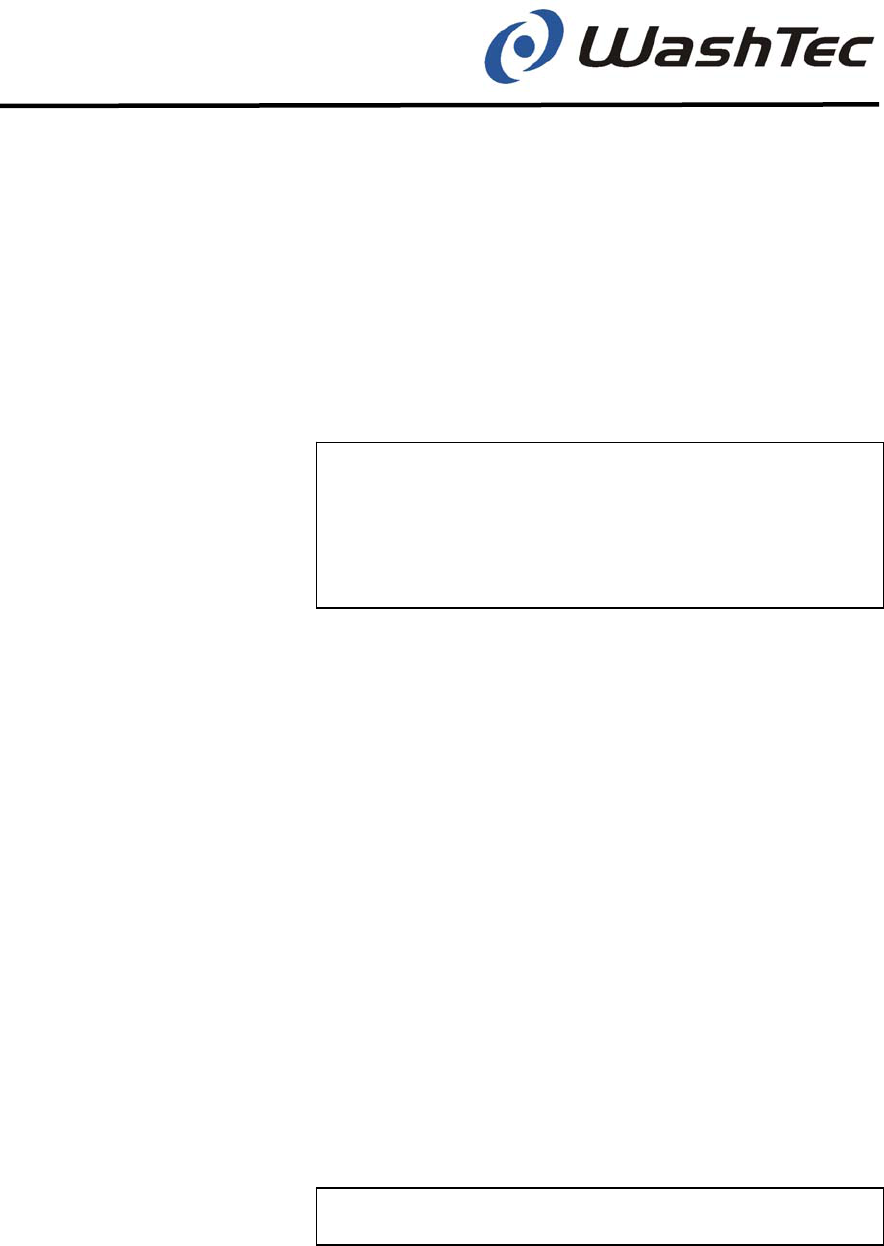
SoftCare Evo - Type SE10 9-85
Quit card creation
Chapter 9 - Operating units
)
Press the button <<Cancel>> when no further
cards should be created with the same data.
)
Press the button <<OK>> to create further
cards of the same type with other data (e.g.
another program).
⇒ The display shows:
** XXX-Card **
050 Create cards active
Request for action
)
Proceed with the steps as described above.
)
Select another card type by using the buttons
<<¨>> and <<§>>.
)
Press the button <<OK>> to acknowledge the
selection.
⇒ The display shows the selected card type.
)
Press the button <<P>>.
⇒ The LED in the lower right corner is illumi-
nated.
)
Press the button <<Cancel>>.
⇒ The display shows:
05> Create card

SoftCare Evo - Type SE10 9-86
Read cards
Chapter 9 - Operating units
** Reading card **
050 Create cards active
)
Press the button <<OK>> to read the informa-
tion stored on the card.
The display shows in the first line:
** Please insert card **
)
Insert the card into the card reader.
⇒ The card is drawn into the card reader and the
information stored on the card is subsequently
displayed.
The card is rejected after all information has been
displayed. The display shows:
** Please insert card **
You can now read further cards.

SoftCare Evo - Type SE10 9-87
Menu 06 Winter water
control
Chapter 9 - Operating units
The menu „Winter water control“ may be used to se-
lect either fresh or process water during the 2. wash
stage for brush wetting.
Winter water control on: Fresh water
Winter water control off: Process water
)
Press the button <<¨>>.
⇒ The display shows:
Winter water control off
You may now change the condition, i.e. switch winter
water control on or off.
)
Press the button <<OK>> to change the con-
dition, e.g. from off to on.
⇒ The display shows:
Winter water control on
)
Press the button <<Cancel>> to return to the
start menu. The changes will be accepted.
⇒ The display shows:
06> Winter water control

SoftCare Evo - Type SE10 9-88
Menu 10 Display list
Explanation
Chapter 9 - Operating units
Errors and special events in the wash system are
stored in an event list (max. 128 events). The menu
„Display list“ may be used to read off these events..
)
Press the button <<¨>> to enter the next
menu level.
⇒ The display shows:
001:09.07.10/12:15 P001-L255-S000-000000
POR-Q17-E087: Fuse tripped
)
Select the event by pressing the buttons
<<ª>> and <<©>>.
)
Press the button <<Cancel>> to return to the
start menu.
___ ____________ ____ ____ ____ ______
011:09.07.10/12:15 P001-L255-S000-000000
POR
-Q17-E087: Fuse tripped
Step number
C
y
cle number
Total counter
Date and time
Event number
Wash pro
g
ram number
Module
Part
Error number
Error message

SoftCare Evo - Type SE10 9-89
Meaning
Example
Chapter 9 - Operating units
P001 = Wash program at which error occurred.
000 = Program 1, 001 = Program 2, ...
255 = No program was running
L255 = Cycle at which error occurred.
001 = Portal cycle 1, ... 014 = Portal cycle 14
254 = Portal moved in home position, 255 = No cycle
(Portal idle)
S000 = Step at which error occurred.
Error message shows alternately type and cause of
error (see chapter 8).
Event number: 001 = last event, 128 = oldest event
in step 060
in cycle 7
at counter reading = 1350
on 9.7.2010 at 12:15
Event number 001
in wash program 2
at roof brush 1
part Q17
Error number 004
Error type:
End position not reached
___ ____________ ____ ____ ____ ______
001:09.07.10/12:15 P001-L007-S060-001350
DB1
-Q17-E004: End position not reached

SoftCare Evo - Type SE10 9-90
1 = Card reader
2 = Coin machine
3 = Barcode reader
Chapter 9 - Operating units
9.7. Multifunctional unit
9.7.1. Overview
The optional multifunctional unit will be installed to-
gether with the operating terminal CP1. The optional
multifunctional is used to start wash programs with
wash cards, with coins and tokens or with barcode
tickets. The multifunctional unit is installed together
with the operating terminal CP1 in a metal housing
which may be mounted to the wall or on a post.
Fig. 9-10: Multifunctional unit

SoftCare Evo - Type SE10 9-91
Chapter 9 - Operating units
9.7.2. Structure
The multifunctional unit is installed together with the
operating terminal CP1 in one cabinet. The card slot
(1) for the wash cards, the coin machine (2) and the
barcode reader (3) are located on the front side.
A lock for releasing multifunctional unit is located on
the right side.
The complete unit can be swiveled forward. Wash
cards which have not been returned as well as coins
and tokens are collected in a tray and can be re-
moved.
For protection against vandalism the protective cover
can be turned upwards and locked.
The complete unit can be mounted to the wall or on a
post.
9.7.3. Commissioning
The multifunctional unit is started automatically when
the system is switched on at the main switch.

SoftCare Evo - Type SE10 9-92
Single card
Multi card
Cash card
Chapter 9 - Operating units
9.7.4. Wash operation with card
The card reader can be operated with 3 different
types of card:
This reusable card can be used for a single wash
with the program of choice.
The multi card can be used for several washes with
the same program.
The cash card can be used to make any selection
from the range of wash programs on offer. After each
wash, the remaining credit is transferred onto the
card.
Single and multi cards can be reformatted as special
offer cards - for example if a wash is offered for a
more economical price on work days between 9 and
12.
These cards are only accepted at the set special of-
fer times. With cash cards, only the special offer rate
is charged off the card during special offer times.
Cards may be damaged at strong heat.
Inform your customer that cards should never be
exposed to direct solar radiation.
CAUTION

SoftCare Evo - Type SE10 9-93
Single card
Multi card
Cash card
Chapter 9 - Operating units
9.7.5. Start wash programs with cards
The car wash procedure depends on the operating
mode setting (see chapter 9.4. Start of wash pro-
grams).
)
Insert the card in the direction of the arrow
into the card slot when the display shows the
message:
Please insert card
The next steps vary according to the type of card:
⇒ The card is drawn in.
⇒ The wash program starts.
⇒ The wash program is deducted from the card.
⇒ The card is returned.
⇒ The wash program starts.
The card is drawn in after the last wash.
⇒ The unused balance on the card is displayed:
Balance XXX or balance too low
The balance XXX will be displayed either in local cur-
rency or in Euro depending on the currency setting.
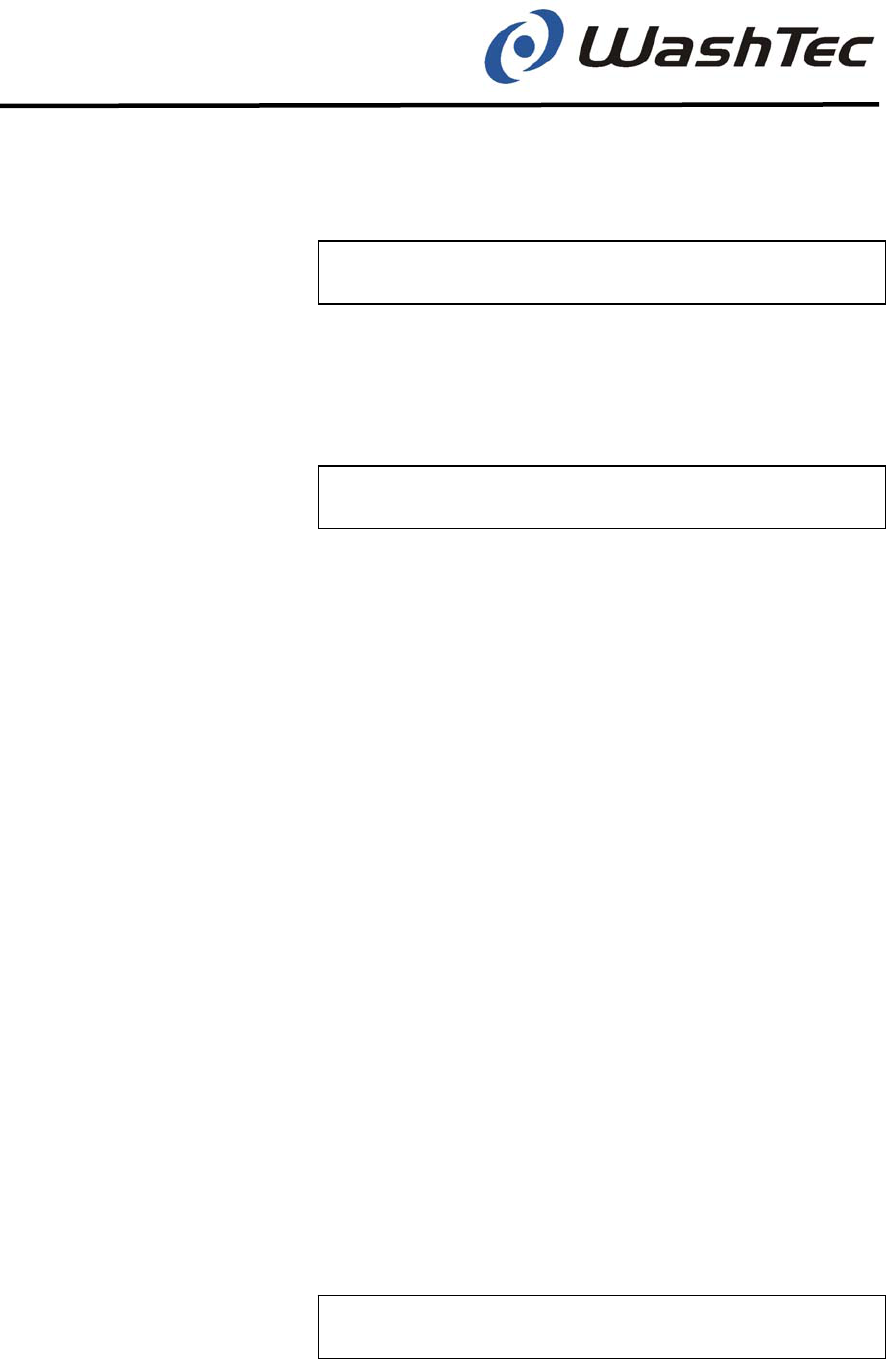
SoftCare Evo - Type SE10 9-94
Chapter 9 - Operating units
Afterwards the display shows:
Select program
)
Select a suitable program on the ten-number
keypad.
)
The display shows:
P X YYY.YY EUR
X = selected program
YYY.YY = price of the program
)
Confirm your entry by pressing the <OK> key.
If the balance is too low: purchase a new card or
select a different program.
⇒ The wash program is deducted from your
card.
⇒ The card is returned.
⇒ The wash program starts.
Incorrect entry or different program required?
)
Press the button <<Cancel>> to delete the
entry
⇒ The card is returned.
You can also easily overwrite the entry, e.g. 05 for
program 5.
When the wash cycle has finished, the following
message appears on the display:
Drive out car

SoftCare Evo - Type SE10 9-95
Coin operation
Token operation
Chapter 9 - Operating units
9.7.6. Wash operation with slot machine
The slot machine may be operated with coins or to-
kens.
In coin operation mode you have to insert as many
coins as the wash program costs, e.g. € 6,- for wash
program 1 .
Place a price list besides the operating unit to
inform your customers about prices.
In the Euro zone 50 Cent, 1 € and 2 € coins are ac-
cepted. Please contact WashTec for other curren-
cies.
The slot machine does not return any money
(even no change).
Therefore select even prices, e.g. 6 € instead of
5,90 €. The button below the slot is only used to
return jammed coins or foreign parts.
By standard, the slot machine accepts two
different
tokens.
To each token a wash program will be assigned by
WashTec, e.g. token 1 = Basic wash and token 2 =
Comfort wash.
The further procedure after inserting a coin or token
depends on the operating mode (see chapter 9.4).
NOTICE
NOTICE

SoftCare Evo - Type SE10 9-96
Chapter 9 - Operating units
9.7.7. Wash operation with barcode reader
The barcode reader reads the barcode which is
printed on the ticket.
)
Insert the ticket with the barcode upwards into
the barcode reader.
Fig. 9-11: Barcode reader
The further procedure depends on the operating
mode (see chapter 9.4).
Please note: The barcode reader is only active
when the program selection at the operating ter-
minal has been deactivated (s. menu 0361 in
chapter 9.6).
NOTICE

SoftCare Evo - Type SE10 9-97
1
2
1 = Cleaning card
2 = Microfibre cloth
Chapter 9 - Operating units
9.7.8. Cleaning the card reader
By using soiled wash cards the plain rollers of the
card reader may be soiled. You can recognize a soil-
ing when the wash cards are not smoothly drawn in.
In this case you have to clean the plain rollers.
Use therefore the WashTec cleaning set consisting
off a cleaning card and a cleaning liquid.
For cleaning proceed with the steps described below:
)
Apply a few drops of the cleaning liquid to the
microfibre cloth (2).
)
Insert the cleaning card into the card slot of
the card reader.
⇒ The card reader attempts to read the card.
Because it is not a wash card the card is re-
jected. The display of the operating terminal
displays a message that the card is not read-
able.
)
Repeat the procedure 3-4 times.
)
Remove the cleaning card afterwards.

SoftCare Evo - Type SE10 10-1
Chapter 10 - Special equipment
10. Special equipment
This chapter is intended to help you familiarise your-
self with the structure and function of various special
equipment with which your roll-over car wash system
may be fitted.
Check which special equipment is used in your wash
system and turn to the relevant sections to continue.
Please take special note of the maintenance instruc-
tions.
Fresh-water supply system…...…….. 10-2
Under-body wash - turnable……....... 10-4
Under-body wash - sectionwise ........ 10-7
Vehicle moving device....................... 10-8
Rolling shutter door control system… 10-9

SoftCare Evo - Type SE10 10-2
Structure
Water tank:
250 l Tank
1 = Water inlet
4 = Pump
6 = Pneumatic unit
Under-body wash
1,1 kW pump: fresh-water
without high pressure
Chapter 10 - Special equipment
10.1. Fresh-water supply systems
Fresh-water supply systems ensure that your roll-
over car wash system is always supplied with an
adequate volume of water and the necessary water
pressure.
Fresh-water supply systems consist of a fresh-water
tank with level regulation and pumps with various
delivery capacities. Roll-over car wash systems with
70 bars high pressure are additionally equipped with
a 70 bars high pressure pump. Fresh-water supply
systems are installed outside the roll-over car wash
system.
Delivery capacity:
1,5 kW-pump 8 m
3
/h at 4 bar
5,5 kW- pump 8 m
3
/h at 16 bar
11 kW- pump 4,5 m
3
/h at 70 bar
2 = Overflow 3 = Water tank
5 = water connection to
roll-over car wash system
7 = water connection to under-body wash
5,5 kW pump: 16 bar 5,5 kW pump: 16 bar
high pressure without high pressure with
external
under-body wash external under-body wash
Fig. 10-1: Fresh-water supply systems
1
2
3
5
4
1
2
3
4
5
1
2
3
4
5
6
7

SoftCare Evo - Type SE10 10-3
Operation
Maintenance
Chapter 10 - Special equipment
Work through the following steps when the water
tank has been emptied:
)
Open the bleeder valve on the pump.
)
Fill the water tank with water.
)
Close the bleeder valve again.
⇒ The system is now ready for operation again.
Weekly
)
Check that the level regulation functions cor-
rectly.
Monthly
)
Check the dirt traps in the supply hoses and
clean the filter if necessary.
Every six months
We recommend an inspection and maintenance by
WashTec Service at six-monthly intervals.

SoftCare Evo - Type SE10 10-4
Chapter 10 - Special equipment
10.2. Under-body wash - turnable
The under-body wash device cleans the underside of
the vehicle and inside the wheel arches. It is realized
as under-floor version (integrated in the floor).
1 = Spray pipes with nozzles (pivoted)
2 = Cylinder
3 = Water supply
4 = Cover
Fig. 10.2: Under-body wash device - turnable
1
1
2
3
4

SoftCare Evo - Type SE10 10-5
Structure
Function
Position 1
Chapter 10 - Special equipment
The under-body wash device consists of a basic
frame, two spray pipes with nozzles, a cylinder for
rotating the spray pipes, the water supply and a
separate pneumatic device. The pneumatic device is
located at the water tank of the fresh-water supply
system. All elements are covered by removable
cover panels.
The high pressure pump supplies the under-body
wash device with water. The spray pipes are pivoted
and are moved back and forth by the cylinder during
the wash cycle (position 1 and 2).
Position 2
1 = Spray pipes 2 = nozzles 3 = cylinder
Fig. 10.3: Turning of the spray pipes
1
2
3
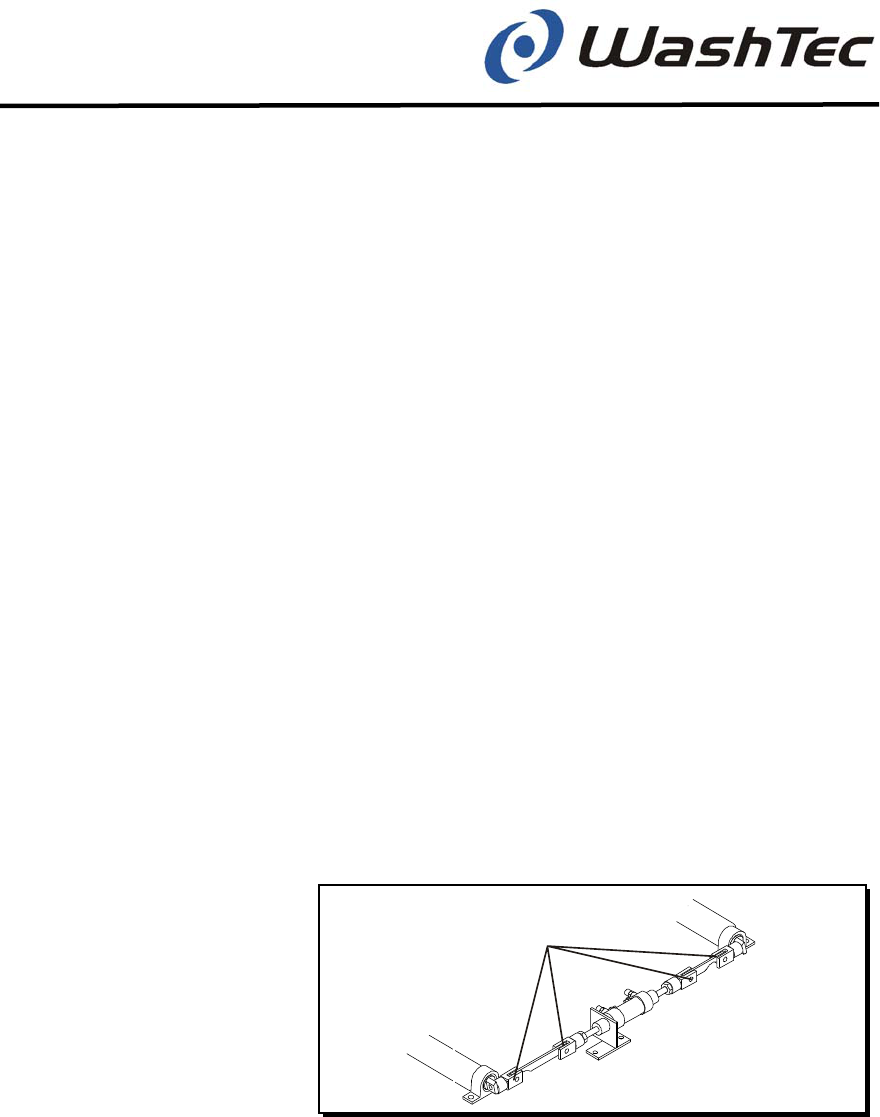
SoftCare Evo - Type SE10 10-6
Maintenance
Chapter 10 - Special equipment
Weekly
)
Remove the cover panels and rinse all the
mud and dirt out of the base frame with a
strong water jet.
)
Check the nozzle heads on the spray nozzles.
Clear clogged or soiled openings with a nee-
dle.
)
Empty the condensation container at the
maintenance unit (see Chapter 6 "Settings
and checking").
Monthly
)
Check the system of hoses for loose connec-
tions and leaks. Tighten loose connections. If
you find any leaks, please inform WashTec
Service.
)
Lubricate the swivel heads (1) of the swivel
device
Fig. 10.4: Lubrication points
Every six months
We recommend an inspection and maintenance by
WashTec Service at six-monthly intervals.
1

SoftCare Evo - Type SE10 10-7
Structure
Function
Maintenance
Chapter 10 - Special equipment
10.3. Under-body wash – sectionwise
The under-body wash device cleans the underside of
the vehicle and inside the wheel arches.
It consists of the control system and a base frame
with flat-jet nozzles, which is fixed to the floor of the
car wash building. All components are covered, ex-
cept for the nozzle pipe with removable plates.
The high-pressure pump in the water supply system
supplies the under-body wash device with either
fresh or recycled water. The flat jet nozzles are acti-
vated in sequence.
Weekly
)
Remove the cover panels and rinse all the
mud and dirt out of the base frame with a
strong water jet.
)
Check the nozzle heads on the spray nozzles.
Clear clogged or soiled openings with a nee-
dle.
When you have dismantled the nozzles for clean-
ing, ensure when you re-mount the flat jet noz-
zles that they are positioned correctly: at 45 de-
grees to the direction of travel.
Monthly
)
Check the system of hoses for loose connec-
tions and leaks. Tighten loose connections. If
you find any leaks, please inform WashTec
Service.
Every six months
We recommend a twice-yearly inspection and main-
tenance by WashTec Service.
NOTICE

SoftCare Evo - Type SE10 10-8
Structure
Function
Maintenance
Chapter 10 - Special equipment
10.4. Vehicle moving device
The vehicle moving device is installed in short car
wash buildings (hall length less than 8.3 metres) to
move the vehicle during the wash program.
The vehicle moving device consists of a double ramp
that travels on rails. Gratings are mounted in its
frame so that the dirty water can run off easily and
cleaning is simplified. There are wedges on the
ramps to assist with driving the car up the ramp,
which move with the system.
The vehicle moving device reduces the effective
washing height by 6 cm.
The vehicle is parked in the usual way on the vehicle
moving device. The vehicle moving device is moved
during the wash cycle by a hydraulic cylinder.
Every six months
We recommend a twice-yearly inspection and main-
tenance by WashTec Service.
NOTICE

SoftCare Evo - Type SE10 10-9
Structure
Operation modes
Off
Close before drying
Close before washing
Chapter 10 - Special equipment
10.5. Rolling shutter door control
Rolling shutter doors which are already fitted in the
building can be controlled conveniently with the roll-
ing shutter door controls.
The rolling shutter doors are controlled by the con-
troller of the wash system. The settings can be done
in the service program (see chapter 9.1.5 menu 033
door functions). In drive-through halls each door can
be individually set, e.g. entrance door =close before
drying and exit door = winter operation mode. In
halls with one door (entrance door = exit door) both
doors must be set to the same operation mode.
The rolling shutter door controller can be operated in
4 operation modes:
The rolling shutter doors are not actuated. The doors
can only be operated with the buttons provided by
the door supplier.
⇒ Entrance and exit door close before the drying
procedure starts.
⇒ Entrance and exit door open after the drying
procedure is finished or with end of the wash
program.
⇒ Entrance and exit door close before start of
the wash program.
⇒ Entrance and exit door open with end of the
wash program.

SoftCare Evo - Type SE10 10-10
Winter operation mode
Procedure 1
Procedure 2
Chapter 10 - Special equipment
Entrance and exit door are closed in winter operation
mode.
Two procedures are possible:
⇒ The entrance door opens with program start.
⇒ The entrance door is closed with start of a
wash program by pressing the start button.
⇒ Entrance and exit door open with the end of
the wash program (depending on the setting).
⇒ Entrance and exit door are closed when the
vehicle has left the wash building (depending
on the setting).
⇒ The entrance door opens when the "Door
open" button is pressed or when the induction
loops detect a vehicle in front of the car wash
building.
⇒ The entrance door is closed with start of a
wash program by inserting the wash card.
⇒ Entrance and exit door open with the end of
the wash program (depending on the setting).
⇒ Entrance and exit door are closed when the
vehicle has left the wash building (depending
on the setting).

SoftCare Evo - Type SE10 10-11
Chapter 10 - Special equipment
In case of emergency the doors can be opened
and closed as required with the pushbuttons
provided by the supplier of the rolling shutter
doors.
On single-button operation without an upper limit
switch, the rolling shutter door may get out of
synchronisation.
)
Press the button again once to restore the
correct rhythm.
The door cannot be opened with the "Door open"
button during the drying or washing cycle.
All doors are opened in case of an emergency
stop.
When the system is moved in its initial state all
doors are moved into their home position.
Please observe the valid national regulations for
automatically operated rolling shutter doors.
The doors must be inherently safe, i.e. the door
must recognize an obstruction by itself and must
stop if necessary.
WashTec does not take responsibility for dam-
ages caused by doors.
NOTICE
CAUTION
CAUTION
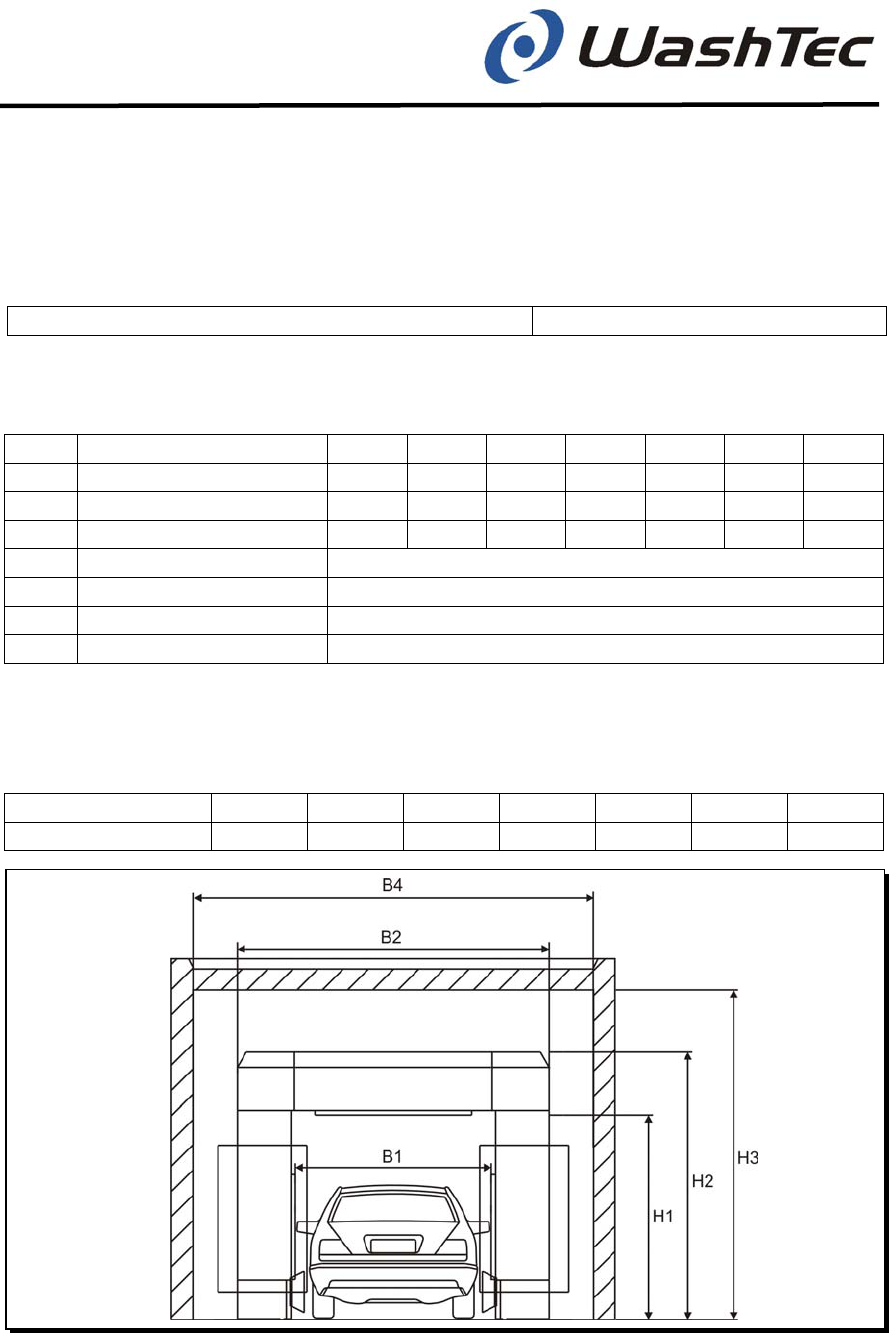
SoftCare Evo - Type SE10 11-1
Chapter 11 - Technical specifications
11. Technical specifications
11.1. Dimensions
Machine depth
Width/height
(*) With special equipment
Weight
Fig. 11-1: Dimensions
For all systems (Dimensions in mm) 1670
Size 22 24 25 26 27 28 29
H1 Drive through height 2250 2400 2500 2600 2700 2800 2900
H2 Machine height 3050 3200 3300 3400 3500 3600 3700
H3 Building height 3100 3250 3350 3450 3550 3650 3750
B1 Max. vehicle width 2380
B2 Machine width 3460
B4 Building width (*) 3850
L1 Building length(*) Min. 6950
Size 22 24 25 26 27 28 29
Weight in kg 1700 1750 1775 1800 1825 1850 1890

SoftCare Evo - Type SE10 11-2
Wash capacity
Electrical data
SoftCare Pro
Electrical
protection class
Mechanical connection
data
Chapter 11 - Technical specifications
11.2. Technical Data
up to 12 vehicles/hour (*)
(*) The wash capacity depends on the selected wash
program. The specified value is valid for the program
2x Washing + 2x Drying
Electrical connection 400 VAC
Conductor cross-section
in mm²
5X6 5X10 5X16
Fusing
(slow at 400 VAC)
35 A 50 A 63 A
Power consumption 16 kW 16 kW 16 kW
Power reserve without boiler
(maximum values in kW)
8.8 16,5 -
Power reserve with boiler
(maximum values in kW)
4,4 11,7 16,5
Peripheral cabinet IP65 according to DIN EN
60529
System IPX5D according to DIN
EN 60529
Low-pressure water fitting R 1“
Water pressure Min. 4 bars, Max 16 bars
Recommendation:
approx. 4,5 bars
HP operating pressure Max. 85 bars
Air fitting R ¼“
Air pressure 6 - 8 bar (unoiled)
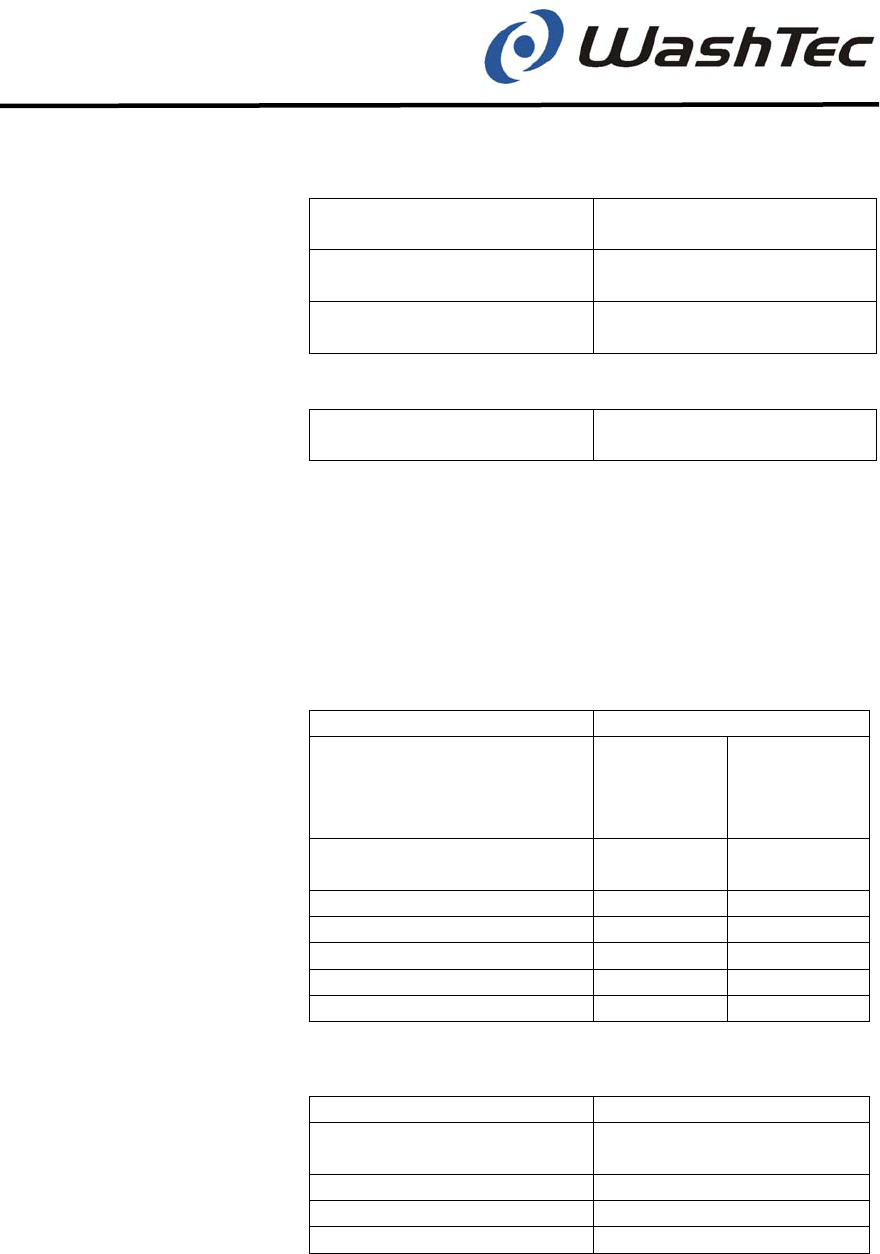
SoftCare Evo - Type SE10 11-3
Environmental data
Illumination in wash bay
Wash and Drying
Pre-wash
Chapter 11 - Technical specifications
Operating temperature
range
+2°C to + 40° C
Allowed shut-down
temperature
Min. + 2°C (without freeze
protection)
Required temperature for
water and cleaning agents
+5°C to + 55° C
Recommended illumination
in wash bay
Min. 120 Lux
The consumption data depends on the configuration
of the system, the kind of water, the used chemical
agents and the selected program. The following
specifications can therefore only serve as a guideline
and are valid for a vehicle length of approx. 4,5 me-
ters.
Pump capacity 1,1 kW
Wash +
LP wheel
wash
Wash +
LP wheel
wash + dry-
ing
Power consumption
(Wh/wash)
203 645
Recycled water (l/ wash) 81 81
Fresh water (l/ wash) 12 12
Compressed air (NI/ wash) 4 4
Shampoo (ml/ wash) 10-20 10-20
Drying aid (ml/ wash) 10-20 10-20
* LP wheel wash = Low-pressure wheel wash without sills wash
Foam
Power consumption
(Wh/wash)
11
Fresh water (l/ wash) 3
Compressed air (NI/ wash) 175
Foam agent (ml/ wash) 10-20

SoftCare Evo - Type SE10 11-4
High-pressure 16 bars
Under-body wash 16 bars
High-pressure 40 bars
High-pressure 70 bars
Preservation
Sound pressure level
Chapter 11 - Technical specifications
Pump capacity 5,5 kW
Side-
HP
All-around
HP
UBW
Power consumption
(Wh/wash)
32-58 105-131 35
Recycled water (l/ wash) 20-38 65-83 55
Pump capacity 15 kW
Side-
HP
All-around
HP
Power consumption
(Wh/wash)
82 140
Recycled water (l/ wash) 20 30
Pump capacity 11 kW
Side-
HP
All-around
HP
Power consumption
(Wh/wash)
61-116 202-257
Recycled water (l/ wash) 20-38 70-88
Cold/
hot
wax
Foam
wax
Power consumption
(Wh/wash)
11-311 11
Fresh water (l/ wash) 5 3,5
Compressed air (NI/ wash) 0 175
Wax agent (ml/ wash) 10-20 10-20
Sound pressure level
L
pA
in dB(A) in a
distance of 10m
Drive-through hall
Standard wash
... Door open 68,9
... Door always closed 46,7
Dead-end hall
Standard wash
... Door open 70,1
... Door always closed 46,7

SoftCare Evo - Type SE10 12-1
12. Appendix
Contents
Damage registration
Checklist for maintenance and care work
Operating instruction for assembly and mainte-
nance
Assembly instructions
Declaration of incorporation
Declaration of conformity

SoftCare Evo - Type SE10 12-2
Vehicle incident report
Enter your name and address
(1) GET THE DETAILS Date and approx. time of
incident
Date of incident report
(2) WHO WAS IN-
VOLVED? Name, ad-
dress and drivers lic.
no. of the customer
Damaged vehicle Make Type Year Mileage Car Li-
cense
(3) HOW DID THE IN-
CIDENT HAPPEN?
DESCRIBE
(4) WHAT VEHICLE
DAMAGE OCCURED?
You can use the car
pictures. Indicate where
damage occurred and
describe
Previous damage? If
yes, what?
Other damage? (i.e.
buildings, etc.)
Witnesses? If yes, en-
ter name and address
Signature of wash system operator Signature of customer

SoftCare Evo - Type SE10 12-3
Part/assembly
Frame
Flat belts
Energy chains
System of hoses
Low-pressure water
distribution
Clean the suction
grids
Checklist for maintenance work
- Weekly -
Work
)
Clean the entire frame of the roll-
over car wash system with com-
mercially available detergents
)
Check the belts for signs of
wear.
)
Check the energy chains including
leads and cables of the roof brush
and the wheel washer for signs of
wear and breakage.
)
Check the system of hoses for
loose connections and leaks.
Tighten any loose connections.
)
Check the nozzle heads on the
spray nozzles and spray pipes.
Clear clogged or soiled openings
with a needle. Replace defect noz-
zles
)
Clean the suction grids of the dryer
blowers.
Check
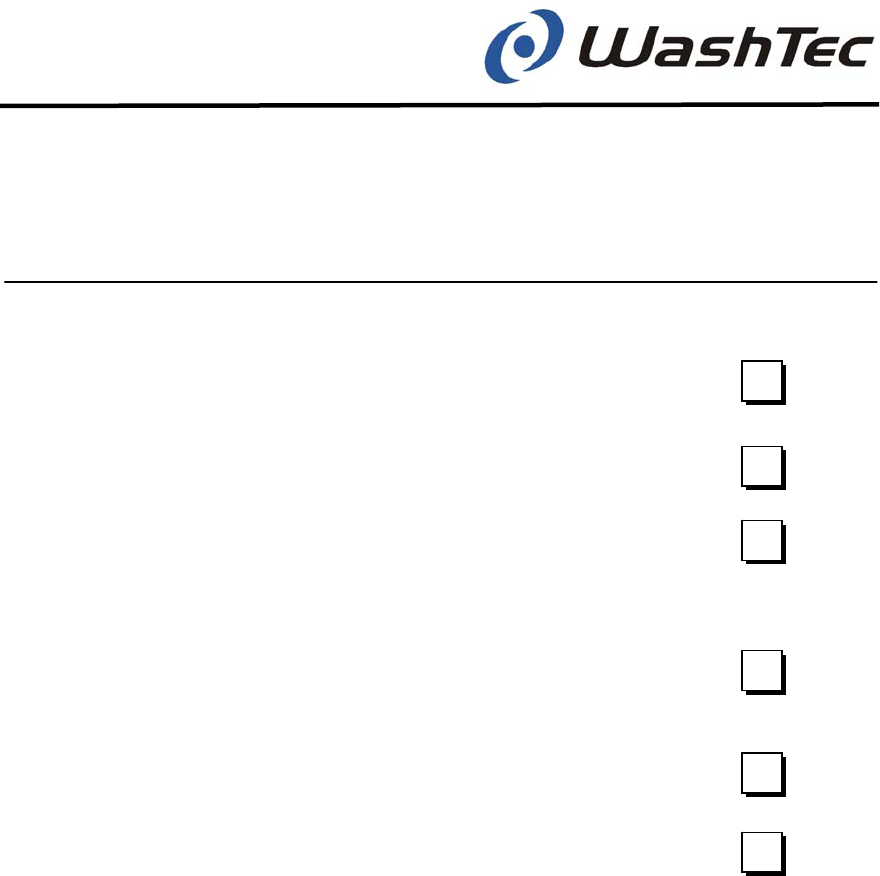
SoftCare Evo - Type SE10 12-4
Part/assembly
Clean the
agent containers
Check the brushes
Track and
guide rollers
Checklist for maintenance work
- Monthly -
Work
)
Rinse out the cleaning agent con-
tainers with water to remove any
thickened chemicals.
)
Fill each container with the correct
cleaning agent.
)
Bleed all air out of supply hoses.
)
Check the side, roof and wheel
washing brushes for wear.
)
Clean all the track and guide roll-
ers.
)
Check all drive, track and guide
rollers for wear. In the event of
heavy wear, please inform
WashTec Service
Check

SoftCare Evo - Type SE10 12-5
Part/assembly
Safety ring
switch
Slide bearings
Drives
Checklist for maintenance work
- Every six months -
Work
)
Check the safety ring switch for
smooth operation.
)
Spray the guidance of the safety
ring switch with the WashTec spe-
cial- grease-spray.
)
Spray all slide bearings with the
WashTec special-grease-spray
Use the WashTec special-grease-spray
with caution: do not spray into the
wash brushes.
)
Ensure that all the drives are prop-
erly sealed. You can recognise
leaks by traces of oil on the hous-
ing.
Check
